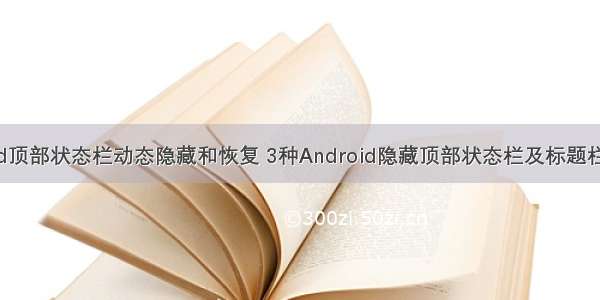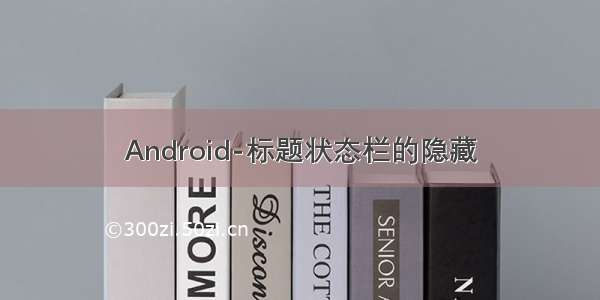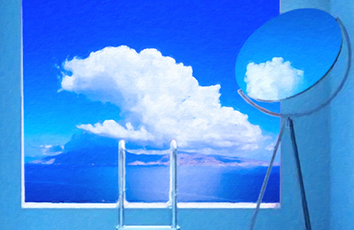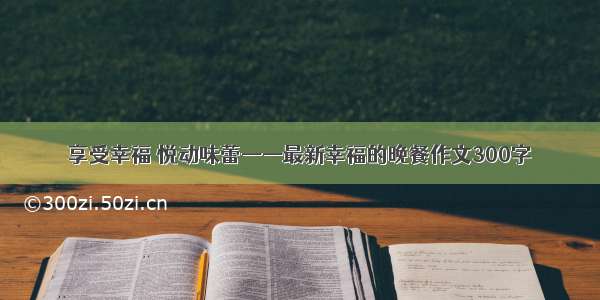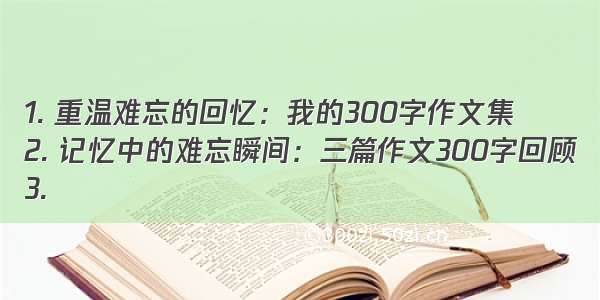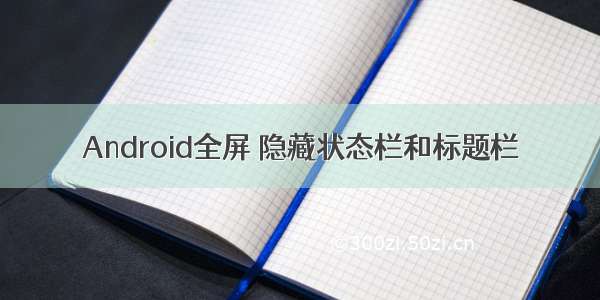
styles 文件设置如下
<resources> <!-- Base application theme. -->
<style name="AppTheme" parent="Theme.AppCompat.Light.DarkActionBar">
<!-- Customize your theme here. -->
<item name="colorPrimary">@color/colorPrimary</item>
<item name="colorPrimaryDark">@color/colorPrimaryDark</item>
<item name="colorAccent">@color/colorAccent</item>
</style> <style name="AppTheme.NoBar">
<item name="windowNoTitle">true</item>
<item name="android:windowFullscreen">true</item>
</style> </resources>
然后在androidmanifest中调用 在 MainActivity 中调用即可.
<?xml version="1.0" encoding="utf-8"?><manifest xmlns:android="/apk/res/android" package="com.washcars.jinding.myapplication"> <application android:allowBackup="true" android:icon="@mipmap/ic_launcher" android:label="@string/app_name" android:roundIcon="@mipmap/ic_launcher_round" android:supportsRtl="true" android:theme="@style/AppTheme"> <activity android:name=".MainActivity" android:theme="@style/AppTheme.NoBar"> <intent-filter><action android:name="android.intent.action.MAIN" /><category android:name="android.intent.category.LAUNCHER" /> </intent-filter> </activity> </application></manifest>