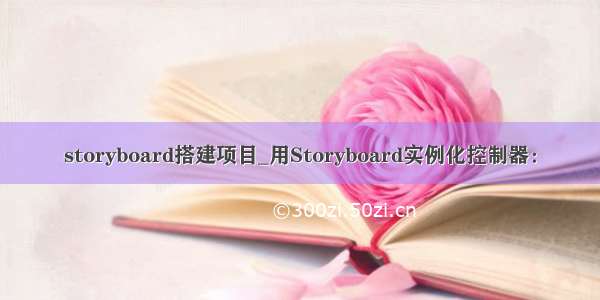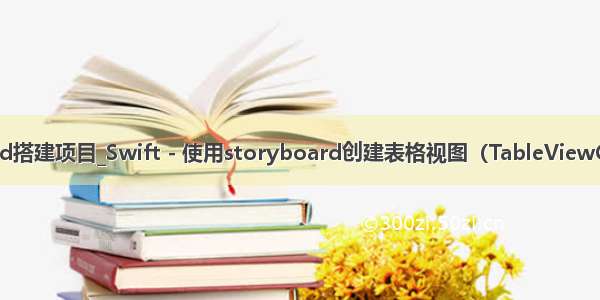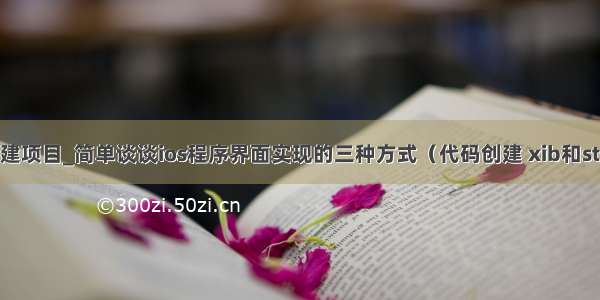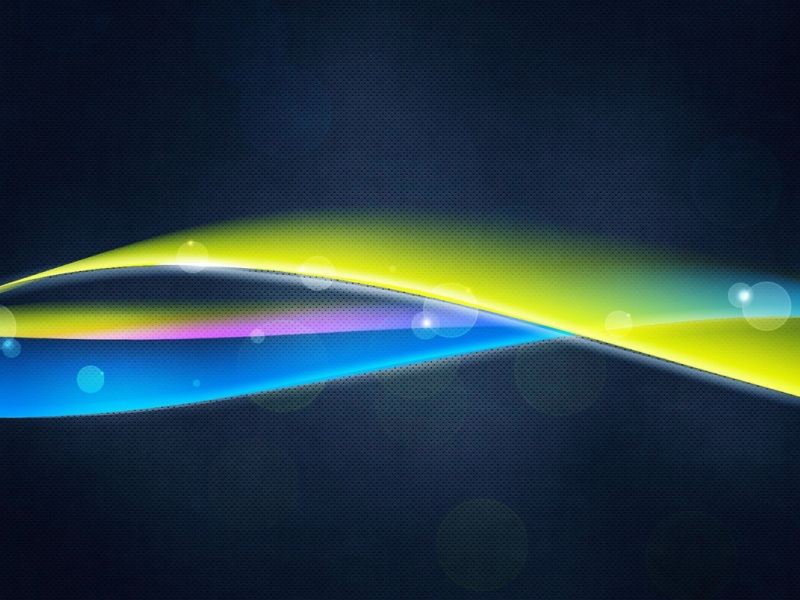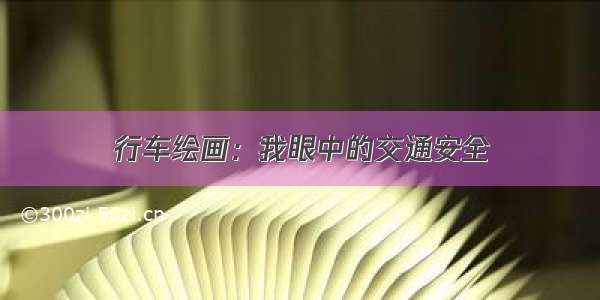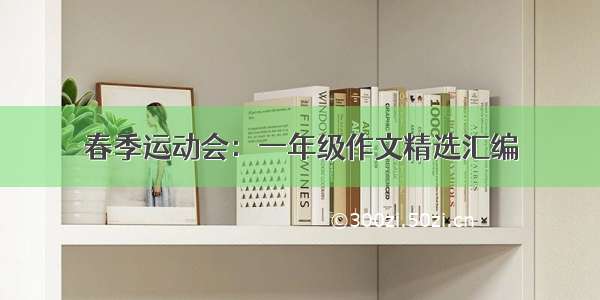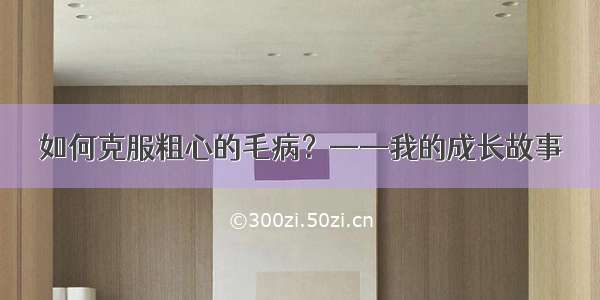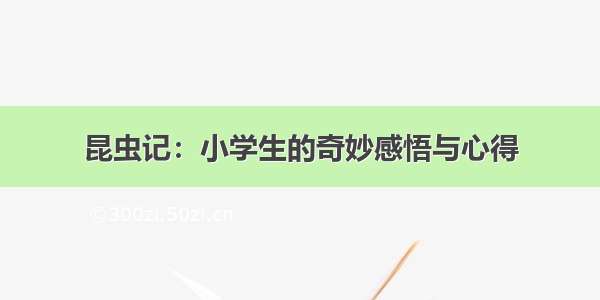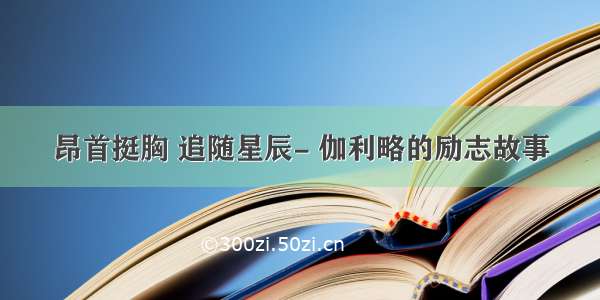一.在VC里添加CollectionView,在CollectionView中cell直接添加控件,设置约束
1
二.设置好相关代理
2
三.抄写代码
3.1 遵守协议
3.2 自定义cell(不需要xib)
EditPhotoCell.h
EditPhotoCell.m
3.3.实现代理方法
[self.collectionView registerNib:[UINib nibWithNibName:NSStringFromClass([EditPhotoCell class]) bundle:nil] forCellWithReuseIdentifier:NSStringFromClass([EditPhotoCell class])];
记住这里不需要registNib方法来注册cell,因为cell是直接添加到Collection上了,否则会报错
- (NSInteger)collectionView:(UICollectionView*)collectionView numberOfItemsInSection:(NSInteger)section{
return 10;
}
- (CGSize)collectionView:(UICollectionView*)collectionView layout:(UICollectionViewLayout*)collectionViewLayout sizeForItemAtIndexPath:(NSIndexPath*)indexPath{
return CGSizeMake(70, 100);
}
- (nonnull__kindofUICollectionViewCell*)collectionView:(nonnullUICollectionView*)collectionView cellForItemAtIndexPath:(nonnullNSIndexPath*)indexPath {
EditPhotoCell *cell = [collectionView dequeueReusableCellWithReuseIdentifier:NSStringFromClass([EditPhotoCell class]) forIndexPath:indexPath];
// cell.model = self.dataSource[indexPath.item];
returncell;
}