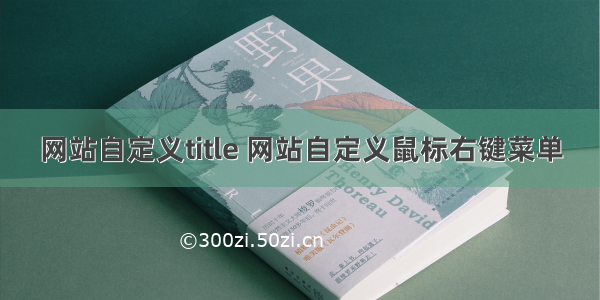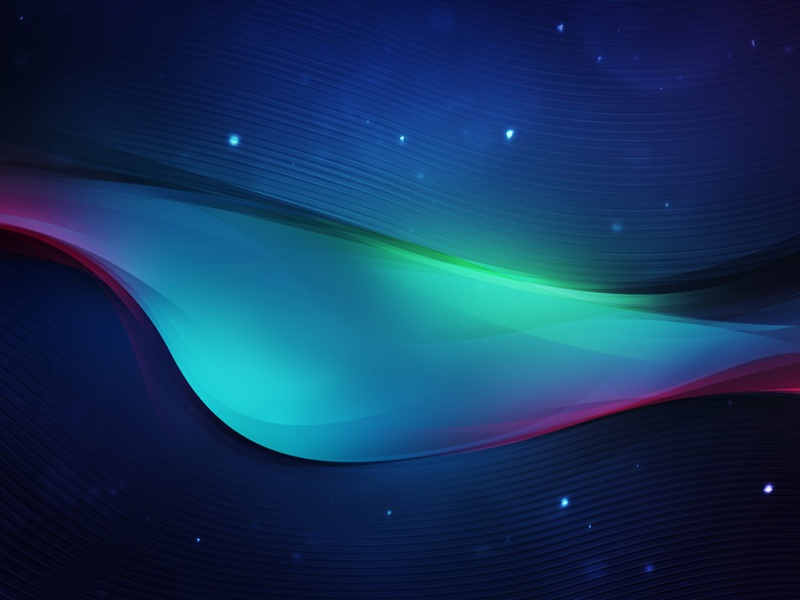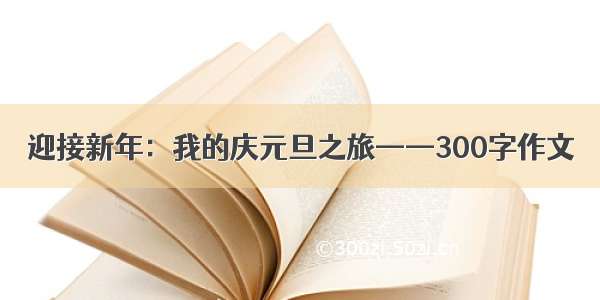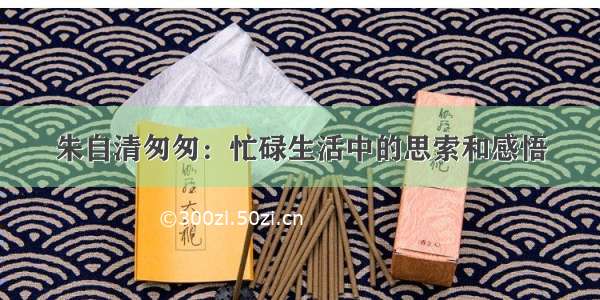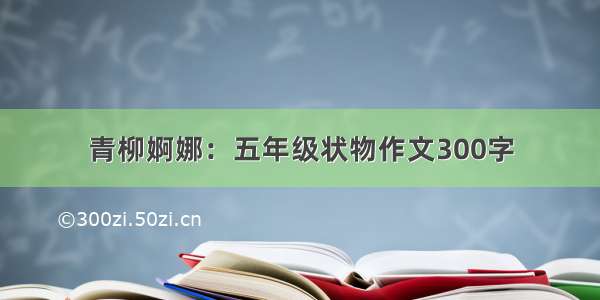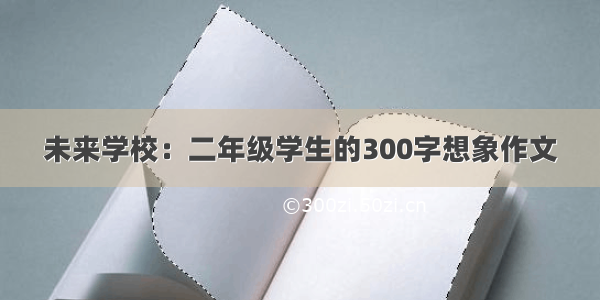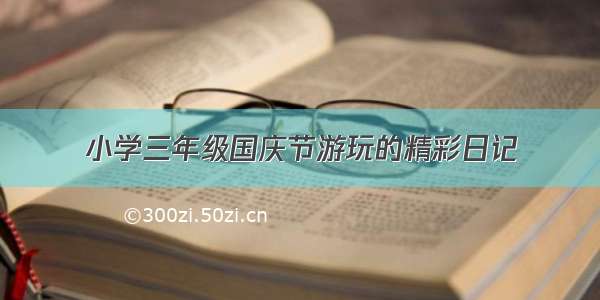题外话.......最近在开发一个网站项目的时候,需要用到网页自定义右键菜单,在网上看了各路前辈大神的操作,头晕目眩,为了达到目的,突然灵机一动,于是便有了这篇文章.
先放个效果图(沾沾自喜,大神勿喷):
废话不多说,进入正题:
1.首先 我们要禁用掉原网页中右键菜单
//JQuery代码$(selector).on('contextmenu', function () {return false;})
这样目标区域的右键菜单就无法使用了
demo1:
1 <!DOCTYPE html> 2 <html> 3 4 <head> 5<meta charset="utf-8"> 6<meta http-equiv="X-UA-Compatible" content="IE=edge"> 7<meta name="description" content=""> 8<meta name="keywords" content=""> 9<meta name="viewport" content="width=device-width, initial-scale=1, maximum-scale=1, user-scalable=no">10<style>11 #demo1 {12 display: block;13 background-color: turquoise;14 color: #fff;15 font-size: 100px;16 text-align: center;17 width: 100%;18 height: 500px;19 }20</style>21 </head>22 <div id="demo1">23 <p>此区域(带颜色)被禁用了右键菜单</p>24 </div>25 26 <body>27<script src="/jquery/2.2.4/jquery.min.js"></script>28<script>29 $('#demo1').on('contextmenu',function () {//禁用掉#demo1的右键菜单30 return false;31 })32</script>33 </body>34 35 </html>
2.接下来开始编写我们自己的菜单弹出窗口
思路:通过捕获鼠标点击时的事件在屏幕上被触发的位置(x,y),然后把我们自己编写的窗口利用CSS中的"定位"显示在哪里.
2.1:如何获取到鼠标在屏幕上点击的事件?
JQuery Event.which属性---引用JQuery中文手册中的内容
which属性用于返回触发当前事件时按下的键盘按键或鼠标按钮。
对于键盘和鼠标事件,该属性用于确定你按下的是哪一个键盘按键或鼠标按钮。
which属性对DOM原生的event.keyCode和event.charCode进行了标准化。
适用的事件类型主要有键盘事件:keypress、keydown、keyup,以及鼠标事件:mouseup、mousedown。
该属性属于jQuery的Event对象(实例)
$(selector).on('mousedown',function(event){
var code=event.which;//返回值是一个Number类型
})
1 $('#demo1').on('mousedown',function(event){//紧接上面的实例demo1 在script中插入这段代码即可获取到鼠标点击事件2 var code=event.which;//判断是单机了鼠标哪个键(1,2,3)3 alert('区域被鼠标点击了---'+code);4 })
2.2 如何获取事件发生的位置(X,Y)?
引用一位前辈的:链接: /king-ying/p/5936429.html
event对象中的属性:
1 event.offsetX //设置或获取鼠标指针位置相对于触发事件的对象的 x 坐标2 event.offsetY //设置或获取鼠标指针位置相对于触发事件的对象的 y 坐标3 event.pageX //设置或获取鼠标指针位置相对于页面左上角的 x 坐标4 event.pageY //设置或获取鼠标指针位置相对于页面左上角的 y 坐标5 event.clientX //设置或获取鼠标指针位置相对于浏览器窗口可视区域的 x 坐标,其中客户区域不包括窗口自身的控件和滚动条6 event.clientY //设置或获取鼠标指针位置相对于浏览器窗口可视区域的 y 坐标,其中客户区域不包括窗口自身的控件和滚动条7 event.screenX //设置或获取获取鼠标指针位置相对于屏幕的 x 坐标8 event.screenY //设置或获取鼠标指针位置相对于屏幕的 y 坐标
在上面的demo1的 js 代码中 增添 两句
1 $('#demo1').on('mousedown',function(event){2 var code=event.which;3 var x=event.pageX;//相对于页面左上角X的坐标4 var y=event.pageY;//相对于页面左上角Y的坐标5 alert('区域被点击了'+code+"位置:"+'('+x+','+y+')');6 })
为了方便观察 重新做了一个demo2(复制粘贴即可运行):
1 <!DOCTYPE html> 2 <html> 3 4 <head> 5<meta charset="utf-8"> 6<meta http-equiv="X-UA-Compatible" content="IE=edge"> 7<meta name="description" content=""> 8<meta name="keywords" content=""> 9<meta name="viewport" content="width=device-width, initial-scale=1, maximum-scale=1, user-scalable=no">10<style>11 #demo1 {12 display: block;13 background-color: turquoise;14 color: #fff;15 font-size: 100px;16 text-align: center;17 width: 100%;18 height: 500px;19 }20 #click-pos{21 display:block;22 background-color: bisque;23 color: #000;24 margin: 20px;25 float: left;26 min-width: 200px;27 font-size: 20px;28 text-align: center;29 }30</style>31 </head>32 <label id="click-pos">33 显示内容34 </label>35 <div id="demo1">36 <p>此区域(带颜色)被禁用了右键菜单</p>37 </div>38 39 <body>40<script src="/jquery/2.2.4/jquery.min.js"></script>41<script>42 //禁用掉区域的默认右键事件43 $('#demo1').on('contextmenu',function () {44 return false;45 })46 47 $('#demo1').on('mousedown',function(event){48 var code=event.which;49 var x=event.pageX;//相对于页面左上角X的坐标50 var y=event.pageY;//相对于页面左上角Y的坐标51 var mouse="";//点击类型52 switch(code){53 case 1:mouse="左键";54 break;55 case 2:mouse="中键(滚轮)";56 break;57 case 3:mouse="右键";58 break;59 default:break;60 }61 $('#click-pos').html("点击类型:"+mouse+"--位置-X:"+x+'-Y:'+y);//显示到页面上62 })63 64</script>65 </body>66 67 </html>
核心部分差不多就是上面的内容
3.编写自定义菜单
达到的显示效果:
废话不多上代码:
1 <!DOCTYPE html> 2 <html> 3 4 <head> 5<meta charset="utf-8"> 6<meta http-equiv="X-UA-Compatible" content="IE=edge"> 7<meta name="description" content=""> 8<meta name="keywords" content=""> 9<meta name="viewport" content="width=device-width, initial-scale=1, maximum-scale=1, user-scalable=no"> 10<style> 11 #demo1 {12 display: block; 13 background-color: turquoise; 14 color: #fff; 15 font-size: 50px; 16 text-align: center; 17 width: 100%; 18 height: 500px; 19 } 20 21 #click-pos {22 display: block; 23 background-color: bisque; 24 color: #000; 25 margin: 20px; 26 float: left; 27 min-width: 200px; 28 font-size: 20px; 29 text-align: center; 30 } 31 32 /* 右键菜单遮罩层 */ 33 #layer {34 position: fixed; 35 left: 0; 36 top: 0; 37 width: 100%; 38 height: 100%; 39 background-color: transparent; 40 } 41 42 #mouse-menu {43 position: fixed; 44 z-index: 5; 45 left: 0; 46 right: 0; 47 width: 130px; 48 max-height: 120px; 49 overflow: auto; 50 display: block; 51 background-color: #f1ecec; 52 list-style: none; 53 padding: 10px; 54 text-align: center; 55 border-radius: 8px; 56 box-shadow: 0 0 4px #ddd; 57 } 58 59 /* 菜单的每个选项 */ 60 #mouse-menu li {61 border-top: 1px solid #000; 62 } 63 64 #mouse-menu li:last-child {65 border-bottom: 1px solid #000; 66 } 67 68 /* 当鼠标移入时 */ 69 #mouse-menu li:hover {70 background-color: deepskyblue; 71 } 72</style> 73 </head> 74 <label id="click-pos"> 75显示内容 76 </label> 77 <div id="demo1"> 78<p>在此区域启用自定义菜单,原菜单已禁用</p> 79 </div> 80 <!-- 最外层为遮罩层,用于绑定点击任意位置关闭菜单事件 --> 81 <!-- 默认隐藏 --> 82 <div id="layer" style="display:none"> 83<ul id="mouse-menu"> 84 <li>选项卡1</li> 85 <li>选项卡2</li> 86 <li>选项卡3</li> 87 <li>选项卡4</li> 88 <li>选项卡5</li> 89 <li>选项卡6</li> 90</ul> 91 </div> 92 93 <body> 94<script src="/jquery/2.2.4/jquery.min.js"></script> 95<script> 96 //禁用掉区域的默认右键事件 97 $('#demo1').on('contextmenu', function () { 98 return false; 99 })100 $('#layer').on('contextmenu', function () {101 return false;102 })103 104 $('#demo1').on('mousedown', function (event) {105 var code = event.which;106 var x = event.pageX;//相对于页面左上角X的坐标107 var y = event.pageY;//相对于页面左上角Y的坐标108 var mouse = "";//点击类型109 switch (code) {110 case 1: mouse = "左键";111 break;112 case 2: mouse = "中键(滚轮)";113 break;114 case 3: mouse = "右键";115 break;116 default: break;117 }118 $('#click-pos').html("点击类型:" + mouse + "--位置-X:" + x + '-Y:' + y);//坐标显示到页面上119 120 // 如果是鼠标右键召唤出弹出菜单121 if (code == 3) {122 $('#layer').show();123 //改变菜单的位置到事件发生的位置124 $('#mouse-menu').css('left', x);125 $('#mouse-menu').css('top', y);126 }127 })128 // 点击选项卡时触发129 $('#layer').on('click', 'li', function (event) {130 //显示当前点击的内容131 console.log("ssss");132 var text = $(this).html();133 $('#click-pos').html(text);134 // event.stopPropagation();//阻止事件冒泡135 })136 //点击遮罩层时隐藏需要的菜单137 $('#layer').on('click', function () {138 $(this).hide();139 })140 141</script>142 </body>143 144 </html>
emmmm以上就是今天的内容(也许有点粗糙.第一次写这么长,有问题欢迎评论或者私信)