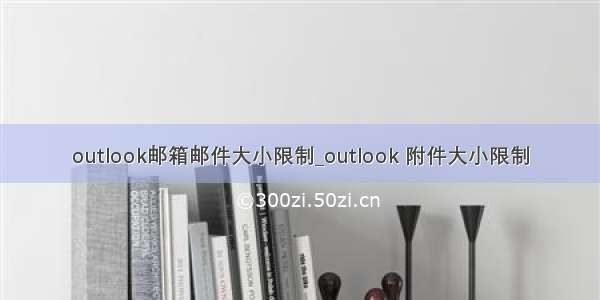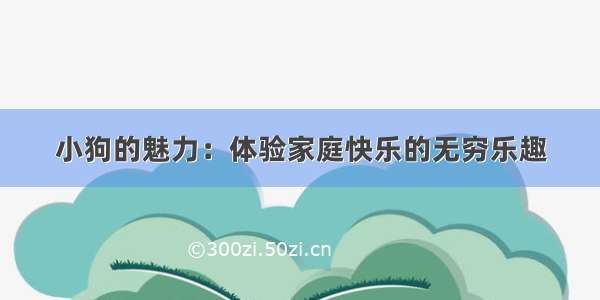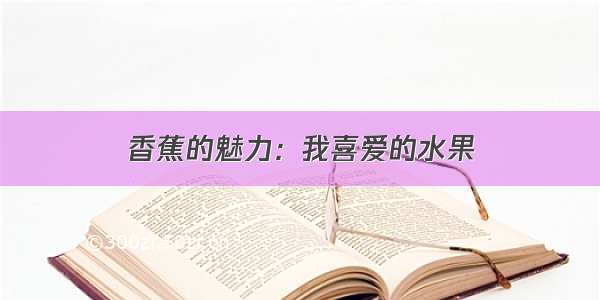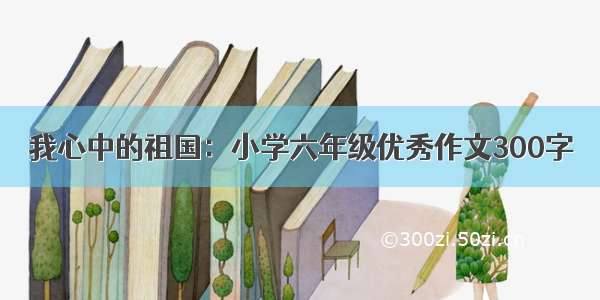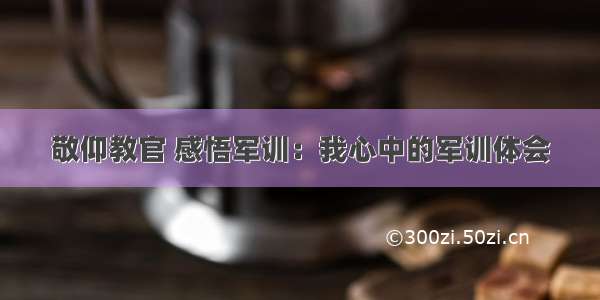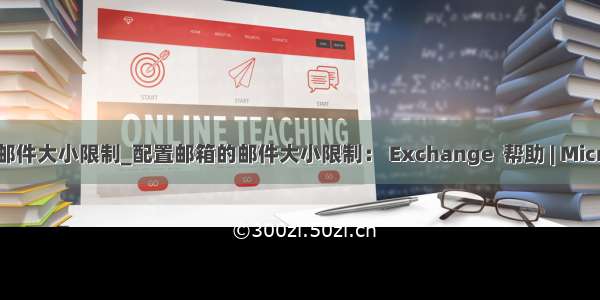
为邮箱配置邮件大小限制Configure message size limits for a mailbox
/7/17
本文内容
适用于: Exchange Server Applies to: Exchange Server
可以使用 EAC 和命令行管理程序以配置用户邮箱的邮件大小限制。这些限制控制用户可以发送和接收的邮件的大小。默认情况下,创建了邮箱时,系统不会对发送和接收的邮件的大小进行限制。You can use the EAC and the Shell to configure message size limits for a user mailbox. These limits control the size of messages that a user can send and receive. By default, when a mailbox is created, there isn't a size limit for sent and received messages.
请记住,Exchange 组织中还有其他设置能确定邮箱发送和接收的最大邮件大小(例如,在邮箱服务器上配置的最大邮件大小)。若要了解有关 Exchange 中邮件大小的限制(包括邮件大小限制类型、作用域和优先顺序)的详细信息,请参阅邮件大小限制。Keep in mind that there are other settings in an Exchange organization that determine the maximum message size a mailbox can send and receive (for example, the maximum message size configured on a Mailbox server). To learn more about the message size restrictions in Exchange, including the types of message size limits, their scope, and the order of precedence, see Message size limits.
有关与用户邮箱相关的其他管理任务,请参阅管理用户邮箱。For additional management tasks related to user mailboxes, see Manage user mailboxes.
备注
还可以控制邮件用户发送和接收的邮件的大小,以及来自共享邮箱的邮件的大小。You can also control the size of messages sent and received by mail users and from shared mailboxes.
在开始之前,您需要知道什么?What do you need to know before you begin?
估计完成时间:2 分钟。Estimated time to complete: 2 minutes.
您必须先获得权限,然后才能执行此过程或多个过程。若要查看所需的权限,请参阅 收件人权限主题中的"收件人设置权限"部分。You need to be assigned permissions before you can perform this procedure or procedures. To see what permissions you need, see the "Recipient Provisioning Permissions" section in the Recipients Permissions topic.
若要了解可能适用于此主题中过程的键盘快捷键,请参阅 Exchange 管理中心内的键盘快捷键。For information about keyboard shortcuts that may apply to the procedures in this topic, see Keyboard shortcuts in the Exchange admin center.
提示
是否有任何疑问?Having problems? 在 Exchange 论坛中寻求帮助。Ask for help in the Exchange forums. Visit the forums at Exchange Server.
使用 EAC 配置邮件大小限制Use the EAC to configure message size limits
在 EAC 中,导航到 "收件人" " > 邮箱"。In the EAC, navigate to Recipients>Mailboxes.
在用户邮箱列表中,单击要更改其邮件大小限制的邮箱,然后单击" 编辑"
。In the list of user mailboxes, click the mailbox that you want to change the message size limits for, and then click Edit
.
On the mailbox properties page, click Mailbox Features.On the mailbox properties page, click Mailbox Features.
在" 邮件大小限制"下,单击" 查看详情"以查看并更改以下邮件大小限制:Under Message Size Restrictions, click View details to view and change the following message size limits:
已发送邮件:若要指定此用户发送的邮件的最大大小,请选中 "最大邮件大小(KB) " 复选框并在框中键入一个值。Sent messages: To specify a maximum size for messages sent by this user, select the Maximum message size (KB) check box and type a value in the box. 邮件大小必须介于 0 到 2,097,151 KB 之间。The message size must be between 0 and 2,097,151 KB. 如果用户发送大于该指定大小的邮件,则会将该邮件返回至用户,并向其显示一条描述性的错误消息。If the user sends a message larger than the specified size, the message will be returned to the user with a descriptive error message.
已接收邮件:若要指定此用户接收的邮件的最大大小,请选中 "最大邮件大小(KB) " 复选框并在框中键入值。Received messages: To specify a maximum size for messages received by this user, select the Maximum message size (KB) check box and type a value in the box. 邮件大小必须介于 0 到 2,097,151 KB 之间。The message size must be between 0 and 2,097,151 KB. If the user receives a message larger than the specified size, the message will be returned to the sender with a descriptive error message.If the user receives a message larger than the specified size, the message will be returned to the sender with a descriptive error message.
单击“确定”,然后单击“保存”以保存你的更改。Click OK, and then click Save to save your changes.
使用命令行管理程序配置邮件大小限制Use the Shell to configure message size limits
此示例将 Debra Garcia 邮箱能发送的最大邮件大小设置为 25 MB,并将能接收的最大邮件大小设置 35 MB。This example sets the maximum size for sent messages to 25MB and the maximum size for received messages to 35MB for the mailbox of Debra Garcia.
Set-Mailbox "Debra Garcia" -MaxSendSize 25mb -MaxReceiveSize 35mb
有关语法和参数的详细信息,请参阅 Set-Mailbox。For detailed syntax and parameter information, see Set-Mailbox.
如何判断是否生效?How do you know this worked?
若要验证是否为邮箱成功配置了邮件大小限制,请执行下列操作之一:To verify that you've successfully configured message size limits for a mailbox, do one of the following:
在 EAC 中,导航到 "收件人" " > 邮箱"。In the EAC, navigate to Recipients>Mailboxes.
在用户邮箱列表中,单击要验证其邮件大小限制的邮箱,然后单击" 编辑"
。In the list of user mailboxes, click the mailbox that you want to verify the message size limits for, and then click Edit
.
On the mailbox properties page, click Mailbox Features.On the mailbox properties page, click Mailbox Features.
在" 邮件大小限制"下,单击" 查看详情"以验证邮箱的邮件大小限制。Under Message Size Restrictions, click View details to verify the message size limits for the mailbox.
或Or
在命令行管理程序中运行以下命令。Run the following command in the Shell.
Get-Mailbox | fl MaxSendSize,MaxReceiveSize