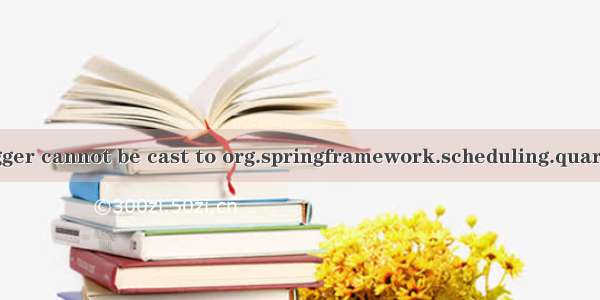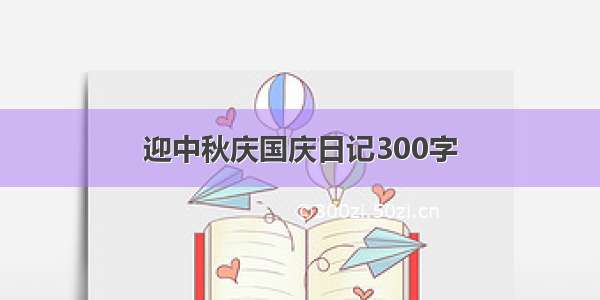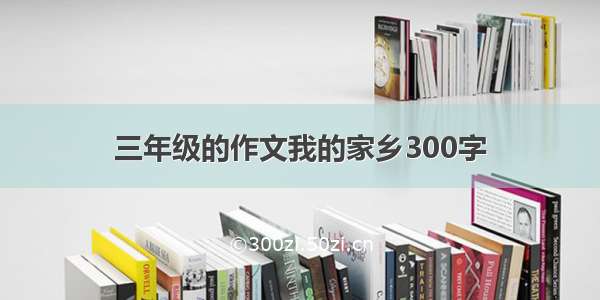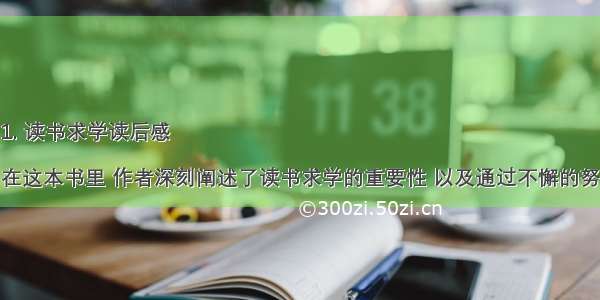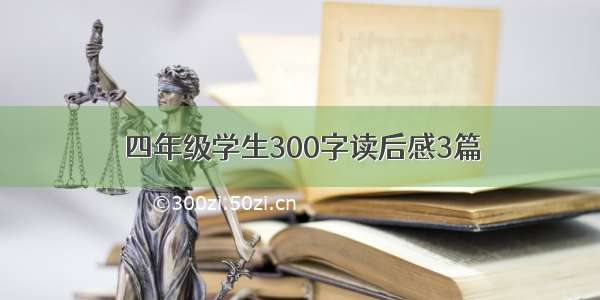androidStudio上R提示:Can't resolve symbol ‘R’ ,并出现如下错误:
Error:org.gradle.api.internal.changedetection.state.FileCollectionSnapshotImpl cannot be cast to org.gradle.api.internal.changedetection.state.OutputFilesCollectionSnapshotter$OutputFilesSnapshot
Possible causes for this unexpected error include:<ul><li>Gradle's dependency cache may be corrupt (this sometimes occurs after a network connection timeout.)
<a href="syncProject">Re-download dependencies and sync project (requires network)</a></li><li>The state of a Gradle build process (daemon) may be corrupt. Stopping all Gradle daemons may solve this problem.
<a href="stopGradleDaemons">Stop Gradle build processes (requires restart)</a></li><li>Your project may be using a third-party plugin which is not compatible with the other plugins in the project or the version of Gradle requested by the project.</li></ul>In the case of corrupt Gradle processes, you can also try closing the IDE and then killing all Java processes.
解决方法,进入到androidStudio的项目根目录,进入.gradle目录,删除掉数字开头的目录(2.14.1 3.14.1):
在androidstudio中点击Tools -- Android --Sync project with gradle files
到此,问题达到解决