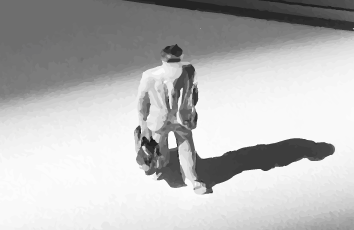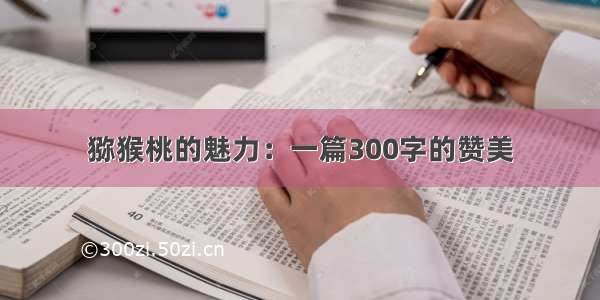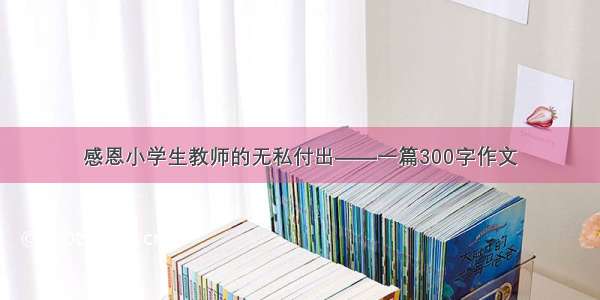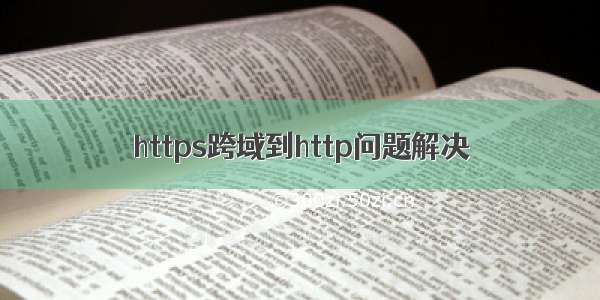
整体结构
用户--https-->Nginx--http-->Tomcat
页面中包含了iframe,iframe的src也是Https的,但是当frame里面的内容表单提交后tomcat服务器处理成功想要重定向却无法正常重定向,Chrome报错如下
Mixed Content: The page at 'https://...../#' was loaded over HTTPS, but requested an insecure form action 'http://.../**/**'. This request has been blocked; the content must be served over HTTPS.
proxy.confproxy_redirectoff;proxy_set_header Host $host;proxy_set_header X-Real-IP $remote_addr; #获取真实ipclient_max_body_size 10m;client_body_buffer_size 128k;proxy_connect_timeout 90;proxy_send_timeout90;proxy_read_timeout90;proxy_buffer_size 4k;proxy_buffers 4 32k;proxy_busy_buffers_size 64k;proxy_temp_file_write_size 64k;defalutserver {listen 80 default_server;server_name localhost;return 301 https://$server_name:6663$request_uri;}server {listen 6663;server_name localhost;sslon;ssl_certificate/home/dream/Https/ssl/server/server.crt;ssl_certificate_key /home/dream/Https/ssl/server/server.pem;ssl_client_certificate /home/dream/Https/ssl/server/root.crt;ssl_session_timeout 5m;ssl_verify_client on; #开户客户端证书验证ssl_protocols SSLv3 TLSv1 TLSv1.1 TLSv1.2;ssl_ciphers ALL:!ADH:!EXPORT56:RC4+RSA:+HIGH:+MEDIUM:+LOW:+SSLv2:+EXP;ssl_prefer_server_ciphers on;location / {proxy_pass http://127.0.0.1:8080/;}}
解决方式在nginx配置文件添加:
proxy_pass http://127.0.0.1:8080/;proxy_redirect ~^http://([^:]+)(:\d+)?(.*)$ https://$1$3;