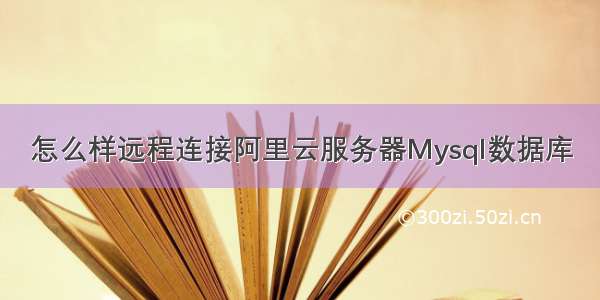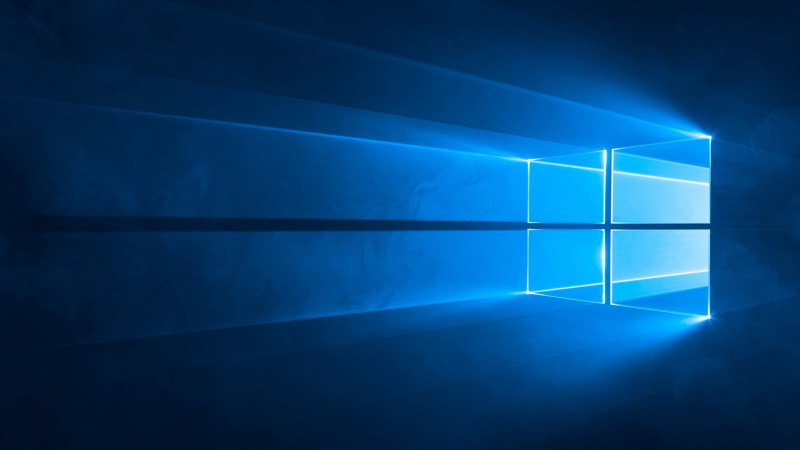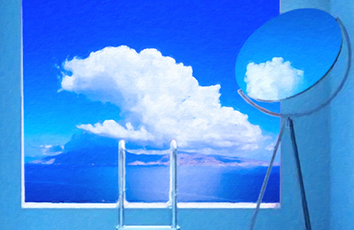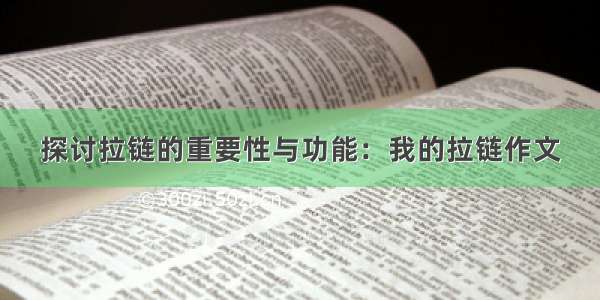![[CentOS Python系列] 四.阿里云服务器CentOS连接远程MySQL数据库及pymsql](https://300zi.50zi.cn/uploadfile/img/14/837/eb4c46698909bc96dc036bf12db8b17c.jpg)
从开始,作者主要写了三个Python系列文章,分别是基础知识、网络爬虫和数据分析。
Python基础知识系列:Pythonj基础知识学习与提升Python网络爬虫系列:Python爬虫之Selenium+Phantomjs+CasperJSPython数据分析系列:知识图谱、web数据挖掘及NLP
随着人工智能和深度学习的风暴来临,Python变得越来越火热,作者也准备从零学习这些知识,写相关文章。本篇文章讲解阿里云服务器CentOS系统连接远程MySQL数据库及配置过程,同时教大家如何编写Python操作MySQL数据库的基础代码,为后面的网络爬虫并存储至服务器打下基础。
文章非常基础,希望这系列文章对您有所帮助,如果有错误或不足之处,还请海涵~
系列文章:
[CentOS Python系列] 一.阿里云服务器安装部署及第一个Python爬虫代码实现
[CentOS Python系列] 二.pscp上传下载服务器文件及phantomjs安装详解
[CentOS Python系列] 三.阿里云MySQL数据库开启配置及SQL语句基础知识
参考文献:
一. 创建新用户
1.登录root用户,插入新用户
核心代码:
insert into mysql.user(Host,User,Password) value ("localhost","eastmount",password("123456"));
命令如下所示:
mysql> use mysqlReading table information for completion of table and column namesYou can turn off this feature to get a quicker startup with -ADatabase changedmysql> insert into mysql.user(Host,User,Password) value ("localhost","eastmount",password("123456"));Query OK, 1 row affected, 3 warnings (0.00 sec)mysql> flush privileges;Query OK, 0 rows affected (0.00 sec)mysql> select host,user,password from user;+-------------------------+-----------+-------------------------------------------+| host| user| password |+-------------------------+-----------+-------------------------------------------+| localhost| root| *6BB4837EB74329105EE4568DDA7DC67ED2CA2AD9 || izm5e2qvb8hl5w1gjowpsxz | root| *6BB4837EB74329105EE4568DDA7DC67ED2CA2AD9 || 127.0.0.1| root| *6BB4837EB74329105EE4568DDA7DC67ED2CA2AD9 || localhost| | || izm5e2qvb8hl5w1gjowpsxz | | || localhost| yxz | *6BB4837EB74329105EE4568DDA7DC67ED2CA2AD9 || localhost| mysql| *95FE99470B7B7CAF1E150B16ACCA48CDE7925813 || 39.107.105.166| yxz | *6BB4837EB74329105EE4568DDA7DC67ED2CA2AD9 || 39.107.105.166| root| *6BB4837EB74329105EE4568DDA7DC67ED2CA2AD9 || % | root| *6BB4837EB74329105EE4568DDA7DC67ED2CA2AD9 || localhost| eastmount | *6BB4837EB74329105EE4568DDA7DC67ED2CA2AD9 |+-------------------------+-----------+-------------------------------------------+11 rows in set (0.00 sec)
通过 select host, user, password from user 查看主机、用户和密码,可以看到 (localhost, eastmount, 123456) 已经插入成功。
此时,用户eastmount是可以登录了,通过语句 "mysql -u eastmount -p 123456"。
但是使用该用户创建数据库,报错如下所示,这是需要先进行授权。
mysql> create database douban;
ERROR 1044 (42000): Access denied for user 'eastmount'@'localhost' to database 'douban'
2.root用户登录再授权
核心代码:grant all privileges on *.* to eastmount@localhost identified by "eastmount";
mysql -u root -p123456use mysql;grant all privileges on *.* to eastmount@localhost identified by "eastmount"; flush privileges; quit;
但是此时登录会报错,如下所示:
[root@iZ2ze9134z8zlqupc9t6mzZ ~]# mysql -u eastmount -p
Enter password:
ERROR 1045 (28000): Access denied for user 'eastmount'@'localhost' (using password: YES)
此时需要关闭服务器修改eastmount登录密码,重启服务即可。
3.关闭服务器更新登录密码再刷新权限
核心代码:update user set password=PASSWORD("123456") where user="eastmount";
[root@iZ2ze9134z8zlqupc9t6mzZ ~]# service mysqld stopStopping mysqld: [ OK ][root@iZ2ze9134z8zlqupc9t6mzZ ~]# mysqld_safe --skip-grant-tables &[1] 30466[root@iZ2ze9134z8zlqupc9t6mzZ ~]# 180220 23:53:36 mysqld_safe Logging to '/var/log/mysqld.log'.180220 23:53:36 mysqld_safe Starting mysqld daemon with databases from /var/lib/mysqlmysql -u eastmount -pEnter password:Welcome to the MySQL monitor. Commands end with ; or \g.Your MySQL connection id is 1Server version: 5.1.73 Source distributionCopyright (c) 2000, , Oracle and/or its affiliates. All rights reserved.Oracle is a registered trademark of Oracle Corporation and/or itsaffiliates. Other names may be trademarks of their respectiveowners.Type 'help;' or '\h' for help. Type '\c' to clear the current input statement.mysql> show databases;+--------------------+| Database |+--------------------+| information_schema || Eastmount|| junyun || mysql || test|+--------------------+5 rows in set (0.00 sec)
接下来更新eastmount用户的密码。
mysql> use mysql;Reading table information for completion of table and column namesYou can turn off this feature to get a quicker startup with -ADatabase changedmysql> update user set password=PASSWORD("123456") where user="eastmount";Query OK, 1 row affected (0.00 sec)Rows matched: 1 Changed: 1 Warnings: 0mysql> flush privileges;Query OK, 0 rows affected (0.00 sec)mysql> quit;
4.重启MySQL服务
核心代码:service mysqld restart
[root@iZ2ze9134z8zlqupc9t6mzZ ~]# service mysqld restart180220 23:57:47 mysqld_safe mysqld from pid file /var/run/mysqld/mysqld.pid endedStopping mysqld: [ OK ]Starting mysqld: [ OK ][1]+ Donemysqld_safe --skip-grant-tables[root@iZ2ze9134z8zlqupc9t6mzZ ~]#
5.登录成功数据库操作
mysql> create database 0220df;Query OK, 1 row affected (0.00 sec)mysql> show databases;+--------------------+| Database |+--------------------+| information_schema || 0220df || Eastmount|| doubanl || junyun || mysql || test|+--------------------+7 rows in set (0.00 sec)mysql> use 0220df;Database changedmysql> create table student(->id int not null primary key,->name varchar(16) not null,->pwd varchar(20) not null-> );Query OK, 0 rows affected (0.02 sec)mysql> show tables;+----------------------+| Tables_in_0220df |+----------------------+| student |+----------------------+1 row in set (0.00 sec)mysql> insert into student(id,name,pwd) values(1,'yangxiuzhang','111111');Query OK, 1 row affected (0.00 sec)mysql> select * from student;+----+--------------+--------+| id | name | pwd |+----+--------------+--------+| 1 | yangxiuzhang | 111111 |+----+--------------+--------+1 row in set (0.00 sec)
操作界面如下图所示:
二. 远程服务器授权及端口开启
但此时连接远程数据库,仍然报错“-can't connect to MySQL server on (10060)”。
这是需要开启远程服务器并进行公网IP授权,同时开发3306端口号,流程如下:
(一) CentOS开通MySQL3306端口
1.vi /etc/sysconfig/iptables
2.加入如下代码,核心:-I INPUT-p tcp-m state--state NEW-m tcp--dport3306-j ACCEPT
#Firewall configuration written by system-config-firewall#Manual customization of this file is not recommanded.*filter:INPUT ACCEPT [0:0]:FORWARD ACCEPT [0:0]:OUTPUT ACCEPT [0:0]-A INPUT -m state --state ESTABLISHED,RELATED -j ACCEPT-A INPUT -p icmp -j ACCEPT-A INPUT -i lo -j ACCEPT-A INPUT -m state --state NEW -m tcp -p tcp --dport 22 -j ACCEPT-A INPUT -m state --state NEW -m tcp -p tcp --dport 3306 -j ACCEPT-A INPUT -j REJECT --reject-with icmp-host-prohibited-A FORWARD -j REJECT --reject-with icmp-host-prohibitedCOMMIT
3.保存退出
4.重启防火墙:service iptables restart
[root@iZ2ze9134z8zlqupc9t6mzZ ~]# service iptables restartiptables: Setting chains to policy ACCEPT: filter[ OK ]iptables: Flushing firewall rules:[ OK ]iptables: Unloading modules: [ OK ]iptables: Applying firewall rules:[ OK ]
注意:开放的端口一定要添加到 REJECT 之前。
(二) 开启远程访问权限
1.mysql -u eastmount -p 123456
2.查询主机、用户名和密码:select host,user,password from user;
3.授权:grant all privileges on *.* to eastmount@39.107.105.166 identified by "123456" with grant option;
mysql> use mysql;Reading table information for completion of table and column namesYou can turn off this feature to get a quicker startup with -ADatabase changedmysql> grant all privileges on *.* to eastmount@39.107.105.166 identified by "123456" with grant option;Query OK, 0 rows affected (0.00 sec)mysql> flush privileges;Query OK, 0 rows affected (0.00 sec)mysql> select host,user,password from user;+-------------------------+-----------+-------------------------------------------+| host| user| password |+-------------------------+-----------+-------------------------------------------+| localhost| root| *6BB4837EB74329105EE4568DDA7DC67ED2CA2AD9 || izm5e2qvb8hl5w1gjowpsxz | root| *6BB4837EB74329105EE4568DDA7DC67ED2CA2AD9 || 127.0.0.1| root| *6BB4837EB74329105EE4568DDA7DC67ED2CA2AD9 || localhost| | || izm5e2qvb8hl5w1gjowpsxz | | || localhost| yxz | *6BB4837EB74329105EE4568DDA7DC67ED2CA2AD9 || localhost| mysql| *95FE99470B7B7CAF1E150B16ACCA48CDE7925813 || 39.107.105.166| yxz | *6BB4837EB74329105EE4568DDA7DC67ED2CA2AD9 || 39.107.105.166| root| *6BB4837EB74329105EE4568DDA7DC67ED2CA2AD9 || % | root| *6BB4837EB74329105EE4568DDA7DC67ED2CA2AD9 || localhost| eastmount | *6BB4837EB74329105EE4568DDA7DC67ED2CA2AD9 || 39.107.105.166| eastmount | *6BB4837EB74329105EE4568DDA7DC67ED2CA2AD9 |+-------------------------+-----------+-------------------------------------------+12 rows in set (0.00 sec)
可以看到主机host为39.107.105.166,用户名为eastmount,密码为123456的已经添加。
但仍然报错“1045 - Access denied for user 'eastmount' (using password: YES)”。
4.为eastmount@'%'用户授权
grant all privileges on *.* to eastmount@'%' identified by "123456" with grant option;
flush privileges;
service mysqld restart
此时权限开启成功,同时服务器的3306端口开启。
三. 阿里云服务器安全设置
如果现在您仍然无法通过阿里云主机CentOS连接远程MySQL数据库,那您需要设置阿里云的安全组规则,而网上更多的资料忽略了该步骤。下面进行简单叙述:
第一步:打开阿里云服务器管理控制台页面,点击“管理”按钮
第二步:在弹出的页面中,选择“本实例安全组”,然后点击“配置规则”
第三步:在弹出如下界面中点击“添加安全组规则”
第四步:在“添加安全组规则”界面选择“MySQL(3306)”,其中3306是MySQL数据库的端口号,同样可以设置其他的端口。
第五步:授权对象填写“0.0.0.0/0”,表示允许任意公网IP登录。
设置成功如下图所示:
第六步:Navicat for MySQL软件登录,输入IP地址、用户名和密码,如下所示。
查看0220df数据库的student表如下所示:
参考阿里云官方文档:阿里云服务器安全组设置 -应用案例
四. Python简单操作数据库
下面简单给出pymsql库操作MySQL数据库的Python代码,这是查询功能。
#!usr/bin/python#coding: utf-8#author: yxzimport pymysql#创建连接con = pymysql.Connect(host='localhost', user='yxz', passwd='123456', db="Eastmount")#创建游标cur = con.cursor()#执行SQL语句cur.execute("select * from douban;")#获取所有执行结果res = cur.fetchall()print(res)#执行语句提交mit()cur.close()#关闭连接con.close()
如果需要连接远程服务器的Python代码如下所示:
#!usr/bin/python#coding: utf-8#author: yxzimport pymysql#创建连接con = pymysql.Connect(host='39.107.105.166', user='eastmount', passwd='123456', db="0220df")#创建游标cur = con.cursor()#执行SQL语句cur.execute("insert into student(id,name,pwd) values('2','eastmount','0222')")cur.execute("select * from student;")#获取所有执行结果res = cur.fetchall()print(res)#执行语句提交mit()cur.close()#关闭连接con.close()
运行结果如下所示:
[root@iZ2ze9134z8zlqupc9t6mzZ eastmount]# python test.py((1, 'yangxiuzhang', '111111'), (2, 'eastmount', '0222'))[root@iZ2ze9134z8zlqupc9t6mzZ eastmount]#
总之,希望这篇基础文章对您有所帮助,尤其是刚接触云服务器的新手,如果您是高手,还请多提意见,共同提高。祝大家新年快乐,又一年过去了,娜我们来年一起进步加油。
( By:Eastmount CSDN -02-22 中午11点/Eastmount)