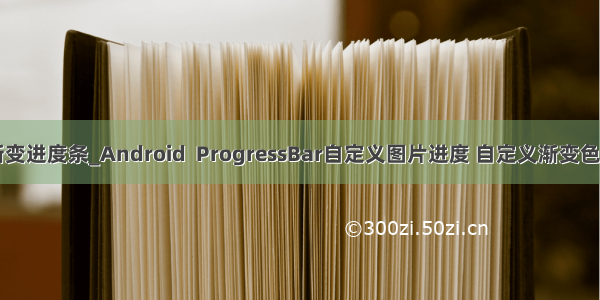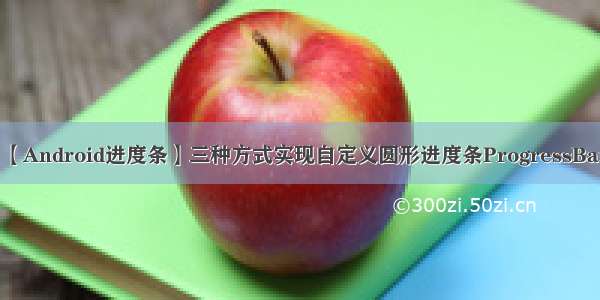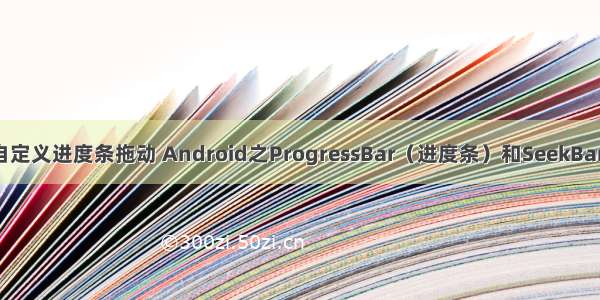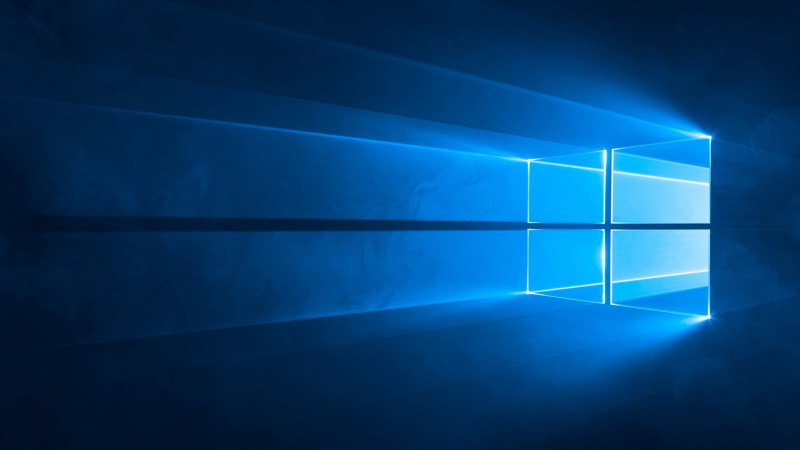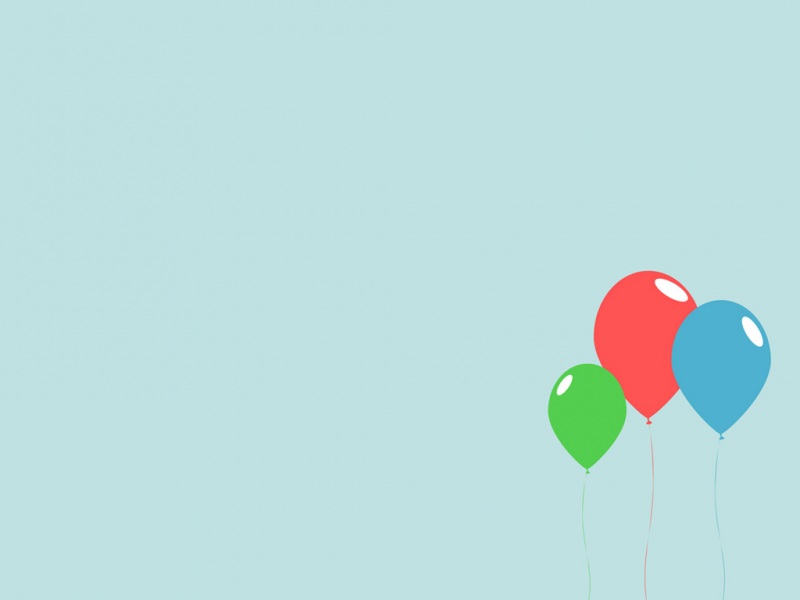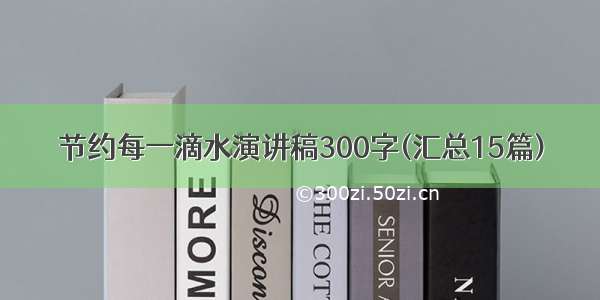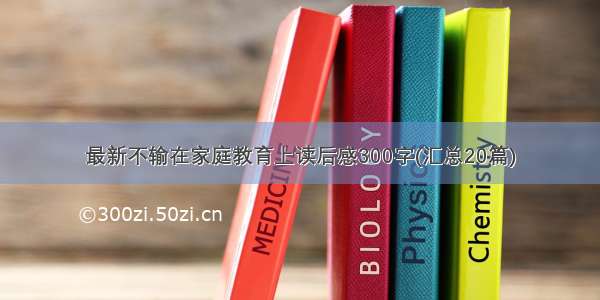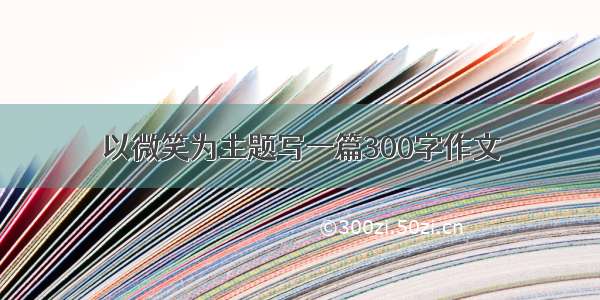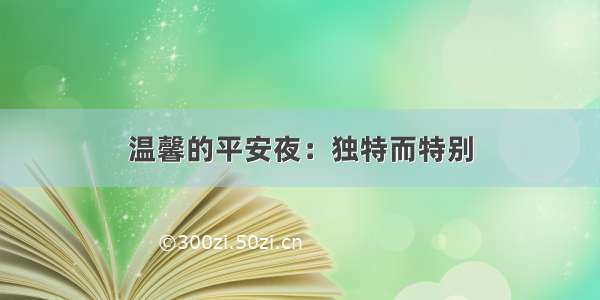android 自定义进度条颜色
先看图
基于产品经理各种自定义需求,经过查阅了解,下面是自己对android自定义进度条的学习过程!
这个没法了只能看源码了,还好下载了源码, sources\base\core\res\res\ 下应有尽有,修改进度条颜色只能找progress ,因为是改变样式,首先找styles.xml
找到xml后,进去找到
[html]view plaincopyprint?<spanstyle="font-size:18px;"><stylename="Widget.ProgressBar"> <itemname="android:indeterminateOnly">true</item> <itemname="android:indeterminateDrawable">@android:drawable/progress_medium_white</item> <itemname="android:indeterminateBehavior">repeat</item> <itemname="android:indeterminateDuration">3500</item> <itemname="android:minWidth">48dip</item> <itemname="android:maxWidth">48dip</item> <itemname="android:minHeight">48dip</item> <itemname="android:maxHeight">48dip</item> </style></span>[html]view plaincopyprint?<spanstyle="font-size:18px;"><stylename="Widget.ProgressBar"> <itemname="android:indeterminateOnly">true</item> <itemname="android:indeterminateDrawable">@android:drawable/progress_medium_white</item> <itemname="android:indeterminateBehavior">repeat</item> <itemname="android:indeterminateDuration">3500</item> <itemname="android:minWidth">48dip</item> <itemname="android:maxWidth">48dip</item> <itemname="android:minHeight">48dip</item> <itemname="android:maxHeight">48dip</item> </style></span>
这是默认转圈的效果style,但今天我们修改的是水平进度条颜色!
所以找到
[html]view plaincopyprint?<spanstyle="font-size:18px;"><stylename="Widget.ProgressBar.Horizontal"> <itemname="android:indeterminateOnly">false</item> <itemname="android:progressDrawable">@android:drawable/progress_horizontal</item> <itemname="android:indeterminateDrawable">@android:drawable/progress_indeterminate_horizontal</item> <itemname="android:minHeight">20dip</item> <itemname="android:maxHeight">20dip</item> </style></span>[html]view plaincopyprint?<spanstyle="font-size:18px;"><stylename="Widget.ProgressBar.Horizontal"> <itemname="android:indeterminateOnly">false</item> <itemname="android:progressDrawable">@android:drawable/progress_horizontal</item> <itemname="android:indeterminateDrawable">@android:drawable/progress_indeterminate_horizontal</item> <itemname="android:minHeight">20dip</item> <itemname="android:maxHeight">20dip</item> </style></span>
你看系统一步一步关联的,扩展性很性,低耦合,所以我们现在只要改变进度条是怎么样画出来的就行了 ,但是负责画进度条的是
<item name="android:progressDrawable"> 所以我们可以找到"drawable下的 progress_horizontal 文件,改变他就可以改变进度条颜色
[java]view plaincopyprint?<spanstyle="font-size:18px;"><?xmlversion="1.0"encoding="utf-8"?> <!--Copyright(C)TheAndroidOpenSourceProject LicensedundertheApacheLicense,Version2.0(the"License"); youmaynotusethisfileexceptincompliancewiththeLicense. YoumayobtainacopyoftheLicenseat /licenses/LICENSE-2.0 Unlessrequiredbyapplicablelaworagreedtoinwriting,software distributedundertheLicenseisdistributedonan"ASIS"BASIS, WITHOUTWARRANTIESORCONDITIONSOFANYKIND,eitherexpressorimplied. SeetheLicenseforthespecificlanguagegoverningpermissionsand limitationsundertheLicense. --> <layer-listxmlns:android="/apk/res/android"> <itemandroid:id="@android:id/background"> <shape> <cornersandroid:radius="5dip"/> <gradient android:startColor="#ff9d9e9d" android:centerColor="#ff5a5d5a" android:centerY="0.75" android:endColor="#ff747674" android:angle="270" /> </shape> </item> <itemandroid:id="@android:id/secondaryProgress"> <clip> <shape> <cornersandroid:radius="5dip"/> <gradient android:startColor="#80ffd300" android:centerColor="#80ffb600" android:centerY="0.75" android:endColor="#a0ffcb00" android:angle="270" /> </shape> </clip> </item> <itemandroid:id="@android:id/progress"> <clip> <shape> <cornersandroid:radius="5dip"/> <gradient android:startColor="#ffffd300" android:centerColor="#ffffb600" android:centerY="0.75" android:endColor="#ffffcb00" android:angle="270" /> </shape> </clip> </item> </layer-list> </span>[java]view plaincopyprint?<spanstyle="font-size:18px;"><?xmlversion="1.0"encoding="utf-8"?> <!--Copyright(C)TheAndroidOpenSourceProject LicensedundertheApacheLicense,Version2.0(the"License"); youmaynotusethisfileexceptincompliancewiththeLicense. YoumayobtainacopyoftheLicenseat /licenses/LICENSE-2.0 Unlessrequiredbyapplicablelaworagreedtoinwriting,software distributedundertheLicenseisdistributedonan"ASIS"BASIS, WITHOUTWARRANTIESORCONDITIONSOFANYKIND,eitherexpressorimplied. SeetheLicenseforthespecificlanguagegoverningpermissionsand limitationsundertheLicense. --> <layer-listxmlns:android="/apk/res/android"> <itemandroid:id="@android:id/background"> <shape> <cornersandroid:radius="5dip"/> <gradient android:startColor="#ff9d9e9d" android:centerColor="#ff5a5d5a" android:centerY="0.75" android:endColor="#ff747674" android:angle="270" /> </shape> </item> <itemandroid:id="@android:id/secondaryProgress"> <clip> <shape> <cornersandroid:radius="5dip"/> <gradient android:startColor="#80ffd300" android:centerColor="#80ffb600" android:centerY="0.75" android:endColor="#a0ffcb00" android:angle="270" /> </shape> </clip> </item> <itemandroid:id="@android:id/progress"> <clip> <shape> <cornersandroid:radius="5dip"/> <gradient android:startColor="#ffffd300" android:centerColor="#ffffb600" android:centerY="0.75" android:endColor="#ffffcb00" android:angle="270" /> </shape> </clip> </item> </layer-list> </span>
看到没有,这是系统的进度条画出的布局条件
android:startColor="#80ffd300"
android:centerColor="#80ffb600"
android:endColor="#ff747674"
我们只要改变这个色值就能改变他的颜色,主要改变的是<item android:id="@android:id/progress">下的色值就行了
说了这么多,到底怎么做呢, 很简单
1 。 在我们的项目下新建一个 style.xml 文件
创建一个style 标签,集成系统默认样式,然后自定义一个新的progressDrawable 文件,随后面在layout 中的progress 中引用这个文件就行
<style name="ProgressBar_Mini"parent="@android:style/Widget.ProgressBar.Horizontal">
<item name="android:maxHeight">50dip</item>
<item name="android:minHeight">8dip</item>
<item name="android:indeterminateOnly">false</item>
<item name="android:indeterminateDrawable">@android:drawable/progress_indeterminate_horizontal</item>
<item name="android:progressDrawable">@drawable/progressbar_mini</item>
</style>
下面是我的progressbar_mini 文件,改变了下android:endColor="#F5F5F5" android:startColor="#BEBEBE" 的色值
[java]view plaincopyprint?<spanstyle="font-size:18px;"><layer-listxmlns:android="/apk/res/android"> <itemandroid:id="@android:id/background"> <shape> <cornersandroid:radius="5dip"/> <gradient android:angle="270" android:centerY="0.75" android:endColor="#F5F5F5" android:startColor="#BEBEBE"/> </shape> </item> <itemandroid:id="@android:id/secondaryProgress"> <clip> <shape> <cornersandroid:radius="0dip"/> <gradient android:angle="270" android:centerY="0.75" android:endColor="#165CBC" android:startColor="#85B0E9"/> </shape> </clip> </item> <itemandroid:id="@android:id/progress"> <clip> <shape> <cornersandroid:radius="5dip"/> <gradient android:angle="270" android:centerY="0.75" android:endColor="#165CBC" android:startColor="#85B0E9"/> </shape> </clip> </item> </layer-list></span>[java]view plaincopyprint?<spanstyle="font-size:18px;"><layer-listxmlns:android="/apk/res/android"> <itemandroid:id="@android:id/background"> <shape> <cornersandroid:radius="5dip"/> <gradient android:angle="270" android:centerY="0.75" android:endColor="#F5F5F5" android:startColor="#BEBEBE"/> </shape> </item> <itemandroid:id="@android:id/secondaryProgress"> <clip> <shape> <cornersandroid:radius="0dip"/> <gradient android:angle="270" android:centerY="0.75" android:endColor="#165CBC" android:startColor="#85B0E9"/> </shape> </clip> </item> <itemandroid:id="@android:id/progress"> <clip> <shape> <cornersandroid:radius="5dip"/> <gradient android:angle="270" android:centerY="0.75" android:endColor="#165CBC" android:startColor="#85B0E9"/> </shape> </clip> </item> </layer-list></span>
最后在中引用就可以了
<ProgressBar
android:id="@+id/progress"
style="@style/ProgressBar_Mini"
android:layout_width="fill_parent"
android:layout_height="wrap_content"
android:progress="50" />
转载申明初入:/liao3841054/article/details/7556551