
环境:Tomcat5.5.23 Eclipse3.2.2 MyEclipse 5.1.1 GA mysql4.0.16 一、在Server.xml中配置
<Resource name="jdbc/myown" auth="Container" type="javax.sql.DataSource" maxActive="10" maxIdle="3" maxWait="10000" username="root" password="" driverClassName="com.mysql.jdbc.Driver" url="jdbc:mysql://localhost:3306/test" />
放到</GlobalNamingResources>中。 二、F:\soft\apache-tomcat-5.5.23\conf\Catalina\localhost目录中新建一个工程名.xml文件,F:\soft\apache-tomcat-5.5.23为tomcat安装目录。在工程名.xml中写下面的内容:
<Context> <Resource name="jdbc/myown" auth="Container" type="javax.sql.DataSource" maxActive="10" maxIdle="3" maxWait="10000" username="root" password="" driverClassName="com.mysql.jdbc.Driver" url="jdbc:mysql://localhost:3306/test" /> </Context>
三、添加数据库驱动jar文件到F:\soft\apache-tomcat-5.5.23\common\lib与工程web目录\lib下. 四、写jsp页面测试:
<%@ page import="java.sql.*"%> <%@ page import="javax.sql.*"%> <%@ page import="javax.naming.*"%> <html> <body> <% DataSource ds = null; Connection conn = null; ResultSet rs = null; Statement stmt = null; InitialContext ctx = null; try { ctx = new InitialContext(); ds = (DataSource) ctx.lookup("java:comp/env/jdbc/myown"); conn = ds.getConnection(); stmt = conn.createStatement(); rs = stmt.executeQuery("select * from users"); while (rs.next()) { out.println(rs.getString(1) + ""); out.println(rs.getString(2) + ""); } } catch (Exception ex) { ex.printStackTrace(); } finally { try { if (rs != null) rs.close(); if (stmt != null) stmt.close(); if (conn != null) conn.close(); if (ctx != null) ctx.close(); } catch (SQLException e) { System.out.println("SQL关闭异常"); e.printStackTrace(); } catch (NamingException e) { System.out.println("命名空间关闭异常"); e.printStackTrace(); } } %> </body> </html><%@ page contentType="text/html;charset=gb2312"%>

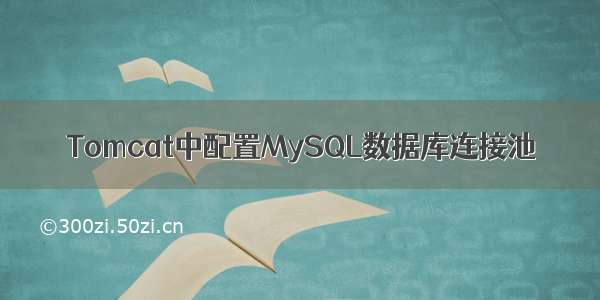






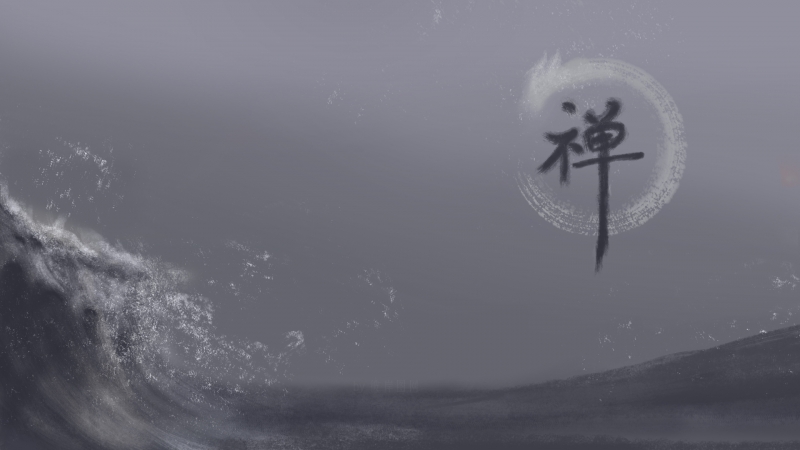


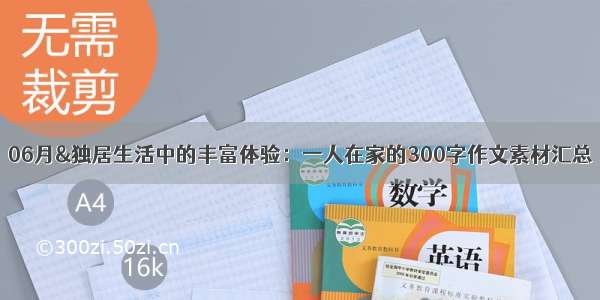



![[2024年]三年级学生的暑假生活:一篇优秀300字范文](https://300zi.50zi.cn/uploadfile/img/2024/06/07/6553737c41627fce75888cc80a26ed6b.jpg)
