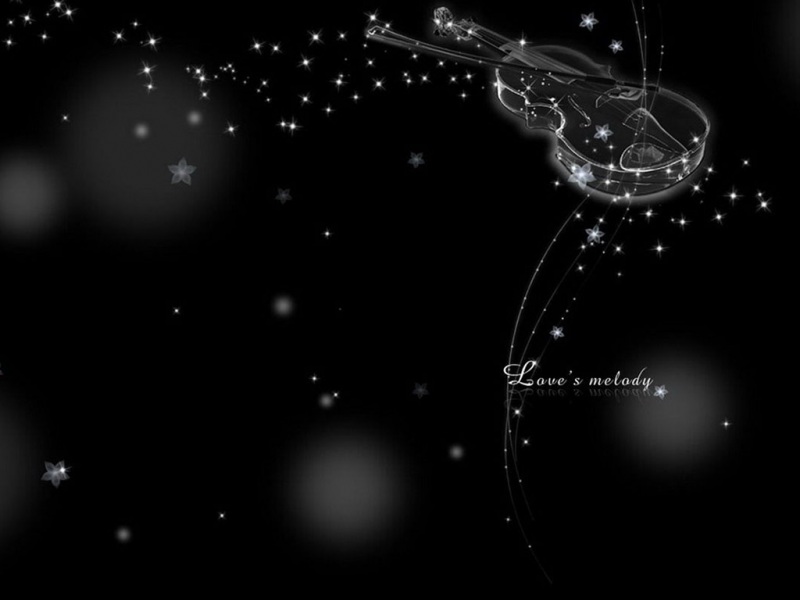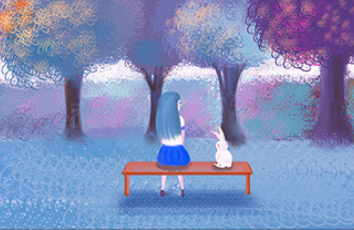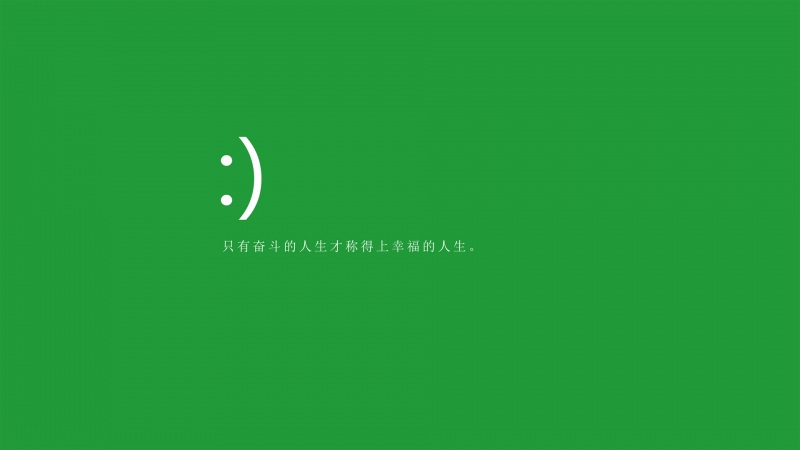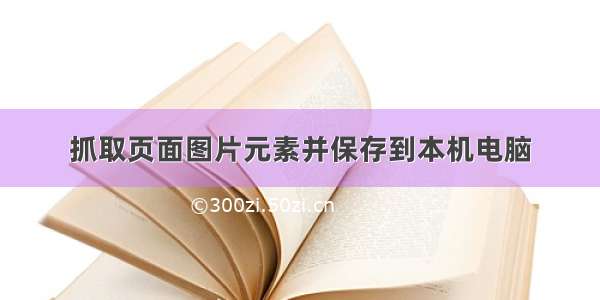
在这里主要通过流分析,通过java模拟访问页面获取到页面的html元素,并通过jsoup来分析获取到的html元素,
然后通过流处理来将图片保存到本机
package getpicture;import java.io.BufferedReader;import java.io.File;import java.io.FileOutputStream;import java.io.IOException;import java.io.InputStream;import java.io.InputStreamReader;import java.io.OutputStreamWriter;import .HttpURLConnection;import .URL;import java.text.SimpleDateFormat;import java.util.Date;import java.util.Scanner;import org.jsoup.Jsoup;import org.jsoup.nodes.Document;import org.jsoup.nodes.Element;import org.jsoup.select.Elements;public class getPicture {public static void main(String[] args) {new Thread(new Spider()).start();}}// 抓网页, 并分析出图片地址class Spider implements Runnable {private String firstUrl = "/ooxx/page-"; //1111#commentsprivate String connUrl = "#comments";private int beginIndex = 1115;private String preHtml;//private String testPath="/#";private String mSavePath;public Spider() {};@Overridepublic void run() {try {URL newURL = new URL(firstUrl + beginIndex + connUrl);//URL newURL = new URL(testPath);HttpURLConnection conn = (HttpURLConnection) newURL.openConnection();conn.setRequestProperty("Connection","keep-alive");conn.setRequestProperty("User-Agent", "Mozilla/5.0 (Windows NT 6.1; WOW64) AppleWebKit/537.36 (KHTML, like Gecko) Chrome/32.0.1700.107 Safari/537.36");conn.setDoInput(true);conn.setDoOutput(true);OutputStreamWriter out = new OutputStreamWriter(conn.getOutputStream(),"utf-8");out.flush();out.close(); InputStream inputStream = conn.getInputStream();BufferedReader reader = new BufferedReader(new InputStreamReader(inputStream, "utf-8"));String line;//读取页面html元素while ((line = reader.readLine()) != null) { preHtml+=line; }System.out.println(preHtml);//当页面访问成功时,解析页面元素,获取页面图片元素if(conn.getResponseCode()==200){Document doc=Jsoup.parse(preHtml);Elements elements = doc.select(".row img");for(Element e : elements) {String imgSrc = e.attr("src");new Thread(new DownloadImage(imgSrc)).start();}}}catch(Exception e) {e.printStackTrace();}}}class DownloadImage implements Runnable {private String imageSrc;private String imageName;public DownloadImage(String imageSrc) {this.imageSrc = imageSrc;}@Overridepublic void run() {String[] splits = imageSrc.split("/");imageName = splits[splits.length - 1];Date date=new Date();SimpleDateFormat sdf=new SimpleDateFormat("yyyyMMdd"); String random=sdf.format(date);File file = new File("E:\\picture\\"+sdf+"\\"+imageName);// 如果路径不存在,则创建 if (!file.getParentFile().exists()) { file.getParentFile().mkdirs(); } //判断文件是否存在,不存在就创建文件if(!file.exists()&& !file .isDirectory()) {try {file.createNewFile();} catch (IOException e) {// TODO Auto-generated catch blocke.printStackTrace();}}System.out.println("开始下载图片:" + imageName); try {URL newURL = new URL("http:"+imageSrc);HttpURLConnection conn = (HttpURLConnection) newURL.openConnection();conn.setRequestProperty("Connection","keep-alive");conn.setRequestProperty("User-Agent", "Mozilla/5.0 (Windows NT 6.1; WOW64) AppleWebKit/537.36 (KHTML, like Gecko) Chrome/32.0.1700.107 Safari/537.36");conn.setDoInput(true);conn.setDoOutput(true);//通过输入流获取图片数据InputStream inputStream = conn.getInputStream();//BufferedReader reader = new BufferedReader(new InputStreamReader(inputStream));byte[] data=new byte[1024];//创建输出流 FileOutputStream fos = new FileOutputStream(file); int len = 0; //使用一个输入流从buffer里把数据读取出来 while( (len=inputStream.read(data)) != -1 ){ //用输出流往buffer里写入数据,中间参数代表从哪个位置开始读,len代表读取的长度 fos.write(data, 0, len); } fos.flush();fos.close();System.out.println("下载完成:" + imageName);}catch(Exception e) {System.err.println(" 这个图片下载不了哇!\n删除妹子" + imageName);return;}}}
View Code