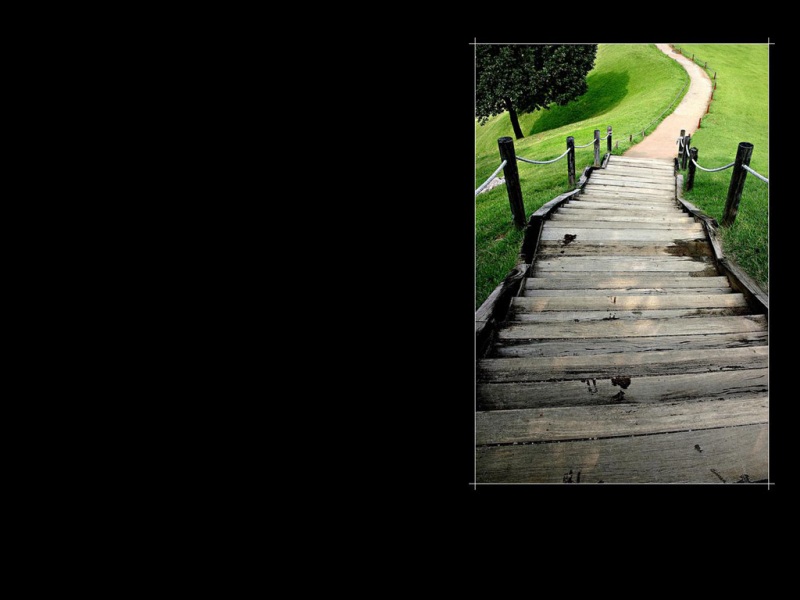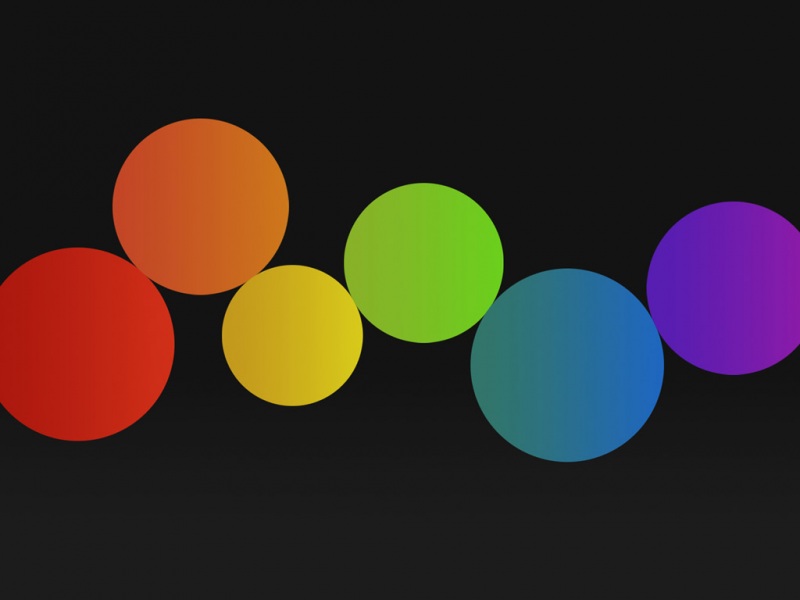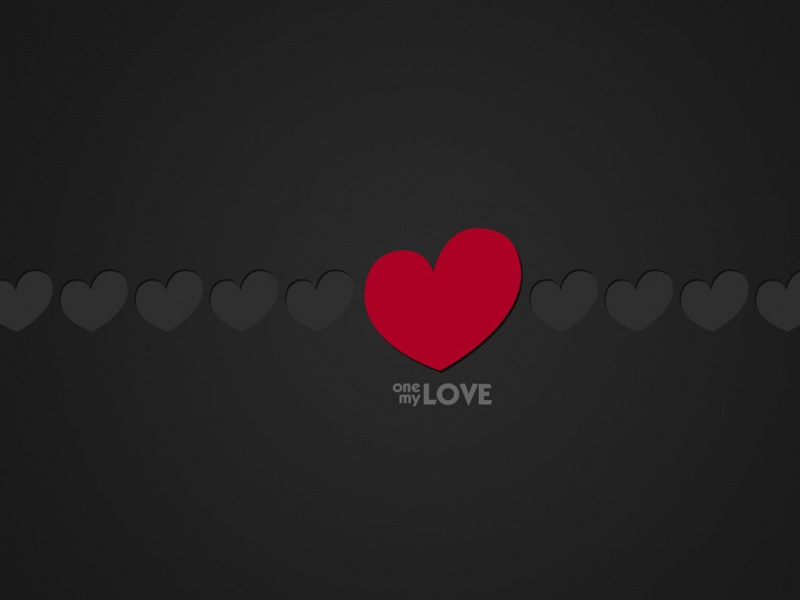dataBinding是Google官方开发的第三方视图数据绑定框架。优缺点如下:
优点:很好用
缺点:调试bug不易,部分AS版本中不太友好
首先说下如何使用:
在gradle中的android模块中添加 如下命令:
dataBinding {enabled = true}
如下图
然后将你要绑定的xml布局视图转换成Binding视图:
开始将bean对象放到xml布局中
然后通过dataBinding加载此布局:
DataBindingUtil.setContentView(this, R.layout.activity_home);
上面会返回一个dataBinding类型的对象ActivityHomeBinding这里说明下:这个返回的对象的名称是根据activity_home名称决定的。例如xml布局叫activity_page,那么返回的dataBinding类型就为ActivityPageBinding这个规则了。
然后可以拿到这个返回的对象去设置数据了
activityHomeBinding = DataBindingUtil.setContentView(this, R.layout.activity_home);people.setWork("高级移动金砖工程师");peopleMessage.setAddress("东直门");peopleMessage.setAge(21);peopleMessage.setName("李晓华");people.setPeopleMessage(peopleMessage);activityHomeBinding.setPeople(people);
当然也可以用这个返回的对象去调用xml布局中的id:例如
activityHomeBinding.tvShowPeople
上面的tvShowPeople就是xml中的tv_show_people这个id
如何更新数据呢?
我们需要在xml中这样写
重点代码
<TextViewandroid:id="@+id/tv_show_people"android:layout_width="wrap_content"android:layout_height="wrap_content"android:text="@{people.peopleMessage.name+':'+people.work+':'+people.peopleMessage.age+':'+people.peopleMessage.address}"app:layout_constraintBottom_toBottomOf="parent"app:layout_constraintLeft_toLeftOf="parent"app:layout_constraintRight_toRightOf="parent"app:layout_constraintTop_toTopOf="parent" />
数据绑定的规则:@{},这个大括号里面的就是我们设置的数据,people就是上面xml布局中的data标签中的name字段,people.work代表的是获取com.example.databindingdemo.bean.People这个路径下面的bean对象里面的work字段,其它字段同理
因为我们上面已经设置了people的基本参数了
这样数据就绑定了。项目跑起来就会显示刚刚设置的people数据了
我们再来看下更新数据:
首先在xml中定义点击事件onClick,下面红框里面的home.Onclick这个方法名称随意写
然后在activity中写好刚刚定义的Onclick方法:更新数据就是重新复制给people即可,在将重新复制的people赋值给binding那个对象即可
但是每次都要重新将复制的people赋值给binding那个对象太麻烦。
所以我们使用新方法,在bean对象里面使用注解:
1.首先类名要继承BaseObservable
2.在要更新同步数据的方法上面添加@Bindable注解
3.刷新数据这个方法notifyPropertyChanged(BR.更新的字段);
可能有点乱,但是对比源码看可能好点:GitHub源码下载
更新了添加kotlin经典绑定代码示例:
package com.noboauto.module_album.adapterimport android.annotation.SuppressLintimport android.view.LayoutInflaterimport android.view.ViewGroupimport androidx.recyclerview.widget.RecyclerViewimport com.noboauto.module_album.databinding.AlbumItemFragmentCategoryHomeListBindingimport com.noboauto.xm_api.http.data.album.XmAlbumimport java.text.DecimalFormat/*** 项目名称 : Radio* 项目路径 : com.module_album.adapter* 当前作者 : xiayiye5* 创建时间 : /9/2 13:57*/class RadioCategoryAdapter(private var categoryItemData: List<XmAlbum>) :RecyclerView.Adapter<RadioCategoryAdapter.RadioCategoryHolder>() {override fun onCreateViewHolder(parent: ViewGroup, viewType: Int): RadioCategoryHolder {val albumItemBinding = AlbumItemFragmentCategoryHomeListBinding.inflate(LayoutInflater.from(parent.context),parent,false)return RadioCategoryHolder(albumItemBinding)}override fun onBindViewHolder(holder: RadioCategoryHolder, position: Int) {//使用viewbinding设置数据给bean对象,在xml中拿到bean对象后就可以直接设置数据了holder.albumItemBinding.xmAlbum = categoryItemData[position]//将当前adapter实例对象传递给databinding布局,拿到后可以调用adapter里面的两个方法 //countNumber和showRadioNumberholder.albumItemBinding.adapter = this@RadioCategoryAdapter}override fun getItemCount(): Int {return if (categoryItemData.isEmpty()) 0 else categoryItemData.size}fun showData(it: List<XmAlbum>) {categoryItemData = itnotifyDataSetChanged()}class RadioCategoryHolder(val albumItemBinding: AlbumItemFragmentCategoryHomeListBinding) :RecyclerView.ViewHolder(albumItemBinding.root) {}fun countNumber(number: Long): String {val format = DecimalFormat("#.##").format(number / 10000f)return if (number < 10000) number.toString() else "${format}万"}fun showRadioNumber(itemData: XmAlbum): String = "${itemData.free_track_count}集"}
再看下xml布局
<?xml version="1.0" encoding="utf-8"?><layout xmlns:android="/apk/res/android"xmlns:app="/apk/res-auto"><data><variablename="xmAlbum"type="com.noboauto.xm_api.http.data.album.XmAlbum" /><variablename="adapter"type="com.noboauto.module_album.adapter.RadioCategoryAdapter" /></data><androidx.constraintlayout.widget.ConstraintLayoutandroid:layout_width="match_parent"android:layout_height="wrap_content"android:layout_margin="15dp"android:background="@color/album_test_color_1"android:padding="15dp"><ImageViewandroid:id="@+id/iv_category_home_list_item_icon"bindingImage="@{xmAlbum.announcer.avatar_url}"android:layout_width="100dp"android:layout_height="100dp"android:src="@drawable/abc_vector_test"app:layout_constraintStart_toStartOf="parent"app:layout_constraintTop_toTopOf="parent" /><TextViewandroid:id="@+id/tv_category_home_list_item_title"android:layout_width="wrap_content"android:layout_height="wrap_content"android:layout_marginStart="15dp"android:singleLine="true"android:text="@{xmAlbum.title}"app:layout_constraintStart_toEndOf="@+id/iv_category_home_list_item_icon"app:layout_constraintTop_toTopOf="@+id/iv_category_home_list_item_icon" /><TextViewandroid:id="@+id/tv_category_home_list_item_play_number"android:layout_width="wrap_content"android:layout_height="wrap_content"android:layout_marginStart="15dp"android:drawableLeft="@drawable/abc_vector_test"android:gravity="center"android:text="@{adapter.countNumber(xmAlbum.play_count)}"app:layout_constraintBottom_toTopOf="@+id/tv_category_home_list_item_author_name"app:layout_constraintStart_toEndOf="@+id/iv_category_home_list_item_icon"app:layout_constraintTop_toBottomOf="@+id/tv_category_home_list_item_title" /><TextViewandroid:id="@+id/tv_category_home_list_item_des"android:layout_width="wrap_content"android:layout_height="wrap_content"android:layout_marginStart="15dp"android:drawableLeft="@drawable/abc_vector_test"android:gravity="center"android:singleLine="true"android:text="@{adapter.showRadioNumber(xmAlbum)}"app:layout_constraintBottom_toBottomOf="@+id/tv_category_home_list_item_play_number"app:layout_constraintEnd_toEndOf="parent"app:layout_constraintTop_toTopOf="@+id/tv_category_home_list_item_play_number" /><TextViewandroid:id="@+id/tv_category_home_list_item_author_name"android:layout_width="wrap_content"android:layout_height="wrap_content"android:layout_marginStart="15dp"android:drawableLeft="@drawable/abc_vector_test"android:singleLine="true"android:text="@{xmAlbum.announcer.nickname}"app:layout_constraintBottom_toBottomOf="@+id/iv_category_home_list_item_icon"app:layout_constraintStart_toEndOf="@+id/iv_category_home_list_item_icon" /></androidx.constraintlayout.widget.ConstraintLayout></layout>

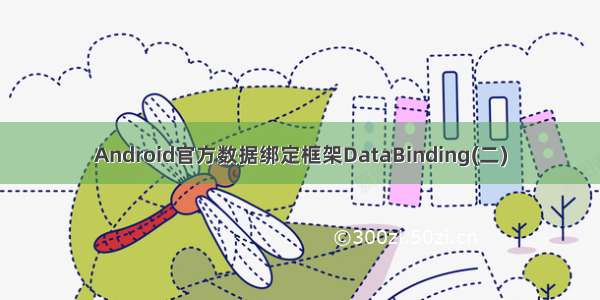
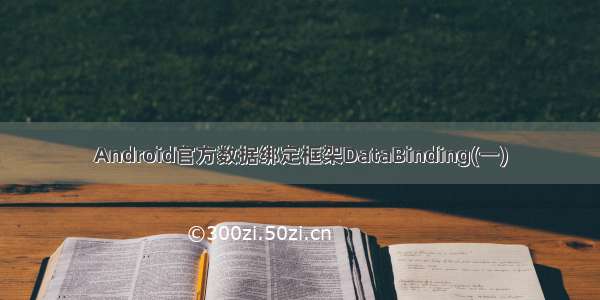
![CloudReader [云阅] - 使用MvvM-databinding架构 玩安卓 干货集中营 时光网api开发的Android开源项目](https://300zi.50zi.cn/uploadfile/img/15/536/28d9df260ecddf2d6cdaf0a887fc0324.jpg)