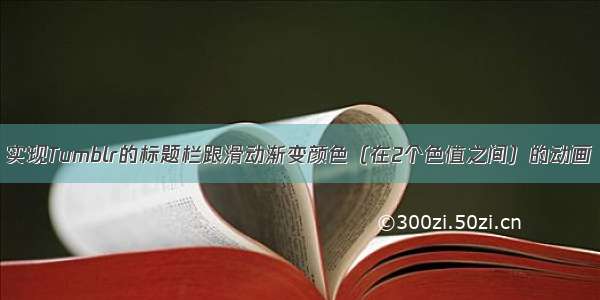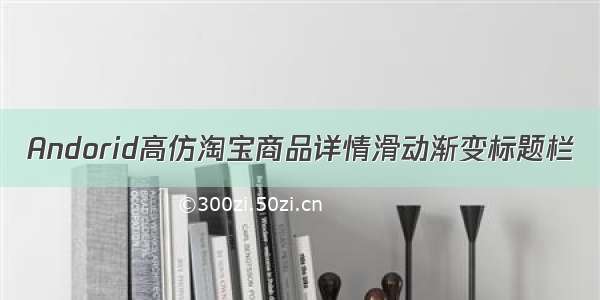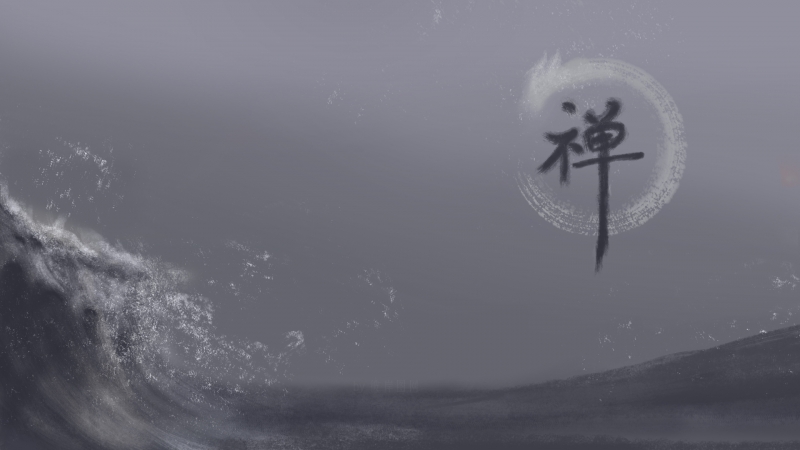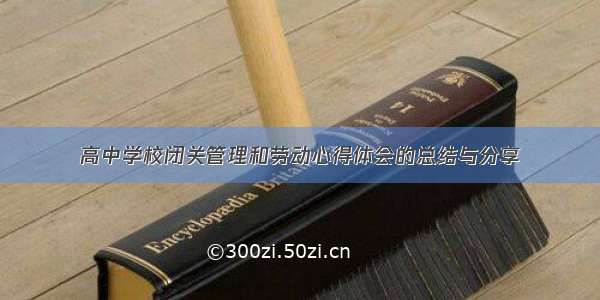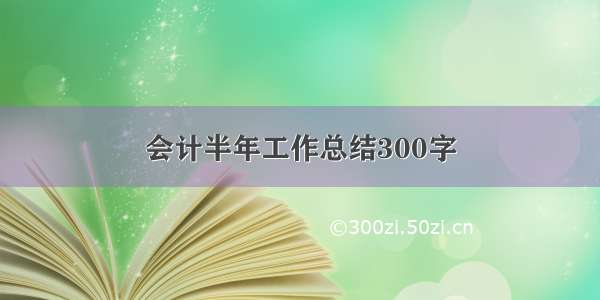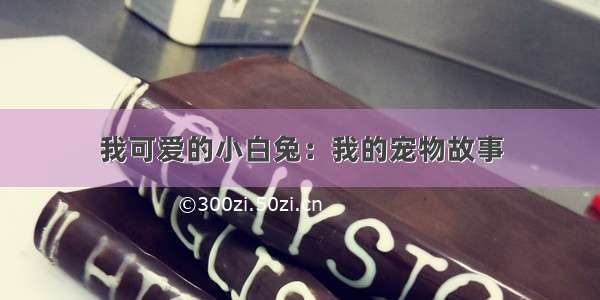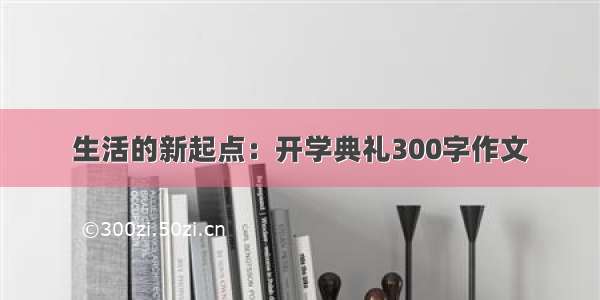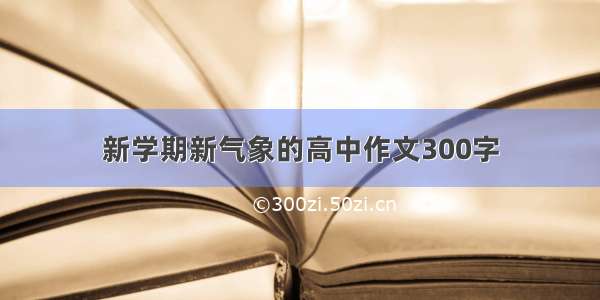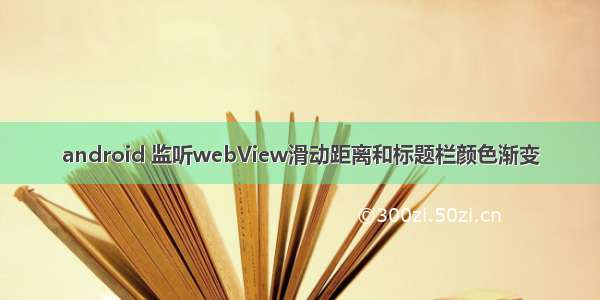
重写webView之 X5WebView
import android.annotation.SuppressLint;import android.content.Context;import android.graphics.drawable.Drawable;import android.util.AttributeSet;import android.util.Log;import android.view.ActionMode;import android.view.Menu;import android.view.MenuItem;import android.widget.AbsoluteLayout;import android.widget.FrameLayout;import android.widget.ProgressBar;import android.widget.TextView;import com.tencent.smtt.sdk.WebSettings;import com.tencent.smtt.sdk.WebView;import com.tencent.smtt.sdk.WebViewClient;import com.yuanxin.clan.R;import com.yuanxin.clan.core.app.UserNative;import com.yuanxin.pany.utils.MyWebChromeClient;import com.yuanxin.clan.core.util.FastJsonUtils;import com.yuanxin.clan.mvp.entity.UserAgentParam;import com.yuanxin.clan.monString;import java.util.ArrayList;import java.util.List;public class X5WebView extends WebView {private ProgressBar progressbar; //进度条private int progressHeight = 10; //进度条的高度,默认10pxTextView title;private ActionMode mActionMode;private List<String> mActionList = new ArrayList<>();private WebViewClient client = new WebViewClient() {/*** 防止加载网页时调起系统浏览器*/public boolean shouldOverrideUrlLoading(WebView view, String url) {view.loadUrl(url);return true;}// 重写 WebViewClient 的 shouldInterceptRequest ()// API 21 以下用shouldInterceptRequest(WebView view, String url)// API 21 以上用shouldInterceptRequest(WebView view, WebResourceRequest request)// 下面会详细说明// API 21 以下用shouldInterceptRequest(WebView view, String url)// @Override// public WebResourceResponse shouldInterceptRequest(WebView view, String url) {// if (url.contains("jquery.js"))// {//String localPath = url.replaceFirst("^http.*[tag]\\]", "");//try//{// InputStream is = getContext().getAssets().open(localPath);// String mimeType = "text/javascript";// if (localPath.endsWith("css"))// {//mimeType = "text/css";// }// return new WebResourceResponse(mimeType, "UTF-8", is);//}//catch (Exception e)//{// e.printStackTrace();//}// }// return super.shouldInterceptRequest(view, url);// }////// // API 21 以上用shouldInterceptRequest(WebView view, WebResourceRequest request)// @TargetApi(Build.VERSION_CODES.LOLLIPOP)// @Override// public WebResourceResponse shouldInterceptRequest(WebView view, WebResourceRequest request) {// String url = request.getUrl().toString();// if (url.contains("[tag]"))// {//String localPath = url.replaceFirst("^http.*[tag]\\]", "");//try//{//InputStream is = getContext().getAssets().open(localPath);//String mimeType = "text/javascript";//if (localPath.endsWith("css"))//{// mimeType = "text/css";//}//return new WebResourceResponse(mimeType, "UTF-8", is);//}//catch (Exception e)//{//e.printStackTrace();//}// }// return super.shouldInterceptRequest(view, request);// }};public OnScrollListener listener;/*** This is called in response to an internal scroll in this view (i.e., the* view scrolled its own contents). This is typically as a result of* {@link #scrollBy(int, int)} or {@link #scrollTo(int, int)} having been* called.** @param l Current horizontal scroll origin.* @param t Current vertical scroll origin.* @param oldl Previous horizontal scroll origin.* @param oldt Previous vertical scroll origin.*/@Overrideprotected void onScrollChanged(int l, int t, int oldl, int oldt) {super.onScrollChanged(l, t, oldl, oldt);if (listener != null){if (t - oldt <= 2){listener.onScrollDown();}if(oldt - t >= 2) {listener.onScrollUp();}listener.scrollHeight(t);}}public void setListener(OnScrollListener listener){this.listener = listener;}public interface OnScrollListener{void onScrollUp();//上滑void onScrollDown();//下滑void scrollHeight(int h);}//这两个方法会在用户长按选择web文本时,在弹出菜单前被调用。@Overridepublic ActionMode startActionMode(ActionMode.Callback callback) {ActionMode actionMode = startActionMode(callback);Log.e("hxw", actionMode.toString());return resolveActionMode(actionMode);}@Overridepublic ActionMode startActionMode(ActionMode.Callback callback, int type) {ActionMode actionMode = startActionMode(callback, type);Log.e("hxw", actionMode.toString() + " " + type);return resolveActionMode(actionMode);}//处理item,处理点击private ActionMode resolveActionMode(ActionMode actionMode) {if (actionMode != null) {final Menu menu = actionMode.getMenu();mActionMode = actionMode;menu.clear();Log.e("hxw", mActionList.toString());for (int i = 0; i < mActionList.size(); i++) {menu.add(mActionList.get(i));}for (int i = 0; i < menu.size(); i++) {MenuItem menuItem = menu.getItem(i);menuItem.setOnMenuItemClickListener(new MenuItem.OnMenuItemClickListener() {@Overridepublic boolean onMenuItemClick(MenuItem item) {// getSelectedData((String) item.getTitle());// releaseAction();return true;}});}}mActionMode = actionMode;return actionMode;}//设置弹出action列表public void setActionList(List<String> actionList) {mActionList = actionList;}@SuppressLint("SetJavaScriptEnabled")public X5WebView(Context arg0, AttributeSet arg1) {super(arg0, arg1);initWebViewSettings(arg0);this.setWebViewClient(client);this.setWebChromeClient(new MyWebChromeClient(arg0, progressbar));// this.setWebChromeClient(chromeClient);// WebStorage webStorage = WebStorage.getInstance();this.getView().setClickable(true);}public void setProgressbarDrawable(Drawable d) {progressbar.setProgressDrawable(d);}private void initWebViewSettings(Context context) {//创建进度条progressbar = new ProgressBar(context, null,android.R.attr.progressBarStyleHorizontal);//设置加载进度条的高度progressbar.setLayoutParams(new AbsoluteLayout.LayoutParams(FrameLayout.LayoutParams.MATCH_PARENT, progressHeight, 0, 0));Drawable drawable = context.getResources().getDrawable(R.drawable.progressbar_blue);progressbar.setProgressDrawable(drawable);//添加进度到WebViewaddView(progressbar);WebSettings webSetting = this.getSettings();webSetting.setJavaScriptEnabled(true);webSetting.setJavaScriptCanOpenWindowsAutomatically(true);webSetting.setAllowFileAccess(true);webSetting.setLayoutAlgorithm(WebSettings.LayoutAlgorithm.NARROW_COLUMNS);webSetting.setSupportZoom(true);webSetting.setBuiltInZoomControls(true);webSetting.setUseWideViewPort(true);webSetting.setSupportMultipleWindows(true);// webSetting.setLoadWithOverviewMode(true);webSetting.setAppCacheEnabled(false);// webSetting.setDatabaseEnabled(true);webSetting.setDomStorageEnabled(true);webSetting.setGeolocationEnabled(true);webSetting.setAppCacheMaxSize(Long.MAX_VALUE);webSetting.setTextSize(WebSettings.TextSize.NORMAL);// webSetting.setPageCacheCapacity(IX5WebSettings.DEFAULT_CACHE_CAPACITY);webSetting.setPluginState(WebSettings.PluginState.ON_DEMAND);// webSetting.setRenderPriority(WebSettings.RenderPriority.HIGH);webSetting.setCacheMode(WebSettings.LOAD_DEFAULT);webSetting.setDisplayZoomControls(false);this.setWebContentsDebuggingEnabled(true);String ua = webSetting.getUserAgentString();UserAgentParam up = new UserAgentParam(CommonString.appTag, UserNative.getId(), UserNative.getName(), UserNative.getPhone(), UserNative.getPwd(), UserNative.getEpId());webSetting.setUserAgent(ua + "&" + FastJsonUtils.toJSONString(up));webSetting.setLoadsImagesAutomatically(true);Log.e("hxw", webSetting.getUserAgentString());// this.getSettingsExtension().setPageCacheCapacity(IX5WebSettings.DEFAULT_CACHE_CAPACITY);//extension// settings 的设计}// @Override// protected boolean drawChild(Canvas canvas, View child, long drawingTime) {// boolean ret = super.drawChild(canvas, child, drawingTime);// canvas.save();// Paint paint = new Paint();// paint.setColor(0x7fff0000);// paint.setTextSize(24.f);// paint.setAntiAlias(true);// if (getX5WebViewExtension() != null) {// canvas.drawText(this.getContext().getPackageName() + "-pid:"// + android.os.Process.myPid(), 10, 50, paint);// canvas.drawText(// "X5 Core:" + QbSdk.getTbsVersion(this.getContext()), 10,// 100, paint);// } else {// canvas.drawText(this.getContext().getPackageName() + "-pid:"// + android.os.Process.myPid(), 10, 50, paint);// canvas.drawText("Sys Core", 10, 100, paint);// }// canvas.drawText(Build.MANUFACTURER, 10, 150, paint);// canvas.drawText(Build.MODEL, 10, 200, paint);// canvas.restore();// return ret;// }/*public X5WebView(Context arg0) {super(arg0);setBackgroundColor(85621);}*/}
webview 监听滑动距离
mWebview.setListener(new X5WebView.OnScrollListener() {@Overridepublic void onScrollUp() {Logger.e("up");}@Overridepublic void onScrollDown() {Logger.e("down");}@Overridepublic void scrollHeight(int h) {if (h > 0) {headLayout.setBackgroundResource(R.color.epblueyl);//标题栏颜色渐变}float f = (h + 0f) / 450;//滑动距离450pxif (f > 1) {f = 1f;}if (f < 0) {f = 0;}//headLayout.setAlpha(f*1);headLayout.setBackgroundColor(ColorUtils.changeAlpha(ContextCompat.getColor(YxServiceActivity.this, R.color.epblueyl),(int)(f * 1 * 0xff)));}});
通用标题栏渐变色demo:/meixi_android/article/details/78124913
实现效果:渐变显示
demo链接:/download/meixi_android/10966003
demo云盘链接:/s/1bNGSzYitvXTUk4x_3PgPWw
云盘密码:回复QQ——108520