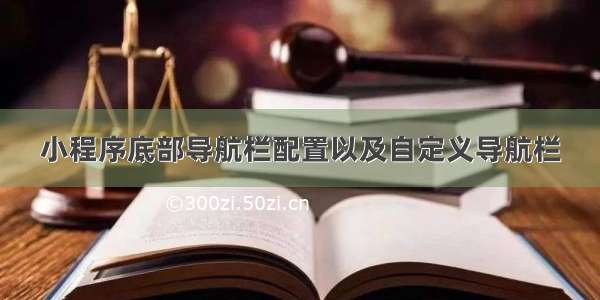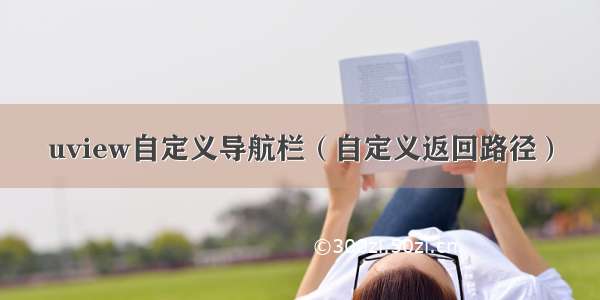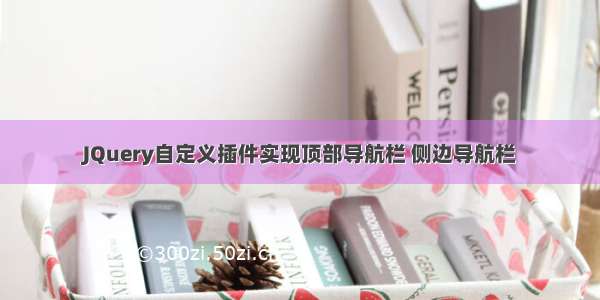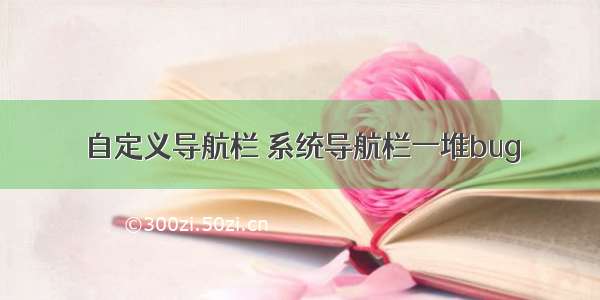
开发的过程中,我们可能会遇到有的界面需要把导航栏隐藏的问题。而一旦在该界面隐藏了导航栏,在与其他界面交互的过程中就会出现一些很恶心的问题,特别是有的从桌面啊,通知啊,widget进入某些界面的话,问题就更多。因为导航栏属于系统层级,某一界面的修改都将影响所有界面的导航栏显示。而解决这种问题的方式就是将系统的导航栏隐藏,自定义一个导航栏。纵观世面上的APP,很多已经采用了诸如此类的方式,比如淘宝,美团,携程等等。不多说,笔者直接将自己采用的方式告诉大家:
//
// LEOBaseNavigationController.h
// PrivacyGuard
//
// Created by Ternence on 15/11/11.
// Copyright © LEO. All rights reserved.
//
#import <UIKit/UIKit.h>
#import "LEOBaseViewController.h"
@interface LEOBaseNavigationController : UINavigationController
@property (nonatomic,strong) UINavigationBar *navigationBar;
@property (nonatomic,strong) UINavigationItem *titleItem;
- (void)setupNavigationBar;
- (void)backButtonAction;
@end
//
// LEOBaseNavigationController.m
// PrivacyGuard
//
// Created by Ternence on 15/11/11.
// Copyright © LEO. All rights reserved.
//
#import "LEOBaseNavigationController.h"
@interface LEOBaseNavigationController ()
@end
@implementation LEOBaseNavigationController
- (void)viewDidLoad
{
[superviewDidLoad];
}
- (void)setupNavigationBar
{
self.navigationController.navigationBar.hidden =YES;
self.navigationBar = [[UINavigationBaralloc] initWithFrame:CGRectMake(0,0, SCREEN_WIDTH,64)];
self.navigationBar.barTintColor =C5;
[self.viewaddSubview:self.navigationBar];
self.titleItem = [[UINavigationItemalloc] initWithTitle:NSLocalizedString(@"device monitor Bettery Percentage",nil)];
self.navigationBar.titleTextAttributes =@{NSForegroundColorAttributeName:C4, NSFontAttributeName: T1};
self.titleItem.leftBarButtonItem = [[UIBarButtonItemalloc] initWithImage:[[UIImageimageNamed:@"navigationBar_leftBack_blue"]imageWithRenderingMode:UIImageRenderingModeAlwaysOriginal]
style:UIBarButtonItemStylePlain
target:self
action:@selector(backButtonAction)];
self.navigationBar.items =@[self.titleItem];
}
- (void)backButtonAction
{
[self.navigationControllerpopViewControllerAnimated:YES];
}
@end
你可能会遇到以下问题,我就帮人帮到底,送佛送到西,一并帮你解决了,不谢!
/**
*关于导航栏
1.如需自定义导航栏,控制器继承自LEOBaseNavigationController,,主要处理导航栏事宜。父类控制器不会主动调用setupNavigationBar方法。子类重载setupNavigationBar方法,调用super方法后,默认会有一个白色的左边有返回按钮的导航栏。
2.如需更改导航栏颜色,请在子类方法中添加代码self.navigationBar.barTintColor = [UIColor greenColor];相应的title颜色如需更改,添加代码self.navigationBar.titleTextAttributes = @{NSForegroundColorAttributeName: [UIColor greenColor]};
3.如需添加导航栏底部的一根线,添加代码
UIView *dividerLine = [[UIView alloc] initWithFrame:CGRectMake(0, 63, SCREEN_WIDTH, 1)];
dividerLine.backgroundColor = HHColorWithAlpha(0, 0, 0, 0.2);
[self.navigationBar addSubview:dividerLine];
4.如果想要添加导航栏右边的按钮,添加代码
self.titleItem.rightBarButtonItem = [[UIBarButtonItem alloc] initWithImage:[UIImage imageNamed:@"Information-Icon"] style:UIBarButtonItemStyleBordered target:selfaction:@selector(vidgetGuideBtnDidClicked)];相应的点击事件自行处理
5.如果想要在返回按钮的点击事件中处理一些事物,重载backButtonAction方法,最后调用super方法
6.如果要动态改变左右按钮的图片或文字或点击事件,示例如下:
self.titleItem.leftBarButtonItem.image = [UIImage imageNamed:@"Information-Icon"];
self.titleItem.leftBarButtonItem.title = @"fuck";
self.titleItem.leftBarButtonItem.action = @selector(backButtonAction);
7.如果遇到图片被自动渲染成其他颜色,请尝试如下修改
UIImage *image = [UIImage imageNamed:@"Information-Icon"];
self.titleItem.leftBarButtonItem.image = [image imageWithRenderingMode:UIImageRenderingModeAlwaysOriginal];
8.Controller内部的view frame从64开始,因为导航栏属于控制器。
9.如需更改title文字,请添加代码
self.titleItem.title = NSLocalizedString(@"device monitor Bettery Percentage", nil);
或self.titleItem.titleView;
*/