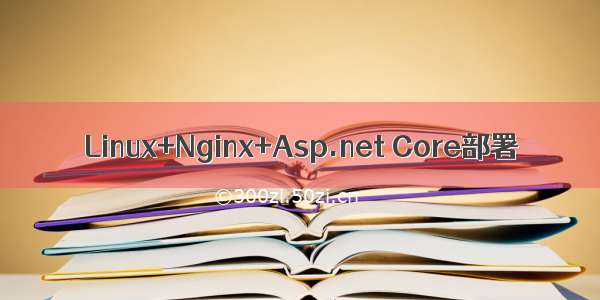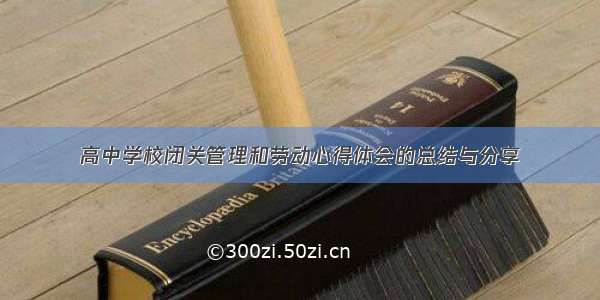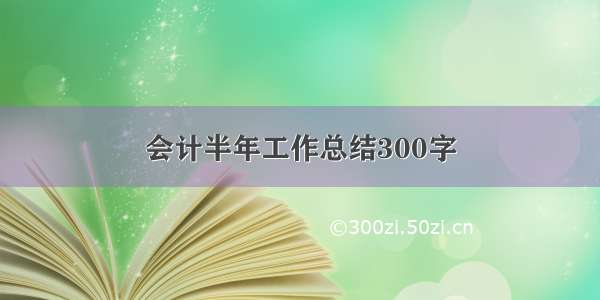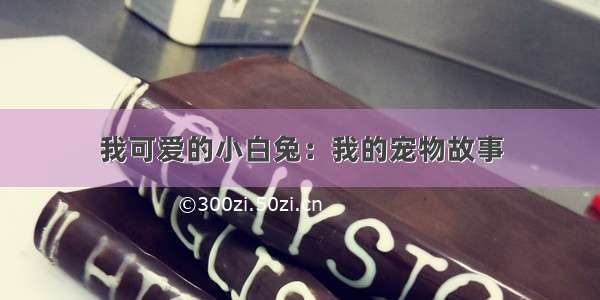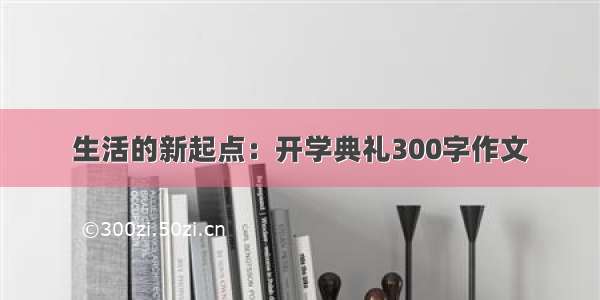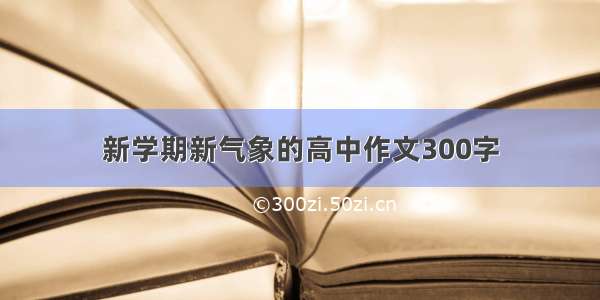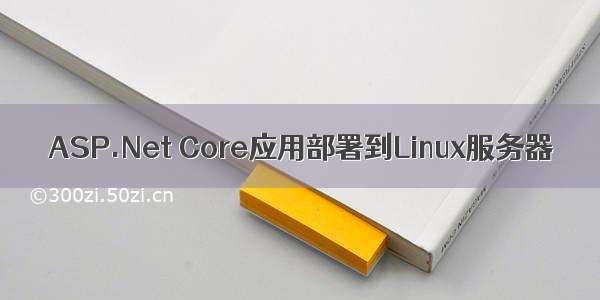
Core应用部署到Linux服务器
注:本文测试基于Deepin Linux系统
1、发布
将项目文件发布到windows系统的某个目录底下,详细操作可参考 Core程序发布;
2、上传服务器
将发布好的项目文件打包上传到Linux服务器,可参照SecureCRT上传文件到服务器,为了更好地理解,假定将文件AngularDemo01.tar上传到服务器的/usr/publish/Angular路径下;
3、运行
打开终端,进行上传目录
cd /usr/publish
对上传的文件目录进行赋权
sudo chmod -R 777 Angular
找到压缩包若上传的是压缩包,则先进行解压缩
cd Angularsudo tar -xvf AngularDemo01.tar
进行解压后的文件,运行项目
sudo dotnet AngularDemo01.dll
注:该AngularDemo01.dll必须是在发布的目录底下的dll文件,如发布的路径为bin/Release/netcoreapp3.1/publish/,则为publish文件夹底下的dll
打开浏览器,输入访问的地址
http://localhost:5000
若项目正常,则可继续往下走,否则,请先处理异常
异常处理参考:
The SPA default page middleware can not return the default page “index.html”
4、反向代理
现在在Linux系统上已经可以正常访问了,如果需要在window下也可以访问得到,那么可以通过nginx进行反向代理。
安装nginx
sudo apt-get install nginx
安装成功后,启动nginx
systemctl start nginx
启动成功后,可以设置nginx为开机自启(Linux宕机、重启会自动运行nginx而不需要手动输入命令启动)
systemctl enable nginx
可以在window系统中访问Linux系统的IP,测试nginx是否可以访问。若正常访问,则可以修改nginx配置文件进行 Core应用的转发。
修改/etc/nginx/conf.d/default.conf文件
server {listen 80;location / {proxy_pass http://localhost:5000;proxy_http_version 1.1;proxy_set_header Upgrade $http_upgrade;proxy_set_header Connection keep-alive;proxy_set_header Host $host;proxy_cache_bypass $http_upgrade;}}
执行以下代码重新加载nginx配置文件
nginx -s reload
再次运行 Core应用程序,这时,就可以在window上直接访问到应用了。
若出现以下错误:
可能是由于SELinux保护机制导致,将nginx添加到SELinux的白名单即可。
方案参考:
将 Core应用程序部署至生产环境中(CentOS7)
5、守护服务(Supervisor)
目前我们的项目是通过终端运行的,如果关闭终端,程序也将停止运行,从而导致无法访问。可以通过配置守护服务来监听应用的运行情况,当应用停止运行时立即进行重启。
安装SuperVisor
sudo apt-get python-setuptoolseasy_install supervisor
配置SuperVisor
mkdir /etc/supervisorecho_supervisord_conf > /etc/supervisor/supervisord.conf
修改supervisord.conf文件,在最后面添加一下代码
[include]files = conf.d/*.conf
然后重新加载配置文件使其生效
supervisorctl reload
6、配置 Core程序的守护
在/etc/supervisor/conf.d目录下创建conf文件,如DataMining.conf,在该文件中添加一下内容:
[program:DataMining]command=sudo dotnet AngularDemo01.dll ;directory=/usr/publish/DataMining/netcoreapp3.1/publish/ ;autorestart=true ;stderr_logfile=/var/log/DataMining.err.log ;stdout_logfile=/var/log/DataMining.out.log ;environment=ASPNETCORE_ENVIRONMENT=Production ;user=root ; stopsignal=INT
保存并退出,然后在终端中运行以下代码
supervisord -c /etc/supervisor/supervisord.confps -ef | grep DataMining
如果存在dotnet AngularDemo01.dll进程则表示运行成功,这时就可以在浏览器上进行访问了。
错误处理参考:
unix:///tmp/supervisor.sock no such fileunknown error making dispatchers for ‘xxx’: EACCESCan’t drop privilege as nonroot user
7、配置supervisor开机启动
在/usr/lib/systemd/system目录新增supervisord.service服务,在服务文件中增加以下代码:
# dservice for systemd (Deepin)# by ET-CS (/ET-CS)[Unit]Description=Supervisor daemon[Service]Type=forkingExecStart=supervisord -c /etc/supervisor/supervisord.confExecStop=supervisorctl shutdownExecReload=supervisorctl reloadKillMode=processRestart=on-failureRestartSec=42s[Install]WantedBy=multi-user.target
然后执行以下命令设置supervisord.service服务自启动
systemctl enable supervisord
可执行以下命令验证supervisord.service是否为开机启动
systemctl is-enabled supervisord
[Install]
WantedBy=multi-user.target
然后执行以下命令设置supervisord.service服务自启动
systemctl enable supervisord
可执行以下命令验证supervisord.service是否为开机启动
systemctl is-enabled supervisord