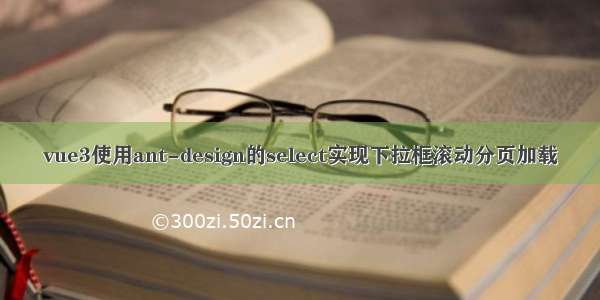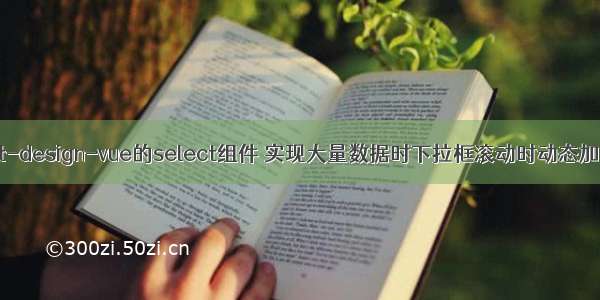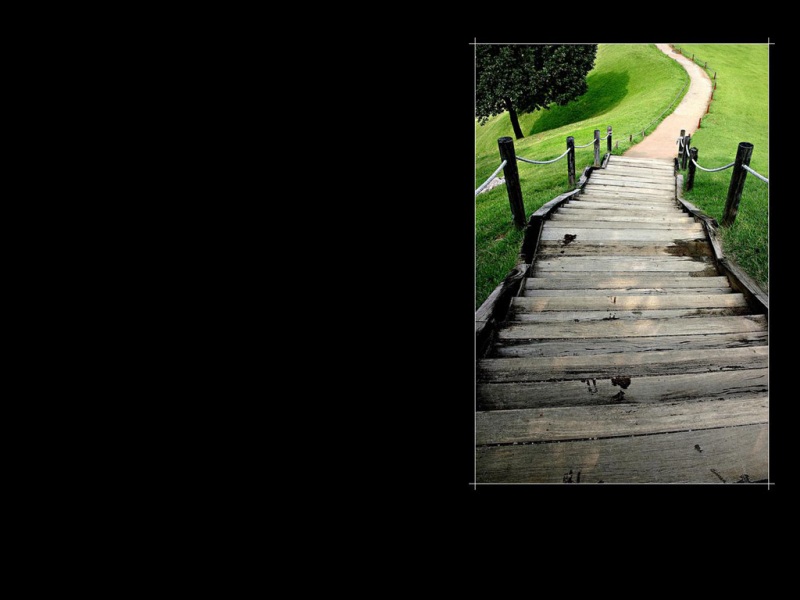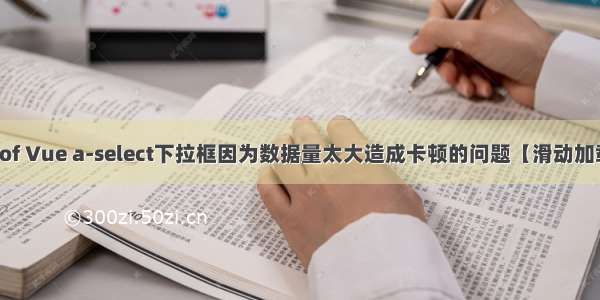
实际需求:在项目中一个下拉框中需要展示10000条数据,这10000条数据去后端查询虽然比较快,但是将查询结果返回给前端需要进行渲染,前端就会造成卡顿的现象,这时候就可以使用滑动加载只渲染总数据前100条数据以保证不卡顿。
然后当需要搜索的时候对从后台拿到的数据进行过滤,也只取前100条,然后通过select下拉框popupScroll事件,下拉列表滚动时的回调,每次回调时都添加一部分数据来解决下拉框的卡顿问题。
虽然解决了卡顿问题,但是非常的不方便查询数据,这时候就需要对下拉框实现一个模糊查询的功能,从而解决了滑动加载所带来的不便,满足需求。
官方文档
/components/select-cn/#API
效果图
模板
代码部分:
html:【滑动加载主要跟@popupScroll="handlePopupScroll"有关,模糊查询与showSearch和@search有关】
@search 可以获取到当前输入的Value值
<a-selectallowClearmode="multiple"placeholder="供应商"style="width: 100%":value="sourceOwnerSystems"showSearch@change="onTreeSelect"@popupScroll="handlePopupScroll"@search="handleSearch"><a-select-option v-for="frontSelect in frontDataZ.filter(item=>item.sourceOwnerSystems)" :key="frontSelect.sourceOwnerSystems"> //过滤一下数据是否为空{{ frontSelect.sourceOwnerSystems }}</a-select-option></a-select>
js:
(1).data中定义变量与数组
data(){return {dataZ: [],//总数据(不会改变),从后端查询的所有数据。frontDataZ: [], //存放前100的数据sourceOwnerSystems: [], //集合(过滤后的)valueData: '',treePageSize: 100,scrollPage: 1}}
(2).methods:
//通过接口获取数据showTabelCiList () {// 发送请求listSimpleInfos({sourceOwnerSystems: this.sourceOwnerSystems}).then(res => {if (res && res.data) {this.dataZ = res.data // 获取所有的数据赋值给dataZ this.frontDataZ = res.data.slice(0, 100) // 只渲染100条数据}}).catch(e => {this.$message.error('查询维护信息失败:' + e)})},// 搜索的时候执行的方法,val就是输入的时候的内容,可以去后端进行查询数据最后赋值给dataZ或者frontDataZhandleSearch (val) {this.valueData = valif (!val) {this.showTabelCiList()} else {this.frontDataZ = []this.scrollPage = 1this.dataZ.forEach(item => {if (item.instanceId.indexOf(val) >= 0) {this.frontDataZ.push(item)}})this.allDataZ = this.frontDataZ this.frontDataZ = this.frontDataZ.slice(0, 100) // 只渲染100条数据}},//下拉框下滑事件handlePopupScroll (e) {const { target } = econst scrollHeight = target.scrollHeight - target.scrollTopconst clientHeight = target.clientHeight// 下拉框不下拉的时候if (scrollHeight === 0 && clientHeight === 0) {this.scrollPage = 1console.log(this.scrollPage)} else {// 当下拉框滚动条到达底部的时候if (scrollHeight < clientHeight + 5) {this.scrollPage = this.scrollPage + 1const scrollPage = this.scrollPage// 获取当前页const treePageSize = this.treePageSize * (scrollPage || 1)// 新增数据量const newData = [] // 存储新增数据let max = '' // max 为能展示的数据的最大条数if (this.dataZ.length > treePageSize) {// 如果总数据的条数大于需要展示的数据max = treePageSize} else {// 否则max = this.dataZ.length}// 判断是否有搜索if (this.valueData) {this.allDataZ.forEach((item, index) => {if (index < max) { // 当data数组的下标小于max时newData.push(item)}})} else {this.dataZ.forEach((item, index) => {if (index < max) { // 当data数组的下标小于max时newData.push(item)}})}this.frontDataZ = newData // 将新增的数据赋值到要显示的数组中}}}
实际项目代码改造
代码部分:
html:
<!--下拉框 --><a-form-item :labelCol="labelCol" :wrapperCol="wrapperCol" label="供应商" data-step="1" data-title="供应商"><!-- @popupScroll="handlePopupScroll"滑动加载 --><a-select placeholder="选择供应商"v-decorator="[ 'organId',anId]":dropdownMatchSelectWidth="false"showSearchoptionFilterProp="children"@popupScroll="handlePopupScroll"allowClear@search="supValue"><!--上面就多加了一个@popupScroll="handlePopupScroll"滑动加载和@search="supValue"获取输入框的值--> <!--这个是下拉框 frontDataZSupplier 供应商--><!-- 原本的代码 <a-select-option v-for="(item,index) in supList" :key="index" :value="item.id">{{ item.supplier }}</a-select-option>--><a-select-option v-for="item in frontDataZSupplier.filter(item=>item.supplier)" :key="item.supplier" :value="item.id">{{ item.supplier }}</a-select-option></a-select></a-form-item>
js:
(1).data中定义变量与数组
data() {return {/*** 滑动加载* */supList: [], //从后端查询的所有数据(不会改变)frontDataZSupplier:[], // 供应商 100条数据的集合sourceOwnerSystems: [], // 供应商名称的集合(过滤)treePageSize: 100,scrollPage: 1,}}
(2).methods:
/*** 点击编辑页面,页面初始化的时候就会发送请求去后端进行查询供应商* */initSupplier() {let that = this;findBySelectSup({}).then((res) => {if (res) {// 将查询到的数据直接赋值给supList集合that.supList = res;// add 滑动加载数据that.frontDataZSupplier = res.slice(0, 100) // 展示100条数据,如果100条还是卡顿,可以改小}});},
Vue页面:下面方法我只将以前的dataZ(总数据)改成我自己的supList,frontDataZ改成了frontDataZSupplier。
//下拉框下滑事件handlePopupScroll (e) {const { target } = econst scrollHeight = target.scrollHeight - target.scrollTopconst clientHeight = target.clientHeight// 下拉框不下拉的时候if (scrollHeight === 0 && clientHeight === 0) {this.scrollPage = 1console.log(this.scrollPage)} else {// 当下拉框滚动条到达底部的时候if (scrollHeight < clientHeight + 5) {this.scrollPage = this.scrollPage + 1const scrollPage = this.scrollPage// 获取当前页const treePageSize = this.treePageSize * (scrollPage || 1)// 新增数据量const newData = [] // 存储新增数据let max = '' // max 为能展示的数据的最大条数if (this.supList.length > treePageSize) {// 如果总数据的条数大于需要展示的数据max = treePageSize} else {// 否则max = this.supList.length}// 判断是否有搜索if (this.valueData) {this.allDataZ.forEach((item, index) => {if (index < max) { // 当data数组的下标小于max时newData.push(item)}})} else {this.supList.forEach((item, index) => {if (index < max) { // 当data数组的下标小于max时newData.push(item)}})}this.frontDataZSupplier= newData // 将新增的数据赋值到要显示的数组中}}}
Vue页面:将输入框中的内容获取到去后端进行模糊查询,然后将查询的数据赋值给下拉框
/*** 获取到输入框中的内容* */supValue(value) {if (value) {// BillModalMixin.js中的方法去后端进行查询数据this.getSupplier(value);}},
js:
methods:{/*** 模糊查询去后端查询供应商集合数据* */getSupplier(value){let parms ={supplierName:value}getAction('/supplier/getSupplier',parms).then((res) => {if (true) {this.supList=res // 所有数据this.frontDataZSupplier = res.slice(0,30) // 滑动加载的数据(30条)}})},}