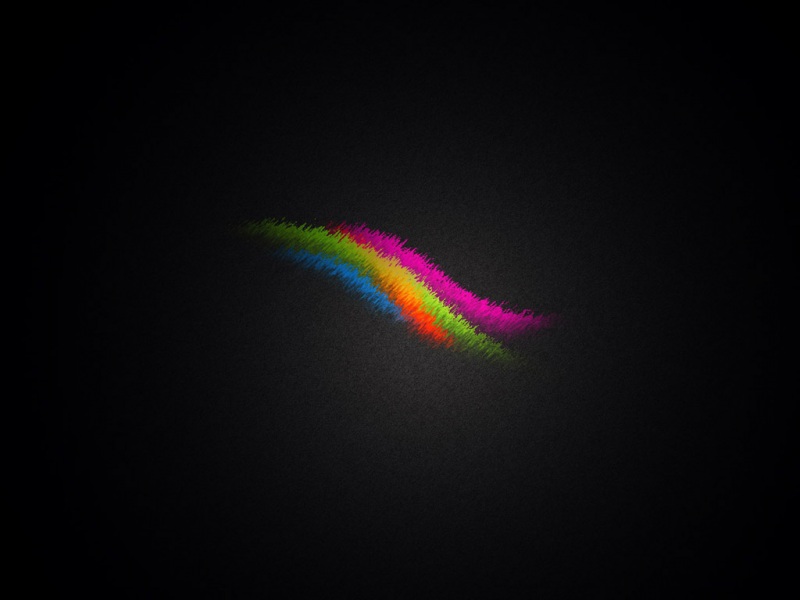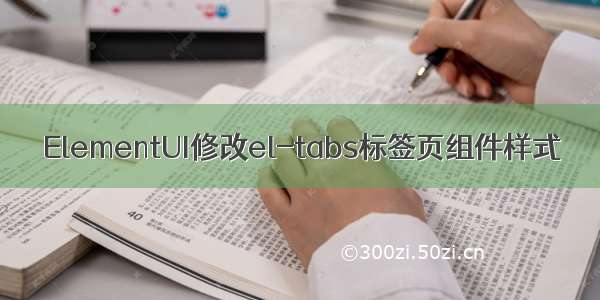
官方示例:/#/zh-CN/component/tabs
效果图:
<el-tabsv-model="activeName"@tab-click="handleClick":stretch="false"style="color: white; height: 300px; width: 100%;caret-color: transparent;"><el-tab-pane label="用户管理" name="first">用户管理</el-tab-pane><el-tab-pane label="配置管理" name="second">配置管理</el-tab-pane><el-tab-pane label="角色管理" name="third">角色管理</el-tab-pane><el-tab-pane label="定时任务补偿" name="fourth">定时任务补偿</el-tab-pane></el-tabs>
修改css:
::v-deep .el-tabs__content {overflow: visible;} ::v-deep .el-tabs__item {color: white;}::v-deep .el-tabs__item.is-active {color: #15cbf3;}::v-deep .el-icon-arrow-left {color: white;}::v-deep .el-icon-arrow-right {color: white;}::v-deep .el-tabs__nav-wrap::after {height: 0;}::v-deep .el-tabs__active-bar {background-color: #15cbf3;}