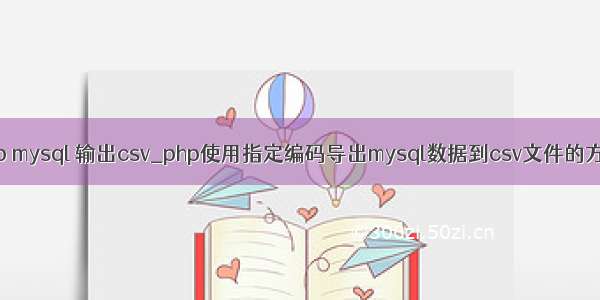使用python导出mysql数据为csv文件
python3.7
pymysqlfrom pyecharts import Pie
import pymysql
import csv
import time
class View:
def __init__(self):
# 数据库配置
self.host = 'localhost'
self.database = '东方财富'
self.table = '上证指数_2'
self.user = 'root'
self.password = 'yjcyjc'
self.port = 3306
# csv储存
self.path = '.'
self.inputfilename = 'input.csv'
self.csvfilename = 'datas.csv'
self.logfilename = 'run.log'
def run(self):
strat = time.time()
rows=self.get_input()
print(len(rows))
with open('{}/{}'.format(self.path, self.csvfilename), 'a', encoding='utf_8_sig', newline='') as csvfile:
writer = csv.writer(csvfile)
writer.writerows(rows)
# for row in rows:
# self.save_data(row)
end = time.time()
self.runtime = end - strat
def get_input(self):
# 打开数据库连接
db = pymysql.connect(self.host, self.user, self.password, self.database, self.port)
# 使用 cursor() 方法创建一个游标对象 cursor
cursor = db.cursor()
# 使用 execute() 方法执行 SQL 查询
cursor.execute("SELECT list_url,url, name,post_time,content from {}".format(self.table))
# 使用 fetchone() 方法获取单条数据.
results = cursor.fetchall()
# 关闭数据库连接
db.close()
return results
def save_data(self, item):
'''
保存文件
'''
print('-', end='')
with open('{}/{}'.format(self.path, self.csvfilename), 'a', encoding='utf_8_sig', newline='') as csvfile:
writer = csv.writer(csvfile)
writer.writerow(item)
@property
def time(self):
return '总共用时:{}秒'.format(self.runtime)
if __name__ == '__main__':
view = View() # 实例化对象
view.run()
print(view.time)