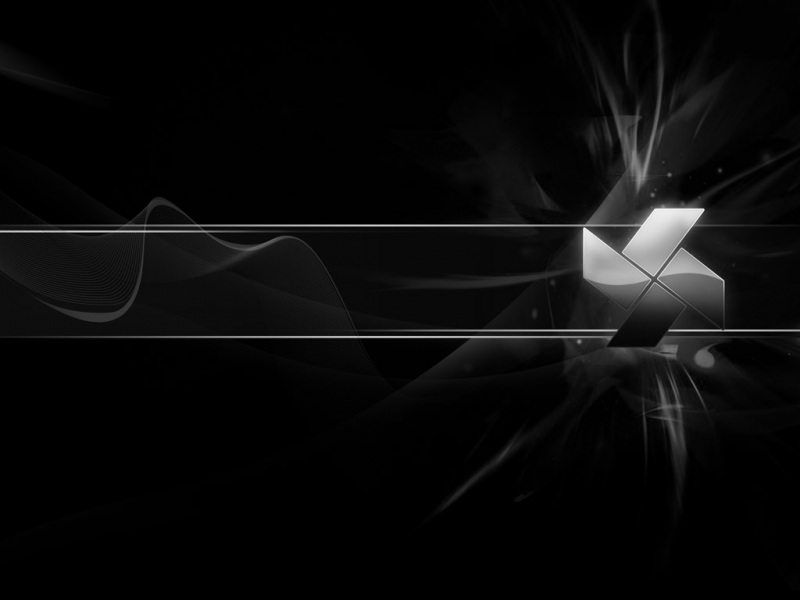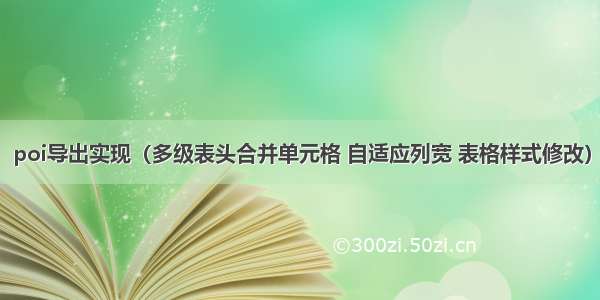
1,使用maven导入依赖:
<dependency><groupId>org.apache.poi</groupId><artifactId>poi-ooxml</artifactId><version>4.1.2</version></dependency>
2,编写对应的表头和样式,注意列宽自适应的配置
SXSSFWorkbookworkbook=newSXSSFWorkbook();SXSSFSheetsheet=workbook.createSheet("设备打包台账");Map<String,CellStyle>styles=createStyles(workbook);String[]head0=newString[]{"设备信息","木箱包装尺寸","实际包装尺寸"};String[]head1=newString[]{"采购订单号/行项目号","实际结算数量/m3","差值","下单地区","下单时间","需求车间","申请人","打包方式","工段","线别","内部订单号","设备名称","设备描述","长/mm","高/mm","宽/mm","长/mm","高/mm","宽/mm","包装数量/m3","长/mm","高/mm","宽/mm","实际包装数量/m3","重量/kg","设备数量","车间测量人","计划收料确认人","品质负责人","记录录入人","打包日期","打包公司","打包公司确认人"};List<Integer>notMergedList=Arrays.asList(13,14,15,16,17,18,19,20,21,22,23);//设置第一行SXSSFRowrow=sheet.createRow(0);row.setHeight((short)(26.5*20));for(inti=0;i<head1.length;i++){if(!notMergedList.contains(i)){inputValue(row.createCell(i),head1[i],styles.get("header"));}}inputValue(row.createCell(13),head0[0],styles.get("header"));//excel表也是从0行0列开始算起,注意自己设置合并的大小,避免已经设置值了的单元格也被合并导致代码报错CellRangeAddressrowRegion=newCellRangeAddress(0,0,13,15);sheet.addMergedRegion(rowRegion);//进行合并inputValue(row.createCell(16),head0[1],styles.get("header"));CellRangeAddressrowRegion2=newCellRangeAddress(0,0,16,19);sheet.addMergedRegion(rowRegion2);//进行合并inputValue(row.createCell(20),head0[2],styles.get("header"));CellRangeAddressrowRegion3=newCellRangeAddress(0,0,20,23);sheet.addMergedRegion(rowRegion3);//进行合并//另起一行,也就是第二行row=sheet.createRow(1);row.setHeight((short)(26.5*20));for(inti=0;i<head1.length;i++){//if(notMergedList.contains(i)){inputValue(row.createCell(i),head1[i],styles.get("header"));//}}for(inti=0;i<head1.length;i++){if(!notMergedList.contains(i)){sheet.addMergedRegion(newCellRangeAddress(0,1,i,i));//进行合并}}
3,表头编写完成后,动态编写数据
//对前面得到的list集合进行遍历for(inti=0;i<list.size();i++){row=sheet.createRow(i+2);row.setHeight((short)(26.5*20));EquipPackAccountequipPackAccount1=list.get(i);//得到集合遍历的每一行数据inputValue(row.createCell(0),equipPackAccount1.getPurOrderItem(),styles.get("data"));inputValue(row.createCell(1),equipPackAccount1.getCompNum(),styles.get("data"));inputValue(row.createCell(2),equipPackAccount1.getDiffValue(),styles.get("data"));inputValue(row.createCell(3),equipPackAccount1.getPlaOrderArea(),styles.get("data"));inputValue(row.createCell(4),equipPackAccount1.getPlaOrderTime(),styles.get("data"));inputValue(row.createCell(5),equipPackAccount1.getNeedWorkshop(),styles.get("data"));inputValue(row.createCell(6),equipPackAccount1.getNeedPerson(),styles.get("data"));inputValue(row.createCell(7),equipPackAccount1.getPackWay(),styles.get("data"));inputValue(row.createCell(8),equipPackAccount1.getSection(),styles.get("data"));inputValue(row.createCell(9),equipPackAccount1.getCreateLine(),styles.get("data"));inputValue(row.createCell(10),equipPackAccount1.getInnerOrderNum(),styles.get("data"));inputValue(row.createCell(11),equipPackAccount1.getEquName(),styles.get("data"));inputValue(row.createCell(12),equipPackAccount1.getEquDesc(),styles.get("data"));inputValue(row.createCell(13),equipPackAccount1.getEquLength(),styles.get("data"));inputValue(row.createCell(14),equipPackAccount1.getEquHeight(),styles.get("data"));inputValue(row.createCell(15),equipPackAccount1.getEquWidth(),styles.get("data"));inputValue(row.createCell(16),equipPackAccount1.getPackLength(),styles.get("data"));inputValue(row.createCell(17),equipPackAccount1.getPackHeight(),styles.get("data"));inputValue(row.createCell(18),equipPackAccount1.getPackWidth(),styles.get("data"));inputValue(row.createCell(19),equipPackAccount1.getPackNum(),styles.get("data"));inputValue(row.createCell(20),equipPackAccount1.getRealLength(),styles.get("data"));inputValue(row.createCell(21),equipPackAccount1.getRealHeight(),styles.get("data"));inputValue(row.createCell(22),equipPackAccount1.getRealWidth(),styles.get("data"));inputValue(row.createCell(23),equipPackAccount1.getRealNum(),styles.get("data"));inputValue(row.createCell(24),equipPackAccount1.getWeight(),styles.get("data"));inputValue(row.createCell(25),equipPackAccount1.getEquNum(),styles.get("data"));inputValue(row.createCell(26),equipPackAccount1.getSurveyor(),styles.get("data"));inputValue(row.createCell(27),equipPackAccount1.getPlanReceiver(),styles.get("data"));inputValue(row.createCell(28),equipPackAccount1.getQualityLeader(),styles.get("data"));inputValue(row.createCell(29),equipPackAccount1.getProjectFollower(),styles.get("data"));inputValue(row.createCell(30),equipPackAccount1.getPackTime(),styles.get("data"));inputValue(row.createCell(31),equipPackAccount1.getPackCompany(),styles.get("data"));inputValue(row.createCell(32),equipPackAccount1.getCompConformer(),styles.get("data"));}
4,注意自适应列宽配置,
/设置自适应宽度for(inti=0;i<head1.length;i++){//针对SXSSFWorkbook需要加上这句代码才能进行宽度自适应sheet.trackAllColumnsForAutoSizing();sheet.autoSizeColumn(i);sheet.setColumnWidth(i,head1[i].getBytes().length*2*256);//sheet.setColumnWidth(i,sheet.getColumnWidth(i)*17/10);}
5,导出数据
//response进行相应数据response.setContentType("application/vnd.ms-excel;charset=utf-8");OutputStreamos=response.getOutputStream();//这里进行设置了一个文件名,其实也可以不要设置了,//在前端进行下载的时候需要重新给定一个文件名进行下载response.setHeader("Content-disposition","attachment;filename=User.xls");workbook.write(os);os.flush();os.close();
6,将值填充到单元格中的方法
/*** 将值填充到单元格中* @param cell* @param val*/private static void inputValue(Cell cell, Object val, CellStyle style){// 设置样式cell.setCellStyle(style);SimpleDateFormat simpleDateFormat = new SimpleDateFormat("yyyy/MM/dd HH:mm:ss");if(val==null){cell.setCellValue("");return;}Class clazz= val.getClass();if(String.class.isAssignableFrom(clazz)){cell.setCellValue((String)val);}else if(Double.class.isAssignableFrom(clazz)){cell.setCellValue((Double)val);}else if(Date.class.isAssignableFrom(clazz)){String formatDate = simpleDateFormat.format(((Date) val));cell.setCellValue(formatDate);}else if(Boolean.class.isAssignableFrom(clazz)){cell.setCellValue((Boolean)val);}else if(Calendar.class.isAssignableFrom(clazz)){String formatDate = simpleDateFormat.format(((Calendar) val).getTime());cell.setCellValue(formatDate);}else if(RichTextString.class.isAssignableFrom(clazz)){cell.setCellValue((RichTextString)val);}else if(Float.class.isAssignableFrom(clazz)){DecimalFormat format = new DecimalFormat("#0.000") ;cell.setCellValue(format.format(val));}else if(Byte.class.isAssignableFrom(clazz)){cell.setCellValue((Byte)val);}else if(Short.class.isAssignableFrom(clazz)){cell.setCellValue((Short)val);}else if(Integer.class.isAssignableFrom(clazz)){cell.setCellValue((Integer)val);}else if(Long.class.isAssignableFrom(clazz)){cell.setCellValue(val.toString());}else if(BigDecimal.class.isAssignableFrom(clazz)){cell.setCellValue(val.toString());}}
7,创建表格样式的方法
/*** 创建表格样式** @param wb 工作薄对象* @return 样式列表*/public static Map<String, CellStyle> createStyles(Workbook wb){// 写入各条记录,每条记录对应excel表中的一行Map<String, CellStyle> styles = new HashMap<String, CellStyle>();CellStyle style = wb.createCellStyle();style.setAlignment(HorizontalAlignment.CENTER);style.setVerticalAlignment(VerticalAlignment.CENTER);style.setBorderRight(BorderStyle.THIN);style.setRightBorderColor(IndexedColors.GREY_50_PERCENT.getIndex());style.setBorderLeft(BorderStyle.THIN);style.setLeftBorderColor(IndexedColors.GREY_50_PERCENT.getIndex());style.setBorderTop(BorderStyle.THIN);style.setTopBorderColor(IndexedColors.GREY_50_PERCENT.getIndex());style.setBorderBottom(BorderStyle.THIN);style.setBottomBorderColor(IndexedColors.GREY_50_PERCENT.getIndex());Font dataFont = wb.createFont();dataFont.setFontName("Arial");dataFont.setFontHeightInPoints((short) 10);style.setFont(dataFont);styles.put("data", style);style = wb.createCellStyle();style.cloneStyleFrom(styles.get("data"));style.setFillForegroundColor(IndexedColors.LIGHT_TURQUOISE.getIndex());style.setFillPattern(FillPatternType.SOLID_FOREGROUND);Font headerFont = wb.createFont();headerFont.setFontName("Arial");headerFont.setFontHeightInPoints((short) 10);headerFont.setBold(true);headerFont.setColor(IndexedColors.BLACK.getIndex());style.setFont(headerFont);styles.put("header", style);return styles;}
8,最后的效果图如下