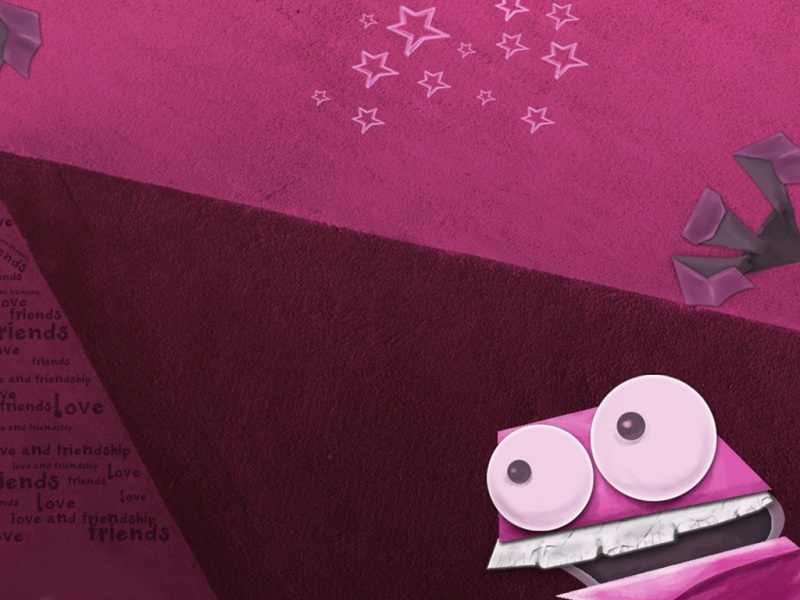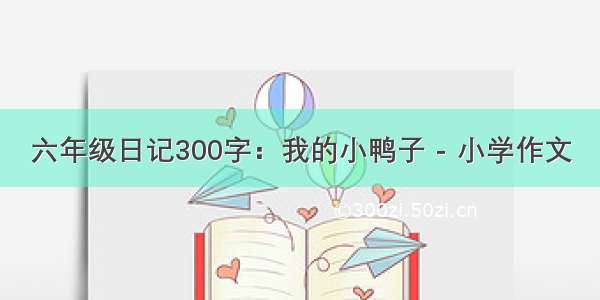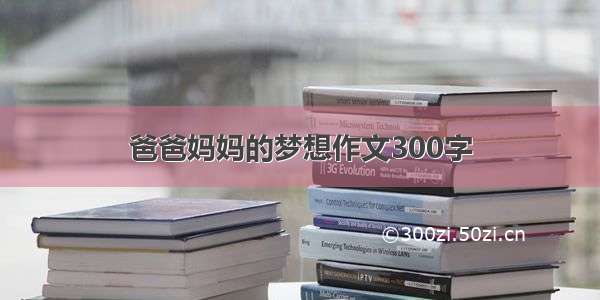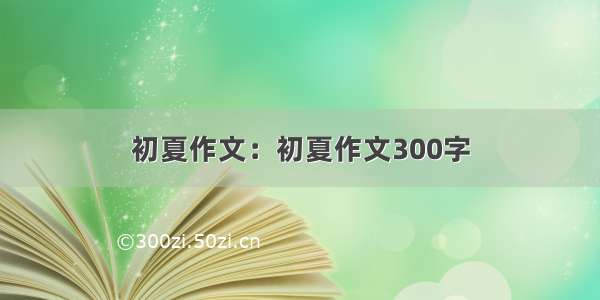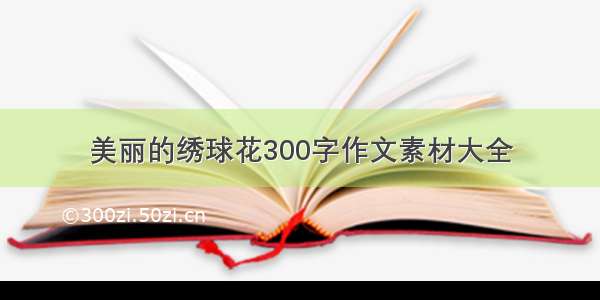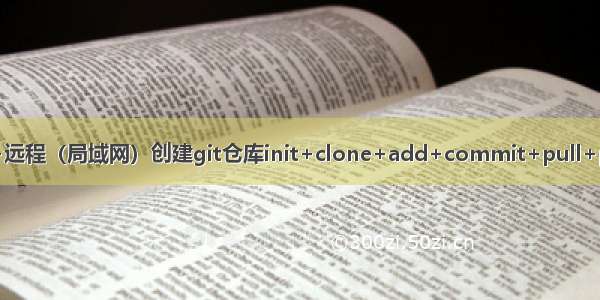
ubuntu14.04 本地+远程(局域网)创建git仓库init+clone+add+commit+pull+push+remote等命令(实际验证通过)
1、安装git :sudo apt-get install git
2、安装依赖:sudo apt-get install git-core python-setuptools openssh-server openssh-client
3、创建仓库文件管理目录:mkdir /home/wohao/gitRepository -p
4、复制源码到目录中:cp sourceCore/home/wohao/gitRepository -r /*sourceCore 为需要加到仓库的源文件*/
5、初始化仓库:使用:git --bare init sourceCore
说明:git init 和git –bare init 的具体区别?
6、下载到本地:git clone /home/wohao/gitRepository/sourceCore/.git/d
7、修改添加本地文件:
git status 查看工作区代码相对于暂存区的差别git add . 将当前目录下修改的所有代码从工作区添加到暂存区 . 代表当前目录git commit -m ‘注释’ 将缓存区内容添加到本地仓库git pull origin master先将远程仓库master中的信息同步到本地仓库master中git push origin master 将本地版本库推送到远程服务器,origin是远程主机,master表示是远程服务器上的master分支和本地分支重名的简写,分支名是可以修改的具体说明链接:/p/2e1d551b8261
8、问题解决:git push -f origin master
Counting objects: 35, done.
Delta compression using up to 8 threads.
Compressing objects: 100% (24/24), done.
Writing objects: 100% (24/24), 36.92 KiB | 0 bytes/s, done.
Total 24 (delta 18), reused 0 (delta 0)
remote: error: refusing to update checked out branch: refs/heads/master
remote: error: By default, updating the current branch in a non-bare repository
remote: error: is denied, because it will make the index and work tree inconsistent
remote: error: with what you pushed, and will require 'git reset --hard' to match
remote: error: the work tree to HEAD.
remote: error:
remote: error: You can set 'receive.denyCurrentBranch' configuration variable to
remote: error: 'ignore' or 'warn' in the remote repository to allow pushing into
remote: error: its current branch; however, this is not recommended unless you
remote: error: arranged to update its work tree to match what you pushed in some
remote: error: other way.
remote: error:
remote: error: To squelch this message and still keep the default behaviour, set
remote: error: 'receive.denyCurrentBranch' configuration variable to 'refuse'.
To /home/wuhao/gitRepository/fs/.git/
! [remote rejected] master -> master (branch is currently checked out)
error: 无法推送一些引用到 '/home/wuhao/gitRepository/fs/.git/'
我当时遇到如下问题,尝试几种办法都解决不了,最后就是一个命令的问题:
再git的厂库路径执行
cd/home/wuhao/gitRepository/fs
git config --bool core.bare true
再次使用上面命令,本地和远程就能正常同步和合并了
wuhao@wuhao:~/1.0TB.1/workspace/kernel/branches/srcFs/fs/f2fs$ git add -A
wuhao@wuhao:~/1.0TB.1/workspace/kernel/branches/srcFs/fs/f2fs$ git commit -m 'extentcache*'
[master cdd2c85] extentcache*
4 files changed, 172 insertions(+)
create mode 100644 f2fs/extentcache.c
create mode 100644 f2fs/extentcache.h
create mode 100644 f2fs/extentcacheintterface.c
create mode 100644 f2fs/extentcacheintterface.h
wuhao@wuhao:~/1.0TB.1/workspace/kernel/branches/srcFs/fs/f2fs$
wuhao@wuhao:~/1.0TB.1/workspace/kernel/branches/srcFs/fs/f2fs$ git pull
Already up-to-date.
wuhao@wuhao:~/1.0TB.1/workspace/kernel/branches/srcFs/fs/f2fs$ git push origin master
Counting objects: 13, done.
Delta compression using up to 8 threads.
Compressing objects: 100% (9/9), done.
Writing objects: 100% (9/9), 1.91 KiB | 0 bytes/s, done.
Total 9 (delta 5), reused 0 (delta 0)
To /home/wuhao/gitRepository/fs/.git/
38748db..cdd2c85 master -> master
wuhao@wuhao:~/1.0TB.1/workspace/kernel/branches/srcFs/fs/f2fs$
wuhao@wuhao:~/1.0TB.1/workspace/kernel/branches/srcFs/fs/f2fs$ git log
commit cdd2c850d02be1aea8c061b50db7a21ee2025ac3
Author: wohao <wo_wuhao@>
Date: Tue Nov 17 13:48:56 +0800
extentcache*
9、局域网共享仓库
1)、查看本地ip地址:ifconfig
eth0 Link encap:以太网 硬件地址 60:45:cb:6c:f3:c4
inet 地址:192.168.16.89 广播:192.168.16.255 掩码:255.255.255.0
inet6 地址: fe80::6245:cbff:fe6c:f3c4/64 Scope:Link
UP BROADCAST RUNNING MULTICAST MTU:1500 跃点数:1
接收数据包:64434 错误:0 丢弃:0 过载:0 帧数:0
发送数据包:36844 错误:0 丢弃:0 过载:0 载波:0
碰撞:0 发送队列长度:1000
接收字节:44321161 (44.3 MB) 发送字节:14576427 (14.5 MB)
2)、克隆仓库文件:git clone git@192.168.16.89:/home/wuhao/gitRepository/fs/.git
报错:
wuhao@wuhao:~/workspace/gitTest$ git clone git@192.168.16.89:/home/wuhao/gitRepository/fs/.git
正克隆到 'fs'...
The authenticity of host '192.168.16.89 (192.168.16.89)' can't be established.
ECDSA key fingerprint is a9:67:bf:c3:2c:ba:a4:0d:2f:e6:a7:89:63:9d:a0:1f.
Are you sure you want to continue connecting (yes/no)? yew
Please type 'yes' or 'no': yes
Warning: Permanently added '192.168.16.89' (ECDSA) to the list of known hosts.
git@192.168.16.89's password:
Permission denied (publickey,password).
fatal: Could not read from remote repository.
Please make sure you have the correct access rights
and the repository exists.
wuhao@wuhao:~/workspace/gitTest$
解决:需要安装ssh相关的服务端和client客户端
sudo apt-get install openssh-server
sudo apt-get install openssh-client
sudo /etc/init.d/ssh start
wuhao@wuhao:~/workspace/gitTest$ ps -e |grep sshd
1116 ? 00:00:00 sshd
wuhao@wuhao:~/workspace/gitTest$
3)、从新克隆测试,或者在另一台机器上测试
wuhao@wuhao:~/workspace/gitTest$ git clone git@192.168.16.89:/home/wuhao/gitRepository/fs/.git
正克隆到 'fs'...
git@192.168.16.89's password:
remote: Counting objects: 2451, done.
remote: Compressing objects: 100% (2448/2448), done.
remote: Total 2451 (delta 580), reused 0 (delta 0)
接收对象中: 100% (2451/2451), 8.56 MiB | 9.05 MiB/s, done.
处理 delta 中: 100% (580/580), done.
检查连接... 完成。
wuhao@wuhao:~/workspace/gitTest$
10、补充:设置git信息
git config --global user.email "you@"
git config --global user.name "Your Name"
11、跟换远程仓库ULR
git remote -v # 查看当前远程仓库地址
git remote set-url origin <new url> # 修改远程地址为新的地址 <new url> 改为新的地址
修改:
wuhao@wuhao:~/1.0TB.1/workspace/gitTest/fs$ ifconfig
eth0 Link encap:以太网 硬件地址 60:45:cb:6c:f3:c4
inet 地址:192.168.16.9 广播:192.168.16.255 掩码:255.255.255.0
inet6 地址: fe80::6245:cbff:fe6c:f3c4/64 Scope:Link
UP BROADCAST RUNNING MULTICAST MTU:1500 跃点数:1
接收数据包:42092 错误:0 丢弃:0 过载:0 帧数:0
发送数据包:20519 错误:0 丢弃:0 过载:0 载波:0
碰撞:0 发送队列长度:1000
接收字节:25594243 (25.5 MB) 发送字节:3194346 (3.1 MB)
git remote set-url origin git@192.168.16.9:/home/wuhao/gitRepository/fs/.git
git remote -v
origin git@192.168.16.9:/home/wuhao/gitRepository/fs/.git (fetch)
origin git@192.168.16.9:/home/wuhao/gitRepository/fs/.git (push)
git remote show origin # 再次查看当前仓库远程地址 确认是否发生改变
git@192.168.16.9's password:
* 远程 origin
获取地址:git@192.168.16.9:/home/wuhao/gitRepository/fs/.git
推送地址:git@192.168.16.9:/home/wuhao/gitRepository/fs/.git
HEAD 分支:master
远程分支:
master 已跟踪
为 'git pull' 配置的本地分支:
master 与远程 master 合并
为 'git push' 配置的本地引用:
master 推送至 master (最新)