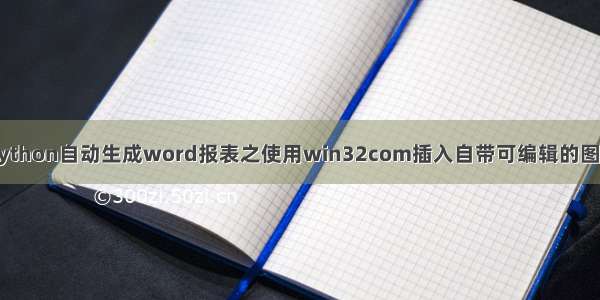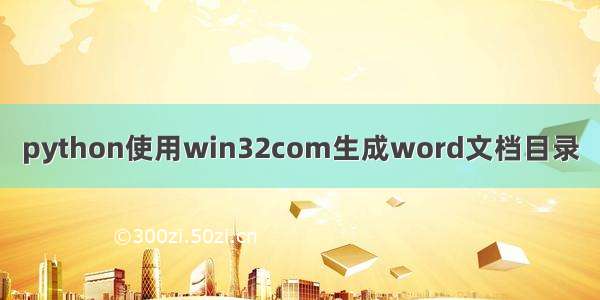
自动给word文档生成目录并设置样式
from win32com import clientfrom win32com.client import constantsdef create_auto_toc(file):"""生成目录"""word = client.DispatchEx("Word.Application")word.Visible = 0 # 设置应用可见word.DisplayAlerts = 0doc = word.Documents.Open(file) # 使用微软office打开word# 插入页眉横线header = doc.Sections(1).Headers(constants.wdHeaderFooterPrimary)# header.Range.ParagraphFormat.Alignment = constants.wdAlignParagraphCenterheader.Range.Borders(constants.wdBorderBottom).LineStyle = constants.wdLineStyleSingledoc.Range(Start=0, End=0).InsertBreak()doc.Range(Start=0, End=0).InsertParagraphBefore() # 在首行之前插入一行,用于插入目录FirstLineRange = doc.Paragraphs(1).Range # 指向新插入的行FirstLineRange.Text = '目录'FirstLineRange.Font.Bold = TrueFirstLineRange.Font.Size = 20FirstLineRange.Font.Name = '仿宋'FirstLineRange.ParagraphFormat.Alignment = 1FirstLineRange.InsertParagraphAfter()SecondLineRange = doc.Paragraphs(2).Rangedoc.TablesOfContents.Add(Range=SecondLineRange, UseHeadingStyles=False, LowerHeadingLevel=2) # 生成目录对象# 获取目录对象toc = doc.TablesOfContents(1)# 生成完目录后,插入分页符tocRange = toc.RangetocRange.Collapse(0) # 将光标移到目录末尾tocRange.InsertBreak() # 插入分页符(7 表示分页符类型)# 删除下一页的空白段落nextPageRange = doc.Range(tocRange.End, doc.Content.End)if nextPageRange.Paragraphs.Count >= 1:nextPageRange.Paragraphs(1).Range.Delete()# 设置目录样式for para in toc.Range.Paragraphs:para.SpaceBefore = Pt(0)para.SpaceAfter = Pt(0)# 单倍行距para.LineSpacingRule = 0# 更新目录中的链接字段# toc.Update() # 样式会失效,但链接是有效的doc.SaveAs(file)doc.Close(SaveChanges=False)word.Quit()