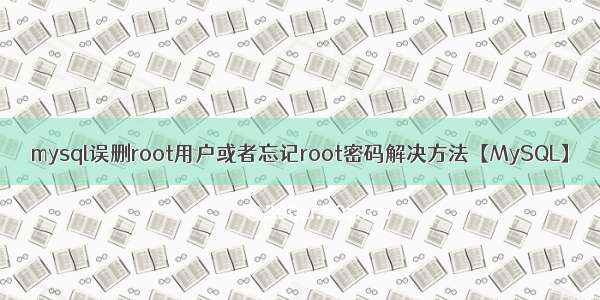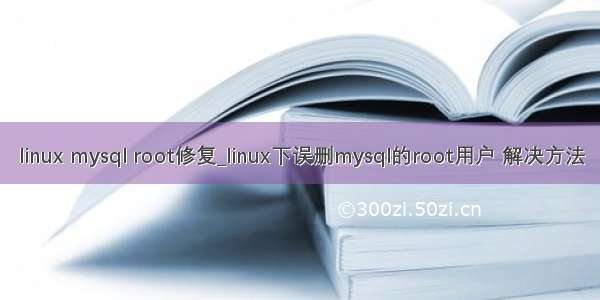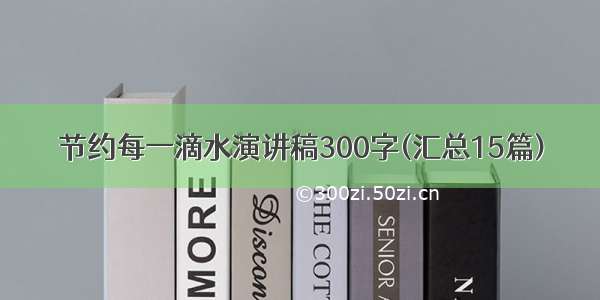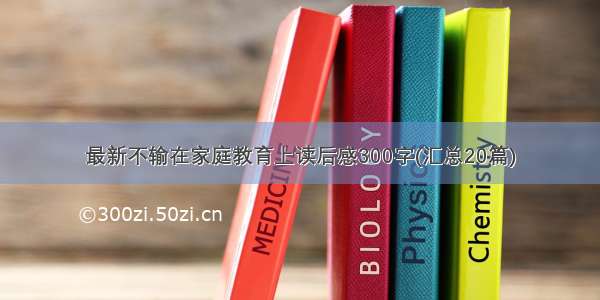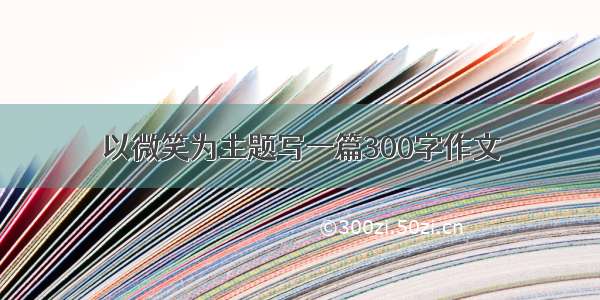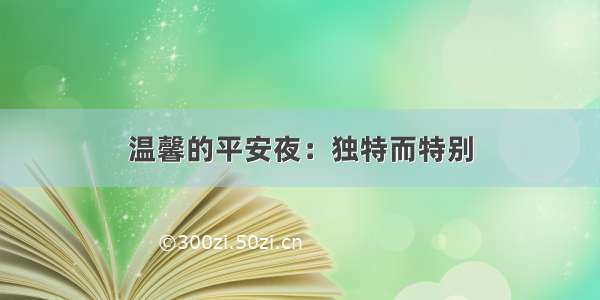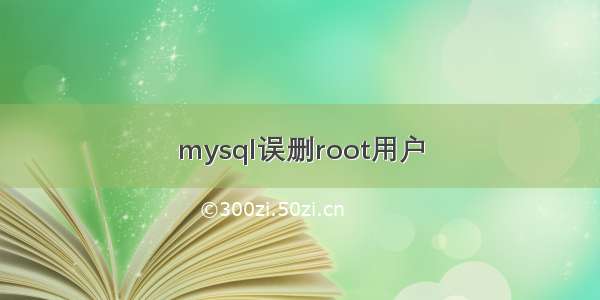
在操作mysql时误删除root用户,如何进行恢复
在安装hive时候误删除root用户,存在的用户没有权限,解决方法如下。
1、首先在/etc/f文件中 mysqlID下面添加
skip-grant-tables
用来跳过安全密码验证
2、在服务上重启mysql服务
[root@master2 bin]# systemctl restart mysqld.service
3、使用mysql直接进入mysql
[root@master2 bin]# mysql
4、使用mysql数据库
mysql> use mysql;
5、重新添加用户
insert into user(user,host,password,ssl_type,ssl_cipher,x509_issuer,x509_subject) values('root','localhost',PASSWORD('MyPass@123'),'','','','');
6、对新添加用户进行授权
mysql> grant all privileges on *.* to root@"loaclhost" identified by 'MyPass@123';
此时报错,因为处于skip-grant-tables
ERROR 1290 (HY000): The MySQL server is running with the --skip-grant-tables option so it cannot execute this statement
解决:
先执行
flush privileges;
再执行
mysql> grant all privileges on *.* to root@"loaclhost" identified by 'MyPass@123';flush privileges;
此时查看新添加用户的权限
mysql> select * from mysql.user where user='root'\G;
此时退出mysql,在服务上的/etc/f文件上删除掉skip-grant-tables
重启mysql服务
[root@master2 bin]# vim /etc/f[root@master2 bin]# systemctl restart mysqld.service
重新初始化
schematool -initSchema -dbType mysql