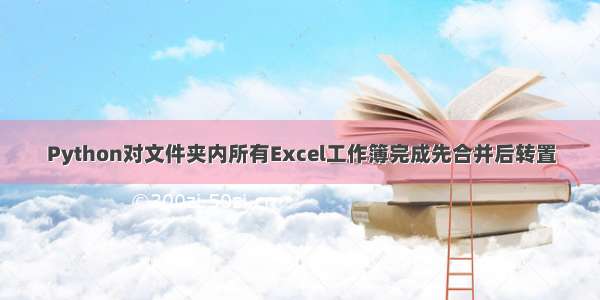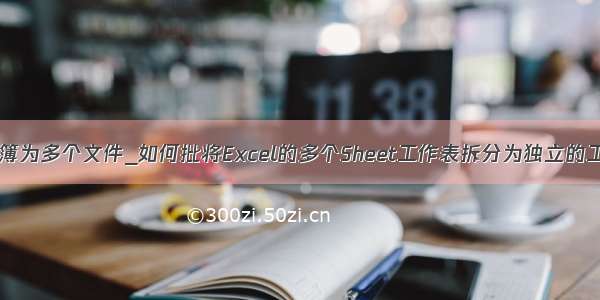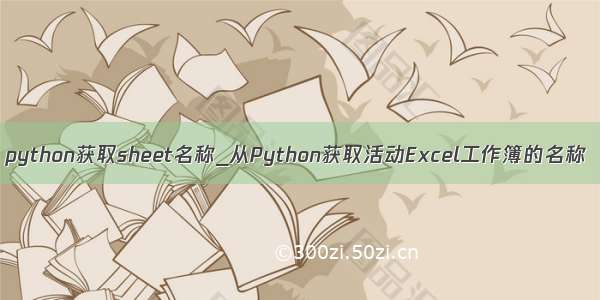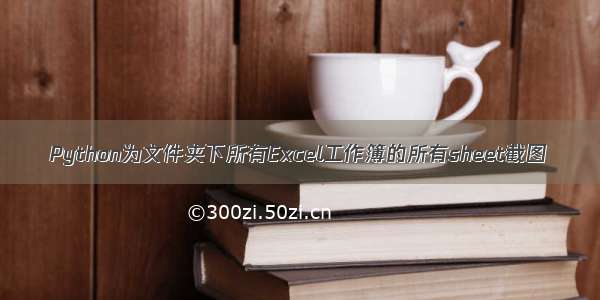
from PIL import ImageGrab # 需安装Pillow包import xlwings as xwimport pandas as pdimport osdef main(*args, **kwargs):"""为文件夹下所有Excel工作簿的所有sheet截图"""exl_dir = kwargs.get('exl_dir')for file_name in os.listdir(exl_dir):if '.xlsx' in file_name:file_path = os.path.join(exl_dir, file_name)app = xw.App(visible=True, add_book=False)wb = app.books.open(file_path)sht_names = list(pd.read_excel(file_path, sheet_name=None))for shot_sheetname in sht_names:sheet = wb.sheets(shot_sheetname)used_range = sheet.used_rangeused_range.api.CopyPicture()try: # 防止工作表有密码保护无法粘贴sheet.api.Paste()pic = sheet.pictures[0]pic.api.Copy()except:xw.sheets.add(name='中转表', before=None, after=None)sheet_new = wb.sheets('中转表')sheet_new.api.Paste()pic = sheet_new.pictures[0]pic.api.Copy()sheet_new.delete()finally:img = ImageGrab.grabclipboard()img_path = os.path.join(r'D:\桌面\截图', file_name + '-' + shot_sheetname + '.png')img.save(img_path)wb.close()app.quit()if __name__ == '__main__':main(exl_dir=r'D:\桌面')