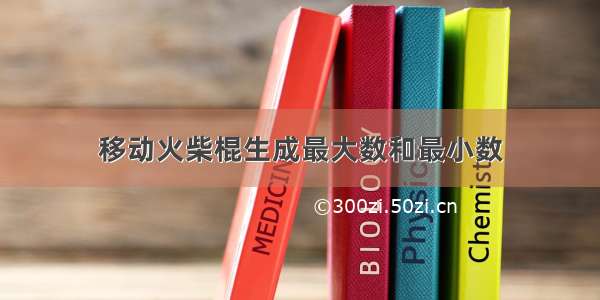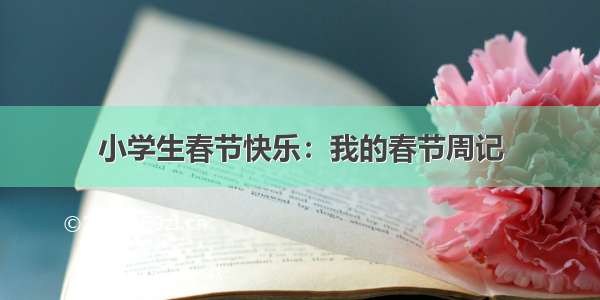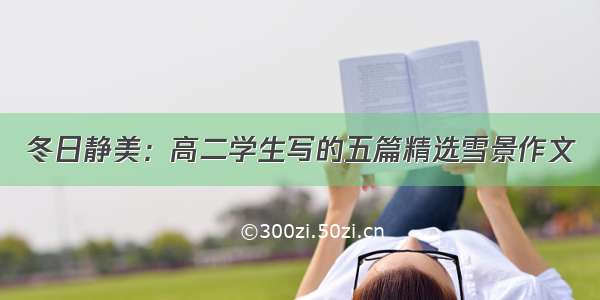目录
1 任务描述 1
2 问题建模 1
2.1 状态空间 1
3 算法设计和实现 2
3.1 数据组织结构 2
3.2 搜索算法 3
3.2.1 暴力搜索(for 循环) 4
3.2.2 深度优先搜索 5
3.2.3 算法性能对比 7
3.3 等式处理算法 7
3.4 数据库类 8
4UI 设计和使用说明 9
4.1 编译和运行环境 9
4.2 运行方式 9
4.2 界面设计 9
(1)开始界面 10
(2)游戏主界面 11
5 实验总结 12
5.1 项目亮点 12
(1)功能齐全,界面美观 12
(2)连接数据库 13
5.2 存在的问题及可改进之处 13
(1)等式局限性 13
(2)移动两根火柴的 dfs 算法实现 13
5.3 心得体会 13
6 参考文献 13
4UI 设计和使用说明
4.1编译和运行环境
本程序为在 VS 平台上使用 C#语言编写的 Windows 应用程序,编译和运行于.NET Framework 4.5.
4.2运行方式
Windows 系统下双击文件𝑚𝑎𝑡𝑐ℎ的𝑏𝑖𝑛目录中𝐷𝑒𝑏𝑢𝑔下的𝑚𝑎𝑡𝑐ℎ. 𝑒𝑥𝑒即可直接运行。
4.2 界面设计
(1)开始界面
开始界面如图 6 所示,点击按钮“开始游戏”进入游戏界面,点击“游戏玩法”查看游戏玩法说明,点击“退出”关闭程序。
5实验总结
5.1项目亮点
(1)功能齐全,界面美观
本程序实现了作业要求中的全部必做和选做要求,提供了题库出题、自主出题和随机出题三种出题模式,游戏过程中,玩家可以自行选择、调整适合自己的题目难度以及移动火柴的根数,并且在移动一根的情况下提供 for 循环搜索和 dfs 递归搜索两种搜索方式的选择, 结合下方的搜索用时,本文转载自http://www.biyezuopin.vip/onews.asp?id=16743让玩家更好的认识两种算法的搜索效率,丰富了程序的交互体验。
另外,使用 C#工具 skinEngine 对界面进行整体美化,在尝试了多种界面皮肤后选择了
𝐷𝑒𝑒𝑝𝑐𝑦𝑎𝑛皮肤,整体统一的界面风格让使用者有更优的感官体验。
(2)连接数据库
为了满足从特定等式库出题的要求,为程序接入 SQLite 数据库,数据库的引入有助于大量数据的处理,玩家可以按照自身需求自行向数据库𝑚𝑎𝑡𝑐ℎ_𝑑𝑏. 𝑑𝑏中批量导入等式,在游戏中呈现并求解,更加人性化;程序开发者结合数据库相关的 GUI 软件也可以更加便捷的增补、删改等式库。
namespace match{partial class menu{/// <summary>/// Required designer variable./// </summary>private ponentModel.IContainer components = null;/// <summary>/// Clean up any resources being used./// </summary>/// <param name="disposing">true if managed resources should be disposed; otherwise, false.</param>protected override void Dispose(bool disposing){if (disposing && (components != null)){components.Dispose();}base.Dispose(disposing);}#region Windows Form Designer generated code/// <summary>/// Required method for Designer support - do not modify/// the contents of this method with the code editor./// </summary>private void InitializeComponent(){this.label1 = new System.Windows.Forms.Label();this.start = new System.Windows.Forms.Button();this.help = new System.Windows.Forms.Button();this.leave = new System.Windows.Forms.Button();this.skinEngine1 = new Sunisoft.IrisSkin.SkinEngine(((ponent)(this)));this.SuspendLayout();// // label1// this.label1.AutoSize = true;this.label1.Font = new System.Drawing.Font("楷体", 42F, System.Drawing.FontStyle.Bold, System.Drawing.GraphicsUnit.Point, ((byte)(134)));this.label1.Location = new System.Drawing.Point(72, 57);this.label1.Name = "label1";this.label1.Size = new System.Drawing.Size(385, 70);this.label1.TabIndex = 0;this.label1.Text = "巧移火柴棍";this.label1.Click += new System.EventHandler(this.label1_Click);// // start// this.start.Location = new System.Drawing.Point(124, 184);this.start.Name = "start";this.start.Size = new System.Drawing.Size(100, 34);this.start.TabIndex = 1;this.start.Text = "开始游戏";this.start.UseVisualStyleBackColor = true;this.start.Click += new System.EventHandler(this.start_Click);// // help// this.help.Location = new System.Drawing.Point(124, 255);this.help.Name = "help";this.help.Size = new System.Drawing.Size(100, 34);this.help.TabIndex = 2;this.help.Text = "游戏玩法";this.help.UseVisualStyleBackColor = true;this.help.Click += new System.EventHandler(this.help_Click);// // leave// this.leave.Location = new System.Drawing.Point(124, 326);this.leave.Name = "leave";this.leave.Size = new System.Drawing.Size(100, 34);this.leave.TabIndex = 3;this.leave.Text = "退出";this.leave.UseVisualStyleBackColor = true;this.leave.Click += new System.EventHandler(this.leave_Click);// // skinEngine1// this.skinEngine1.SerialNumber = "";this.skinEngine1.SkinFile = null;// // menu// this.AutoScaleDimensions = new System.Drawing.SizeF(8F, 15F);this.AutoScaleMode = System.Windows.Forms.AutoScaleMode.Font;this.BackColor = System.Drawing.SystemColors.HighlightText;this.BackgroundImage = global::match.Properties.Resources.menu_bg;this.BackgroundImageLayout = System.Windows.Forms.ImageLayout.Stretch;this.ClientSize = new System.Drawing.Size(703, 499);this.Controls.Add(this.leave);this.Controls.Add(this.help);this.Controls.Add(this.start);this.Controls.Add(this.label1);this.Name = "menu";this.Text = "开始菜单";this.Load += new System.EventHandler(this.menu_Load);this.ResumeLayout(false);this.PerformLayout();}#endregionprivate System.Windows.Forms.Label label1;private System.Windows.Forms.Button start;private System.Windows.Forms.Button help;private System.Windows.Forms.Button leave;private Sunisoft.IrisSkin.SkinEngine skinEngine1;}}