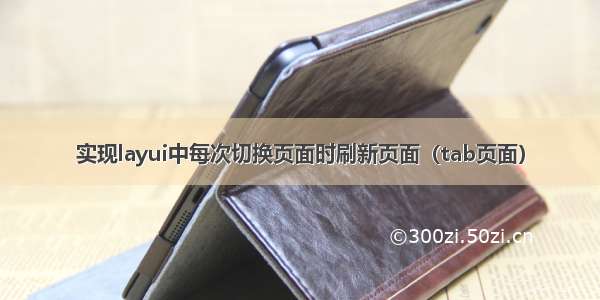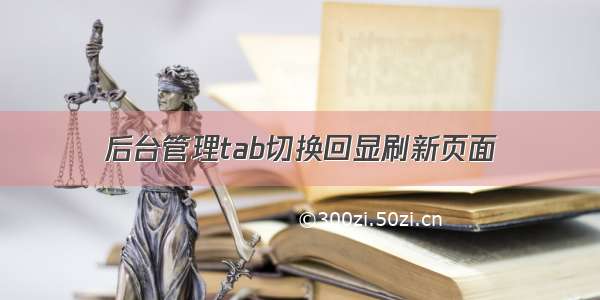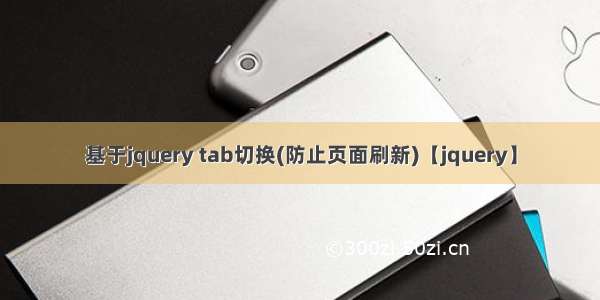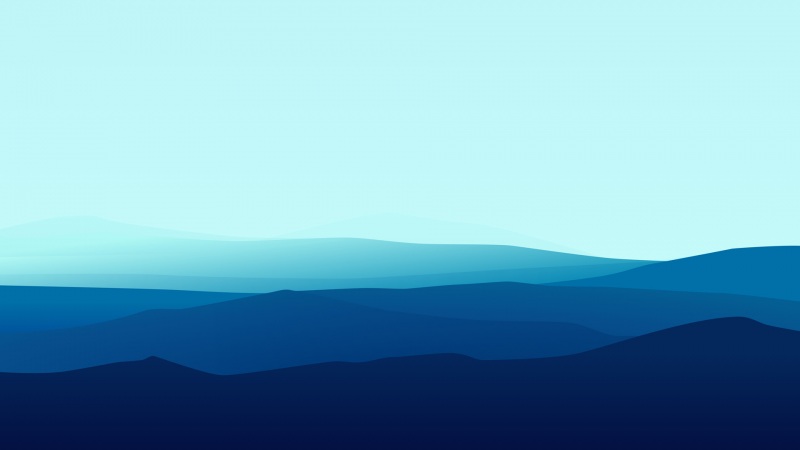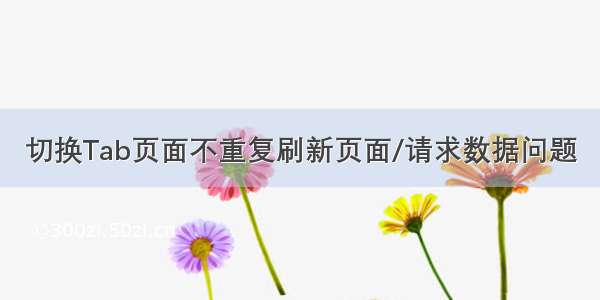
需用到的点:Vue中的keepAlive内置组件+vue-router中的配置问题
一、内置组件----keepAlive内部缓存机制钩子函数(生命周期)activated 和 deactivated 二、 name属性及值name属性的三种用途:query传参和params传参的区别:组件在vue-router中引入组件的2种方式:一、内置组件----keepAlive
Vue2官方文档:https://v2./v2/api/#keep-alive
Vue3官方文档:/guide/built-ins/keep-alive.html
作用:当多个组件(页面)之间进行切换时可对组件(页面)中的内容进行缓存,其内部存在缓存机制用法: Vue2用法:
<!-- App.vue中 --><router-view v-else-if="isRouterAlive" v-slot="{ Component }"><keep-alive :include="['App']"><component :is="Component" /></keep-alive></router-view>
Vue3用法:
<!-- App.vue中 --><template><div id="app"><keep-alive ><router-view></router-view></keep-alive></div></template>
内部缓存机制
组件默认是不存在缓存机制的,只要切换到下一个组件就会销毁当前的组件,此时可通过改内置组件将当前的组件进行销毁,内部缓存机制:
缓存所有界面
<!-- App.vue中 --><template><div id="app"><keep-alive ><router-view></router-view></keep-alive></div></template>
缓存部分页面使用$route.meta属性
<!-- App.vue中 --><template><div id="app"><keep-alive ><router-view v-if="$route.meta.keepAlive"></router-view> //需缓存的组件或者自定义</keep-alive><router-view v-if="!$route.meta.keepAlive"></router-view> //不需要缓存的组件</div></template>
或者在vue-router:router.ts/js中:,
<!-- App.vue中 -->{path: '/basis/drps/department',name: 'about',component: () =>import(/* webpackChunkName: "ums-department" */ '@/views/user/department/about.vue' ),meta: {keepalive: true, //默认未false,若为true则表示该页面需要缓存},},
在Vue2中:存在 include 和 exclude 及 max(最多缓存多少组件)
<!-- include是包含 使用的是组件名(组件中的name非路由中的name)并非是路由的名字 此处只有Hello组件有缓存 --><keep-alive include="Hello"><router-view></router-view></keep-alive>
<!-- exclude是不包含/排除 使用的是组件名(组件中的name非路由中的name)并非是路由的名字 此处只有Hello组件不被缓存 其他都能被缓存--><keep-alive exclude="Hello"><router-view></router-view></keep-alive>
<!-- max最大 此处最多缓存10个组件--><keep-alive :max="10"><component :is="view"></component></keep-alive>
钩子函数(生命周期)activated 和 deactivated
作用:用于保留组件状态或者是避免重新渲染渲染时机:首次进入created->mounted->activated,退出当前组件时执行deactivated,再进入只触发activated注意:事件只执行一次放在mounted中,每次进入都执行则放在activated中<!-- activated:进入页面时执行->activated(){},
<!-- deactivated:退出页面时执行->deactivated(){},
二、 name属性及值
name属性的三种用途:
(1)可通过name属性在一个页面中的使用渲染其他组件:<!-- about.vue --><router-view name = 'Hello'/> // 在about组件中渲染Hello组件
(2)name可进行路由传参,可使用$router.name获取组件中的name值:
<h1>{{$router.name}}</h1> // 渲染组件中name的值
(3)路由的传参:可用于params(query)传参,params必须使用name,而query可使用name或者path:
<!-- params传参 1、声明式: router-link-->//父路由组件<router-link :to="/child/123">进入Child路由</router-link>//子路由配置{path: '/child/:id',component: Child}// 或者{path: '/child/:id',name:"Child",component: Child}
<!-- params传参 2、编程/链式:this.$router.push-->// 父路由使用编程式进行传参(通常使用事件触发)this.$router.push({path:'/child/${id}',})//子路由配置{path: '/child/:id',component: Child}//子路由中可通过this.$route.params.id进行获取
<!-- query传参 1、声明式:-->// 父路由组件中<router-link :to="{name:'Child',query:{id:134565}}">进入到Child路由中</router-link>// 子路由配置{path: '/child,name: 'Child',component: Child}
// 父路由通过编程式传参(通常是通过事件进行触发)this.$router.push({name:'Child',query:{id:123}})// 子路由配置{path: '/child,name: 'Child',component: Child}//子路由中可通过this.$route.query.id获取到所传递的参数
query传参和params传参的区别:
params传参:只能用 name,不能用 path,且地址栏中不显示参数名,但是存在参数的值query传参:name 和 path 都可以用;使用 path 的时,所提供的 path 值必须是当前根目录下的相对路径,而不是相对于父路由的相对路径,且地址栏中显示参数名,其格式为:?id=1345646&code=10212组件在vue-router中引入组件的2种方式:
(1)组件的引入及起别名形式:<!-- router.js/ts中 -->import About from '@views/about/about.vue'const aboutRouter = {path: '/about',name:'About', //此处的About必须与about.vue页面中的name值相同,否则即使配置了keepalive:true也无效component: About,meta: {keepalive: true,},
<!-- about.vue中 -->export default defineComponent({name: 'About', //当前页面的名字,namespace...});
(2)组件直接引入
const aboutRouter = {path: '/about',name:'About', //此处的About必须与about.vue页面中的name值相同,否则即使配置了keepalive:true也无效component: () => import('@/views/about.vue'),meta: {keepalive: true,},
<!-- about.vue中 -->export default defineComponent({name: 'About', //当前页面的名字,namespace...});
(3)总结:若要保持Tab进行切换时页面不重复进行刷新:需router.js/ts中的name = component的名字/路径 = xx.vue页面中的name