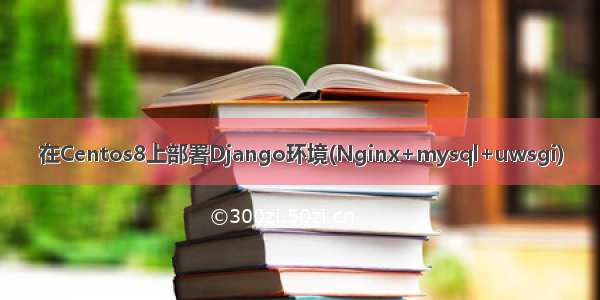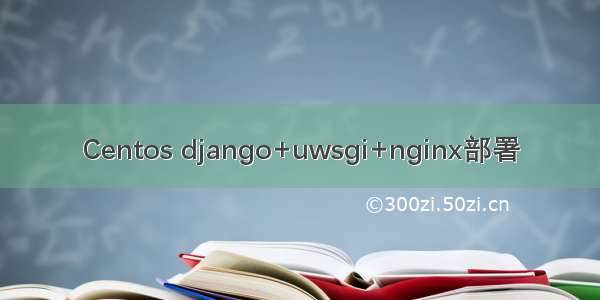
Centos django+uwsgi+nginx部署
安装Python
CentOS 7 Linux发行版默认包含Python 2。但是,Python 2将于1月1日停产。尽管一些遗留应用程序可能由于各种原因需要访问Python 2,但是启动Python 3中的新项目至关重要。
通过软件管理包Yum
更新环境
$ yum update -y
-y:安装包的时候会询问y/n,这个参数是所有询问默认y,下边不再提醒,在终端输入以上命令时,直接下载安装,不再要求确认。
在7.7之前的CentOS 7版本中,CentOS基本存储库没有提供Python 3软件包。从CentOS 7.7开始,Python 3可在基本软件包存储库中使用!
安装Python3
$ yum install -y python3
源码安装
环境依赖
$ yum install gcc openssl-devel bzip2-devel libffi-devel -y
下载Python
# 下载$ wget /ftp/python/3.8.3/Python-3.8.3.tgz# 解压$ tar -xzf Python-3.8.3.tgz
安装Python3
进入目录
$ cd Python-3.8.3/
编译
$ ./configure --enable-optimizations
安装
$ make && make install
uwsgi
安装uwsgi
由于uWSGI由EPEL提供,因此无需使用进行安装pip。
$ yum -y install uwsgi uwsgi-plugin-python3
配置uwsgi
在django项目manage.py同级目录下,创建uwsgi.ini文件。
[uwsgi]chdir=/home/wj/Project/data_analysismodule=data_analysis.wsgi:applicationsocket=:8000processes=5threads=2master=Truepidfile=uwsgi.pidvacuum=Truemax-requests=5000daemonize=uwsgi.logenv DJANGO_SETTINGS_MODULE=data_analysis.settingshome=/home/wj/Envs/django
注意:如果后期运行时出现以下这种错误,只需在uwsgi.ini文件里添加plugins = python36(python36是Python版本)
-- unavailable modifier requested: 0 --
运行uwsgi
$ uwsgi --ini uwsgi.ini
会生成指定自己指定名称的.log文件和.pid文件
停止uwsgi
$ uwsgi --stop uwsgi.pid
nginx
安装
$ yum install -y nginx
配置nginx
查看nginx配置文件位置
$ nginx -tnginx: the configuration file /etc/nginx/nginx.conf syntax is oknginx: configuration file /etc/nginx/nginx.conf test is successful
查看配置文件/etc/nginx/nginx.conf
$ cat /etc/nginx/nginx.conf# For more information on configuration, see:# * Official English Documentation: /en/docs/# * Official Russian Documentation: /ru/docs/user nginx;worker_processes auto;error_log /var/log/nginx/error.log;pid /var/run/nginx.pid;# Load dynamic modules. See /usr/share/nginx/README.dynamic.include /usr/share/nginx/modules/*.conf;events {worker_connections 1024;}http {log_format main '$remote_addr - $remote_user [$time_local] "$request" ''$status $body_bytes_sent "$http_referer" ''"$http_user_agent" "$http_x_forwarded_for"';access_log /var/log/nginx/access.log main;sendfile on;tcp_nopushon;tcp_nodelay on;keepalive_timeout 65;types_hash_max_size 2048;include /etc/nginx/mime.types;default_type application/octet-stream;# Load modular configuration files from the /etc/nginx/conf.d directory.# See /en/docs/ngx_core_module.html#include# for more information.include /etc/nginx/conf.d/*.conf;}
我们只需关注include /etc/nginx/conf.d/*.conf;
进入/etc/nginx/conf.d/,在此目录下创建以.conf结尾的文件。
创建配置文件
$ vim django.conf# mysite_nginx.confupstream django {server 127.0.0.1:8001; # 服务器的套接字}server {# 监听的端口号listen8000;# 编码charsetutf-8;# Finally, send all non-media requests to the Django server.location / {uwsgi_pass django;includeuwsgi_params; # 可下载,也可自己创建文件。}}
uwsgi_params:/nginx/nginx/blob/master/conf/uwsgi_params
uwsgi_param QUERY_STRING $query_string;uwsgi_param REQUEST_METHOD$request_method;uwsgi_param CONTENT_TYPE $content_type;uwsgi_param CONTENT_LENGTH$content_length;uwsgi_param REQUEST_URI $request_uri;uwsgi_param PATH_INFO$document_uri;uwsgi_param DOCUMENT_ROOT$document_root;uwsgi_param SERVER_PROTOCOL $server_protocol;uwsgi_param REQUEST_SCHEME$scheme;uwsgi_param HTTPS $https if_not_empty;uwsgi_param REMOTE_ADDR $remote_addr;uwsgi_param REMOTE_PORT $remote_port;uwsgi_param SERVER_PORT $server_port;uwsgi_param SERVER_NAME $server_name;
检查nginx配置
$ nginx -tnginx: the configuration file /etc/nginx/nginx.conf syntax is oknginx: configuration file /etc/nginx/nginx.conf test is successful
启动nginx
$ service nginx restart