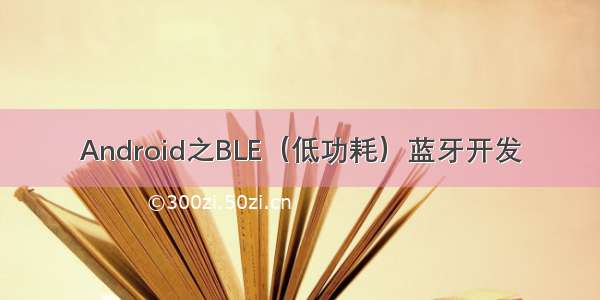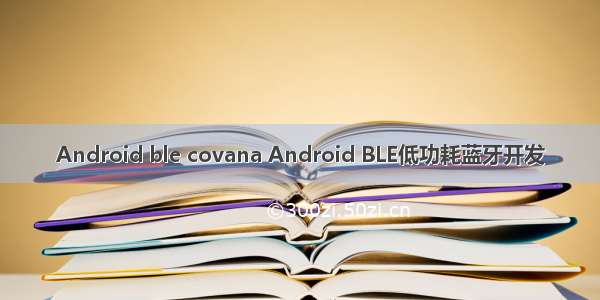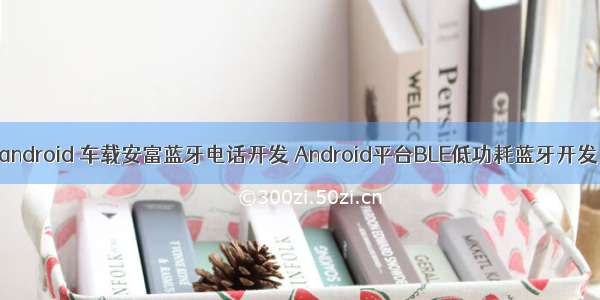在上一篇文章Android低功耗蓝牙(BLE)开发(一)中我们了解了BLE的相关概念,这里我们来实际用代码演示安卓进行BLE连接和通讯的功能。本文代码基于Android5.0以上(API 21)
1.声明权限
在AndroidManifest.xml文件中添加BLE相关的权限声明。
<!-- 蓝牙权限 --><uses-permission android:name="android.permission.BLUETOOTH" /><uses-permission android:name="android.permission.BLUETOOTH_ADMIN" /><!-- 安卓12开始需要下列权限 compileSDK 32+ --><uses-permission android:name="android.permission.BLUETOOTH_CONNECT" /><uses-permission android:name="android.permission.BLUETOOTH_ADVERTISE" /><uses-permission android:name="android.permission.BLUETOOTH_SCAN" /><!--安卓6.0以及以上版本需要添加定位的权限 (需要在代码中动态申请)--><uses-permission android:name="android.permission.ACCESS_COARSE_LOCATION" /><uses-permission android:name="android.permission.ACCESS_FINE_LOCATION" /><uses-feature android:name="android.hardware.location.gps" /><!--如果你的app只为具有BLE的设备提供,请声明--><uses-feature android:name="android.hardware.bluetooth_le" android:required="true"/>
2.判断设备是否支持BLE以及蓝牙是否打开
/*** 判断设备是否支持BLE*/fun checkSupportBLE(context: Context):Boolean{val packageManager: PackageManager = context.packageManagerreturn packageManager.hasSystemFeature(PackageManager.FEATURE_BLUETOOTH_LE)}/*** 判断蓝牙是否打开*/fun isBluetoothEnabled(context: Context):Boolean{val bluetoothManager = BluetoothAdapter.getDefaultAdapter()return bluetoothAdapter == null || bluetoothAdapter?.isEnabled == false}
3.进行扫描
val scanCallback: ScanCallback = object : ScanCallback() {override fun onScanResult(callbackType: Int, result: ScanResult?) {val device= result?.getDevice()// 处理扫描到的设备}}val bluetoothAdapter = BluetoothAdapter.getDefaultAdapter()bluetoothAdapter.bluetoothLeScanner.startScan(scanCallback)
4.建立连接并监听
在BluetoothGattCallback进行监听相关回调
val gattCallback = object : BluetoothGattCallback() {override fun onConnectionStateChange(gatt: BluetoothGatt?, status: Int, newState: Int) {if (newState == BluetoothProfile.STATE_CONNECTED) {// 连接成功,进行服务发现gatt?.discoverServices()} else if (newState == BluetoothProfile.STATE_DISCONNECTED) {// 连接断开,处理断开逻辑}}override fun onServicesDiscovered(gatt: BluetoothGatt?, status: Int) {if (status == BluetoothGatt.GATT_SUCCESS) {// 服务发现成功,处理服务和特征值val services = gatt?.servicesservices?.let {for (service in it) {// 处理服务和特征值}}} else {// 服务发现失败}}override fun onCharacteristicRead(gatt: BluetoothGatt,characteristic: BluetoothGattCharacteristic,value: ByteArray,status: Int) {if (status == BluetoothGatt.GATT_SUCCESS) {Log.i(TAG, "读取特征值")// 从特征值读取数据// characteristic 是特征值,而特征值是用 16bit 或者 128bit,16bit 是官方认证过的,128bit 是可以自定义的val sucString = characteristic.value}}override fun onCharacteristicWrite(gatt: BluetoothGatt?,characteristic: BluetoothGattCharacteristic?,status: Int) {super.onCharacteristicWrite(gatt, characteristic, status)if (status == BluetoothGatt.GATT_SUCCESS) {Log.i(TAG, "写入特征值")}}override fun onCharacteristicChanged(gatt: BluetoothGatt,characteristic: BluetoothGattCharacteristic,value: ByteArray) {Log.i(TAG, "特征值${characteristic.uuid.toString()}变化")}override fun onDescriptorRead(gatt: BluetoothGatt,descriptor: BluetoothGattDescriptor,status: Int,value: ByteArray) {Log.i(TAG, "描述符${descriptor.uuid.toString()}读取")Log.i(TAG, "描述符值:${String(descriptor.value)}")}override fun onDescriptorWrite(gatt: BluetoothGatt?,descriptor: BluetoothGattDescriptor?,status: Int) {Log.i(TAG, "描述符${descriptor?.uuid.toString()}写入")}override fun onReadRemoteRssi(gatt: BluetoothGatt?, rssi: Int, status: Int) {super.onReadRemoteRssi(gatt, rssi, status)//rssi值是蓝牙的信号值,离得越远信号越小Log.i(TAG, "蓝牙信号值:$rssi")}}val gatt: BluetoothGatt = bluetoothDevice.connectGatt(context, false, gattCallback)
5.读取特征值
/*** 读取特征值,读取成功后将回调在BluetoothGattCallback的onCharacteristicRead方法中*/fun readCharacteristic(characteristic: BluetoothGattCharacteristic){//设置特征值变化通知,必须设置,否则无法监听特征值变化情况bluetoothGatt?.setCharacteristicNotification(characteristic, true)//读取特征值bluetoothGatt?.readCharacteristic(characteristic)}
6.写入特征值
/*** 写入特征值,完成后将回调在BluetoothGattCallback的onCharacteristicWrite方法中*/fun writeCharacteristic(characteristic: BluetoothGattCharacteristic){bluetoothGatt?.writeCharacteristic(characteristic)}
7.断开连接
fun disconnect(){bluetoothGatt?.disconnect()bluetoothGatt?.close()}
8.分包
在Android BLE通信中,如果要发送的数据大小超过MTU(最大传输单元)的限制,就需要进行数据分包处理。BLE蓝牙一包数据最多为20字节,因此安卓系统下最好不要使用BLE蓝牙传输大量数据。以下是一种常见的方法来实现BLE数据分包发送:
(1)获取MTU大小:首先,通过调用BluetoothGatt对象的requestMtu()方法来请求MTU大小,例如:
val mtu = 20// 设置期望的MTU大小bluetoothGatt.requestMtu(mtu)
注意:requestMtu设置不一定会成功,每个版本的蓝牙都有不同的最大值,设置时尽量小一点,一般在onConnectionStateChange中判断连接设备成功后调用这个方法,然后再去搜索Service
(2)监听MTU更新:在BluetoothGattCallback中的onMtuChanged()回调方法中处理MTU更新结果:
override fun onMtuChanged(gatt: BluetoothGatt, mtu: Int, status: Int) {if (status == BluetoothGatt.GATT_SUCCESS) {// MTU更新成功,可以开始发送数据sendData(bluetoothGatt, data, mtu)} else {// MTU更新失败,处理失败逻辑}}
(3)数据分包发送:根据MTU大小将要发送的数据拆分成多个分包,并通过BluetoothGattCharacteristic的setValue()和writeCharacteristic()方法进行发送。以下是一个简单的示例:
/*** 往指定特征值写数据,分包*/fun sendData(characteristic: BluetoothGattCharacteristic, data: ByteArray, mtu: Int) {Thread {val packetSize = mtu - 3 // 减去3个字节的包头// 将数据拆分为分包并发送var offset = 0while (offset < data.size) {val packet = data.sliceArray(offset until minOf(offset + packetSize, data.size))characteristic?.value = packetbleClient?.bluetoothGatt?.writeCharacteristic(characteristic)offset += packet.size}Log.d(BleClient.TAG, "发送完毕..")}.start()}
在这个示例中,我们使用MTU大小减去3个字节(包头),得到每个分包的大小。然后,将要发送的数据按照分包大小拆分成多个分包,并通过setValue()方法设置分包数据,再通过writeCharacteristic()方法发送分包。
需要注意的是,每个分包的大小应该小于或等于MTU减去3个字节。另外,数据的接收端也需要对分包进行合并和处理,以确保正确接收和还原原始数据。