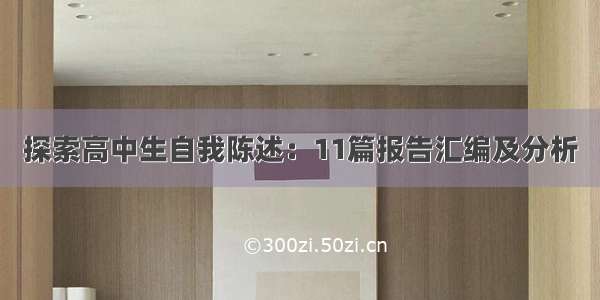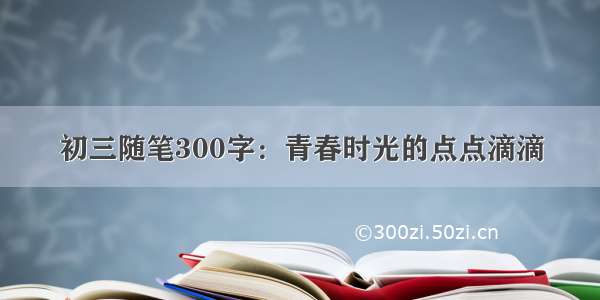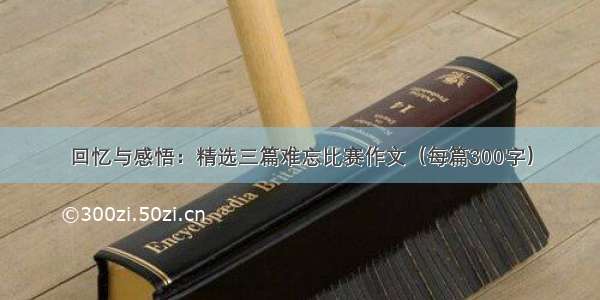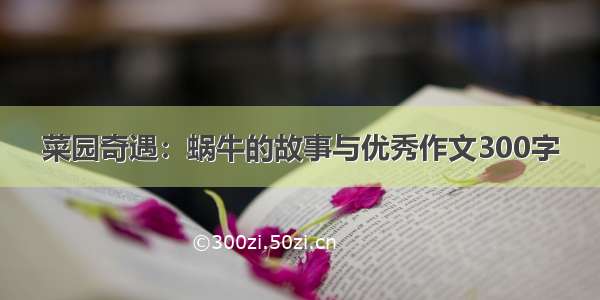最终效果
饼状图:饼状图示例,使劲点我!!!
柱状图:柱状图实例,使劲点我!!!
步骤:准备一个dom——>获取dom节点——>初始化——>绘制图表——>渲染数据
html代码
<template><section class="chart-container"><el-row><el-badge class="item" @click.native.prevent="test"><el-button type="primary" round size="small">告警信息</el-button></el-badge></el-row><el-row><el-col :span="11"><div id="text" style="width:100%; height:200px; margin-top: 150px;"><span style="font-size:26px">今日告警:56条</span><br/><span style="font-size:26px">昨日告警:5条</span><br/><span style="font-size:26px">本周告警:266条</span><br/><span style="font-size:26px">本月告警:1240条</span><br/><span style="font-size:26px">告警数最多的系统:营销员邮件系统</span><br/><span style="font-size:26px">告警数最少的系统:统一身份管理系统</span><br/></div></el-col><el-col :span="12"><div id="chartColumn" style="width:100%; height:400px;"></div></el-col><el-col :span="11"><template><el-select v-model="filters.value" placeholder="校验规则" clearable @change="change" @clear="clear" loading-text="加载中..."><el-option v-for="item in options" :key="item.value" :label="item.label" :value="item.value"></el-option></el-select></template><div id="chartLine" style="width:100%; height:400px;"></div></el-col><el-col :span="12"><div id="chartPie" style="width:100%; height:400px;"></div></el-col></el-row></section></template>
js代码
<script>import echarts from 'echarts';import http from '../../util/http.js';let code = 1;let url = {login: 'http://' + http.host_port + '/login',columndata: 'http://' + http.host_port + '/columndata',piedata: 'http://' + http.host_port + '/piedata',linedata: 'http://' + http.host_port + '/linedata'}export default {data() {var checkRule_code='';return {admin : JSON.parse(sessionStorage.getItem('user')).username,chartColumn: null,chartBar: null,chartLine: null,chartPie: null,filters: {value:''},options:[],value: ''}},//页面启动自动加载methods中的方法created() {console.log("执行created()函数");this.getRules();this.fillColumnChart();this.fillPieChart();this.fillLineChart();},methods: {//点击选择器清空按钮时触发,空单选框选项加载所有数据clear(){console.log("清空单选框选项");this.fillLineChart();},//告警信息点击事件,跳转校验结果查询test() {this.$router.push({path: '/checkresult'});},//当用户选择单选框选项时触发,携带选择的参数,作为条件去后台查询单条数据change(value){code++;this.fillColumnChart();this.fillPieChart();//this.fillLineChart();var chart8 = null;var div_ = document.getElementById("chartLine");div_.removeAttribute("_echarts_instance_");//chart8 = echarts.init(div_);貌似没啥用let obj = {};let para='';//参数var label = '';obj = this.options.find((item)=>{return item.value === value;});console.log("选择了检验规则:"+obj.label);para={user_id:JSON.parse(sessionStorage.getItem("user")).id,checkRule_code:obj.label};//user_id作为参数,供后台判断用户所属信息this.$post(url.linedata,para).then(res => {if(res != null) {this.chartLine.setOption({//工具toolbox: {show: true,feature: {dataView: { show: false, readOnly: false },magicType: { show: true, type: ['line', 'bar'] },restore: { show: true },saveAsImage: { show: true }}},xAxis: {data: res.category},series: res.series});} else {alert("折线图获取数据异常!");}});},//页面渲染时预加载单选框数据getRules(){//this.fillColumnChart();//this.fillPieChart();if (sessionStorage.getItem("checkrules")!=null) {this.options= JSON.parse( sessionStorage.getItem("checkrules"));console.log("sessionStorage!=null");}else{console.log("进入getRules方法,sessionStorage=null");this.$post('http://'+http.host_port+'/checkRules/getCheckRules',{user_id:JSON.parse(sessionStorage.getItem("user")).id}).then((res)=>{var rules = [];if (res==null) {this.$message({message:'获取系统选项失败,请联系网站维护人员',type:'error',duration:'5000'});} else{rules = res;var array=[];for (let i = 0; i < rules.length; i++) {array.push({label:rules[i],value:i});};}this.options= array;sessionStorage.setItem('checkrules',JSON.stringify(array));});}},//绘制柱状图drawColumnChart() {this.chartColumn = echarts.init(document.getElementById('chartColumn'));this.chartColumn.setOption({title: {text: '各数据库占有数据源情况柱状图'},tooltip: {},xAxis: {data: []},yAxis: {},series: [{name: '',type: 'bar',data: []}]});},//动态渲染柱状图fillColumnChart() {console.log("动态渲染柱状图");var _this = this;this.$fetch(url.columndata).then(res => {if(res != null) {var xaxi = [];var yaxi = [];for(var i = 0; i < res.length; i++) {if(typeof(res[i]) == "string") {xaxi.push(res[i]);} else if(typeof(res[i] == "number")) {yaxi.push(res[i]);}}this.chartColumn.setOption({//工具toolbox: {show: true,feature: {dataView: { show: false, readOnly: false },magicType: { show: true, type: ['line', 'bar'] },restore: { show: true },saveAsImage: { show: true }}},xAxis: {data: xaxi,name: "类型"},series: [{data: yaxi,type: 'bar',name: '次数'}]});} else {alert("柱状图数据获取异常!");this.$router.push({path: '/user/list'});}});},//绘制折线图drawLineChart() {this.chartLine = echarts.init(document.getElementById('chartLine'));this.chartLine.setOption({title: {text: '规则一周运行趋势折线图'},tooltip: {trigger: 'axis'},legend: {data: []},grid: {left: '3%',right: '4%',bottom: '3%',containLabel: true},xAxis: {type: 'category',boundaryGap: false,data: []},yAxis: {type: 'value'},series: [{name: '',type: 'line',data: []}]});},//动态渲染折线图fillLineChart() {console.log("动态渲染折线图");var _this = this;//实例对象var user_id;//用户的user_idlet para='';//参数var legend = [];//折线图的legendvar series = [];//模拟数据,手写的json格式数据,供折线图显示,后续要从接口接收返回的jsonvar json = [{name:'反洗钱系统',data:[120, 132, 101, 134, 90, 230, 210]},{name:'大数据管理平台',data:[538, 512, 123, 452, 433, 321, 254]},{name:'基础率分析系统',data:[132, 132, 101, 134, 134, 230, 210]},{name:'统一第三方管理平台',data:[120, 101, 101, 0, 90, 0, 210]},{name:'中国人寿电子商务平台',data:[123, 542, 365, 102, 40, 752, 236]},{name:'国寿e店',data:[240, 111, 365, 241, 850, 243, 111]},{name:'智能安全监控平台',data:[235, 655, 444, 0, 111, 333, 666]},{name:'电子商务基础平台',data:[254, 653, 258, 236, 42, 0, 123]},{name:'云助理',data:[400, 250, 101, 100, 500, 254, 210]},{name:'国寿大健康平台',data:[666, 132, 101, 0, 90, 230, 210]},{name:'财务与人力资源管理系统',data:[222, 132, 50, 300, 150, 230, 630]},{name:'生物认证识别系统',data:[225, 132, 101, 134, 60, 200, 0]},{name:'统一身份管理系统',data:[60, 182, 191, 234, 0, 330, 310]}];para={user_id:JSON.parse(sessionStorage.getItem("user")).id,checkRule_code:null};//user_id作为参数,供后台判断用户所属信息this.$post(url.linedata,para).then(res => {if(res != null) {this.chartLine.setOption({noDataLoadingOption: {text: '无数据',effect: 'bubble',effectOption: {effect: {n: 0}}},//工具toolbox: {show: true,feature: {dataView: { show: false, readOnly: false },magicType: { show: true, type: ['line', 'bar'] },restore: { show: true },saveAsImage: { show: true }}},/*legend: {data: legend},*/xAxis: {data: res.category},series: res.series});} else {alert("折线图获取数据异常!");}});},//绘制饼状图drawPieChart() {this.chartPie = echarts.init(document.getElementById('chartPie'));this.chartPie.setOption({title: {text:'各系统校验规则数饼状图',x: 'center'},tooltip: {trigger: 'item',formatter: "{a} <br/>{b} : {c} ({d}%)"},legend: {orient: 'vertical',left: 'left',data: []},series: [{name: '系统名称',type: 'pie',radius: '70%',center: ['50%', '60%'],data: [],itemStyle: {emphasis: {shadowBlur: 10,shadowOffsetX: 0,shadowColor: ' (0, 0, 0, 0.5)'}}}]});},//动态渲染饼状图fillPieChart() {console.log("动态渲染饼状图");//chartPie.showLoading();等待动画//chartPie.hideLoading();var _this = this;let para='';var user_id;var servicedata=[];para={user_id:JSON.parse(sessionStorage.getItem("user")).id};this.$post(url.piedata,para).then(res => {if(res != null) {for(var i = 0; i < res.name.length; i++) {var obj=new Object();obj.name=res.name[i]; obj.value=res.data[i];servicedata[i]=obj;}this.chartPie.setOption({//工具toolbox: {show: true,feature: {saveAsImage: { show: true }}},legend: {data: res.name},series: [{data:servicedata}]});} else {alert("饼状图获取数据异常!");}});},drawCharts() {if(code==1){this.drawColumnChart()this.drawLineChart()this.drawPieChart()}else{this.drawLineChart()}},},mounted: function() {console.log("执行mounted函数");this.drawCharts()},updated: function() {if(code==1){console.log("code="+code+",首次执行updated函数");}else{console.log("code="+code+",不是第一次执行updated函数");this.drawCharts();}}}</script>
java代码
/*** 主页相关* @author DSY */@CrossOrigin(origins="*",maxAge=3600)//实现跨域访问,*可以替换成指定的路径@RestControllerpublic class HomeController {@Autowiredprivate DataSourceService dataSourceService;@Autowiredprivate CheckRuleService checkRuleService;//主页柱状图获取数据@RequestMapping(value = "/columndata", method = RequestMethod.GET)@ResponseBodypublic List columnData() {//用对象接收返回值,对象存在list里List<DataSource> list = dataSourceService.getDbType();List datalist = new ArrayList<>();//数据库类型和出现次数String dbtype= null;int count = 0;//遍历list拿到每个对象中需要的,dbtype和countfor(int i = 0 ; i < list.size() ; i++) {dbtype=list.get(i).getDbType();count = list.get(i).getCount();datalist.add(dbtype);datalist.add(count);}return datalist;}//主页饼状图获取数据/** 思路* 把饼状图需要的两组数据(系统名称和对应的规则数)放在list中,遍历list存入数组,数组存在map找中,最后转成json。这样很麻烦,后续可以改进一下* */@PostMapping(value = "/piedata") @ResponseBodypublic Object pieData(@RequestBody Map<String,String> para){List<CheckRule> list = new ArrayList<>();//JSONArray json = new JSONArray();//JSONArray json = JSONArray.fromObject(list);//数据库中拿到目标数据存在嵌套对象的list中list = checkRuleService.getPieData(para.get("user_id"));String[] name= new String[list.size()];String[] data= new String[list.size()];Map<String, Object> map = new HashMap<>();//遍历list将目标数据分别存在两个数组中,然后两个数组作为元素存在map中,以供后面转成echart饼状图要求的json格式数据for (int i = 0; i < list.size(); i++) {name[i] = list.get(i).getApp_name();data[i] = Integer.toString(list.get(i).getCount());map.put("name", name);map.put("data", data);}//map转成json对象返回给页面Object json = JSONArray.toJSON(map);//System.out.println("返回给饼状图的json:"+json);return json;}@PostMapping(value = "/linedata") @ResponseBody@Testpublic Object lineData(@RequestBody Map<String,String> para){List<CheckRule> list = new ArrayList<CheckRule>();System.out.println("User_id:"+para.get("user_id"));System.out.println("checkRule_code:"+para.get("checkRule_code"));if(para.get("checkRule_code")!=null){list = checkRuleService.getLineData(para.get("user_id"),para.get("checkRule_code"));System.out.println("11111111");}else{list = checkRuleService.getLineData(para.get("user_id"),null);System.out.println("222222222");}System.out.println("list的长度是:"+list.size());int intervals = 7;Integer[] data = new Integer[intervals];Integer[][] arr = new Integer[list.size()][intervals];List<String> listtemp = new ArrayList<String>();ArrayList<String> pastDaysList = new ArrayList<>(); List<String> legend = new ArrayList<String>(); //分组类目List<String> category = new ArrayList<String>();//X轴-时间List<Series> series = new ArrayList<Series>();//Y轴-数据SimpleDateFormat df = new SimpleDateFormat("yyyy-MM-dd"); //定义时间格式,不显示毫秒for (int i = 0; i <intervals; i++) { pastDaysList.add(PastDate.getPastDate(i)); //调用获取日期的方法,拿到过去七天的日期} Collections.reverse(pastDaysList); //反转数组,日期从小到大排列category = pastDaysList;//七天日期赋值给echarts参数,作为X轴时间for (int i = 0; i < list.size(); i++) {listtemp.add(df.format(list.get(i).getCreate_time()));//legend.add(list.get(i).getCheckRule_code());}//**********************************************for (int i = 0; i <list.size(); i++) {//如果X轴七天中的某一天包含在sql查询到的时间集合里,那么这一时间对应的告警条数添加到data数组中作为这一天的告警条数,反之当天告警条数为0for (int j = 0; j < pastDaysList.size(); j++) {//if (listtemp.contains(pastDaysList.get(j))) {if (listtemp.get(i).equals(pastDaysList.get(j))) {data[j]=list.get(i).getCount();}else{data[j]=0;}}System.arraycopy(data, 0, arr[i], 0, 7);}for(int a = 0; a<arr.length; a++){series.add(new Series(list.get(a).getCheckRule_code(), "line",arr[a]));}for (int i =0 ; i<legend.size()-1;i++){//去除重复的规则名for(int j =i+1; j<legend.size();j++){if(legend.get(i).equals(legend.get(j))){legend.remove(i);}}}Echarts echarts=new Echarts(legend, category, series);Object json = JSONArray.toJSON(echarts);System.out.println("返回给折线图的json:"+json);return json;}}
java的工具类
public class Echarts {public List<String> legend = new ArrayList<String>();//数据分组 public List<String> category = new ArrayList<String>();//横坐标 public List<Series> series = new ArrayList<Series>();//纵坐标 public Echarts(List<String> legendList, List<String> categoryList, List<Series> seriesList) { super(); this.legend = legendList; this.category = categoryList; this.series = seriesList; } }
/*** 主页相关* 供主页折线图渲染数据的参数* @author DSY */public class Series {public String name; public String type; public Integer[] data; public Series( String name, String type, Integer[] data) { super(); this.name = name; this.type = type; this.data = data; } }
SQL语句
<!-- 通过用户ID查询所有校验规则对应的告警数,供主页折线图展示 --><select id="getLineData" resultType="checkRule">SELECT result.alert_sum as count,checkrule.checkRule_code as checkRule_code,result.create_time as create_timeFROM tb_tasks task LEFT JOIN tb_checkresults result on task.task_id = result.task_idLEFT JOIN tb_checkrules checkrule on task.checkRule_code = checkrule.checkRule_codeLEFT JOIN system_app app on app.id= checkrule.app_idwhere <if test="_parameter!=null">user_id=#{user_id} and</if> <if test="checkRule_code!=null">checkrule.checkRule_code=#{checkRule_code} and</if><![CDATA[ DATE_SUB(CURDATE(),INTERVAL 7 DAY) <= date(result.create_time)]]>GROUP BY result.create_timeORDER BY result.create_time ASC</select>