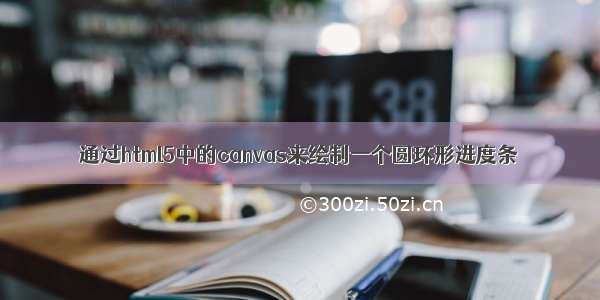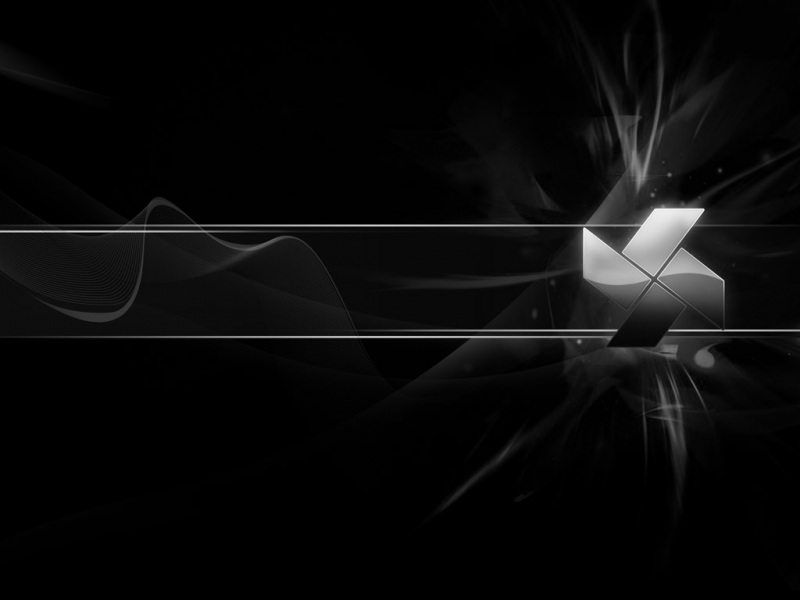1.先来个圆形背景,为了后续方便定位,请给它安排上position属性。
CircleProgress.vue
export default {
name: "circle-progress"
};
.circle-progress {
position: relative;
left: 0;
top: 0;
width: 100%;
height: 100%;
background-color: #5140b4;
border-radius: 100%;
overflow: hidden; // 这个属性十分关键,超过的都隐藏
}
在调用的父组件里设置了长宽为100px
2.新增两个div,一个用来做进度条,另一个用来放内容。
.circle-progress {
position: relative;
left: 0;
top: 0;
width: 100%;
height: 100%;
background-color: #5140b4;
border-radius: 100%;
overflow: hidden;
.progress, .content {
position: absolute;
left: 0;
top: 0;
width: 100%;
height: 100%;
}
}
3.进度条部分
将圆分割成四等分,每一份都占四分之一(0.25),角度都为90度。顺时针写样式。
block1
block2
block3
block4
2.都给他们加上背景色,为进度条的颜色。
#64d3f6
3.每一块里都加上遮挡层,遮挡层颜色与背景色相同,设定样式以背景圆的圆心为旋转点。
第一块的旋转中心应该为左下角
4.给每一块的modal都加上v-if属性,只有当比例小于这一块才显示modal层。
例如:进度(rate)为0.25,第一块modal不显示(不满足rate小于0.25),第二块modal显示(rate < 0.5),
第三块modal显示(rate < 0.75),第四块modal显示(rate < 1);
5.加上动态样式
① 顺时针第一块,右上角那块(范围应该为0~0.25):
如果进度(rate)大于等于0.25,则不显示与背景色一样为紫色的modal层。
如果进度(rate)在0~0.25之间,比如0.125,要显示与背景色一样为紫色的modal层,且modal层只显示一半,且为后半部分,即顺时针旋转(rate * 0.25 * 90deg)。
modal1层显示了,且旋转了45°
② 顺时针第二块,右下角那块(范围应该为0.25~0.5):
如果进度(rate)大于等于0.5,则不显示与背景色一样为紫色的modal层。
如果进度(rate)小于0.25,要显示与背景色一样为紫色的modal层,且不用旋转任何角度。
如果进度(rate)在0.25~0.5之间,比如0.3,要显示与背景色一样为紫色的modal层,且modal层顺时针旋转((rate - 0.25) * 0.25 * 90deg)。
modal2显示了,且旋转了18°
③ 顺时针第三块,左下角那块(范围应该为0.5~0.75):
如果进度(rate)大于等于0.75,则不显示与背景色一样为紫色的modal层。
如果进度(rate)小于0.5,要显示与背景色一样为紫色的modal层,且不用旋转任何角度。
如果进度(rate)在0.5~0.75之间,比如0.7,要显示与背景色一样为紫色的modal层,且modal层顺时针旋转((rate - 0.5) * 0.25 * 90deg)。
modal3显示了,且旋转了72°
④ 顺时针第四块,左上角那块(范围应该为0.75~1):
如果进度(rate)大于等于1,则不显示与背景色一样为紫色的modal层。
如果进度(rate)小于0.75,要显示与背景色一样为紫色的modal层,且不用旋转任何角度。
如果进度(rate)在0.75~0.1之间,比如0.8,要显示与背景色一样为紫色的modal层,且modal层顺时针旋转((rate - 0.75) * 0.25 * 90deg)。
modal4显示了,且旋转了18°
所以可以将上述四个显示的modal层旋转的角度的计算方式写成一个函数,根据是第几块和当前的进度比例(this.rate)来得到角度:
v-if="rate < 0.25 * item"
class="modal"
:class="`modal${item}`"
:style="{transform: getProgress(item)}"
>
export default {
name: "circle-progress",
props: {
rate: {
default: 0
}
},
methods: {
getProgress(index) {
const { rate } = this;
if (index === 1) {
return `rotate(${(rate / 0.25) * 90}deg)`;
}
if (index === 2) {
if (rate > 0.25 && rate < 0.5) {
return `rotate(${((rate - 0.25) / 0.25) * 90}deg)`;
}
}
if (index === 3) {
if (rate > 0.5 && rate < 0.75) {
return `rotate(${((rate - 0.5) / 0.25) * 90}deg)`;
}
}
if (index === 4) {
if (rate > 0.75) {
return `rotate(${((rate - 0.75) / 0.25) * 90}deg)`;
}
}
}
}
};
.circle-progress {
position: relative;
left: 0;
top: 0;
width: 100%;
height: 100%;
background-color: #5140b4;
border-radius: 100%;
overflow: hidden;
.progress,
.content {
position: absolute;
left: 0;
top: 0;
width: 100%;
height: 100%;
}
.progress {
.block {
position: absolute;
width: 50%;
height: 50%;
background-color: #64d3f6;
&1 {
left: 50%;
top: 0;
}
&2 {
left: 50%;
top: 50%;
}
&3 {
left: 0;
top: 50%;
}
&4 {
left: 0;
top: 0;
}
.modal {
position: absolute;
left: 0;
top: 0;
width: 100%;
height: 100%;
background-color: #5140b4;
&1 {
transform-origin: 0 100%;
}
&2 {
transform-origin: 0 0;
}
&3 {
transform-origin: 100% 0;
}
&4 {
transform-origin: 100% 100%;
}
}
}
}
}
6.说好的圆环形进度条呢?怎么变成圆饼啦?在content里加上圆,挡住中心部分
v-if="rate < 0.25 * item"
class="modal"
:class="`modal${item}`"
:style="{transform: getProgress(item)}"
>
export default {
name: "circle-progress",
props: {
rate: {
default: 0
}
},
methods: {
getProgress(index) {
const { rate } = this;
if (index === 1) {
return `rotate(${(rate / 0.25) * 90}deg)`;
}
if (index === 2) {
if (rate > 0.25 && rate < 0.5) {
return `rotate(${((rate - 0.25) / 0.25) * 90}deg)`;
}
}
if (index === 3) {
if (rate > 0.5 && rate < 0.75) {
return `rotate(${((rate - 0.5) / 0.25) * 90}deg)`;
}
}
if (index === 4) {
if (rate > 0.75) {
return `rotate(${((rate - 0.75) / 0.25) * 90}deg)`;
}
}
}
}
};
.circle-progress {
position: relative;
left: 0;
top: 0;
width: 100%;
height: 100%;
background-color: #5140b4;
border-radius: 100%;
overflow: hidden;
.progress,
.content {
position: absolute;
left: 0;
top: 0;
width: 100%;
height: 100%;
}
.progress {
.block {
position: absolute;
width: 50%;
height: 50%;
background-color: #64d3f6;
&1 {
left: 50%;
top: 0;
}
&2 {
left: 50%;
top: 50%;
}
&3 {
left: 0;
top: 50%;
}
&4 {
left: 0;
top: 0;
}
.modal {
position: absolute;
left: 0;
top: 0;
width: 100%;
height: 100%;
background-color: #5140b4;
// transform: rotate(-90deg);
&1 {
transform-origin: 0 100%;
}
&2 {
transform-origin: 0 0;
}
&3 {
transform-origin: 100% 0;
}
&4 {
transform-origin: 100% 100%;
}
}
}
}
.content {
.content-bg1, .content-bg2 {
position: absolute;
left: 5%;
top: 5%;
width: calc(100% - 10%);
height: calc(100% - 10%);
background-color: #4f40cd;
border-radius: 100%;
}
.content-bg2 {
background-color: #34277d;
}
}
}
像这样调用即可:
多个进度浏览图
图1
图2
完整代码Github地址