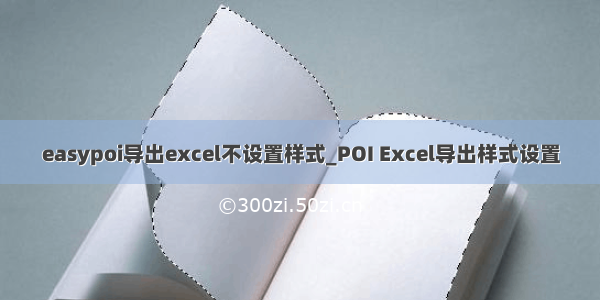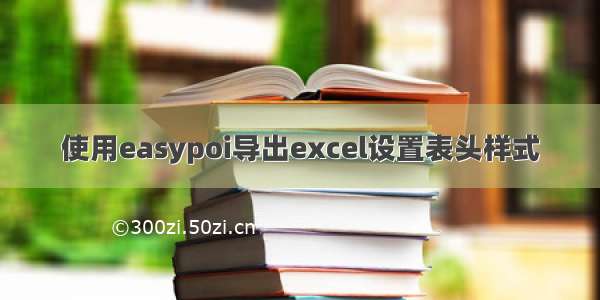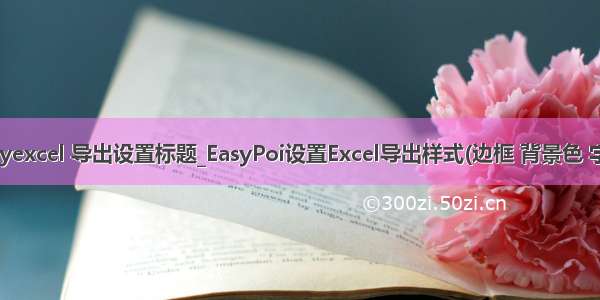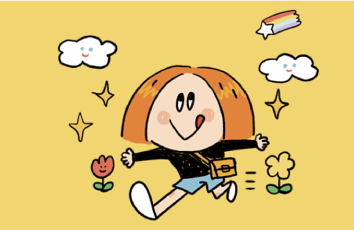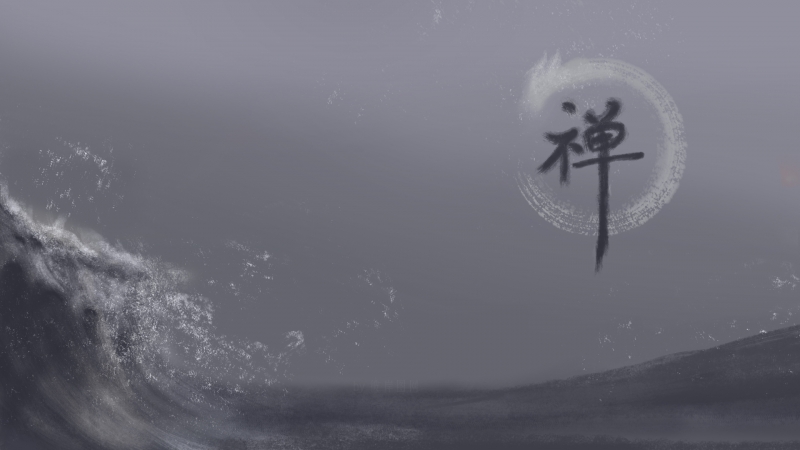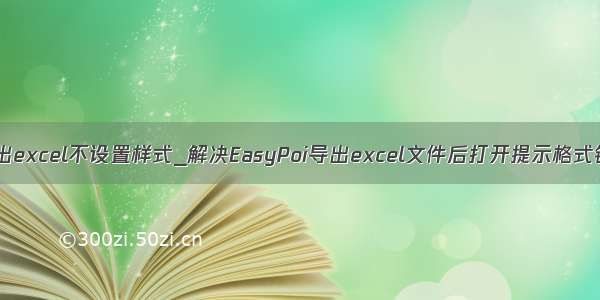
excel文件下载成功后打开文件遇到错误
之前的下载代码:
private static void downLoadExcel(String fileName, HttpServletResponse response, Workbook workbook) {
try {
response.setCharacterEncoding("UTF-8");
response.setHeader("content-Type", "application/vnd.ms-excel");
response.setHeader("Content-Disposition", "attachment;filename=" + URLEncoder.encode(fileName, "UTF-8"));
workbook.write(response.getOutputStream());
} catch (IOException e) {
try {
throw new Exception(e.getMessage());
} catch (Exception e1) {
// TODO Auto-generated catch block
e1.printStackTrace();
}
}
}
改正后的下载代码:
private static void downLoadExcel(String fileName, HttpServletResponse response, Workbook workbook) {
try (OutputStream out = response.getOutputStream())
{
response.setCharacterEncoding("UTF-8");
response.setHeader("content-Type", "application/vnd.ms-excel");
response.setHeader("Content-Disposition", "attachment;filename=" + URLEncoder.encode(fileName, "UTF-8"));
ByteArrayOutputStream baos = new ByteArrayOutputStream();
workbook.write(baos);
response.setHeader("Content-Length", String.valueOf(baos.size()));
out.write( baos.toByteArray() );
} catch (IOException e) {
try {
throw new Exception(e.getMessage());
} catch (Exception e1) {
// TODO Auto-generated catch block
e1.printStackTrace();
}
}
}
原因:Debug发现请求头的Content-Length,在未设置的情况在是-1,下载时需重新定义Content-Length