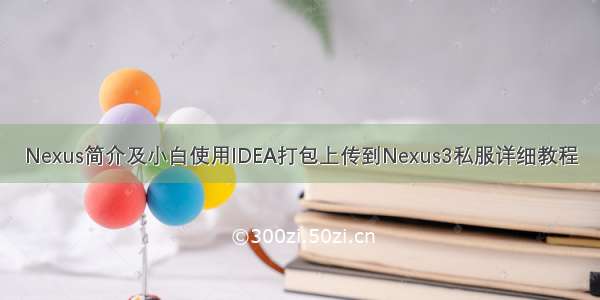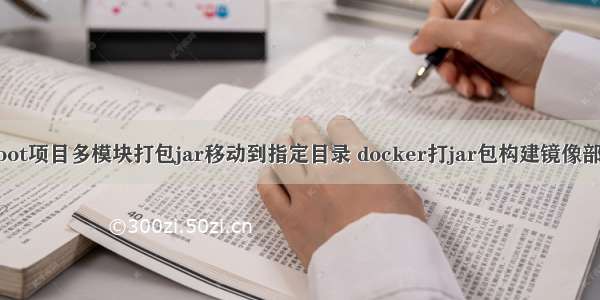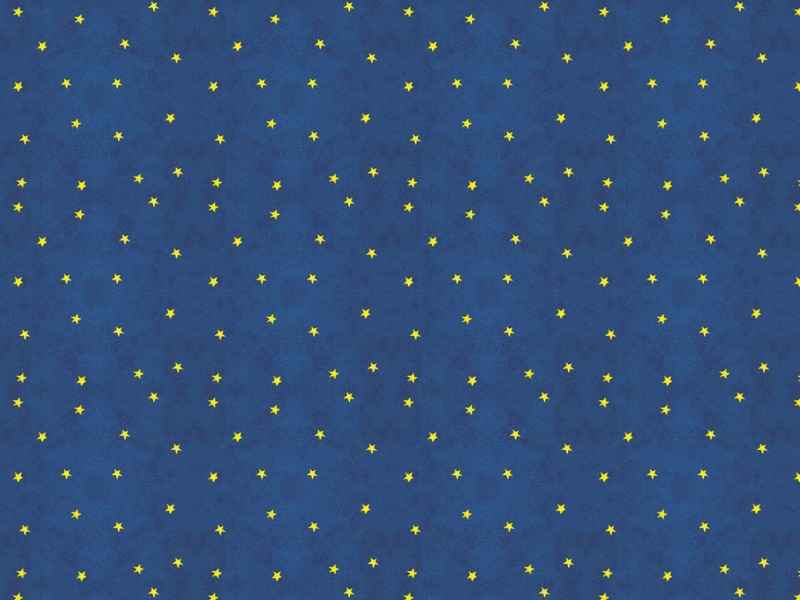springboot项目docker打包镜像上传Nexus私服
1.springboot项目打包为docker镜像并上传nexus私服1.0. 必要条件1.1.开启docker远程访问1.2.配置settings.xml私服地址1.3.idea安装docker插件1.4.创建springboot项目1.5.pom.xml文件引入docker插件1.6.编写dockerfile文件1.7.编译打包项目,推送docker镜像到nexus私服通过命令行打包 1.8 Maven分环境打包生成docker镜像1.9 Dockerfile动态参数替换1.10 docker打包优化 2.从nexus私服拉取docker镜像2.1.查看nexus镜像2.2.配置docker支持http访问2.3.Docker登录nexus私服2.4.拉取nexus私服docker镜像2.5.启动docker镜像1.springboot项目打包为docker镜像并上传nexus私服
由于网上大多资料真实性有待验证,发现很多坑,基本都是复制粘贴,错误百出,故在此记录,希望对需要使用的朋友提供一点帮助,大家共同进步。
以下介绍springboot项目通过docker插件打包上传docker容器,并将镜像上传到自己的nexus私服,本案例根据公司实际部署测试检验验证,有问题的朋友可以加VX: hai1057718341
nexus安装参考上一篇《docker通过nexus3打包上传镜像部署》
1.0. 必要条件
docker、nexus环境搭建完成,具体参考上一篇文章。
1.1.开启docker远程访问
1、修改 Docker 配置
Docker 安装成功之后,首先需要修改 Docker 配置来开启允许远程访问 Docker 的功能,修改(文件位置:/lib/systemd/system/docker.service ) docker的配置文件,加入如下内容:
DOCKER_OPTS="-H tcp://0.0.0.0:2375 -H unix:///var/run/docker.sock"
//分别是开启远程访问和开启本地套接字访问
配置完成后,保存退出,然后重启 Docker:
systemctl daemon-reload
systemctl restart docker
重启之后测试远程连接是否正常(如下成功):
curl http://localhost:2375/version
2、添加http访问
由于我们使用的时http而不是https ,故需要在启动参数文件中设置,将vi /etc/docker/daemon.json,将ip:8085(hosted)和ip:8086(group) 添加到 insecure-registries 参数中,由于我们的远程仓库地址为http://hub-mirror.,不为https 故同样需要将该地址添加到insecure-registries参数中:“insecure-registries”:[“ip:8085”,“ip:8086”,“http://hub-mirror.”]
vi /etc/docker/daemon.json内容如下:
{
“insecure-registries”:[
“192.168.0.85:8081”,
“192.168.0.85:8085”,
“192.168.0.85:8086”,
“120.79.51.144:8079”,
“http://hub-mirror.”
]
}
{
“registry-mirrors”: [
“https://registry.docker-”,
“https://docker.mirrors.”,
“https://hub-mirror.”,
“”,
“https://hub.daocloud.io”
]
}
3、重启docker
systemctl daemon-reload
systemctl restart docker
4、登录验证
docker login 192.168.0.85:8085
docker login 192.168.0.85:8086
8085(hosted)和8086(group),在登录需要输入登录用户名及密码,即为你的nexus3的登录用户名及密码
5、生成镜像:
docker tag e12d72fd1857 192.168.0.85:8085/mongo:latest
6、push 镜像:docker push 192.168.0.85:8085/mongo
上传镜像到nexus:
7、登录nexus网页查看上传镜像:
1.2.配置settings.xml私服地址
打开settings.xml文件,在servers标签中添加私服配置
<server> <id>docker-proxy</id> <username>admin</username> <password>admin123</password></server>
Id: id标签填写nexus私服中的name,
Username: 登录nexus私服的用户账号
Password: 登录nexus私服的用户密码
1.3.idea安装docker插件
首先要在IDEA上安装一个 Docker 插件,步骤为File ->Settings ->Plugins如下:
点击install安装即可,之后重启IDEA,重启之后依次打开 File -> Settings -> Build,Execution,Deployment->Docker ,配置 Docker 的远程连接地址:
配置完成后,如上图显示 Connection successful 提示,表示 Docker 已经连接。
1.4.创建springboot项目
创建一个 Spring Boot 项目(只引入 spring-boot-starter-web 依赖即可),项目创建成功之后,创建一个方法来进行测试,如下:
1.5.pom.xml文件引入docker插件
修改pom.xml文件,添加docker打包插件:
<?xml version="1.0" encoding="UTF-8"?><project xmlns="/POM/4.0.0" xmlns:xsi="/2001/XMLSchema-instance"xsi:schemaLocation="/POM/4.0.0 /xsd/maven-4.0.0.xsd"><modelVersion>4.0.0</modelVersion><parent><groupId>org.springframework.boot</groupId><artifactId>spring-boot-starter-parent</artifactId><version>2.0.1.RELEASE</version><relativePath/> <!-- lookup parent from repository --></parent><groupId>com.example</groupId><artifactId>spring-demo</artifactId><version>0.0.1-SNAPSHOT</version><packaging>jar</packaging><name>demo</name><description>Demo project for Spring Boot</description><properties><project.build.sourceEncoding>UTF-8</project.build.sourceEncoding><project.reporting.outputEncoding>UTF-8</project.reporting.outputEncoding><java.version>1.8</java.version><!-- docker 打包镜像上传配置本地测试环境--><docker-ip>192.168.0.86</docker-ip><docker-url>http://${docker-ip}:2375</docker-url><registry-url>${docker-ip}:8075</registry-url></properties><dependencies><dependency><groupId>org.springframework.boot</groupId><artifactId>spring-boot-starter-web</artifactId></dependency><dependency><groupId>org.springframework.boot</groupId><artifactId>spring-boot-starter-test</artifactId><scope>test</scope></dependency><dependency><groupId>com.jayway.jsonpath</groupId><artifactId>json-path</artifactId><version>2.4.0</version></dependency></dependencies><build><finalName>${project.artifactId}-${project.version}</finalName><plugins><plugin><groupId>org.springframework.boot</groupId><artifactId>spring-boot-maven-plugin</artifactId></plugin><!--docker 打包插件--><plugin><groupId>com.spotify</groupId><artifactId>docker-maven-plugin</artifactId><version>1.2.2</version><!-- <executions><execution><id>build-image</id><phase>package</phase><goals><goal>build</goal></goals></execution></executions>--><configuration><!--打包docker镜像的docker服务器--><dockerHost>${docker-url}</dockerHost><!--镜像名,这里用工程名 --><imageName>${registry-url}/${project.artifactId}:${project.version}</imageName><!--nexus3 hosted 仓库地址--><registryUrl>${registry-url}</registryUrl><!-- 在生成图像后将其推入的标志。默认为false --><pushImage>true</pushImage><!-- ca认证正书,如果不是https,需要注释掉该标签--><!--<dockerCertPath>D:\cert\docker</dockerCertPath>--><!--TAG,这里用工程版本号--><imageTags><!-- 指定镜像标签,可以排至多个标签 --><imageTag>${project.version}</imageTag></imageTags><!--是否强制覆盖已有镜像--><forceTags>true</forceTags><!-- 指定docker镜像打包参数,即dockerfile中使用的参数,通过${参数名}取值 --><buildArgs><JAR_FILE>${project.build.finalName}.jar</JAR_FILE></buildArgs><!--方式一:1、指定Dockerfile文件所在目录,通过文件执行打包上传nexus私服--><dockerDirectory>src/main/docker</dockerDirectory><!-- 方式二:通过配置命令打包 --><!--基础镜像jdk1.8--><!--<baseImage>java</baseImage>--><!--制作者提供本人信息--><!--<maintainer>1057718341@</maintainer>--><!--切换到ROOT目录--><!-- <workdir>/</workdir><cmd>["java","-version"]</cmd><entryPoint>["java", "-jar", "/${project.build.finalName}.jar"]</entryPoint>--><!-- 指定docker镜像打包参数,即dockerfile中使用的参数,通过${参数名}取值 --><!-- 指定docker镜像打包参数,即dockerfile中使用的参数,通过${参数名}取值 --><buildArgs><JAR_FILE>${project.build.finalName}.jar</JAR_FILE></buildArgs><!--这里是复制jar包到docker容器指定目录配置--><resources><resource><targetPath>/</targetPath><!--指定需要复制的根目录,${project.build.directory}表示target目录--><directory>${project.build.directory}</directory><!--用于指定需要复制的文件,${project.build.finalName}.jar表示打包后的jar包文件--><include>${project.build.finalName}.jar</include></resource></resources><!-- 运行命令 mvn clean package docker:build 打包并生成docker镜像 --><!-- serverId, 与maven配置文件settings.xml中配置的server.id一致,用于推送镜像执行命令: mvn clean compile package docker:build -DpushImage分环境打包:mvn clean package -Pprod docker:build -DskipTests -DpushImageTag--><serverId>docker-proxy</serverId></configuration></plugin></plugins><!-- 资源目录 --><resources><resource><directory>src/main/resources</directory><includes><include>**/*</include></includes><!-- 资源根目录排除各环境的配置,防止在生成目录中多余其它目录 --><excludes><exclude>bootstrap-dev.yml</exclude><exclude>bootstrap-prod.yml</exclude><exclude>bootstrap-test.yml</exclude></excludes><filtering>true</filtering></resource><!--激活指定文件--><resource><directory>src/main/resources</directory><filtering>true</filtering><includes><include>bootstrap.yml</include></includes></resource><!--打包java目录--><resource><directory>src/main/java</directory><includes><include>**/*.*</include></includes><excludes><exclude>**/*.java</exclude></excludes><filtering>true</filtering></resource><!--打包java目录--><resource><directory>src/main/docker</directory><includes><include>**/*</include></includes><filtering>true</filtering></resource></resources></build><!--分环境打包,命令行指定激活方式优先spring.profiles.active=dev--><profiles><profile><id>dev</id><properties><!--默认激活dev环境--><profileActive>dev</profileActive></properties><activation><activeByDefault>true</activeByDefault></activation></profile><profile><id>test</id><properties><profileActive>test</profileActive></properties></profile><profile><id>prod</id><properties><profileActive>prod</profileActive></properties></profile></profiles></project>
相关配置说明:
executions.execution.phase:此处配置了在maven打包应用时构建docker镜像;
imageName:用于指定镜像名称,192.168.0.85:8085是仓库名称,{project.build.finalName}为镜像名称,${project.version}为镜像版本号;
dockerHost:打包后上传到的docker服务器地址;
baseImage:该应用所依赖的基础镜像,此处为java;
entryPoint:docker容器启动时执行的命令;
resources.resource.targetPath:将打包后的资源文件复制到该目录;
resources.resource.directory:需要复制的文件所在目录,maven打包的应用jar包保存在target目录下面;
resources.resource.include:需要复制的文件,打包好的应用jar包。
1.6.编写dockerfile文件
dockerfile命令:
#指定运行环境FROM java:8#FROM hub./library/java:latest#作者MAINTAINER wangsh#声明一个挂载点,容器内此路径会对应宿主机的某个文件夹VOLUME /tmp#复制上下文目录下的target/demo-1.0.0.jar 到容器里#COPY target/springdocker-0.0.1-SNAPSHOT.jarADD springdocker-0.0.1-SNAPSHOT.jar app.jar#bash方式执行,使demo-0.0.1jar可访问#RUN新建立一层,在其上执行这些命令,执行结束后, commit 这一层的修改,构成新的镜像。RUN sh -c 'touch /app.jar'#声明运行时容器提供服务端口,这只是一个声明,在运行时并不会因为这个声明应用就会开启这个端口的服务EXPOSE 8085ENV JAVA_OPTS=" -server -Xmx2048m -Xms2048m "#指定容器启动程序,该种方式不支持变量取值,只是字符串拼接,如果需要参数,直接写死。#ENTRYPOINT ["java $JAVA_OPTS","-Djava.security.egd=file:/dev/./urandom","-jar","/app.jar"]#该种方式可以支持变量取值ENTRYPOINT java -server ${JAVA_OPTS} -Djava.security.egd=file:/dev/./urandom -jar /app.jar**详细说明:**FROM ,表示使用 Jdk8 环境 为基础镜像,如果镜像不是本地的会从 DockerHub 进行下载。VOLUME: 指向了一个/tmp的目录,由于 Spring Boot 使用内置的Tomcat容器,Tomcat 默认使用/tmp作为工作目录。这个命令的效果是:在宿主机的/var/lib/docker目录下创建一个临时文件并把它链接到容器中的/tmp目录。ADD: 拷贝文件并且重命名。ENTRYPOINT: 为了缩短 Tomcat 的启动时间,添加java.security.egd的系统属性指向/dev/urandom作为 ENTRYPOINT。
1.7.编译打包项目,推送docker镜像到nexus私服
通过命令行打包
编译打包项目并推送镜像到docker及nexus,通过cmd 命令窗口进入到项目根目录然后执行:
mvn clean compile package docker:build -DpushImage
打包并上传镜像:
E:\WorkSpace\daison\spirng-demo>E:\WorkSpace\daison\spirng-demo>mvn clean package docker:build -DpushImage[WARNING][WARNING] Some problems were encountered while building the effective settings[WARNING] 'profiles.profile.id' must be unique but found duplicate profile with id nexus @ C:\Users\Administrator\.m2\settings.xml[WARNING][INFO] Scanning for projects...[INFO][INFO] ------------------------------------------------------------------------[INFO] Building springdocker 0.0.1-SNAPSHOT[INFO] ------------------------------------------------------------------------[INFO][INFO] --- maven-clean-plugin:3.1.0:clean (default-clean) @ springdocker ---[INFO] Deleting E:\WorkSpace\daison\spirng-demo\target[INFO][INFO] --- maven-resources-plugin:3.2.0:resources (default-resources) @ springdocker ---[INFO] Using 'UTF-8' encoding to copy filtered resources.[INFO] Using 'UTF-8' encoding to copy filtered properties files.[INFO] Copying 1 resource[INFO] Copying 0 resource[INFO][INFO] --- maven-compiler-plugin:3.8.1:compile (default-compile) @ springdocker ---[INFO] Changes detected - recompiling the module![INFO] Compiling 1 source file to E:\WorkSpace\daison\spirng-demo\target\classes[INFO][INFO] --- maven-resources-plugin:3.2.0:testResources (default-testResources) @ springdocker ---[INFO] Using 'UTF-8' encoding to copy filtered resources.[INFO] Using 'UTF-8' encoding to copy filtered properties files.[INFO] skip non existing resourceDirectory E:\WorkSpace\daison\spirng-demo\src\test\resources[INFO][INFO] --- maven-compiler-plugin:3.8.1:testCompile (default-testCompile) @ springdocker ---[INFO] Changes detected - recompiling the module![INFO] Compiling 1 source file to E:\WorkSpace\daison\spirng-demo\target\test-classes[INFO][INFO] --- maven-surefire-plugin:2.22.2:test (default-test) @ springdocker ---[INFO][INFO] -------------------------------------------------------[INFO] T E S T S[INFO] -------------------------------------------------------[INFO] Running com.example.spirngdemo.SpirngDemoApplicationTests18:01:48.311 [main] DEBUG org.springframework.test.context.BootstrapUtils - Instantiating CacheAwareContextLoaderDelegate from class [org.springframework.test.context.cache.DefaultCacheAwareContextLoaderDelegate]18:01:48.325 [main] DEBUG org.springframework.test.context.BootstrapUtils - Instantiating BootstrapContext using constructor[public org.springframework.test.context.support.DefaultBootstrapContext(java.lang.Class,org.springframework.test.context.CacheAwareContextLoaderDelegate)]18:01:48.366 [main] DEBUG org.springframework.test.context.BootstrapUtils - Instantiating TestContextBootstrapper for test class [com.example.spirngdemo.SpirngDemoApplicationTests] from class [org.springframework.boot.test.context.SpringBootTestContextBootstrapper]18:01:48.381 [main] INFO org.springframework.boot.test.context.SpringBootTestContextBootstrapper - Neither @ContextConfiguration nor @ContextHierarchy found for test class [com.example.spirngdemo.SpirngDemoApplicationTests], using SpringBootContextLoader18:01:48.386 [main] DEBUG org.springframework.test.context.support.AbstractContextLoader - Did not detect default resource location for test class [com.example.spirngdemo.SpirngDemoApplicationTests]: class path resource [com/example/spirngdemo/SpirngDemoApplicationTests-context.xml] does not exist18:01:48.386 [main] DEBUG org.springframework.test.context.support.AbstractContextLoader - Did not detect default resource location for test class [com.example.spirngdemo.SpirngDemoApplicationTests]: class path resource [com/example/spirngdemo/SpirngDemoApplicationTestsContext.groovy] does not exist18:01:48.386 [main] INFO org.springframework.test.context.support.AbstractContextLoader - Could not detect default resource locations for test class [com.example.spirngdemo.SpirngDemoApplicationTests]: no resource found for suffixes {-context.xml, Context.groovy}.18:01:48.387 [main] INFO org.springframework.test.context.support.AnnotationConfigContextLoaderUtils - Could not detect default configuration classes for test class [com.example.spirngdemo.SpirngDemoApplicationTests]: SpirngDemoApplicationTests doesnot declare any static, non-private, non-final, nested classes annotated with @Configuration.18:01:48.438 [main] DEBUG org.springframework.test.context.support.ActiveProfilesUtils - Could not find an 'annotation declaring class' for annotation type [org.springframework.test.context.ActiveProfiles] and class [com.example.spirngdemo.SpirngDemoApplicationTests]18:01:48.529 [main] DEBUG org.springframework.context.annotation.ClassPathScanningCandidateComponentProvider - Identified candidate component class: file [E:\WorkSpace\daison\spirng-demo\target\classes\com\example\spirngdemo\SpirngDemoApplication.class]18:01:48.530 [main] INFO org.springframework.boot.test.context.SpringBootTestContextBootstrapper - Found @SpringBootConfiguration com.example.spirngdemo.SpirngDemoApplication for test class com.example.spirngdemo.SpirngDemoApplicationTests18:01:48.636 [main] DEBUG org.springframework.boot.test.context.SpringBootTestContextBootstrapper - @TestExecutionListeners is not present for class [com.example.spirngdemo.SpirngDemoApplicationTests]: using defaults.18:01:48.637 [main] INFO org.springframework.boot.test.context.SpringBootTestContextBootstrapper - Loaded default TestExecutionListener class names from location [META-INF/spring.factories]: [org.springframework.boot.test.mock.mockito.MockitoTestExecutionListener, org.springframework.boot.test.mock.mockito.ResetMocksTestExecutionListener, org.springframework.boot.test.autoconfigure.restdocs.RestDocsTestExecutionListener, org.springframework.boot.test.autoconfigure.web.client.MockRestServiceServerResetTestExecutionListener, org.springframework.boot.test.autoconfigure.web.servlet.MockMvcPrintOnlyOnFailureTestExecutionListener, org.springframework.boot.test.autoconfigure.web.servlet.WebDriverTestExecutionListener, org.springframework.boot.test.autoconfigure.webservices.client.MockWebServiceServerTestExecutionListener, org.springframework.test.context.web.ServletTestExecutionListener, org.springframework.test.context.support.DirtiesContextBeforeModesTestExecutionListener, org.springframework.test.context.event.ApplicationEventsTestExecutionListener, org.springframework.test.context.support.DependencyInjectionTestExecutionListener, org.springframework.test.context.support.DirtiesContextTestExecutionListener, org.springframework.test.context.transaction.TransactionalTestExecutionListener, org.springframework.test.context.jdbc.SqlScriptsTestExecutionListener,org.springframework.test.context.event.EventPublishingTestExecutionListener]18:01:48.652 [main] DEBUG org.springframework.boot.test.context.SpringBootTestContextBootstrapper - Skipping candidate TestExecutionListener [org.springframework.test.context.transaction.TransactionalTestExecutionListener] due to a missing dependency. Specify custom listener classes or make the default listener classes and their required dependencies available. Offending class: [org/springframework/transaction/interceptor/TransactionAttributeSource]18:01:48.653 [main] DEBUG org.springframework.boot.test.context.SpringBootTestContextBootstrapper - Skipping candidate TestExecutionListener [org.springframework.test.context.jdbc.SqlScriptsTestExecutionListener] due to a missing dependency. Specifycustom listener classes or make the default listener classes and their required dependencies available. Offending class: [org/springframework/transaction/interceptor/TransactionAttribute]18:01:48.653 [main] INFO org.springframework.boot.test.context.SpringBootTestContextBootstrapper - Using TestExecutionListeners: [org.springframework.test.context.web.ServletTestExecutionListener@5ab956d7, org.springframework.test.context.support.DirtiesContextBeforeModesTestExecutionListener@3646a422, org.springframework.test.context.event.ApplicationEventsTestExecutionListener@750e2b97, org.springframework.boot.test.mock.mockito.MockitoTestExecutionListener@3e27aa33, org.springframework.boot.test.autoconfigure.SpringBootDependencyInjectionTestExecutionListener@2e385cce, org.springframework.test.context.support.DirtiesContextTestExecutionListener@2ddc9a9f, org.springframework.test.context.event.EventPublishingTestExecutionListener@298a5e20, org.springframework.boot.test.mock.mockito.ResetMocksTestExecutionListener@2a7f1f10, org.springframework.boot.test.autoconfigure.restdocs.RestDocsTestExecutionListener@46cdf8bd, org.springframework.boot.test.autoconfigure.web.client.MockRestServiceServerResetTestExecutionListener@f0c8a99, org.springframework.boot.test.autoconfigure.web.servlet.MockMvcPrintOnlyOnFailureTestExecutionListener@740cae06, org.springframework.boot.test.autoconfigure.web.servlet.WebDriverTestExecutionListener@26d9b808, org.springframework.boot.test.autoconfigure.webservices.client.MockWebServiceServerTestExecutionListener@f78a47e]18:01:48.658 [main] DEBUG org.springframework.test.context.support.AbstractDirtiesContextTestExecutionListener - Before testclass: context [DefaultTestContext@15bb5034 testClass = SpirngDemoApplicationTests, testInstance = [null], testMethod = [null], testException = [null], mergedContextConfiguration = [WebMergedContextConfiguration@4b741d6d testClass = SpirngDemoApplicationTests, locations = '{}', classes = '{class com.example.spirngdemo.SpirngDemoApplication}', contextInitializerClasses = '[]', activeProfiles = '{}', propertySourceLocations = '{}', propertySourceProperties = '{org.springframework.boot.test.context.SpringBootTestContextBootstrapper=true}', contextCustomizers = set[org.springframework.boot.test.context.filter.ExcludeFilterContextCustomizer@6580cfdd, org.springframework.boot.test.json.DuplicateJsonObjectContextCustomizerFactory$DuplicateJsonObjectContextCustomizer@9353778, org.springframework.boot.test.mock.mockito.MockitoContextCustomizer@0, org.springframework.boot.test.web.client.TestRestTemplateContextCustomizer@39529185, org.springframework.boot.test.autoconfigure.actuate.metrics.MetricsExportContextCustomizerFactory$DisableMetricExportContextCustomizer@3d51f06e, org.springframework.boot.test.autoconfigure.properties.PropertyMappingContextCustomizer@0, org.springframework.boot.test.autoconfigure.web.servlet.WebDriverContextCustomizerFactory$Customizer@20ce78ec, org.springframework.boot.test.context.SpringBootTestArgs@1, org.springframework.boot.test.context.SpringBootTestWebEnvironment@3c756e4d], resourceBasePath = 'src/main/webapp', contextLoader = 'org.springframework.boot.test.context.SpringBootContextLoader', parent = [null]], attributes = map['org.springframework.test.context.web.ServletTestExecutionListener.activateListener' -> true]], class annotated with @DirtiesContext [false] with mode [null].18:01:48.700 [main] DEBUG org.springframework.test.context.support.TestPropertySourceUtils - Adding inlined properties to environment: {spring.jmx.enabled=false, org.springframework.boot.test.context.SpringBootTestContextBootstrapper=true}. _____ __ _ _/\\ / ___'_ __ _ _(_)_ __ __ _ \ \ \ \( ( )\___ | '_ | '_| | '_ \/ _` | \ \ \ \\\/ ___)| |_)| | | | | || (_| | ) ) ) )' |____| .__|_| |_|_| |_\__, | / / / /=========|_|==============|___/=/_/_/_/:: Spring Boot ::(v2.5.1)-06-22 18:01:49.034 INFO 8912 --- [ main] c.e.s.SpirngDemoApplicationTests : Starting SpirngDemoApplicationTests using Java 1.8.0_192 on WIN-0127PQJ with PID 8912 (started by Administrator in E:\WorkSpace\daison\spirng-demo)-06-22 18:01:49.037 INFO 8912 --- [ main] c.e.s.SpirngDemoApplicationTests : No active profile set, falling back to default profiles: default-06-22 18:01:50.755 INFO 8912 --- [ main] c.e.s.SpirngDemoApplicationTests : Started SpirngDemoApplicationTests in 2.044 seconds (JVM running for 3.017)[INFO] Tests run: 1, Failures: 0, Errors: 0, Skipped: 0, Time elapsed: 2.783 s - in com.example.spirngdemo.SpirngDemoApplicationTests[INFO][INFO] Results:[INFO][INFO] Tests run: 1, Failures: 0, Errors: 0, Skipped: 0[INFO][INFO][INFO] --- maven-jar-plugin:3.2.0:jar (default-jar) @ springdocker ---[INFO] Building jar: E:\WorkSpace\daison\spirng-demo\target\springdocker-0.0.1-SNAPSHOT.jar[INFO][INFO] --- spring-boot-maven-plugin:2.5.1:repackage (repackage) @ springdocker ---[INFO] Replacing main artifact with repackaged archive[INFO][INFO] --- docker-maven-plugin:1.1.1:build (default-cli) @ springdocker ---[INFO] Using authentication suppliers: [ConfigFileRegistryAuthSupplier, FixedRegistryAuthSupplier][INFO] Copying E:\WorkSpace\daison\spirng-demo\target\springdocker-0.0.1-SNAPSHOT.jar -> E:\WorkSpace\daison\spirng-demo\target\docker\springdocker-0.0.1-SNAPSHOT.jar[INFO] Building image 192.168.0.85:8085/springdocker:0.0.1-SNAPSHOTStep 1/3 : FROM java---> d23bdf5b1b1bStep 2/3 : ADD /springdocker-0.0.1-SNAPSHOT.jar //---> f92831be1e4aStep 3/3 : ENTRYPOINT ["java", "-jar", "/springdocker-0.0.1-SNAPSHOT.jar"]---> Running in 09aa1aaf2b53Removing intermediate container 09aa1aaf2b53---> 420c9b36d6afProgressMessage{id=null, status=null, stream=null, error=null, progress=null, progressDetail=null}Successfully built 420c9b36d6afSuccessfully tagged 192.168.0.85:8085/springdocker:0.0.1-SNAPSHOT[INFO] Built 192.168.0.85:8085/springdocker:0.0.1-SNAPSHOT[INFO] Tagging 192.168.0.85:8085/springdocker:0.0.1-SNAPSHOT with 0.0.1-SNAPSHOT[INFO] Pushing 192.168.0.85:8085/springdocker:0.0.1-SNAPSHOTThe push refers to repository [192.168.0.85:8085/springdocker]ce020b492b02: Preparing35c20f26d188: Preparingc3fe59dd9556: Preparing6ed1a81ba5b6: Preparinga3483ce177ce: Preparingce6c8756685b: Preparing30339f20ced0: Preparing0eb22bfb707d: Preparinga2ae92ffcd29: Preparingce6c8756685b: Waiting30339f20ced0: Waiting0eb22bfb707d: Waitinga2ae92ffcd29: Waitingce020b492b02: Pushing [>] 197.1kB/17.32MBce020b492b02: Pushing [==> ] 983.6kB/17.32MBce020b492b02: Pushing [=====>] 1.77MB/17.32MBce020b492b02: Pushing [========> ] 2.95MB/17.32MBce020b492b02: Pushing [============> ] 4.326MB/17.32MBa3483ce177ce: Pushing [==================================================>]512Bce020b492b02: Pushing [================> ] 5.702MB/17.32MB6ed1a81ba5b6: Pushing [==================================================>]512Bce020b492b02: Pushing [====================>] 7.275MB/17.32MBce020b492b02: Pushing [========================>] 8.455MB/17.32MBa3483ce177ce: Pushing [==================================================>] 2.103kBa3483ce177ce: Pushing [==================================================>] 3.584kBce020b492b02: Pushing [==========================> ] 9.044MB/17.32MBce020b492b02: Pushing [============================> ] 9.831MB/17.32MBce020b492b02: Pushing [=============================> ] 10.22MB/17.32MBce020b492b02: Pushing [===============================> ] 11.01MB/17.32MB6ed1a81ba5b6: Pushing [==================================================>] 2.135kB6ed1a81ba5b6: Pushing [==================================================>] 3.584kB35c20f26d188: Pushing [>] 4.608kB/418.5kBce020b492b02: Pushing [================================> ] 11.21MB/17.32MBce020b492b02: Pushing [====================================> ] 12.58MB/17.32MBce020b492b02: Pushing [=======================================> ] 13.57MB/17.32MBce020b492b02: Pushing [========================================>] 14.16MB/17.32MB35c20f26d188: Pushing [====>] 37.38kB/418.5kBce020b492b02: Pushing [===========================================> ] 14.94MB/17.32MBce020b492b02: Pushing [=============================================>] 15.93MB/17.32MBce020b492b02: Pushing [=================================================> ] 17.11MB/17.32MB35c20f26d188: Pushing [=============================> ] 247.3kB/418.5kBce020b492b02: Pushing [==================================================>] 17.32MB35c20f26d188: Pushing [==================================================>] 426kBa3483ce177ce: Pushed6ed1a81ba5b6: Pushedce6c8756685b: Pushing [=> ] 32.18kB/1.285MBc3fe59dd9556: Pushing [>] 550.9kB/351.5MBce6c8756685b: Pushing [====>] 104.6kB/1.285MBce6c8756685b: Pushing [=================> ] 445.7kB/1.285MB35c20f26d188: Pushedc3fe59dd9556: Pushing [>] 1.103MB/351.5MBc3fe59dd9556: Pushing [>] 1.628MB/351.5MBce6c8756685b: Pushing [=================> ] 458.8kB/1.285MBc3fe59dd9556: Pushing [>] 2.723MB/351.5MBc3fe59dd9556: Pushing [>] 3.253MB/351.5MBce6c8756685b: Pushing [==================> ] 475.8kB/1.285MB30339f20ced0: Pushing [>] 532.5kB/122.6MBce6c8756685b: Pushing [====================>] 536.6kB/1.285MBce6c8756685b: Pushing [=======================> ] 593.9kB/1.285MB0eb22bfb707d: Pushing [>] 467.5kB/44.31MBce020b492b02: Pushed30339f20ced0: Pushing [>] 1.08MB/122.6MB0eb22bfb707d: Pushing [=> ] 917kB/44.31MB30339f20ced0: Pushing [>] 1.637MB/122.6MBce6c8756685b: Pushing [============================> ] 723.9kB/1.285MB30339f20ced0: Pushing [=> ] 2.729MB/122.6MBce6c8756685b: Pushing [=============================> ] 748.1kB/1.285MB0eb22bfb707d: Pushing [=> ] 1.382MB/44.31MBc3fe59dd9556: Pushing [>] 3.78MB/351.5MB30339f20ced0: Pushing [=> ] 3.286MB/122.6MBce6c8756685b: Pushing [==============================>] 773.3kB/1.285MB30339f20ced0: Pushing [=> ] 3.832MB/122.6MBce6c8756685b: Pushing [===============================> ] 797.9kB/1.285MBa2ae92ffcd29: Pushing [>] 525.3kB/123MB0eb22bfb707d: Pushing [==> ] 1.832MB/44.31MB30339f20ced0: Pushing [=> ] 4.361MB/122.6MBce6c8756685b: Pushing [===============================> ] 822.3kB/1.285MB0eb22bfb707d: Pushing [==> ] 2.291MB/44.31MB0eb22bfb707d: Pushing [===> ] 3.208MB/44.31MBce6c8756685b: Pushing [================================> ] 837.5kB/1.285MB0eb22bfb707d: Pushing [====>] 4.13MB/44.31MBa2ae92ffcd29: Pushing [>] 1.592MB/123MBce6c8756685b: Pushing [=================================> ] 869.6kB/1.285MB0eb22bfb707d: Pushing [=====>] 4.604MB/44.31MB0eb22bfb707d: Pushing [======> ] 5.536MB/44.31MBce6c8756685b: Pushing [===================================>] 916.2kB/1.285MB30339f20ced0: Pushing [=> ] 4.902MB/122.6MB30339f20ced0: Pushing [==> ] 6.016MB/122.6MB0eb22bfb707d: Pushing [=======> ] 6.46MB/44.31MB30339f20ced0: Pushing [==> ] 7.13MB/122.6MB0eb22bfb707d: Pushing [========> ] 7.374MB/44.31MB0eb22bfb707d: Pushing [========> ] 7.833MB/44.31MB30339f20ced0: Pushing [===> ] 8.244MB/122.6MB0eb22bfb707d: Pushing [=========> ] 8.292MB/44.31MB0eb22bfb707d: Pushing [=========> ] 8.751MB/44.31MB0eb22bfb707d: Pushing [===========> ] 10.59MB/44.31MB0eb22bfb707d: Pushing [==============>] 12.42MB/44.31MBa2ae92ffcd29: Pushing [>] 2.126MB/123MBce6c8756685b: Pushing [====================================> ] 929kB/1.285MB0eb22bfb707d: Pushing [===============>] 13.8MB/44.31MB0eb22bfb707d: Pushing [=================> ] 15.63MB/44.31MB0eb22bfb707d: Pushing [===================> ] 17.47MB/44.31MB0eb22bfb707d: Pushing [======================> ] 19.76MB/44.31MB0eb22bfb707d: Pushing [========================>] 21.6MB/44.31MB0eb22bfb707d: Pushing [==========================> ] 23.43MB/44.31MB0eb22bfb707d: Pushing [============================> ] 25.27MB/44.31MB0eb22bfb707d: Pushing [==============================>] 26.64MB/44.31MB0eb22bfb707d: Pushing [===============================> ] 27.56MB/44.31MB0eb22bfb707d: Pushing [=================================> ] 29.39MB/44.31MB30339f20ced0: Pushing [===> ] 8.788MB/122.6MBa2ae92ffcd29: Pushing [=> ] 2.683MB/123MB30339f20ced0: Pushing [===> ] 9.345MB/122.6MBce6c8756685b: Pushing [====================================> ] 942kB/1.285MB0eb22bfb707d: Pushing [==================================>] 30.3MB/44.31MB0eb22bfb707d: Pushing [===================================>] 31.22MB/44.31MBce6c8756685b: Pushing [======================================> ] 976.9kB/1.285MBc3fe59dd9556: Pushing [>] 4.314MB/351.5MBa2ae92ffcd29: Pushing [=> ] 3.22MB/123MB0eb22bfb707d: Pushing [====================================> ] 32.59MB/44.31MBce6c8756685b: Pushing [=================================================> ] 1.265MB/1.285MB30339f20ced0: Pushing [====>] 9.896MB/122.6MBa2ae92ffcd29: Pushing [=> ] 3.748MB/123MBce6c8756685b: Pushing [==================================================>] 1.296MB30339f20ced0: Pushing [====>] 10.42MB/122.6MB0eb22bfb707d: Pushing [=====================================> ] 33.05MB/44.31MBce6c8756685b: Pushing [==================================================>] 1.404MB0eb22bfb707d: Pushing [======================================> ] 34.42MB/44.31MBa2ae92ffcd29: Pushing [=> ] 4.276MB/123MB30339f20ced0: Pushing [====>] 10.97MB/122.6MB0eb22bfb707d: Pushing [=======================================> ] 34.87MB/44.31MB0eb22bfb707d: Pushing [========================================>] 35.79MB/44.31MBa2ae92ffcd29: Pushing [=> ] 4.81MB/123MB30339f20ced0: Pushing [====>] 11.51MB/122.6MB0eb22bfb707d: Pushing [=========================================> ] 36.71MB/44.31MBc3fe59dd9556: Pushing [>] 4.848MB/351.5MBa2ae92ffcd29: Pushing [==> ] 5.359MB/123MB0eb22bfb707d: Pushing [==========================================> ] 38.1MB/44.31MBa2ae92ffcd29: Pushing [==> ] 5.905MB/123MB30339f20ced0: Pushing [====>] 12.05MB/122.6MB30339f20ced0: Pushing [=====>] 13.16MB/122.6MBce6c8756685b: Pushedc3fe59dd9556: Pushing [>] 5.396MB/351.5MBa2ae92ffcd29: Pushing [==> ] 6.435MB/123MB30339f20ced0: Pushing [=====>] 13.72MB/122.6MBa2ae92ffcd29: Pushing [==> ] 6.973MB/123MB30339f20ced0: Pushing [======> ] 14.82MB/122.6MB30339f20ced0: Pushing [======> ] 15.93MB/122.6MB30339f20ced0: Pushing [======> ] 17.04MB/122.6MB30339f20ced0: Pushing [=======> ] 17.59MB/122.6MB30339f20ced0: Pushing [=======> ] 18.13MB/122.6MB30339f20ced0: Pushing [=======> ] 19.24MB/122.6MBc3fe59dd9556: Pushing [>] 6.475MB/351.5MB30339f20ced0: Pushing [========> ] 19.79MB/122.6MB0eb22bfb707d: Pushing [===========================================> ] 38.54MB/44.31MB30339f20ced0: Pushing [========> ] 20.89MB/122.6MB30339f20ced0: Pushing [========> ] 21.43MB/122.6MBc3fe59dd9556: Pushing [>] 7.003MB/351.5MB30339f20ced0: Pushing [=========> ] 22.52MB/122.6MB30339f20ced0: Pushing [=========> ] 23.62MB/122.6MBc3fe59dd9556: Pushing [=> ] 8.089MB/351.5MB30339f20ced0: Pushing [=========> ] 24.16MB/122.6MBc3fe59dd9556: Pushing [=> ] 8.624MB/351.5MB30339f20ced0: Pushing [==========>] 25.82MB/122.6MBc3fe59dd9556: Pushing [=> ] 9.16MB/351.5MBc3fe59dd9556: Pushing [=> ] 9.705MB/351.5MB30339f20ced0: Pushing [==========>] 26.9MB/122.6MBc3fe59dd9556: Pushing [=> ] 10.81MB/351.5MB30339f20ced0: Pushing [===========> ] 27.43MB/122.6MBc3fe59dd9556: Pushing [=> ] 11.9MB/351.5MBc3fe59dd9556: Pushing [=> ] 13.57MB/351.5MBc3fe59dd9556: Pushing [==> ] 15.24MB/351.5MBc3fe59dd9556: Pushing [==> ] 16.92MB/351.5MBc3fe59dd9556: Pushing [==> ] 18.59MB/351.5MBc3fe59dd9556: Pushing [==> ] 20.82MB/351.5MBc3fe59dd9556: Pushing [===> ] 23.04MB/351.5MBc3fe59dd9556: Pushing [===> ] 25.27MB/351.5MBc3fe59dd9556: Pushing [===> ] 27.5MB/351.5MBc3fe59dd9556: Pushing [====>] 29.73MB/351.5MBc3fe59dd9556: Pushing [====>] 30.84MB/351.5MBc3fe59dd9556: Pushing [====>] 31.38MB/351.5MBc3fe59dd9556: Pushing [====>] 32.5MB/351.5MBc3fe59dd9556: Pushing [====>] 33.06MB/351.5MBc3fe59dd9556: Pushing [====>] 34.73MB/351.5MBc3fe59dd9556: Pushing [=====>] 36.4MB/351.5MBc3fe59dd9556: Pushing [=====>] 38.07MB/351.5MBc3fe59dd9556: Pushing [=====>] 39.74MB/351.5MBc3fe59dd9556: Pushing [=====>] 40.85MB/351.5MBc3fe59dd9556: Pushing [=====>] 41.97MB/351.5MBc3fe59dd9556: Pushing [======> ] 44.2MB/351.5MB30339f20ced0: Pushing [===========> ] 27.97MB/122.6MBc3fe59dd9556: Pushing [======> ] 47.54MB/351.5MBc3fe59dd9556: Pushing [======> ] 49.21MB/351.5MBc3fe59dd9556: Pushing [=======> ] 50.32MB/351.5MB0eb22bfb707d: Pushing [===========================================> ] 38.99MB/44.31MBc3fe59dd9556: Pushing [=======> ] 50.85MB/351.5MBc3fe59dd9556: Pushing [=======> ] 51.96MB/351.5MBc3fe59dd9556: Pushing [=======> ] 54.19MB/351.5MBa2ae92ffcd29: Pushing [===> ] 7.497MB/123MB30339f20ced0: Pushing [===========> ] 28.5MB/122.6MBc3fe59dd9556: Pushing [=======> ] 55.26MB/351.5MBc3fe59dd9556: Pushing [========> ] 56.38MB/351.5MBc3fe59dd9556: Pushing [========> ] 57.49MB/351.5MBc3fe59dd9556: Pushing [========> ] 58.59MB/351.5MB0eb22bfb707d: Pushing [============================================>] 39.44MB/44.31MB30339f20ced0: Pushing [===========> ] 29.04MB/122.6MBc3fe59dd9556: Pushing [========> ] 59.12MB/351.5MBc3fe59dd9556: Pushing [========> ] 60.22MB/351.5MB0eb22bfb707d: Pushing [=============================================>] 39.89MB/44.31MBc3fe59dd9556: Pushing [========> ] 62.45MB/351.5MBc3fe59dd9556: Pushing [=========> ] 64.65MB/351.5MBc3fe59dd9556: Pushing [=========> ] 66.88MB/351.5MBc3fe59dd9556: Pushing [=========> ] 69.11MB/351.5MBc3fe59dd9556: Pushing [==========>] 71.34MB/351.5MBc3fe59dd9556: Pushing [==========>] 73.56MB/351.5MBc3fe59dd9556: Pushing [==========>] 75.79MB/351.5MBc3fe59dd9556: Pushing [===========> ] 77.46MB/351.5MB30339f20ced0: Pushing [============> ] 29.58MB/122.6MBc3fe59dd9556: Pushing [===========> ] 79.13MB/351.5MBc3fe59dd9556: Pushing [===========> ] 80.81MB/351.5MBc3fe59dd9556: Pushing [===========> ] 83.59MB/351.5MBc3fe59dd9556: Pushing [============> ] 85.82MB/351.5MBc3fe59dd9556: Pushing [============> ] 88.6MB/351.5MBc3fe59dd9556: Pushing [============> ] 90.28MB/351.5MBc3fe59dd9556: Pushing [=============> ] 92.5MB/351.5MBc3fe59dd9556: Pushing [=============> ] 94.73MB/351.5MBc3fe59dd9556: Pushing [=============> ] 96.96MB/351.5MBc3fe59dd9556: Pushing [==============>] 99.19MB/351.5MBc3fe59dd9556: Pushing [==============>] 100.3MB/351.5MBc3fe59dd9556: Pushing [==============>] 102MB/351.5MBc3fe59dd9556: Pushing [==============>] 103.6MB/351.5MBc3fe59dd9556: Pushing [===============>] 105.9MB/351.5MBc3fe59dd9556: Pushing [===============>] 107.5MB/351.5MBc3fe59dd9556: Pushing [===============>] 109.8MB/351.5MBc3fe59dd9556: Pushing [===============>] 112MB/351.5MBc3fe59dd9556: Pushing [================> ] 114.2MB/351.5MBc3fe59dd9556: Pushing [================> ] 116.5MB/351.5MBc3fe59dd9556: Pushing [================> ] 118.1MB/351.5MBc3fe59dd9556: Pushing [=================> ] 119.8MB/351.5MBc3fe59dd9556: Pushing [=================> ] 120.9MB/351.5MBc3fe59dd9556: Pushing [=================> ] 122.6MB/351.5MBc3fe59dd9556: Pushing [=================> ] 124.8MB/351.5MBc3fe59dd9556: Pushing [==================> ] 127MB/351.5MB0eb22bfb707d: Pushing [=============================================>] 40.35MB/44.31MB30339f20ced0: Pushing [============> ] 30.12MB/122.6MB0eb22bfb707d: Pushing [==============================================> ] 40.79MB/44.31MBc3fe59dd9556: Pushing [==================> ] 128.1MB/351.5MBc3fe59dd9556: Pushing [==================> ] 130.4MB/351.5MBc3fe59dd9556: Pushing [==================> ] 132.6MB/351.5MBc3fe59dd9556: Pushing [===================> ] 134.8MB/351.5MBc3fe59dd9556: Pushing [===================> ] 137MB/351.5MBc3fe59dd9556: Pushing [===================> ] 139.8MB/351.5MBc3fe59dd9556: Pushing [====================>] 143.2MB/351.5MBc3fe59dd9556: Pushing [====================>] 145.4MB/351.5MBc3fe59dd9556: Pushing [====================>] 146.5MB/351.5MBc3fe59dd9556: Pushing [=====================> ] 148.7MB/351.5MBc3fe59dd9556: Pushing [=====================> ] 149.8MB/351.5MB0eb22bfb707d: Pushing [==============================================> ] 41.24MB/44.31MBc3fe59dd9556: Pushing [=====================> ] 152.1MB/351.5MBc3fe59dd9556: Pushing [======================> ] 154.8MB/351.5MBc3fe59dd9556: Pushing [======================> ] 157.1MB/351.5MBc3fe59dd9556: Pushing [======================> ] 159.3MB/351.5MBc3fe59dd9556: Pushing [======================> ] 159.9MB/351.5MBc3fe59dd9556: Pushing [=======================> ] 162.1MB/351.5MB30339f20ced0: Pushing [============> ] 30.66MB/122.6MBc3fe59dd9556: Pushing [=======================> ] 163.8MB/351.5MBc3fe59dd9556: Pushing [=======================> ] 166MB/351.5MB30339f20ced0: Pushing [============> ] 31.19MB/122.6MB0eb22bfb707d: Pushing [===============================================> ] 41.69MB/44.31MB30339f20ced0: Pushing [============> ] 31.72MB/122.6MB30339f20ced0: Pushing [=============> ] 32.27MB/122.6MB0eb22bfb707d: Pushing [===============================================> ] 42.15MB/44.31MBc3fe59dd9556: Pushing [=======================> ] 167.1MB/351.5MBa2ae92ffcd29: Pushing [===> ] 8.048MB/123MB30339f20ced0: Pushing [=============> ] 33.36MB/122.6MB0eb22bfb707d: Pushing [================================================> ] 42.6MB/44.31MBc3fe59dd9556: Pushing [=======================> ] 167.6MB/351.5MBc3fe59dd9556: Pushing [=======================> ] 168.7MB/351.5MBc3fe59dd9556: Pushing [========================>] 170.4MB/351.5MBc3fe59dd9556: Pushing [========================>] 172.1MB/351.5MB30339f20ced0: Pushing [=============> ] 33.89MB/122.6MBc3fe59dd9556: Pushing [========================>] 173.7MB/351.5MBa2ae92ffcd29: Pushing [===> ] 8.59MB/123MBc3fe59dd9556: Pushing [========================>] 174.8MB/351.5MBc3fe59dd9556: Pushing [=========================>] 176.5MB/351.5MBc3fe59dd9556: Pushing [=========================>] 178.1MB/351.5MBc3fe59dd9556: Pushing [=========================>] 179.8MB/351.5MBc3fe59dd9556: Pushing [=========================>] 180.9MB/351.5MBa2ae92ffcd29: Pushing [====>] 10.23MB/123MBc3fe59dd9556: Pushing [=========================>] 181.5MB/351.5MBa2ae92ffcd29: Pushing [====>] 11.34MB/123MB30339f20ced0: Pushing [==============>] 34.43MB/122.6MBa2ae92ffcd29: Pushing [=====>] 12.42MB/123MBa2ae92ffcd29: Pushing [=====>] 13.49MB/123MBc3fe59dd9556: Pushing [=========================>] 182MB/351.5MBa2ae92ffcd29: Pushing [=====>] 14.57MB/123MB0eb22bfb707d: Pushing [================================================> ] 43.06MB/44.31MB30339f20ced0: Pushing [==============>] 34.98MB/122.6MB0eb22bfb707d: Pushing [=================================================> ] 43.99MB/44.31MBc3fe59dd9556: Pushing [=========================>] 182.6MB/351.5MBc3fe59dd9556: Pushing [==========================> ] 183.6MB/351.5MBc3fe59dd9556: Pushing [==========================> ] 184.7MB/351.5MBc3fe59dd9556: Pushing [==========================> ] 186.4MB/351.5MBc3fe59dd9556: Pushing [==========================> ] 188.1MB/351.5MBc3fe59dd9556: Pushing [==========================> ] 189.7MB/351.5MBc3fe59dd9556: Pushing [===========================> ] 191.4MB/351.5MBc3fe59dd9556: Pushing [===========================> ] 193.1MB/351.5MBc3fe59dd9556: Pushing [===========================> ] 194.7MB/351.5MBc3fe59dd9556: Pushing [===========================> ] 196.4MB/351.5MBa2ae92ffcd29: Pushing [======> ] 15.13MB/123MBc3fe59dd9556: Pushing [============================> ] 198.1MB/351.5MBc3fe59dd9556: Pushing [============================> ] 199.2MB/351.5MBc3fe59dd9556: Pushing [============================> ] 200.3MB/351.5MBc3fe59dd9556: Pushing [============================> ] 202MB/351.5MBc3fe59dd9556: Pushing [============================> ] 203.7MB/351.5MBc3fe59dd9556: Pushing [=============================> ] 205.3MB/351.5MBc3fe59dd9556: Pushing [=============================> ] 207.6MB/351.5MBc3fe59dd9556: Pushing [=============================> ] 210.3MB/351.5MBc3fe59dd9556: Pushing [==============================>] 212MB/351.5MB30339f20ced0: Pushing [==============>] 35.51MB/122.6MBa2ae92ffcd29: Pushing [======> ] 15.65MB/123MBc3fe59dd9556: Pushing [==============================>] 214.8MB/351.5MBa2ae92ffcd29: Pushing [=======> ] 17.33MB/123MBa2ae92ffcd29: Pushing [=======> ] 19.55MB/123MBc3fe59dd9556: Pushing [==============================>] 215.3MB/351.5MBc3fe59dd9556: Pushing [==============================>] 217MB/351.5MBa2ae92ffcd29: Pushing [========> ] 21.78MB/123MBc3fe59dd9556: Pushing [===============================> ] 218.1MB/351.5MBa2ae92ffcd29: Pushing [=========> ] 23.45MB/123MB0eb22bfb707d: Pushing [==================================================>] 44.44MBa2ae92ffcd29: Pushing [==========>] 25.67MB/123MBc3fe59dd9556: Pushing [===============================> ] 219.2MB/351.5MBc3fe59dd9556: Pushing [===============================> ] 220.3MB/351.5MB30339f20ced0: Pushing [==============>] 36.04MB/122.6MBc3fe59dd9556: Pushing [===============================> ] 221.4MB/351.5MBc3fe59dd9556: Pushing [===============================> ] 222.5MB/351.5MB30339f20ced0: Pushing [==============>] 36.56MB/122.6MBc3fe59dd9556: Pushing [===============================> ] 223.6MB/351.5MBc3fe59dd9556: Pushing [===============================> ] 224.6MB/351.5MB30339f20ced0: Pushing [===============>] 37.09MB/122.6MBc3fe59dd9556: Pushing [================================> ] 225.7MB/351.5MBa2ae92ffcd29: Pushing [===========> ] 27.29MB/123MBa2ae92ffcd29: Pushing [===========> ] 28.38MB/123MBc3fe59dd9556: Pushing [================================> ] 226.3MB/351.5MBc3fe59dd9556: Pushing [================================> ] 227.4MB/351.5MBa2ae92ffcd29: Pushing [============> ] 30.02MB/123MBc3fe59dd9556: Pushing [================================> ] 228.5MB/351.5MBa2ae92ffcd29: Pushing [============> ] 30.54MB/123MB30339f20ced0: Pushing [===============>] 37.62MB/122.6MBa2ae92ffcd29: Pushing [============> ] 31.64MB/123MBc3fe59dd9556: Pushing [================================> ] 229MB/351.5MBa2ae92ffcd29: Pushing [=============> ] 32.17MB/123MBc3fe59dd9556: Pushing [================================> ] 229.6MB/351.5MBa2ae92ffcd29: Pushing [=============> ] 33.26MB/123MBc3fe59dd9556: Pushing [================================> ] 230.1MB/351.5MBc3fe59dd9556: Pushing [================================> ] 231.2MB/351.5MBc3fe59dd9556: Pushing [=================================> ] 232.9MB/351.5MBc3fe59dd9556: Pushing [=================================> ] 234MB/351.5MBa2ae92ffcd29: Pushing [=============> ] 33.79MB/123MBc3fe59dd9556: Pushing [=================================> ] 235.1MB/351.5MBc3fe59dd9556: Pushing [=================================> ] 235.6MB/351.5MB30339f20ced0: Pushing [===============>] 38.16MB/122.6MBa2ae92ffcd29: Pushing [=============> ] 34.33MB/123MBc3fe59dd9556: Pushing [=================================> ] 237.3MB/351.5MB0eb22bfb707d: Pushing [==================================================>] 44.91MBa2ae92ffcd29: Pushing [==============>] 34.86MB/123MBc3fe59dd9556: Pushing [=================================> ] 237.8MB/351.5MB0eb22bfb707d: Pushing [==================================================>] 45.18MBa2ae92ffcd29: Pushing [==============>] 35.38MB/123MBc3fe59dd9556: Pushing [=================================> ] 238.4MB/351.5MBa2ae92ffcd29: Pushing [==============>] 35.93MB/123MBc3fe59dd9556: Pushing [=================================> ] 238.9MB/351.5MBc3fe59dd9556: Pushing [==================================>] 239.4MB/351.5MBa2ae92ffcd29: Pushing [===============>] 37.02MB/123MBc3fe59dd9556: Pushing [==================================>] 240MB/351.5MBc3fe59dd9556: Pushing [==================================>] 241.1MB/351.5MBa2ae92ffcd29: Pushing [===============>] 37.55MB/123MBc3fe59dd9556: Pushing [==================================>] 242.2MB/351.5MBc3fe59dd9556: Pushing [==================================>] 242.7MB/351.5MB30339f20ced0: Pushing [===============>] 38.68MB/122.6MBc3fe59dd9556: Pushing [==================================>] 243.8MB/351.5MBc3fe59dd9556: Pushing [==================================>] 244.3MB/351.5MBa2ae92ffcd29: Pushing [===============>] 38.08MB/123MB30339f20ced0: Pushing [===============>] 39.21MB/122.6MBc3fe59dd9556: Pushing [==================================>] 245.4MB/351.5MB30339f20ced0: Pushing [================> ] 39.75MB/122.6MBa2ae92ffcd29: Pushing [===============>] 38.6MB/123MBc3fe59dd9556: Pushing [==================================>] 246MB/351.5MBa2ae92ffcd29: Pushing [===============>] 39.14MB/123MB0eb22bfb707d: Pushed30339f20ced0: Pushing [================> ] 40.28MB/122.6MBa2ae92ffcd29: Pushing [================> ] 39.69MB/123MBc3fe59dd9556: Pushing [===================================>] 246.5MB/351.5MBa2ae92ffcd29: Pushing [================> ] 40.23MB/123MB30339f20ced0: Pushing [================> ] 40.82MB/122.6MBa2ae92ffcd29: Pushing [================> ] 41.3MB/123MBa2ae92ffcd29: Pushing [=================> ] 41.85MB/123MBc3fe59dd9556: Pushing [===================================>] 247MB/351.5MB30339f20ced0: Pushing [================> ] 41.36MB/122.6MBa2ae92ffcd29: Pushing [=================> ] 42.38MB/123MBa2ae92ffcd29: Pushing [=================> ] 42.91MB/123MBa2ae92ffcd29: Pushing [=================> ] 43.44MB/123MB30339f20ced0: Pushing [=================> ] 41.91MB/122.6MBa2ae92ffcd29: Pushing [==================> ] 44.51MB/123MBa2ae92ffcd29: Pushing [==================> ] 45.04MB/123MB30339f20ced0: Pushing [=================> ] 42.44MB/122.6MBa2ae92ffcd29: Pushing [==================> ] 45.57MB/123MBa2ae92ffcd29: Pushing [===================> ] 47.19MB/123MBa2ae92ffcd29: Pushing [===================> ] 47.73MB/123MB30339f20ced0: Pushing [=================> ] 42.97MB/122.6MBa2ae92ffcd29: Pushing [===================> ] 48.26MB/123MBc3fe59dd9556: Pushing [===================================>] 247.6MB/351.5MB30339f20ced0: Pushing [=================> ] 43.52MB/122.6MBa2ae92ffcd29: Pushing [====================>] 49.36MB/123MB30339f20ced0: Pushing [==================> ] 44.57MB/122.6MBa2ae92ffcd29: Pushing [====================>] 50.44MB/123MBa2ae92ffcd29: Pushing [====================>] 50.97MB/123MB30339f20ced0: Pushing [==================> ] 45.1MB/122.6MBa2ae92ffcd29: Pushing [=====================> ] 52.03MB/123MBc3fe59dd9556: Pushing [===================================>] 248.1MB/351.5MBa2ae92ffcd29: Pushing [=====================> ] 53.11MB/123MB30339f20ced0: Pushing [==================> ] 45.65MB/122.6MBa2ae92ffcd29: Pushing [=====================> ] 53.67MB/123MBc3fe59dd9556: Pushing [===================================>] 248.6MB/351.5MBa2ae92ffcd29: Pushing [======================> ] 54.19MB/123MB30339f20ced0: Pushing [==================> ] 46.18MB/122.6MBc3fe59dd9556: Pushing [===================================>] 249.2MB/351.5MBa2ae92ffcd29: Pushing [======================> ] 54.72MB/123MBc3fe59dd9556: Pushing [===================================>] 249.7MB/351.5MB30339f20ced0: Pushing [===================> ] 46.71MB/122.6MB30339f20ced0: Pushing [===================> ] 47.25MB/122.6MBa2ae92ffcd29: Pushing [======================> ] 55.27MB/123MB30339f20ced0: Pushing [===================> ] 47.78MB/122.6MBc3fe59dd9556: Pushing [===================================>] 250.2MB/351.5MBa2ae92ffcd29: Pushing [=======================> ] 56.91MB/123MB30339f20ced0: Pushing [===================> ] 48.32MB/122.6MBa2ae92ffcd29: Pushing [=======================> ] 57.46MB/123MBc3fe59dd9556: Pushing [===================================>] 250.7MB/351.5MBa2ae92ffcd29: Pushing [=======================> ] 57.99MB/123MB30339f20ced0: Pushing [===================> ] 48.85MB/122.6MBc3fe59dd9556: Pushing [===================================>] 251.3MB/351.5MBa2ae92ffcd29: Pushing [=======================> ] 58.52MB/123MB30339f20ced0: Pushing [====================>] 49.37MB/122.6MBc3fe59dd9556: Pushing [===================================>] 251.8MB/351.5MBc3fe59dd9556: Pushing [===================================>] 252.4MB/351.5MBa2ae92ffcd29: Pushing [========================>] 59.08MB/123MB30339f20ced0: Pushing [====================>] 49.91MB/122.6MBa2ae92ffcd29: Pushing [========================>] 60.14MB/123MBc3fe59dd9556: Pushing [===================================>] 252.9MB/351.5MBc3fe59dd9556: Pushing [====================================> ] 253.5MB/351.5MB30339f20ced0: Pushing [====================>] 50.45MB/122.6MBc3fe59dd9556: Pushing [====================================> ] 255.1MB/351.5MBa2ae92ffcd29: Pushing [========================>] 60.69MB/123MBc3fe59dd9556: Pushing [====================================> ] 255.7MB/351.5MBa2ae92ffcd29: Pushing [========================>] 61.22MB/123MBc3fe59dd9556: Pushing [====================================> ] 257.3MB/351.5MB30339f20ced0: Pushing [====================>] 50.99MB/122.6MBa2ae92ffcd29: Pushing [=========================>] 61.75MB/123MBc3fe59dd9556: Pushing [====================================> ] 258.3MB/351.5MBa2ae92ffcd29: Pushing [=========================>] 62.3MB/123MBa2ae92ffcd29: Pushing [=========================>] 62.83MB/123MBc3fe59dd9556: Pushing [====================================> ] 258.9MB/351.5MBa2ae92ffcd29: Pushing [=========================>] 63.36MB/123MBa2ae92ffcd29: Pushing [==========================> ] 64.47MB/123MB30339f20ced0: Pushing [=====================> ] 51.54MB/122.6MBc3fe59dd9556: Pushing [====================================> ] 259.4MB/351.5MBa2ae92ffcd29: Pushing [==========================> ] 65.02MB/123MBa2ae92ffcd29: Pushing [==========================> ] 66.14MB/123MBa2ae92ffcd29: Pushing [===========================> ] 67.22MB/123MBa2ae92ffcd29: Pushing [===========================> ] 68.34MB/123MBc3fe59dd9556: Pushing [====================================> ] 260MB/351.5MBa2ae92ffcd29: Pushing [============================> ] 69.44MB/123MBc3fe59dd9556: Pushing [=====================================> ] 260.5MB/351.5MB30339f20ced0: Pushing [=====================> ] 52.08MB/122.6MBc3fe59dd9556: Pushing [=====================================> ] 261MB/351.5MBa2ae92ffcd29: Pushing [============================> ] 70.53MB/123MBc3fe59dd9556: Pushing [=====================================> ] 261.6MB/351.5MBc3fe59dd9556: Pushing [=====================================> ] 262.1MB/351.5MBa2ae92ffcd29: Pushing [============================> ] 71.07MB/123MB30339f20ced0: Pushing [=====================> ] 52.6MB/122.6MBc3fe59dd9556: Pushing [=====================================> ] 262.7MB/351.5MB30339f20ced0: Pushing [=====================> ] 53.13MB/122.6MBa2ae92ffcd29: Pushing [=============================> ] 71.6MB/123MBc3fe59dd9556: Pushing [=====================================> ] 263.2MB/351.5MBa2ae92ffcd29: Pushing [=============================> ] 72.13MB/123MBc3fe59dd9556: Pushing [=====================================> ] 263.7MB/351.5MB30339f20ced0: Pushing [=====================> ] 53.65MB/122.6MBa2ae92ffcd29: Pushing [=============================> ] 72.68MB/123MBc3fe59dd9556: Pushing [=====================================> ] 264.3MB/351.5MB30339f20ced0: Pushing [======================> ] 54.19MB/122.6MBc3fe59dd9556: Pushing [=====================================> ] 264.8MB/351.5MBa2ae92ffcd29: Pushing [=============================> ] 73.2MB/123MBc3fe59dd9556: Pushing [=====================================> ] 265.9MB/351.5MBc3fe59dd9556: Pushing [=====================================> ] 267MB/351.5MBc3fe59dd9556: Pushing [======================================> ] 268MB/351.5MB30339f20ced0: Pushing [======================> ] 54.72MB/122.6MBc3fe59dd9556: Pushing [======================================> ] 269.1MB/351.5MBa2ae92ffcd29: Pushing [=============================> ] 73.73MB/123MB30339f20ced0: Pushing [======================> ] 55.27MB/122.6MBc3fe59dd9556: Pushing [======================================> ] 270.2MB/351.5MBa2ae92ffcd29: Pushing [==============================>] 74.29MB/123MB30339f20ced0: Pushing [======================> ] 55.8MB/122.6MBa2ae92ffcd29: Pushing [==============================>] 74.84MB/123MBc3fe59dd9556: Pushing [======================================> ] 270.7MB/351.5MBa2ae92ffcd29: Pushing [==============================>] 75.39MB/123MBc3fe59dd9556: Pushing [======================================> ] 272.4MB/351.5MB30339f20ced0: Pushing [=======================> ] 56.9MB/122.6MBc3fe59dd9556: Pushing [======================================> ] 273.4MB/351.5MB30339f20ced0: Pushing [=======================> ] 57.43MB/122.6MBa2ae92ffcd29: Pushing [==============================>] 75.93MB/123MBa2ae92ffcd29: Pushing [===============================> ] 76.46MB/123MB30339f20ced0: Pushing [=======================> ] 57.98MB/122.6MB30339f20ced0: Pushing [========================>] 59.03MB/122.6MBc3fe59dd9556: Pushing [======================================> ] 274MB/351.5MBa2ae92ffcd29: Pushing [===============================> ]77MB/123MBa2ae92ffcd29: Pushing [===============================> ] 77.53MB/123MBc3fe59dd9556: Pushing [=======================================> ] 274.5MB/351.5MBc3fe59dd9556: Pushing [=======================================> ] 275.1MB/351.5MBa2ae92ffcd29: Pushing [===============================> ] 78.08MB/123MBc3fe59dd9556: Pushing [=======================================> ] 275.6MB/351.5MBc3fe59dd9556: Pushing [=======================================> ] 277.2MB/351.5MBa2ae92ffcd29: Pushing [===============================> ] 78.61MB/123MB30339f20ced0: Pushing [========================>] 59.58MB/122.6MBc3fe59dd9556: Pushing [=======================================> ] 278.3MB/351.5MB30339f20ced0: Pushing [========================>] 60.12MB/122.6MBa2ae92ffcd29: Pushing [================================> ] 79.17MB/123MBc3fe59dd9556: Pushing [=======================================> ] 278.9MB/351.5MB30339f20ced0: Pushing [========================>] 60.65MB/122.6MBa2ae92ffcd29: Pushing [================================> ] 79.7MB/123MBc3fe59dd9556: Pushing [=======================================> ] 280.5MB/351.5MBc3fe59dd9556: Pushing [========================================>] 282.1MB/351.5MBc3fe59dd9556: Pushing [========================================>] 283.8MB/351.5MBc3fe59dd9556: Pushing [========================================>] 285.4MB/351.5MBc3fe59dd9556: Pushing [========================================>] 285.9MB/351.5MB30339f20ced0: Pushing [========================>] 61.18MB/122.6MBa2ae92ffcd29: Pushing [================================> ] 80.24MB/123MBc3fe59dd9556: Pushing [========================================>] 287MB/351.5MBc3fe59dd9556: Pushing [========================================>] 288.1MB/351.5MBa2ae92ffcd29: Pushing [================================> ] 80.76MB/123MBc3fe59dd9556: Pushing [=========================================> ] 289.7MB/351.5MB30339f20ced0: Pushing [=========================>] 61.72MB/122.6MBc3fe59dd9556: Pushing [=========================================> ] 290.7MB/351.5MBa2ae92ffcd29: Pushing [=================================> ] 81.29MB/123MB30339f20ced0: Pushing [=========================>] 62.26MB/122.6MBc3fe59dd9556: Pushing [=========================================> ] 291.3MB/351.5MB30339f20ced0: Pushing [=========================>] 63.33MB/122.6MBa2ae92ffcd29: Pushing [=================================> ] 81.83MB/123MBc3fe59dd9556: Pushing [=========================================> ] 291.8MB/351.5MB30339f20ced0: Pushing [==========================> ] 63.89MB/122.6MBc3fe59dd9556: Pushing [=========================================> ] 292.3MB/351.5MBc3fe59dd9556: Pushing [=========================================> ] 293.4MB/351.5MBa2ae92ffcd29: Pushing [=================================> ] 82.38MB/123MB30339f20ced0: Pushing [==========================> ] 64.43MB/122.6MBc3fe59dd9556: Pushing [=========================================> ] 294MB/351.5MB30339f20ced0: Pushing [==========================> ] 64.98MB/122.6MBc3fe59dd9556: Pushing [=========================================> ] 294.5MB/351.5MBa2ae92ffcd29: Pushing [=================================> ] 82.9MB/123MBc3fe59dd9556: Pushing [=========================================> ] 295MB/351.5MBa2ae92ffcd29: Pushing [=================================> ] 83.45MB/123MB30339f20ced0: Pushing [==========================> ] 65.5MB/122.6MBc3fe59dd9556: Pushing [==========================================> ] 296.1MB/351.5MBa2ae92ffcd29: Pushing [==================================>]84MB/123MBc3fe59dd9556: Pushing [==========================================> ] 297.2MB/351.5MBa2ae92ffcd29: Pushing [==================================>] 84.55MB/123MBa2ae92ffcd29: Pushing [==================================>] 85.1MB/123MB30339f20ced0: Pushing [==========================> ] 66.05MB/122.6MBc3fe59dd9556: Pushing [==========================================> ] 297.7MB/351.5MBa2ae92ffcd29: Pushing [===================================>] 86.15MB/123MBc3fe59dd9556: Pushing [==========================================> ] 298.3MB/351.5MBa2ae92ffcd29: Pushing [===================================>] 87.23MB/123MB30339f20ced0: Pushing [===========================> ] 66.6MB/122.6MBc3fe59dd9556: Pushing [==========================================> ] 298.8MB/351.5MBa2ae92ffcd29: Pushing [===================================>] 87.76MB/123MB30339f20ced0: Pushing [===========================> ] 67.13MB/122.6MBa2ae92ffcd29: Pushing [===================================>] 88.31MB/123MBc3fe59dd9556: Pushing [==========================================> ] 299.3MB/351.5MB30339f20ced0: Pushing [===========================> ] 68.22MB/122.6MB30339f20ced0: Pushing [============================> ] 69.31MB/122.6MBa2ae92ffcd29: Pushing [====================================> ] 88.84MB/123MB30339f20ced0: Pushing [============================> ] 70.38MB/122.6MB30339f20ced0: Pushing [=============================> ] 71.48MB/122.6MBc3fe59dd9556: Pushing [==========================================> ] 299.9MB/351.5MBa2ae92ffcd29: Pushing [====================================> ] 89.4MB/123MB30339f20ced0: Pushing [=============================> ] 72.02MB/122.6MBa2ae92ffcd29: Pushing [====================================> ] 89.94MB/123MBc3fe59dd9556: Pushing [==========================================> ] 300.4MB/351.5MB30339f20ced0: Pushing [=============================> ] 72.55MB/122.6MBa2ae92ffcd29: Pushing [====================================> ] 91.03MB/123MBc3fe59dd9556: Pushing [==========================================> ] 301MB/351.5MBc3fe59dd9556: Pushing [==========================================> ] 301.5MB/351.5MBa2ae92ffcd29: Pushing [=====================================> ] 92.11MB/123MB30339f20ced0: Pushing [=============================> ] 73.08MB/122.6MBc3fe59dd9556: Pushing [===========================================> ] 302.6MB/351.5MBa2ae92ffcd29: Pushing [=====================================> ] 92.66MB/123MB30339f20ced0: Pushing [==============================>] 73.63MB/122.6MBc3fe59dd9556: Pushing [===========================================> ] 303.1MB/351.5MBa2ae92ffcd29: Pushing [=====================================> ] 93.19MB/123MBa2ae92ffcd29: Pushing [======================================> ] 93.73MB/123MB30339f20ced0: Pushing [==============================>] 74.17MB/122.6MBc3fe59dd9556: Pushing [===========================================> ] 303.6MB/351.5MBa2ae92ffcd29: Pushing [======================================> ] 94.28MB/123MBc3fe59dd9556: Pushing [===========================================> ] 304.2MB/351.5MBa2ae92ffcd29: Pushing [======================================> ] 94.81MB/123MBc3fe59dd9556: Pushing [===========================================> ] 304.7MB/351.5MBc3fe59dd9556: Pushing [===========================================> ] 305.2MB/351.5MBa2ae92ffcd29: Pushing [======================================> ] 95.33MB/123MBc3fe59dd9556: Pushing [===========================================> ] 305.8MB/351.5MB30339f20ced0: Pushing [==============================>] 75.22MB/122.6MBc3fe59dd9556: Pushing [===========================================> ] 306.3MB/351.5MBa2ae92ffcd29: Pushing [======================================> ] 95.88MB/123MBa2ae92ffcd29: Pushing [=======================================> ] 96.94MB/123MBc3fe59dd9556: Pushing [===========================================> ] 306.9MB/351.5MBa2ae92ffcd29: Pushing [=======================================> ] 97.49MB/123MB30339f20ced0: Pushing [==============================>] 75.78MB/122.6MBc3fe59dd9556: Pushing [===========================================> ] 307.4MB/351.5MB30339f20ced0: Pushing [===============================> ] 76.85MB/122.6MB30339f20ced0: Pushing [================================> ] 79.07MB/122.6MB30339f20ced0: Pushing [================================> ] 80.74MB/122.6MBa2ae92ffcd29: Pushing [========================================>] 98.55MB/123MB30339f20ced0: Pushing [=================================> ] 82.38MB/122.6MB30339f20ced0: Pushing [==================================>] 84.6MB/122.6MBc3fe59dd9556: Pushing [===========================================> ] 307.9MB/351.5MBa2ae92ffcd29: Pushing [========================================>] 99.11MB/123MB30339f20ced0: Pushing [===================================>] 86.25MB/122.6MBc3fe59dd9556: Pushing [===========================================> ] 308.5MB/351.5MB30339f20ced0: Pushing [===================================>] 86.8MB/122.6MBa2ae92ffcd29: Pushing [========================================>] 99.67MB/123MB30339f20ced0: Pushing [====================================> ] 88.41MB/122.6MBc3fe59dd9556: Pushing [===========================================> ] 309MB/351.5MBa2ae92ffcd29: Pushing [========================================>] 100.2MB/123MBc3fe59dd9556: Pushing [============================================>] 309.5MB/351.5MBa2ae92ffcd29: Pushing [========================================>] 100.8MB/123MBc3fe59dd9556: Pushing [============================================>] 310.6MB/351.5MBa2ae92ffcd29: Pushing [=========================================> ] 101.3MB/123MBa2ae92ffcd29: Pushing [=========================================> ] 102.4MB/123MBc3fe59dd9556: Pushing [============================================>] 311.2MB/351.5MB30339f20ced0: Pushing [====================================> ] 88.94MB/122.6MBc3fe59dd9556: Pushing [============================================>] 311.7MB/351.5MBa2ae92ffcd29: Pushing [=========================================> ] 102.9MB/123MBc3fe59dd9556: Pushing [============================================>] 312.3MB/351.5MBa2ae92ffcd29: Pushing [==========================================> ] 104MB/123MBc3fe59dd9556: Pushing [============================================>] 312.8MB/351.5MBa2ae92ffcd29: Pushing [==========================================> ] 105.1MB/123MBa2ae92ffcd29: Pushing [==========================================> ] 105.6MB/123MBc3fe59dd9556: Pushing [============================================>] 313.9MB/351.5MBa2ae92ffcd29: Pushing [===========================================> ] 106.7MB/123MBc3fe59dd9556: Pushing [============================================>] 314.4MB/351.5MBa2ae92ffcd29: Pushing [===========================================> ] 107.2MB/123MB30339f20ced0: Pushing [====================================> ] 89.47MB/122.6MBa2ae92ffcd29: Pushing [===========================================> ] 107.8MB/123MBc3fe59dd9556: Pushing [============================================>] 314.9MB/351.5MBa2ae92ffcd29: Pushing [============================================>] 108.3MB/123MBc3fe59dd9556: Pushing [============================================>] 316MB/351.5MBa2ae92ffcd29: Pushing [============================================>] 108.9MB/123MBc3fe59dd9556: Pushing [=============================================>] 316.5MB/351.5MBa2ae92ffcd29: Pushing [============================================>] 110MB/123MBc3fe59dd9556: Pushing [=============================================>] 317.1MB/351.5MB30339f20ced0: Pushing [====================================> ] 90.02MB/122.6MBa2ae92ffcd29: Pushing [============================================>] 110.5MB/123MBc3fe59dd9556: Pushing [=============================================>] 317.6MB/351.5MBa2ae92ffcd29: Pushing [=============================================>] 111MB/123MBc3fe59dd9556: Pushing [=============================================>] 318.1MB/351.5MBa2ae92ffcd29: Pushing [=============================================>] 112.1MB/123MB30339f20ced0: Pushing [====================================> ] 90.55MB/122.6MBa2ae92ffcd29: Pushing [=============================================>] 112.7MB/123MBc3fe59dd9556: Pushing [=============================================>] 318.7MB/351.5MBa2ae92ffcd29: Pushing [=============================================>] 113.2MB/123MBc3fe59dd9556: Pushing [=============================================>] 319.2MB/351.5MBa2ae92ffcd29: Pushing [==============================================> ] 113.7MB/123MBc3fe59dd9556: Pushing [=============================================>] 319.7MB/351.5MB30339f20ced0: Pushing [=====================================> ] 91.09MB/122.6MBa2ae92ffcd29: Pushing [==============================================> ] 114.2MB/123MBc3fe59dd9556: Pushing [=============================================>] 320.3MB/351.5MB30339f20ced0: Pushing [=====================================> ] 91.62MB/122.6MBc3fe59dd9556: Pushing [=============================================>] 320.8MB/351.5MBa2ae92ffcd29: Pushing [==============================================> ] 114.8MB/123MBc3fe59dd9556: Pushing [=============================================>] 321.3MB/351.5MBc3fe59dd9556: Pushing [=============================================>] 321.9MB/351.5MB30339f20ced0: Pushing [=====================================> ] 92.15MB/122.6MBa2ae92ffcd29: Pushing [==============================================> ] 115.3MB/123MBc3fe59dd9556: Pushing [=============================================>] 322.4MB/351.5MBc3fe59dd9556: Pushing [=============================================>] 322.9MB/351.5MB30339f20ced0: Pushing [=====================================> ] 92.69MB/122.6MB30339f20ced0: Pushing [======================================> ] 93.22MB/122.6MBc3fe59dd9556: Pushing [==============================================> ] 324MB/351.5MB30339f20ced0: Pushing [======================================> ] 93.75MB/122.6MBc3fe59dd9556: Pushing [==============================================> ] 325.1MB/351.5MB30339f20ced0: Pushing [======================================> ] 94.29MB/122.6MBc3fe59dd9556: Pushing [==============================================> ] 326.1MB/351.5MBa2ae92ffcd29: Pushing [===============================================> ] 115.8MB/123MB30339f20ced0: Pushing [======================================> ] 94.84MB/122.6MB30339f20ced0: Pushing [=======================================> ] 95.92MB/122.6MB30339f20ced0: Pushing [=======================================> ] 97.03MB/122.6MBc3fe59dd9556: Pushing [==============================================> ] 327.2MB/351.5MB30339f20ced0: Pushing [=======================================> ] 97.57MB/122.6MBc3fe59dd9556: Pushing [==============================================> ] 327.7MB/351.5MB30339f20ced0: Pushing [========================================>] 98.63MB/122.6MB30339f20ced0: Pushing [========================================>] 99.73MB/122.6MBc3fe59dd9556: Pushing [==============================================> ] 328.3MB/351.5MB30339f20ced0: Pushing [=========================================> ] 101.4MB/122.6MBc3fe59dd9556: Pushing [==============================================> ] 328.8MB/351.5MB30339f20ced0: Pushing [=========================================> ] 101.9MB/122.6MB30339f20ced0: Pushing [==========================================> ] 103MB/122.6MB30339f20ced0: Pushing [==========================================> ] 104.1MB/122.6MB30339f20ced0: Pushing [==========================================> ] 105.2MB/122.6MBc3fe59dd9556: Pushing [==============================================> ] 329.3MB/351.5MB30339f20ced0: Pushing [===========================================> ] 105.7MB/122.6MBc3fe59dd9556: Pushing [==============================================> ] 329.9MB/351.5MBc3fe59dd9556: Pushing [===============================================> ] 330.9MB/351.5MBa2ae92ffcd29: Pushing [===============================================> ] 116.4MB/123MBc3fe59dd9556: Pushing [===============================================> ] 332MB/351.5MBc3fe59dd9556: Pushing [===============================================> ] 333.1MB/351.5MB30339f20ced0: Pushing [===========================================> ] 106.8MB/122.6MBc3fe59dd9556: Pushing [===============================================> ] 334.2MB/351.5MBc3fe59dd9556: Pushing [===============================================> ] 335.3MB/351.5MBc3fe59dd9556: Pushing [===============================================> ] 335.8MB/351.5MBa2ae92ffcd29: Pushing [===============================================> ] 116.9MB/123MBc3fe59dd9556: Pushing [===============================================> ] 336.9MB/351.5MB30339f20ced0: Pushing [===========================================> ] 107.3MB/122.6MBc3fe59dd9556: Pushing [================================================> ] 337.9MB/351.5MBc3fe59dd9556: Pushing [================================================> ] 338.5MB/351.5MB30339f20ced0: Pushing [===========================================> ] 107.9MB/122.6MBc3fe59dd9556: Pushing [================================================> ] 339.6MB/351.5MBa2ae92ffcd29: Pushing [===============================================> ] 117.4MB/123MBc3fe59dd9556: Pushing [================================================> ] 340.1MB/351.5MB30339f20ced0: Pushing [============================================>] 108.4MB/122.6MB30339f20ced0: Pushing [============================================>] 108.9MB/122.6MB30339f20ced0: Pushing [============================================>] 109.5MB/122.6MBc3fe59dd9556: Pushing [================================================> ] 340.6MB/351.5MBa2ae92ffcd29: Pushing [===============================================> ] 117.9MB/123MB30339f20ced0: Pushing [=============================================>] 110.5MB/122.6MB30339f20ced0: Pushing [=============================================>] 111MB/122.6MB30339f20ced0: Pushing [=============================================>] 111.6MB/122.6MBa2ae92ffcd29: Pushing [================================================> ] 118.5MB/123MBc3fe59dd9556: Pushing [================================================> ] 341.1MB/351.5MB30339f20ced0: Pushing [=============================================>] 112.1MB/122.6MB30339f20ced0: Pushing [=============================================>] 112.7MB/122.6MB30339f20ced0: Pushing [==============================================> ] 113.8MB/122.6MBa2ae92ffcd29: Pushing [================================================> ] 119MB/123MB30339f20ced0: Pushing [==============================================> ] 114.9MB/122.6MB30339f20ced0: Pushing [===============================================> ] 115.4MB/122.6MBc3fe59dd9556: Pushing [================================================> ] 341.7MB/351.5MB30339f20ced0: Pushing [===============================================> ] 116.5MB/122.6MB30339f20ced0: Pushing [===============================================> ] 117MB/122.6MBa2ae92ffcd29: Pushing [================================================> ] 119.5MB/123MBa2ae92ffcd29: Pushing [================================================> ] 120.1MB/123MB30339f20ced0: Pushing [===============================================> ] 117.6MB/122.6MB30339f20ced0: Pushing [================================================> ] 118.1MB/122.6MBc3fe59dd9556: Pushing [================================================> ] 342.2MB/351.5MB30339f20ced0: Pushing [================================================> ] 118.6MB/122.6MB30339f20ced0: Pushing [================================================> ] 119.2MB/122.6MBa2ae92ffcd29: Pushing [=================================================> ] 121.1MB/123MB30339f20ced0: Pushing [================================================> ] 119.7MB/122.6MB30339f20ced0: Pushing [=================================================> ] 121.4MB/122.6MBc3fe59dd9556: Pushing [================================================> ] 342.7MB/351.5MB30339f20ced0: Pushing [=================================================> ] 122.4MB/122.6MB30339f20ced0: Pushing [==================================================>] 124MBa2ae92ffcd29: Pushing [=================================================> ] 121.6MB/123MBc3fe59dd9556: Pushing [================================================> ] 343.2MB/351.5MB30339f20ced0: Pushing [==================================================>] 125.6MBc3fe59dd9556: Pushing [================================================> ] 343.8MB/351.5MBa2ae92ffcd29: Pushing [=================================================> ] 122.2MB/123MB30339f20ced0: Pushing [==================================================>] 126.2MB30339f20ced0: Pushing [==================================================>] 126.6MBc3fe59dd9556: Pushing [=================================================> ] 346MB/351.5MBc3fe59dd9556: Pushing [=================================================> ] 346.5MB/351.5MBc3fe59dd9556: Pushing [=================================================> ] 348.2MB/351.5MBc3fe59dd9556: Pushing [=================================================> ] 348.7MB/351.5MBc3fe59dd9556: Pushing [=================================================> ] 349.8MB/351.5MBa2ae92ffcd29: Pushing [=================================================> ] 122.7MB/123MBc3fe59dd9556: Pushing [=================================================> ] 350.4MB/351.5MBa2ae92ffcd29: Pushing [==================================================>] 123.2MB30339f20ced0: Pusheda2ae92ffcd29: Pushing [==================================================>] 123.7MBc3fe59dd9556: Pushing [=================================================> ] 350.9MB/351.5MBc3fe59dd9556: Pushing [=================================================> ] 351.5MB/351.5MBa2ae92ffcd29: Pushing [==================================================>] 124.3MBa2ae92ffcd29: Pushing [==================================================>] 124.8MBc3fe59dd9556: Pushing [==================================================>] 352MBa2ae92ffcd29: Pushing [==================================================>] 126.4MBc3fe59dd9556: Pushing [==================================================>] 352.5MBc3fe59dd9556: Pushing [==================================================>] 354.1MBa2ae92ffcd29: Pushing [==================================================>] 126.9MBc3fe59dd9556: Pushing [==================================================>] 355.2MBc3fe59dd9556: Pushing [==================================================>] 356.7MBa2ae92ffcd29: Pushing [==================================================>] 127.5MBa2ae92ffcd29: Pushing [==================================================>] 128MBa2ae92ffcd29: Pushing [==================================================>] 128.6MBa2ae92ffcd29: Pushing [==================================================>] 128.9MBc3fe59dd9556: Pusheda2ae92ffcd29: Pushed?[0B0.0.1-SNAPSHOT: digest: sha256:2afdc7980df0d25ce79e51429915a531c1af320a9a3c312deefd12c46f40 size: 2212null: null[INFO] Pushing 192.168.0.85:8085/springdocker:0.0.1-SNAPSHOTThe push refers to repository [192.168.0.85:8085/springdocker]ce020b492b02: Preparing35c20f26d188: Preparingc3fe59dd9556: Preparing6ed1a81ba5b6: Preparinga3483ce177ce: Preparingce6c8756685b: Preparing30339f20ced0: Preparing0eb22bfb707d: Preparinga2ae92ffcd29: Preparingce6c8756685b: Waiting30339f20ced0: Waiting0eb22bfb707d: Waitinga2ae92ffcd29: Waitinga3483ce177ce: Layer already exists6ed1a81ba5b6: Layer already existsce020b492b02: Layer already exists35c20f26d188: Layer already existsce6c8756685b: Layer already existsc3fe59dd9556: Layer already exists30339f20ced0: Layer already exists0eb22bfb707d: Layer already existsa2ae92ffcd29: Layer already exists?[0B0.0.1-SNAPSHOT: digest: sha256:2afdc7980df0d25ce79e51429915a531c1af320a9a3c312deefd12c46f40 size: 2212null: null[INFO] ------------------------------------------------------------------------[INFO] BUILD SUCCESS[INFO] ------------------------------------------------------------------------[INFO] Total time: 02:09 min[INFO] Finished at: -06-22T18:03:53+08:00[INFO] Final Memory: 49M/379M[INFO] ------------------------------------------------------------------------E:\WorkSpace\daison\spirng-demo>E:\WorkSpace\daison\spirng-demo>E:\WorkSpace\daison\spirng-demo>
查看上传nexus镜像
登录nexus 产看hosted仓库发现镜像已被成功推送到仓库,使用 docker imges 产看镜像已经被成功拉取。
docker images
登录nexus查看上传私服镜像:
1.8 Maven分环境打包生成docker镜像
1、修改Dockerfile文件
根据bootstrap.yml配置的激活方式进行修改,即spring.profiles.active进行修改docker内容,
修改dockerfile中拷贝jar包名称:
2、进入到项目根目录,通过maven命令指定项目运行环境打包,这里以秦岭为例:
mvn clean package -Pqinling docker:build -DpushImage
按照dockerfile执行打包镜像并上传到nexus私服:
上传完成后,登录nexus私服查看上传镜像:
启动容器:
这里通过动态设置参数启动服务,如果没有参数,通过默认方式启动。
docker run -e SERVER_PORT=’–server.port=8087’ -e JAVA_OPTS=’-Xms2048m -Xmx2048m’ -v /home/daison/admin/logs/:/home/daison/admin/logs/ -dit --name daison-uplink -p 8087:8087 47.119.120.197:8075/daison-uplink:1.0.2-SNAPSHOT
参数说明:
SERVER_PORT:设置服务启动端口
JAVA_OPTS:设置启动虚拟内存大小
1.9 Dockerfile动态参数替换
在dockerfile中定义动态参数,通过命令行输入后替换文件中的参数,或者是通过插件中的参数替换文件中的变量。
#指定运行环境FROM java:8#作者MAINTAINER wangsh#声明一个挂载点,容器内此路径会对应宿主机的某个文件夹VOLUME /tmp#复制上下文目录下的target/demo-1.0.0.jar 到容器里#COPY target/daison-server-1.0.2-SNAPSHOT.jar#ADD daison-uplink-1.0.2-SNAPSHOT.jar daison-uplink.jarADD ${JAR_FILE} daison-uplink.jar#bash方式执行,使demo-0.0.1jar可访问#RUN新建立一层,在其上执行这些命令,执行结束后, commit 这一层的修改,构成新的镜像。RUN sh -c 'touch /daison-uplink.jar'#声明运行时容器提供服务端口,这只是一个声明,在运行时并不会因为这个声明应用就会开启这个端口的服务EXPOSE 8088#设置环境变量ENV JAVA_OPTS="-Xmx2048m -Xms2048m"ENV SERVER_PORT="8087"#指定容器启动程序#方式一:该种字符串拼接方式不支持变量替换,如果需要参数,可以指定写死#ENTRYPOINT ["sh","-c","java -server -Xmx512m -Xms512m","-Djava.security.egd=file:/dev/./urandom","-jar","/daison-uplink.jar"]#方式二:该种方法支持变量替换,通过docker run -e "JAVA_OPTS=-Xmx2048m -Xms2048m" -p 9090:9090 [容器id]ENTRYPOINT java -server ${JAVA_OPTS} -Djava.security.egd=file:/dev/./urandom -jar /daison-uplink.jar Dserver.port=${SERVER_PORT}
可以在dockerfile文件中看到 JAR_FILE变量, 改变量是冲docker插件中的buildArgs标签中获取的参数。
JAVA_OPTS,SERVER_PORT变量也可以指定在buildArgs中配置,但是如果在标签中配置就写死了,故这里通过从启动命令行中获取,可以根据我们自己业务需求进行调整,例如,原来部署一个服务,由于业务量增大,一个服务不能满足要求,需要在同一台机器在部署一个服务,这时就需要我们来指定端口,否则同一端口在启动是破异常,不能启动。
插件如下:
<!--docker 打包插件--><plugin><groupId>com.spotify</groupId><artifactId>docker-maven-plugin</artifactId><version>1.1.1</version><!--<executions><execution><id>build-image</id><phase>package</phase><goals><goal>build</goal></goals></execution></executions>--><configuration><!--打包docker镜像的docker服务器--><dockerHost>${docker-url}</dockerHost><!--镜像名,这里用工程名 --><imageName>${registry-url}/${project.artifactId}:${project.version}</imageName><!--nexus3 hosted 仓库地址--><registryUrl>${registry-url}</registryUrl><!-- 在生成图像后将其推入的标志。默认为false --><pushImage>true</pushImage><!-- ca认证正书--><dockerCertPath>D:\cert\docker-144</dockerCertPath><!--TAG,这里用工程版本号--><imageTags><!-- 指定镜像标签,可以排至多个标签 --><imageTag>${project.version}</imageTag><!--<imageTag>latest</imageTag>--></imageTags><!--是否强制覆盖已有镜像--><forceTags>true</forceTags><!--方式一:1、指定Dockerfile文件所在目录,通过文件执行打包上传nexus私服--><dockerDirectory>src/main/docker</dockerDirectory><!-- 方式二:通过配置命令打包 --><!--基础镜像jdk1.8--><!--<baseImage>java</baseImage>--><!--制作者提供本人信息--><!--<maintainer>1057718341@</maintainer>--><!--切换到ROOT目录--><!-- <workdir>/</workdir><cmd>["java","-version"]</cmd><entryPoint>["java", "-server", "-Xms2048m","-Xmx2048m","-jar", "/${project.build.finalName}.jar"]</entryPoint>--><!-- 指定docker镜像打包参数,即dockerfile中使用的参数,通过${参数名}取值 --><buildArgs><JAR_FILE>${project.build.finalName}.jar</JAR_FILE></buildArgs><!--这里是复制jar包到docker容器指定目录配置--><resources><resource><targetPath>/</targetPath><!--指定需要复制的根目录,${project.build.directory}表示target目录--><directory>${project.build.directory}</directory><!--用于指定需要复制的文件,${project.build.finalName}.jar表示打包后的jar包文件--><include>${project.build.finalName}.jar</include></resource></resources><!-- 运行命令 mvn clean package docker:build 打包并生成docker镜像 --><!-- serverId, 与maven配置文件settings.xml中配置的server.id一致,用于推送镜像执行命令: mvn clean compile package docker:build -DpushImagemvn clean package docker:build -DskipTests -DpushImageTagmvn clean package docker:build -Pprod -DskipTests -DpushImageTag--><serverId>docker-proxy</serverId></configuration></plugin>
1、以上动态参数,打包方式如下:
执行命令:
mvn clean compile package docker:build -DpushImage
或者
mvn clean package docker:build -DskipTests -DpushImageTag
2、服务启动:
使用默认方式启动服务:
docker run -v /home/daison/admin/logs/:/home/daison/admin/logs/ -dit --name daison-uplink -p 8087:8087 --restart=always 47.119.120.197:8075/daison-uplink:1.0.2-SNAPSHOT
使用自定义参数启动服务:
docker run -e SERVER_PORT=‘8087’ -e JAVA_OPTS=’-Xms2048m -Xmx2048m’ -v /home/daison/admin/logs/:/home/daison/admin/logs/ -dit --name daison-uplink -p 8087:8087 --restart=always —privileged=true 47.119.120.197:8075/daison-uplink:1.0.2-SNAPSHOT
1.10 docker打包优化
上面打包时,我们在dockerfile中使用的是java:8 ,该基础镜像包含所有的jar包,在打包时非常的大,差不多1G大小,这里我们使用简化版java:8-alpine ,该简化版jdk能将项目整体减少半多。
优化后Dockerfile内容如下:
在这里插入代码片#指定运行环境,alpine为精简版jdk,能将原来的jar包减小一半多FROM java:8-alpine#作者MAINTAINER wangsh#声明一个挂载点,容器内此路径会对应宿主机的某个文件夹VOLUME /tmp#复制上下文目录下的target/demo-1.0.0.jar 到容器里#COPY target/daison-server-1.0.2-SNAPSHOT.jarADD daison-uplink-1.0.2-SNAPSHOT.jar daison-uplink.jar#bash方式执行,使demo-0.0.1jar可访问#RUN新建立一层,在其上执行这些命令,执行结束后, commit 这一层的修改,构成新的镜像。RUN sh -c 'touch /daison-uplink.jar'#声明运行时容器提供服务端口,这只是一个声明,在运行时并不会因为这个声明应用就会开启这个端口的服务EXPOSE 8087#设置环境变量ENV JAVA_OPTS="-Xmx2048m -Xms2048m"ENV SERVER_PORT="8087"ENV SPRING_PROFILES_ACTIVE="prod"ENV SPRING_CLOUD_NACOS_DISCOVERY_SERVER_ADDR="47.107.186.110:8848"ENV SPRING_CLOUD_NACOS_DISCOVERY_NAMESPACE="adfeb13b-291a-4154-ac97-b8526dcd8ca5"#指定容器启动程序#方式一:该种字符串拼接方式不支持变量替换,如果需要参数,可以指定写死#ENTRYPOINT ["sh","-c","java -server -Xmx512m -Xms512m","-Djava.security.egd=file:/dev/./urandom","-jar","/daison-gateway.jar"]#方式二:该种方法支持变量替换,通过docker run -e "JAVA_OPTS=-Xmx2048m -Xms2048m" -p 9090:9090 [容器id]#ENTRYPOINT java -server ${JAVA_OPTS} -Djava.security.egd=file:/dev/./urandom -jar /daison-uplink.jar server.port=${SERVER_PORT} spring.profiles.active==${SPRING_PROFILES_ACTIVE} spring.cloud.nacos.discovery.server-addr=${SPRING_CLOUD_NACOS_DISCOVERY_SERVER_ADDR} spring.cloud.nacos.discovery.namespace=${SPRING_CLOUD_NACOS_DISCOVERY_NAMESPACE}ENTRYPOINT java -server ${JAVA_OPTS} -Djava.security.egd=file:/dev/./urandom -jar /daison-uplink.jar -Dserver.port=${SERVER_PORT} -Dspring.profiles.active==${SPRING_PROFILES_ACTIVE} -Dspring.cloud.nacos.discovery.server-addr=${SPRING_CLOUD_NACOS_DISCOVERY_SERVER_ADDR} -Dspring.cloud.nacos.discovery.namespace=${SPRING_CLOUD_NACOS_DISCOVERY_NAMESPACE}
打包镜像后如下,可以看到打包前是812m,而修改jdk后使314m.
通过dockerfile设置环境变量可以看到,这里将这里声明了5个参数,分别是设置内存、端口、运行环境、链接nacos服务地址,nacos命名空间,该中方式实现同一个镜像,通过指定参数方式实现不同环境下运行。
例如,我需要使用192.168.0.110服务器上的nacos进行启动项目。
执行命令如下:
docker run --name daison-uplink -p 8087:8087 \-e JAVA_OPTS='-Xms2048m -Xmx2048m' \-e SERVER_PORT='8087' \-e SPRING_PROFILES_ACTIVE='prod' \-e SPRING_CLOUD_NACOS_DISCOVERY_SERVER_ADDR='192.168.0.110:8848' \-e SPRING_CLOUD_NACOS_DISCOVERY_NAMESPACE='adfeb13b-291a-4154-ac97-b8526dcd8ca5' \-v /home/daison/admin/logs/:/home/daison/admin/logs/ \--restart=always -dit 120.79.51.144:8075/daison-uplink:1.0.2-SNAPSHOT
如果不指定参数,则使用默认设置的值进行启动。
2.从nexus私服拉取docker镜像
2.1.查看nexus镜像
登录nexus,查看docker镜像,这里以springdocker为例,介绍镜像拉取。
首先点击springdocker进行查看详细信息,这里我们下载会使用到镜像名称,版本号。
2.2.配置docker支持http访问
daemon.json该文件中增加支持http访问,如果该文件不存在,直接新建一个,在文件中新增insecure-registries,该标签配置自己私服访问地址,这里是ip:port格式,不能增加http前缀,我这里以nexus私服为例配置proxy,hosted,group仓库访问地址。registry-mirrors标签配置国内镜像地址,提供下载镜像,例如有些镜像私服是没有的,我们就需要使用这个镜像下载。
vim /etc/docker/daemon.json {"insecure-registries":["192.168.0.85:8081","192.168.0.85:8085","192.168.0.85:8086"]}{"registry-mirrors": ["https://registry.docker-","","","https://docker.mirrors."]}
以上配置完成后,重启docker服务。
systemctl restart docker
systemctl status docker
2.3.Docker登录nexus私服
通过docker登录私服测试是否可以正常等,如果出现异常情况,需要检查私服端口,网络是否可使用。以下测试docker登录私服8085,8086端口,提示成功,表示以上配置成功,下面可以进行从私服拉取镜像。
2.4.拉取nexus私服docker镜像
1、测试从私服拉取redis镜像,可以看到,发生错误,主要是私服中没有redis镜像,拉取是找不到就提示错误。
2、测试从公网拉取redis镜像,可以看到拉取成功了。
3、测试冲nexus私服拉取我们自己上次的镜像,这里我们下载springcloud镜像,可以看到下载成功。
查看下载到本地docker镜像:
2.5.启动docker镜像
这里以springdocker为例,介绍启动服务。
docker run -e JAVA_OPTS=’-Xms128m -Xmx512m’ -dit --name springdocker -p 9090:9090 192.168.0.85:8085/springdocker:0.0.1-SNAPSHOT
以上以参数传递方式启动服务。这里的参数是JAVA_OPTS,可以直接替换dockerfile中的变量,如果没有参数,默认启动,注意dockerfile中编写命令不能使用字符串拼接方式,拼接不支持替换变量,需要使用红色框子中的方式支持替换变量。
#指定运行环境FROM java:8#FROM hub./library/java:latest#作者MAINTAINER wangsh#声明一个挂载点,容器内此路径会对应宿主机的某个文件夹VOLUME /tmp#复制上下文目录下的target/demo-1.0.0.jar 到容器里#COPY target/springdocker-0.0.1-SNAPSHOT.jarADD springdocker-0.0.1-SNAPSHOT.jar app.jar#bash方式执行,使demo-0.0.1jar可访问#RUN新建立一层,在其上执行这些命令,执行结束后, commit 这一层的修改,构成新的镜像。RUN sh -c 'touch /app.jar'#声明运行时容器提供服务端口,这只是一个声明,在运行时并不会因为这个声明应用就会开启这个端口的服务EXPOSE 8085#设置环境变量ENV JAVA_OPTS="-Xmx2048m -Xms2048m"#指定容器启动程序#方式一:该种字符串拼接方式不支持变量替换,如果需要参数,可以指定写死#ENTRYPOINT ["sh","-c","java -server -Xmx512m -Xms512m","-Djava.security.egd=file:/dev/./urandom","-jar","/app.jar"]#方式二:该种方法支持变量替换,通过docker run -e "JAVA_OPTS=-Xmx2048m -Xms2048m" -p 9090:9090 [容器id]ENTRYPOINT java -server ${JAVA_OPTS} -Djava.security.egd=file:/dev/./urandom -jar /app.jar
默认启动,不需要参数:
docker run -dit --name springdocker -p 9090:9090 192.168.0.85:8085/springdocker:0.0.1-SNAPSHOT
查看docker容器启动执行的命令详细信息:
docker ps -a --no-trunc