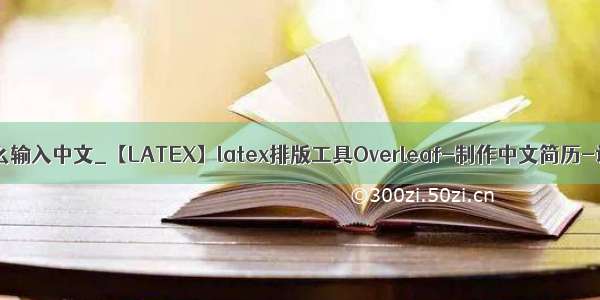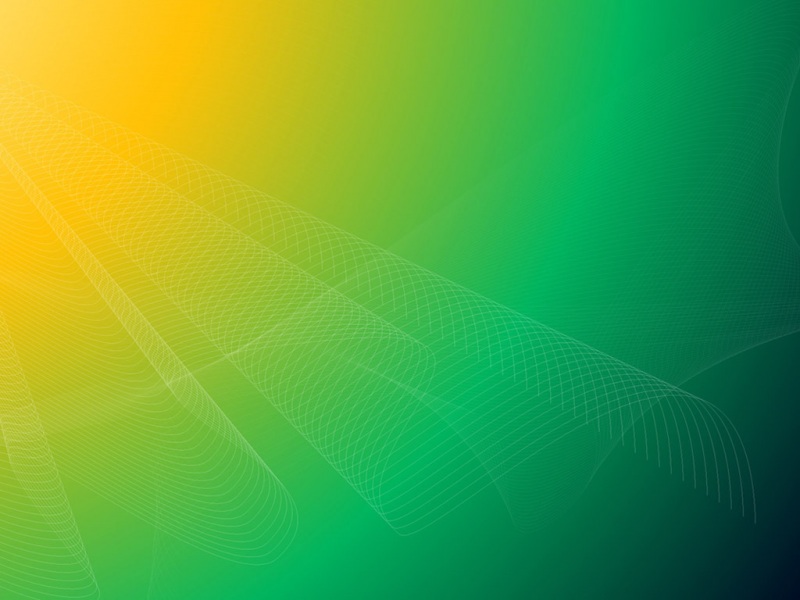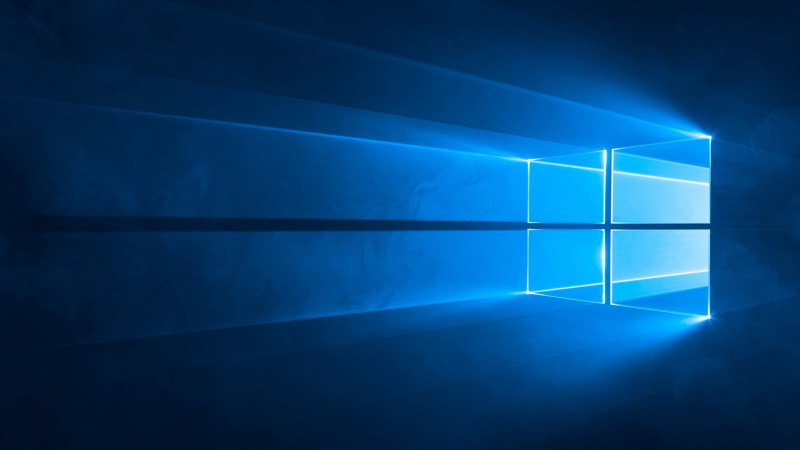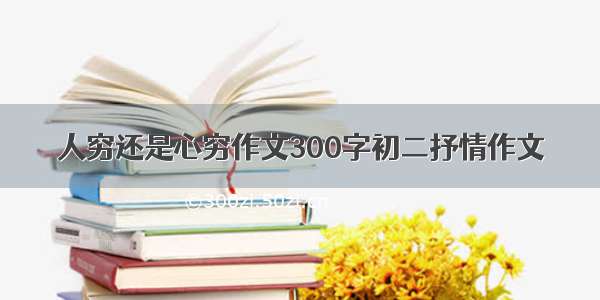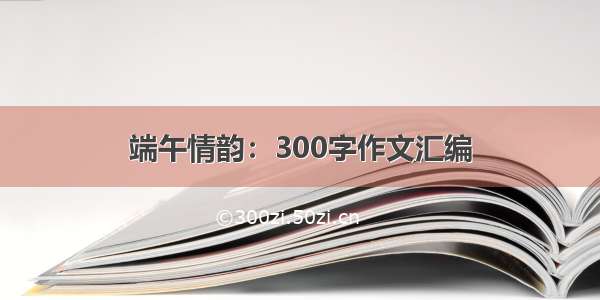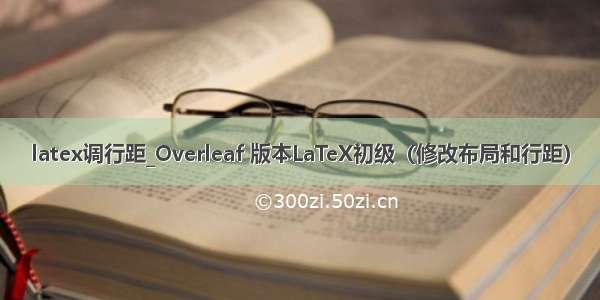
Latex可以方便修改布局和行距,详细的内容参考overleaf官网。
文本/排版
定版型
documentclass [A] {B}
A:①字体10pt(默认值),11pt,12pt,例子:\documentclass[11pt]{article};
②纸张大小有几个,最常见的就是a4paper,letterpaper(默认值),例子:\documentclass[a4paper]{article};
③单双面oneside(article,report默认值),twoside(book默认值),例子:\documentclass[twoside]{article};
④组合实现:\documentclass[a4paper,twoside,11pt]{article}顺序随意;
B:①常用:Article(英文科研文章)/report/book;②ctex文档类(支持中文):ctexart/ctexrep/ctexbook
修改页边距
\documentclass[a4paper,12pt]{article}
\usepackage{xeCJK}
\usepackage{geometry}
\geometry{left=1cm,right=1cm,top=3.09cm,bottom=3.09cm}
要实现首行缩进也很简单,
在导言区加入宏包首行 \usepackage{indentfirst} 就可以了.
使用命令设置缩进的距离 \setlength{\parindent}{2em} ,
这里的 2em 表示缩进 2 个字符位置。
LaTeX 支持的长度单位有:
in - 英寸(inch)
mm - 毫米(millimeters)
cm - 厘米(centimeters)
pt - points (大约 1/72 inch)
em - 接近当前字体的字符 "M"的宽度(approximately the width of an "M" in the current font)
ex - 接近当前字体的字符 "x"的高度approximately the height of an "x" in the current font)
\usepackage{indentfirst}
\setlength{\parindent}{2em}
指令\linespread{2}就可以设定2倍行间距,详情参见LaTeX 行间距。