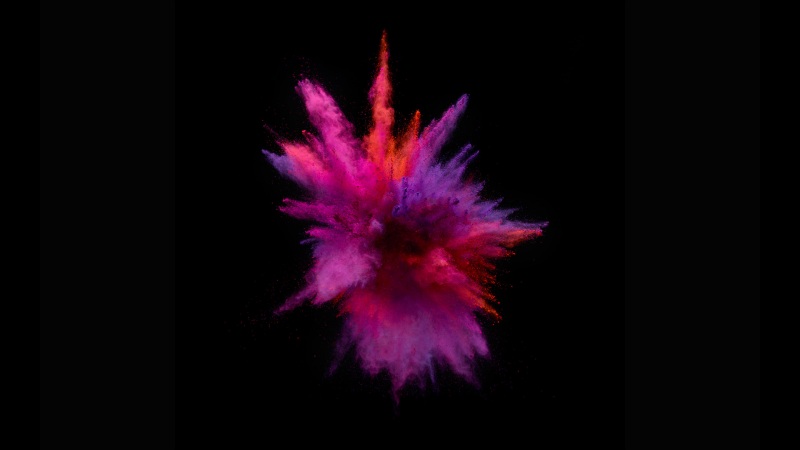视频就不给大家演示了 大家看上一篇👆
来 上代码
clearInterval(mTimer);let than = this.chart;var app = {currentIndex: -1,};let dataLen = 0;if (mixChartData.series[0].data.length > 0 && typeof mixChartData.series[0].data != 'undefined') {dataLen = mixChartData.series[0].data.length}var mTimer = setInterval( () => {if(!this.isAutoChangeTooltip){return;}// 取消之前高亮的图形than.dispatchAction({type: 'downplay',seriesIndex: 0,dataIndex: app.currentIndex});app.currentIndex = (app.currentIndex + 1) % dataLen;// 高亮当前图形than.dispatchAction({type: 'highlight',seriesIndex: 0,dataIndex: app.currentIndex,});// 显示 tooltipthan.dispatchAction({type: 'showTip',seriesIndex: 0,dataIndex: app.currentIndex});}, 1500);// 鼠标移入移出事件this.chart.on('mouseover', (params)=> {this.isAutoChangeTooltip = false});this.chart.on('mouseout', (params) =>{this.isAutoChangeTooltip = true});
基本就和上一篇没有大的区别
就是可以看到 我运用到echarts的事件
添加链接描述
大家可以点击这去官网看一下
就是这块就是事件的处理
所以我运用到鼠标移入移出的事件
看以上代码 首先我必须声明一个参数为true
我在走进这个计时器我要判断一下
if(!this.isAutoChangeTooltip){
return;
}
是不是true 好啦
完美 完美完美
echarts:基于上一篇我来给大家讲讲 如果你设置了自动播放但是鼠标放上去不生效 停留时间很短 应该怎么做呢???