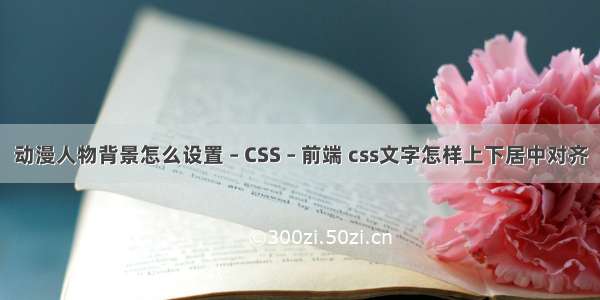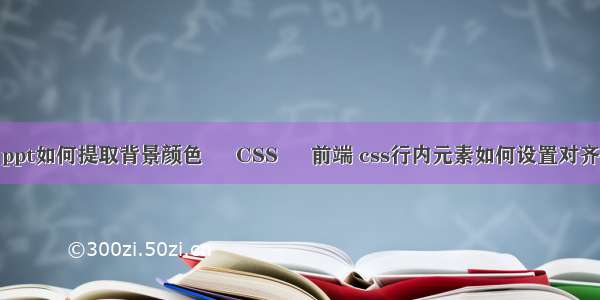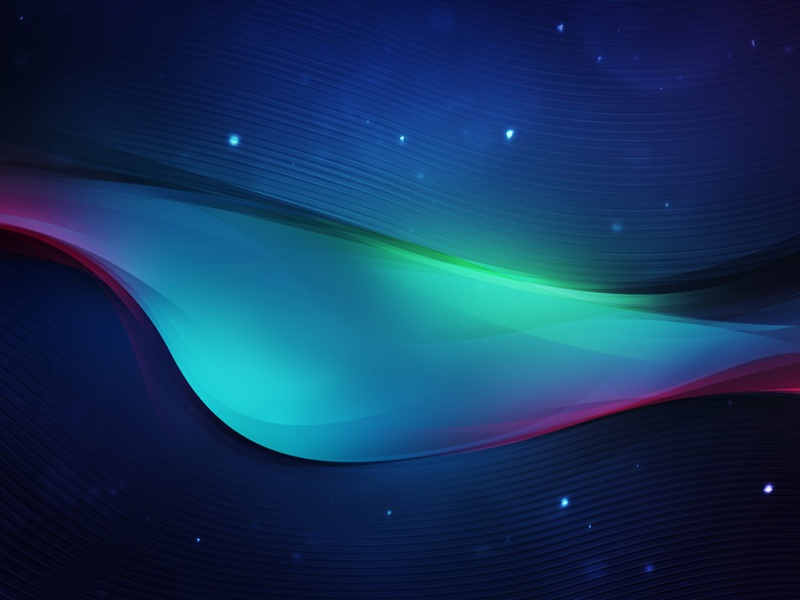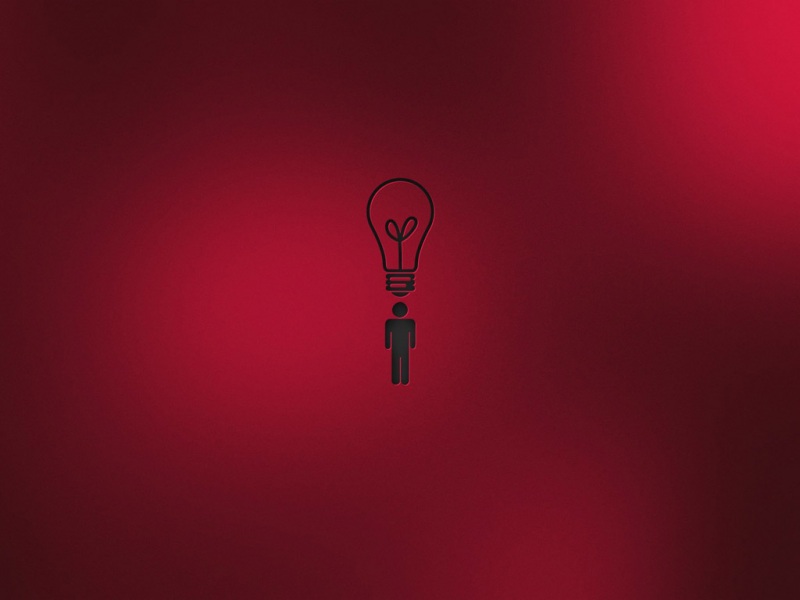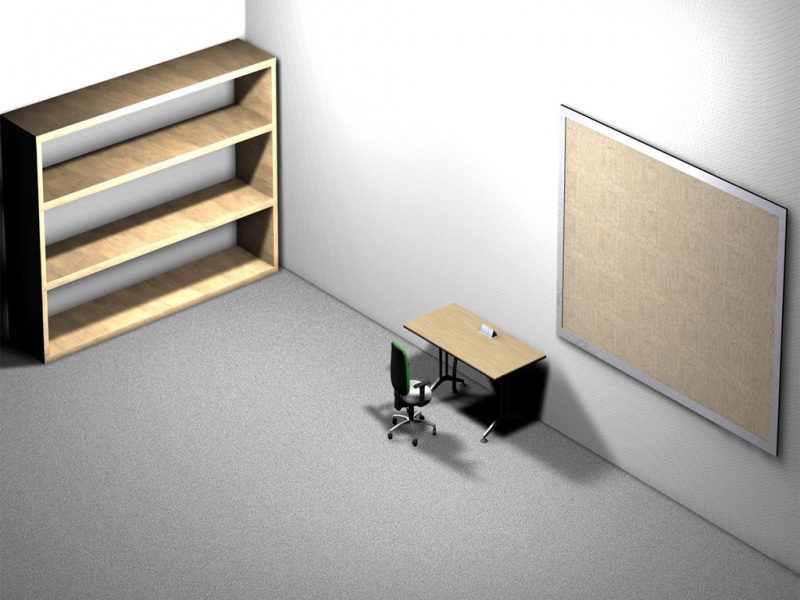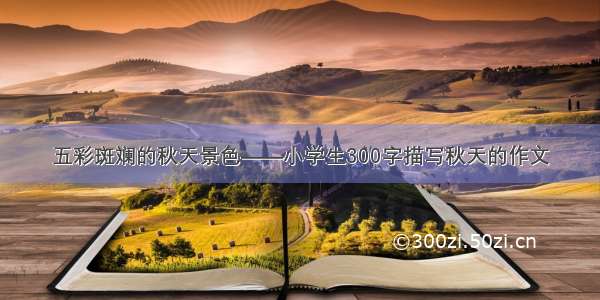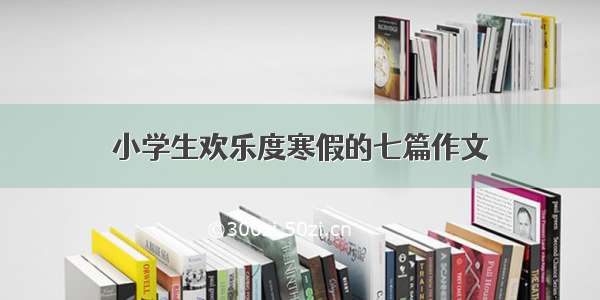文章目录
一、盒子中图片对齐操作1、设置 div 盒子2、设置背景图片3、设置图片平铺4、设置图片平铺 二、完整代码示例1、代码示例2、显示效果一、盒子中图片对齐操作
实现博客中的如下效果 :图片在 div 盒子中靠左 垂直居中的样式 ;
1、设置 div 盒子
首先 , 设置 div 盒子 , 设置宽高 , 以及背景颜色 , 用于显示 div 范围 ;
<style>.item {width: 800px;height: 150px;background-color: pink;}</style>
2、设置背景图片
通过设置background-image: url();设置 div 背景图片 ;
图片路径可以不使用双引号 ;
<style>.item {width: 800px;height: 150px;background-color: pink;background-image: url(images/div_bg.jpg);}</style>
3、设置图片平铺
设置background-repeat: no-repeat;样式 , 令 图片 不重复 ;
<style>.item {width: 800px;height: 150px;background-color: pink;background-image: url(images/div_bg.jpg);background-repeat: no-repeat;}</style>
4、设置图片平铺
设置图片背景位置 ,background-position: 30px center;, 将图片放置在左侧 30 px 位置 , 垂直方向居中对齐 ;
<style>.item {width: 800px;height: 150px;background-color: pink;background-image: url(images/div_bg.jpg);background-repeat: no-repeat;background-position: 30px center;}</style>
二、完整代码示例
1、代码示例
<!DOCTYPE html> <html lang="en"><head> <meta charset="UTF-8" /> <title>盒子内图片对齐</title><base target="_blank"/><style>.item {width: 800px;height: 150px;background-color: pink;background-image: url(images/div_bg.jpg);background-repeat: no-repeat;background-position: 30px center;}</style></head><body><div class="item"></div></body></html>