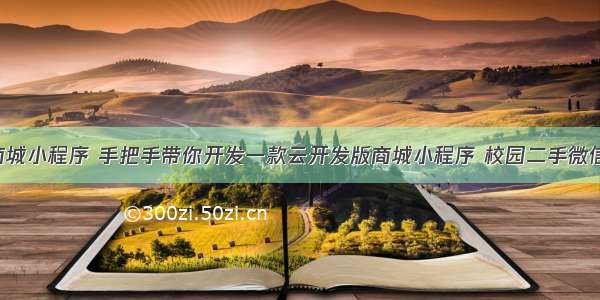商城系统没花多少时间在UI美化上,主要实现了微信小程序校园二手商城的一些主要功能。界面是丑了点,但是在开发中学习到了很多的东西。还是非常值得的。
下面来看主界面的主要布局代码,主要知识点是html+css,如果懂html+css的话,布局什么的就很简单。
下面来看代码吧
<view><view class="search"><view class="ipt-box"><text class="iconfont icon-icon_search"></text><input class="search-ipt" value="{{searchKey}}" bindinput="saveSearchKey" maxlength="20" type="text" placeholder="请输入查询内容" /></view><button bindtap="toSearchList" class="search-btn">搜索</button></view><swiperclass="home-swiper"autoplay="true"interval="3000"duration="500"><block wx:for="{{imgUrls}}" wx:key="*this"><swiper-item><image src="{{item}}" class="slide-image"/></swiper-item></block></swiper><view class="main"><!-- 近期热门 --><view class="hot"><view class="h-tag"><view class="v-line"></view><text class="tit">热门分类</text></view><view class="classify"><view bindtap="toClassifyList" data-classify="{{item.txt}}" wx:for="{{classify_list}}" wx:key="{{item.txt}}" class="classify-item"><view class="img_box"><image src="{{item.icon}}" /></view><text class="txt">{{item.txt}}</text></view></view></view><!-- 信息列表 --><view class="main-msg"><!-- 导航条 --><view class="tab"><view bindtap="changeChoice" data-tag="1" class='{{choose ? "tab-item item-border" : "tab-item"}}'><text class='{{choose ? "tit-b" : "tit"}}'>二手市场</text></view><view bindtap="changeChoice" data-tag="0" class='{{choose ? "tab-item" : "tab-item item-border"}}'><text class='{{choose ? "tit" : "tit-b"}}'>失物招领</text></view></view><!-- 列表 --><view class="msg-list"><!-- 二手商品列表 --><view wx:if="{{choose == 1}}" bindtap="tapToDetail" data-id="{{item._id}}" class="msg-item" wx:key="{{item._id}}" wx:for="{{goods_list}}"><image src="{{item.userDetail.avatarUrl}}" class="userinfo-avatar mini-avatar"catchtap="tapToUserInfo"data-userid="{{item.openid}}"/><view class="item_right"><view class="nickName"><text>{{item.userDetail.nickName}}</text></view><view class="item_title"><text>{{item.title}}</text></view><view class="price"><text class="tag">¥</text><text>{{item.price}}</text></view><view class="pic_box"><imagewx:for="{{item.pic_url}}" wx:for-item="img"wx:for-index="idx" wx:key="{{index}}-{{idx}}" src="{{img}}"class="goods_pic"/></view><view class="txt_box"><view class="g_type"><text>#{{item.g_type}}</text><van-tag wx:if="{{item.isNew}}" plain type="success">全新宝贝</van-tag></view><text class="pub_time">{{item.pub_time}} | {{item.likeNum}}人喜欢</text></view></view></view><!-- 失物招领列表 --><view wx:if="{{choose == 0}}" bindtap="tapToLostDetail" data-id="{{item._id}}" class="msg-item" wx:key="{{item._id}}" wx:for="{{lost_list}}"><image src="{{item.userDetail.avatarUrl}}" class="userinfo-avatar mini-avatar"catchtap="tapToUserInfo"data-userid="{{item.openid}}"/><view class="item_right"><view class="nickName"><text>{{item.userDetail.nickName}}</text></view><view class="decrip"><view><imagesrc="{{item.pic_url[0]}}"class="goods_pic"/></view><view class="des_txt"><text class="title">{{item.title}}</text><text class="description">{{item.description}}</text></view></view><view class="t_box"><view class="g_type"><text>#{{item.type}}</text><van-tag wx:if="{{item.status == 1 && item.type_num == 1}}" color="#f2826a" plain>已返还</van-tag><van-tag wx:if="{{item.status == 1 && item.type_num == 0}}" color="#f2826a" plain>已寻回</van-tag> </view><text class="pub_time">{{item.pub_time}}</text></view></view></view><view class="footer" wx:if="{{lastData}}"><text>没有更多数据了哟~</text></view></view></view></view></view>
这里主要是处理逻辑,查询数据库数据,二手商品分类显示等逻辑代码
const app = getApp()Page({/*** 页面的初始数据*/data: {imgUrls: ['cloud://dev-513b66.6465-dev-513b66/Carousel/air.jpg','cloud://dev-513b66.6465-dev-513b66/Carousel/damen.jpg','cloud://dev-513b66.6465-dev-513b66/Carousel/timg.jpg','cloud://dev-513b66.6465-dev-513b66/Carousel/yishu.jpg'],hot_list: [],choose: 1,goods_list: [],lost_list: [],startNum: 0,lastData: false,lostStart: 0,lastLost: false,active: 0,classify_list: [{icon: '../../images/icons/digit.png',txt: '数码'}, {icon: '../../images/icons/book.png',txt: '书籍'}, {icon: '../../images/icons/soccer.png',txt: '运动'}, {icon: '../../images/icons/shirt.png',txt: '服饰'}],searchKey: ''},saveSearchKey(e){this.setData({searchKey: e.detail.value});},changeChoice(event) {const tag = parseInt(event.currentTarget.dataset.tag, 10);this.setData({choose: tag});},initList(startNum){const that = this;wx.showLoading({title: '加载中'})wx.cloud.callFunction({name: 'getGoods_list',data: {startNum},success: res => {console.log(res);wx.stopPullDownRefresh(); // 停止下拉刷新wx.hideLoading();const {isLast } = res.result;let reverseList = res.result.list.data.reverse();if(startNum){//startNum不为0时,拼接到goods_list的后面reverseList = that.data.goods_list.concat(reverseList);}that.setData({goods_list: reverseList,lastData: isLast});},fail: err => {wx.hideLoading();console.log(err);}})},initLostList(startNum){const that = this;wx.showLoading({title: '加载中'})wx.cloud.callFunction({name: 'getLost_list',data: {startNum},success: res => {console.log(res);wx.stopPullDownRefresh(); // 停止下拉刷新wx.hideLoading();const {isLast } = res.result;let reverseList = res.result.list.data.reverse();if(startNum){//startNum不为0时,拼接到goods_list的后面reverseList = that.data.lost_list.concat(reverseList);}that.setData({lost_list: reverseList,lastLost: isLast});},fail: err => {wx.hideLoading();console.log(err);}})},/*** 生命周期函数--监听页面显示*/onShow() {this.initList(0);this.initLostList(0);},/***上拉加载*/onReachBottom(){console.log('上拉加载')const {startNum, lastData, lostStart, lastLost, choose } = this.data;if(choose == 1 && !lastData){this.initList(startNum + 1);}else if(choose == 0 && !lastLost){this.initLostList(lostStart + 1)}},/***下拉刷新*/onPullDownRefresh(){const {choose } = this.data;if(choose == 1){this.initList(0);}else{this.initLostList(0);}},tapToDetail(e){const {id } = e.currentTarget.dataset;wx.navigateTo({url: `../goodsDetail/goodsDetail?id=${id}&status=1`});},tapToLostDetail(e){const {id } = e.currentTarget.dataset;wx.navigateTo({url: `../lostDetail/lostDetail?id=${id}`});},toClassifyList(e){const {classify } = e.currentTarget.dataset;wx.navigateTo({url: `../classifyList/classifyList?from=classify&txt=${classify}`})},toSearchList(){let {searchKey } = this.data;this.setData({searchKey: ''})searchKey = searchKey.replace(/\s*/g, '');if(searchKey){wx.navigateTo({url: `../classifyList/classifyList?from=search&txt=${searchKey}`})}},tapToUserInfo(e){const {userid } = e.currentTarget.dataset;wx.navigateTo({url: `../userCenter/userCenter?userId=${userid}`})}})
代码逻辑不复杂,主要是学会小程序布局。下面是界面的截图
总结:学习html+css就能搞定小程序布局,多看看大佬的博客文章,多学习