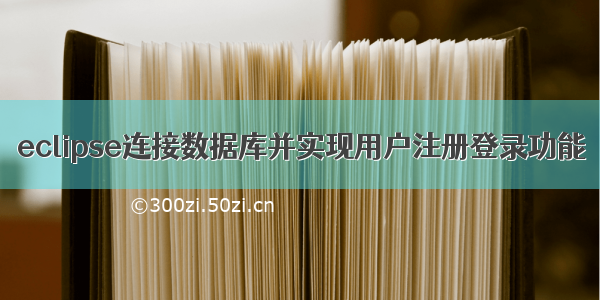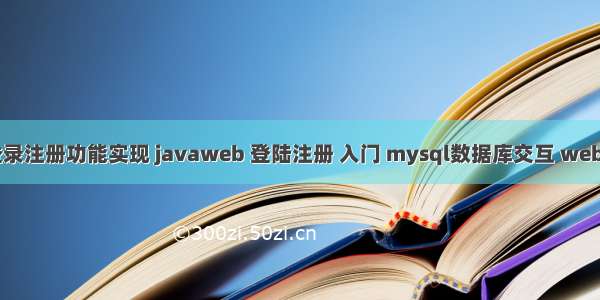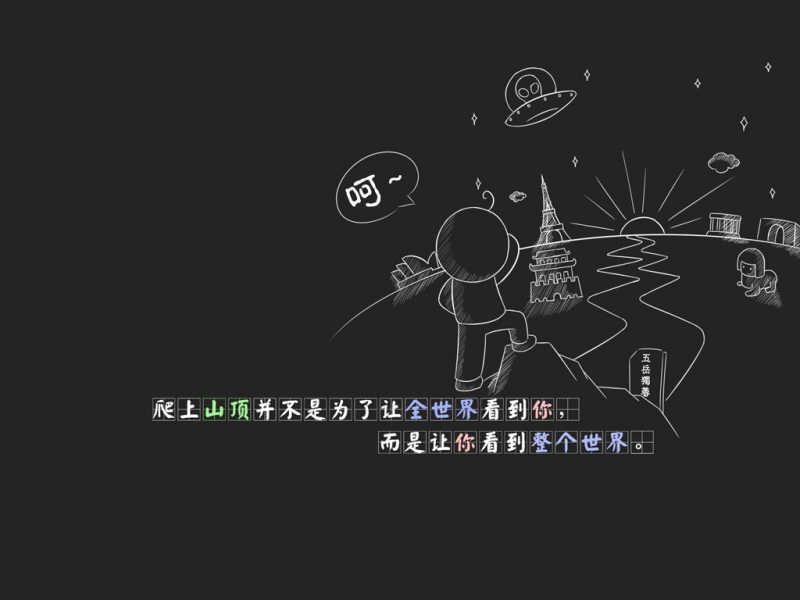JavaWeb实现注册登录功能并将用户数据写进数据库(商城系统第一部分)
声明:本人并非项目原创,该商城系统原创来自撩课高新强老师:/course/introduction/1005981003.htm,转载请注明出处,谢谢
博客的发布已经过高新强老师同意:
完整的商城系统源码已经放到gay-hub上了(后面如果有时间的话会持续更新): /luzhibin/JavaWeb-MyStore
只实现注册登录功能的源码:
下载地址一:/luzhibin/MyStore-RegisterAndLogin
下载地址二:/download/qq_40164190/11605542
我的环境:IDE工具用的是eclipse,JDK1.8.0+Tomcat8.5.33,数据库使用的是Mysql,编码方式:GBK
所需jar包:存放在github,WebContent——>WEB-INF——>lib目录下(这些jar包是整个项目所有的jar包,反正全拷下来就是了)
废话不多说,先放图:
注册:
登录:
为了防止和其他servlet,jsp混淆,我把注册登录模块单独拿了出来放在一个工程下,以下是项目目录结构:
其中,domain包中存的是domain类,该实体类必须重写getter和setter方法,重写toString方法是为了防止输出的时候输出地址,JDBCUtils是jdbc连接数据库的工具类,db.properties是连接数据库需要加载的配置文件,大家可根据自己的Mysql修改url、username、password,(db.properties是放在src目录下的),words.txt是Code.java需要加载的验证码文档,可以自己增加验证码数量,images里存放的是图片,style里存css。
源代码及各配置文件如下
domian包下的user.java:
package domain;public class user {private String uid;private String username;private String password;private String phone;private String code;public String getUid() {return uid;}public void setUid(String uid) {this.uid = uid;}public String getUsername() {return username;}public void setUsername(String username) {this.username = username;}public String getPassword() {return password;}public void setPassword(String password) {this.password = password;}public String getPhone() {return phone;}public void setPhone(String phone) {this.phone = phone;}public String getCode() {return code;}public void setCode(String code) {this.code = code;}@Overridepublic String toString() {return "user [uid=" + uid + ", username=" + username + ", password=" + password + ", phone=" + phone + ", code="+ code + "]";}}
jdbcUtils下的JDBCUtils
package jdbcUtils;import java.io.FileInputStream;import java.sql.Connection;import java.sql.ResultSet;import java.sql.Statement;import java.util.Properties;import javax.sql.DataSource;import com.alibaba.druid.pool.DruidDataSourceFactory;public class JDBCUtils {private JDBCUtils(){}public static DataSource ds = null;static {// 只加载一次驱动就够了,为了保证代码只执行一次,使用静态代码块:当类加载的时候就会执行里面的内容try {//1.加载配置文件Properties p = new Properties();String path = JDBCUtils.class.getClassLoader().getResource("db.properties").getPath();FileInputStream in = new FileInputStream(path);p.load(in);ds = DruidDataSourceFactory.createDataSource(p);} catch (Exception e) {e.printStackTrace();}}//获取数据源public static DataSource getDataSource() {return ds;}public static Connection getConn() {try {// 2.连接数据库return ds.getConnection();} catch (Exception e) {e.printStackTrace();}return null;}public static void close(Connection conn, Statement st, ResultSet rs) {// 5.释放资源【释放资源时先释放ResultSet,再释放Statement,最后释放Connection】if (rs != null) {try {rs.close();} catch (Exception e1) {e1.printStackTrace();}}if (st != null) {try {st.close();} catch (Exception e2) {e2.printStackTrace();}}if (conn != null) {try {conn.close();} catch (Exception e3) {e3.printStackTrace();}}}}
Web包下的Code.java, 生成验证码模块:
package Web;import java.io.IOException;import javax.servlet.ServletException;import javax.servlet.annotation.WebServlet;import javax.servlet.http.HttpServlet;import javax.servlet.http.HttpServletRequest;import javax.servlet.http.HttpServletResponse;import java.awt.Color;import java.awt.Font;import java.awt.Graphics;import java.awt.Graphics2D;import java.awt.image.BufferedImage;import java.io.BufferedReader;import java.io.FileReader;import java.util.ArrayList;import java.util.List;import java.util.Random;import javax.imageio.ImageIO;@WebServlet("/Code")public class Code extends HttpServlet {private static final long serialVersionUID = 1L;// 集合中保存所有成语private List<String> words = new ArrayList<String>();@Overridepublic void init() throws ServletException {// 初始化阶段,读取new_words.txt// web工程中读取 文件,必须使用绝对磁盘路径String path = getServletContext().getRealPath("/WEB-INF/words.txt");try {BufferedReader reader = new BufferedReader(new FileReader(path));String line;// 把读的成语全部添加到一个集合当中while ((line = reader.readLine()) != null) {words.add(line);}reader.close();} catch (IOException e) {e.printStackTrace();}}public void doGet(HttpServletRequest request, HttpServletResponse response) throws ServletException, IOException {// 禁止缓存response.setHeader("Cache-Control", "no-cache");// 设置过期时间为立即过期response.setDateHeader("Expires", 0);int width = 120;int height = 30;// 步骤一 绘制一张内存中图片BufferedImage bufferedImage = new BufferedImage(width, height, BufferedImage.TYPE_INT_RGB);// 步骤二 图片绘制背景颜色 ---通过绘图对象Graphics graphics = bufferedImage.getGraphics();// 得到画图对象 --- 画笔// 绘制任何图形之前 都必须指定一个颜色graphics.setColor(getRandColor(200, 250));graphics.fillRect(0, 0, width, height);// 步骤三 绘制边框graphics.setColor(Color.WHITE);graphics.drawRect(0, 0, width - 1, height - 1);// 步骤四 四个随机数字Graphics2D graphics2d = (Graphics2D) graphics;// 设置输出字体graphics2d.setFont(new Font("宋体", Font.BOLD, 18));Random random = new Random();// 生成随机数int index = random.nextInt(words.size());String word = words.get(index);// 获得成语System.out.println(word);// 定义x坐标int x = 10;for (int i = 0; i < word.length(); i++) {// 随机颜色graphics2d.setColor(new Color(20 + random.nextInt(110), 20 + random.nextInt(110), 20 + random.nextInt(110)));// 旋转 -30 --- 30度int jiaodu = random.nextInt(60) - 30;// 换算弧度double theta = jiaodu * Math.PI / 180;// 获得字母数字char c = word.charAt(i);// 将c 输出到图片graphics2d.rotate(theta, x, 20);graphics2d.drawString(String.valueOf(c), x, 20);graphics2d.rotate(-theta, x, 20);x += 30;}// 将验证码内容保存session// request.getSession().setAttribute("checkcode_session", word);// 把生成的验证码存放到全局域对象当中this.getServletContext().setAttribute("checkCode", word);// 步骤五 绘制干扰线graphics.setColor(getRandColor(160, 200));int x1;int x2;int y1;int y2;for (int i = 0; i < 30; i++) {x1 = random.nextInt(width);x2 = random.nextInt(12);y1 = random.nextInt(height);y2 = random.nextInt(12);graphics.drawLine(x1, y1, x1 + x2, x2 + y2);}// 将上面图片输出到浏览器 ImageIOgraphics.dispose();// 释放资源// 将图片写到response.getOutputStream()中ImageIO.write(bufferedImage, "jpg", response.getOutputStream());}public void doPost(HttpServletRequest request, HttpServletResponse response) throws ServletException, IOException {doGet(request, response);}/*** 取其某一范围的color* @param fc int 范围参数1* @param bc int 范围参数2* @return Color*/private Color getRandColor(int fc, int bc) {// 取其随机颜色Random random = new Random();if (fc > 255) {fc = 255;}if (bc > 255) {bc = 255;}int r = fc + random.nextInt(bc - fc);int g = fc + random.nextInt(bc - fc);int b = fc + random.nextInt(bc - fc);return new Color(r, g, b);}}
Web包下的RegistServlet,(注册模块)
package Web;import java.io.IOException;import java.lang.reflect.InvocationTargetException;import java.sql.SQLException;import java.util.Arrays;import java.util.Map;import java.util.UUID;import javax.servlet.ServletException;import javax.servlet.annotation.WebServlet;import javax.servlet.http.HttpServlet;import javax.servlet.http.HttpServletRequest;import javax.servlet.http.HttpServletResponse;import mons.beanutils.BeanUtils;import mons.dbutils.QueryRunner;import domain.user;import jdbcUtil.JDBCUtil;@WebServlet("/RegistServlet")public class RegistServlet extends HttpServlet {private static final long serialVersionUID = 1L;protected void service(HttpServletRequest request, HttpServletResponse response) throws ServletException, IOException {System.out.println("RegistServlet");/*** 判断输入的验证码是否正确* 接收所有参数* 把参数封装成user对象* 设置uid* 写入到数据库* *///解决乱码问题request.setCharacterEncoding("utf-8");response.setContentType("text/html;charset=utf-8");//获取参数 验证码String code = request.getParameter("code");System.out.println("code="+code);//获取服务器生成的验证码String word = (String) this.getServletContext().getAttribute("checkCode");//判断输入的验证if (code.equals(word)) {//如果正确//1.接收所有参数Map<String, String[]> parameterMap = request.getParameterMap();for(Map.Entry<String, String[]> entry : parameterMap.entrySet()) {System.out.println("----------");System.out.println(entry.getKey()+":"+Arrays.toString(entry.getValue()));}user u = new user();//2.把接收的参数封装成user对象try {BeanUtils.populate(u, parameterMap);} catch (IllegalAccessException | InvocationTargetException e) {e.printStackTrace();}System.out.println(u);//3.设置uidu.setUid(UUID.randomUUID().toString());//4.写入数据库QueryRunner qr = new QueryRunner(JDBCUtils.getDataSource());String sql="insert into user value(?,?,?,?)";try {qr.update(sql,u.getUid(),u.getUsername(),u.getPassword(),u.getPhone());} catch (SQLException e) {e.printStackTrace();}//跳转到登录页面response.getWriter().write("注册成功");response.setHeader("refresh", "3,url=/Mystore-RegisterAndLogin/login.jsp");} else {//不正确,用户验证码错误,跳转回注册页response.getWriter().write("验证码错误");response.setHeader("refresh", "3;url=/Mystore-RegisterAndLogin/regist.jsp");}}}
Web包下的LoginServlet,登录模块:
package Web;import java.io.IOException;import java.sql.SQLException;import javax.servlet.ServletException;import javax.servlet.annotation.WebServlet;import javax.servlet.http.HttpServlet;import javax.servlet.http.HttpServletRequest;import javax.servlet.http.HttpServletResponse;import javax.servlet.http.HttpSession;import mons.dbutils.QueryRunner;import mons.dbutils.handlers.BeanHandler;import domain.user;import jdbcUtil.JDBCUtil;/*** Servlet implementation class LoginServlet*/@WebServlet("/LoginServlet")public class LoginServlet extends HttpServlet {private static final long serialVersionUID = 1L;protected void service(HttpServletRequest request, HttpServletResponse response) throws ServletException, IOException {//获取用户名和密码String name = request.getParameter("username");String pwd = request.getParameter("password");System.out.println(name+"|密码:"+pwd);//到数据库中查询有没有该用户QueryRunner qr = new QueryRunner(JDBCUtils.getDataSource());String sql = "select * from user where username=? and password=?";user u = null;try {u = qr.query(sql, new BeanHandler<>(user.class),name,pwd);} catch (SQLException e) {e.printStackTrace();}response.setContentType("text/html;charset=utf-8");//判断有没有值if (u != null) {response.getWriter().write("登陆成功");//保存用户(四个域 用session域)HttpSession session = request.getSession();session.setAttribute("user",u); //跳转到主页面response.setHeader("refresh", "3,url=/Mystore-RegisterAndLogin/index.jsp");}else {response.getWriter().write("登录失败");//跳转回注册页面response.setHeader("refresh", "3,url=/Mystore-RegisterAndLogin/login.jsp");}}}
Web包下的SignOutServlet,登出模块
package Web;import java.io.IOException;import javax.servlet.ServletException;import javax.servlet.annotation.WebServlet;import javax.servlet.http.HttpServlet;import javax.servlet.http.HttpServletRequest;import javax.servlet.http.HttpServletResponse;import javax.servlet.http.HttpSession;@WebServlet("/SignOutServlet")public class SignOutServlet extends HttpServlet {private static final long serialVersionUID = 1L;protected void service(HttpServletRequest request, HttpServletResponse response) throws ServletException, IOException {HttpSession session = request.getSession(false);if(session == null) {response.sendRedirect("/Mystore-RegisterAndLogin/index.jsp");return;}session.invalidate();response.sendRedirect("/Mystore-RegisterAndLogin/index.jsp");}}
db.properties:
driverClassName=com.mysql.jdbc.Driverurl=jdbc:mysql://localhost:3306/mystore?useSSL=falseusername=rootpassword=password
jsp太多了,只给出表单验证的代码,需要的请自行下载:
<script type="text/javascript">function change(obj) {obj.src = "${ctx}/Code?time=" + new Date().getTime();}function checkForm() {var username = checkUserName();var password = checkPassword();var pwd2 = ConfirmPassword();var phone = checkPhone();return username && password && pwd2 && phone;//alert(nametip.value);}//验证用户名 function checkUserName() {var username2 = document.getElementById('username');var errname = document.getElementById('nameErr');var pattern = /^\w{6,20}$/; //用户名格式正则表达式:用户名要求6-20位if (username2.value.length == 0) {errname.innerHTML = "用户名不能为空"errname.className = "error"return false;} if (!pattern.test(username2.value)) {errname.innerHTML = "用户名不合规范"errname.className = "error"return false;} else {errname.innerHTML = "OK"errname.className = "success";return true;}}//验证密码 function checkPassword() {var userpasswd = document.getElementById('userPasword');var errPasswd = document.getElementById('passwordErr');var pattern = /^\w{8,16}$/; //密码要在8-16位 if (!pattern.test(userpasswd.value)) {errPasswd.innerHTML = "密码不合规范"errPasswd.className = "error"return false;} else {errPasswd.innerHTML = "OK"errPasswd.className = "success";return true;}}//确认密码 function ConfirmPassword() {var userpasswd = document.getElementById('userPasword');var userConPassword = document.getElementById('userConfirmPasword');var errConPasswd = document.getElementById('conPasswordErr');if ((userpasswd.value) != (userConPassword.value)|| userConPassword.value.length == 0) {errConPasswd.innerHTML = "上下密码不一致"errConPasswd.className = "error"return false;} else {errConPasswd.innerHTML = "OK"errConPasswd.className = "success";return true;}} //验证手机号 function checkPhone() {var userphone = document.getElementById('userPhone');var phonrErr = document.getElementById('phoneErr');var pattern = /^1[34578]\d{9}$/; //验证手机号正则表达式 if (!pattern.test(userphone.value)) {phonrErr.innerHTML = "手机号码不合规范"phonrErr.className = "error"return false;} else {phonrErr.innerHTML = "OK"phonrErr.className = "success";return true;}}</script>
数据库的sql文件:
CREATE TABLE `user` (`uid` VARCHAR ( 50 ) CHARACTER SET utf8 COLLATE utf8_general_ci NOT NULL,`username` VARCHAR ( 20 ) CHARACTER SET utf8 COLLATE utf8_general_ci DEFAULT NULL,`password` VARCHAR ( 30 ) CHARACTER SET utf8 COLLATE utf8_general_ci DEFAULT NULL,`phone` VARCHAR ( 20 ) CHARACTER SET utf8 COLLATE utf8_general_ci DEFAULT NULL,PRIMARY KEY ( `uid` ) USING BTREE ) ENGINE = INNODB DEFAULT CHARSET = utf8 ROW_FORMAT = DYNAMIC;