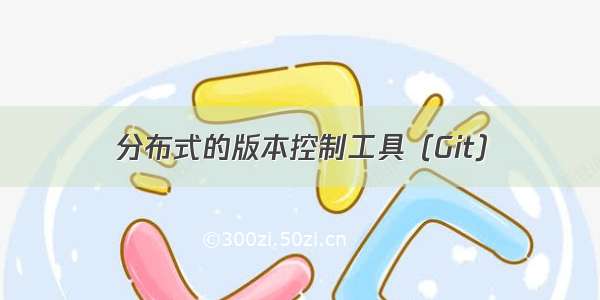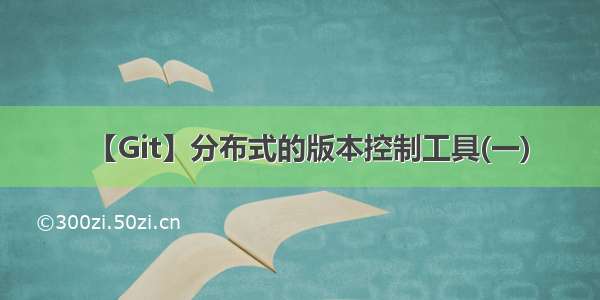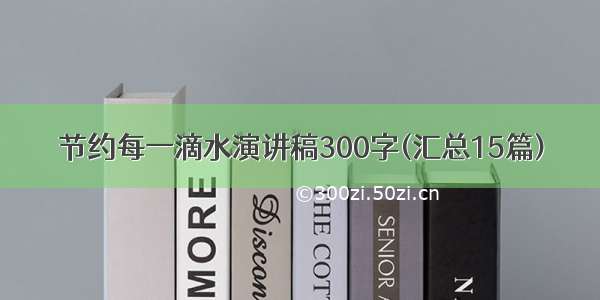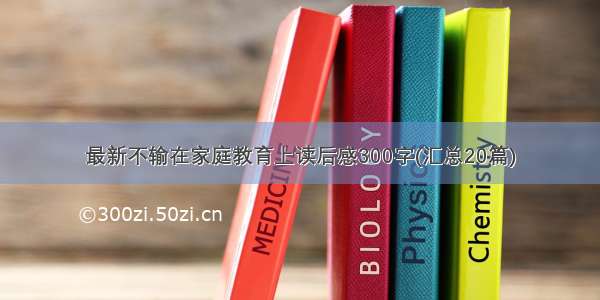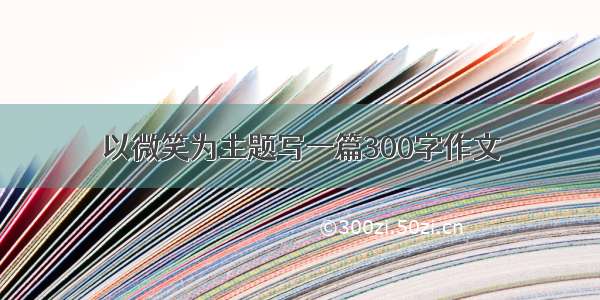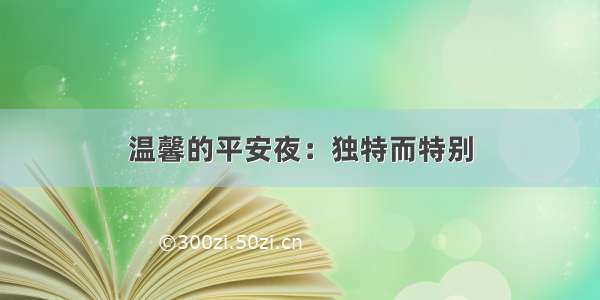git分布式版本控制工具
本地仓库,远程仓库(github,gitee)
下载地址:https://git-/ 速度超级慢…23k/s
换成Git下载国内镜像地址
/mirrors/git-for-windows/
找到Git-2.38.1-64-bit.exe 下载后开始安装
1,选择安装目录(不要有中文&空格) D:\Develop\Git
2,select Components(选择组件) 默认
3,select Start Menu Folder(选择开始菜单)默认
4,Choosing the default editor used by Git(选择编辑器-我用的Vscode)
//5,Adjusting the name of the initial branch in new repositories(初始化新项目的主干名字)Let Git decide(选择1用master)Override the default branch name for new repositories(选择2用main) -choice it
//6,Adjusting your PATH environment(调整Git的环境变量)//命令权限正好,可以用Git Bash,CMD ,PowerShellGit from command line and also from 3rd-party software -choice it
//下面是直接选择的内容(也是默认的)
7,use bundled OpenSSH
8,use the OpenSSH library
9.checkout Windows-style,commit Unix-style line endings
10,Use MinTTY(the default terminal of MSYS2)
11,Default(fast-forward or merge)
12,Git Credential manager
13,Enable file system caching(启用系统缓存)
14,configuring experimental options(唯一一个什么都不选择的,不体验创新功能)
15,Install-安装完成
//16,检查git是否安装成功,右键鼠标打开Git Bashgit -v