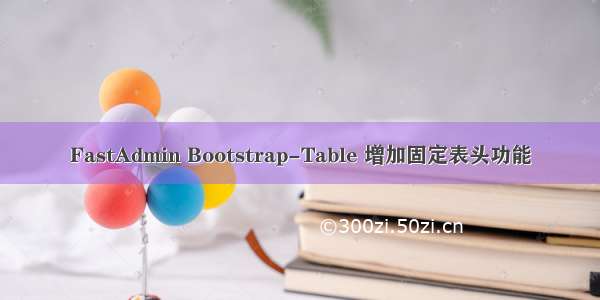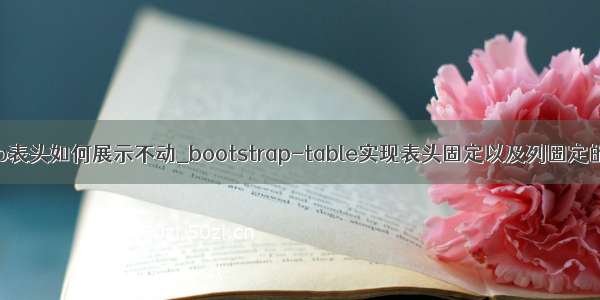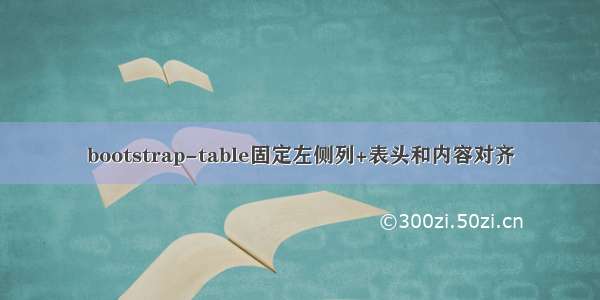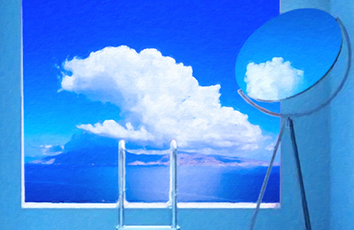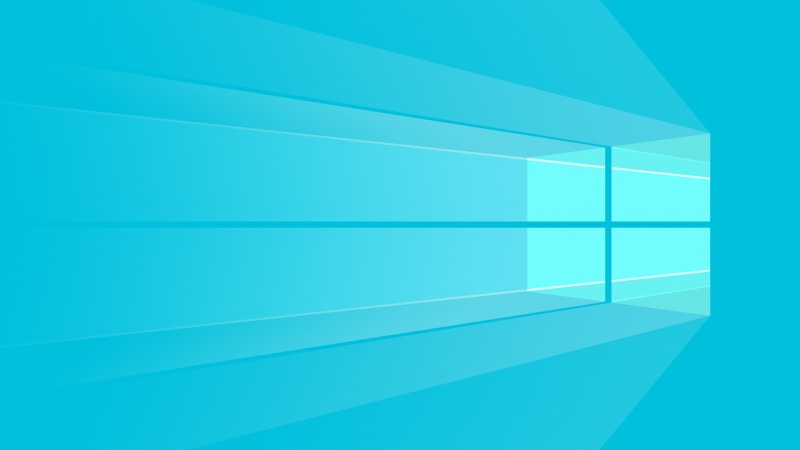bootstrap-table固定表头固定列
1.引入
bootstrap依赖于jquery
bootstrap-table依赖于bootstrap,所以都需要引入
2. bootstrap-table有两种方式,html、js
js方式
<table id="table"></table><script>$("#table").bootstrapTable({toolbar: "#toolbar",striped: true, //是否显示行间隔色height:300,sortable: false,//是否排序search: true, //是否显示表格搜索,此搜索是客户端搜索,不会进服务端strictSearch: true, //是否显示刷新showColumns: true, //是否显示所有的列showRefresh: true, //是否显示刷新按钮minimumCountColumns: 2, //最少允许的列数showToggle:true, //是否显示详细视图和列表视图的切换按钮cardView: false, //是否显示详细视图columns: [{field: 'id',title: 'Item ID'}, {field: 'name',title: 'Item Name'}, {field: 'price',title: 'Item Price'}],// data可以换成urldata: [{id: 1,name: 'Item 1',price: '$1'}, {id: 2,name: 'Item 2',price: '$2'}, {id: 3,name: 'Item 3',price: '$3'}, {id: 4,name: 'Item 4',price: '$4'}, {id: 5,name: 'Item 5',price: '$5'}, {id: 6,name: 'Item 6',price: '$6'}, {id: 7,name: 'Item 7',price: '$7'}, {id: 8,name: 'Item 8',price: '$8'}, {id: 9,name: 'Item 9',price: '$9'}, {id: 10,name: 'Item 10',price: '$10'}]})</script>
固定列代码
$("#table").bootstrapTable('destroy').bootstrapTable({fixedColumns: true, fixedNumber: 1 //固定列数}
效果展示:
3.问题解决
固定表头展示错位
解决办法:给 th 添加宽度 data-width="60px"
固定列也会错位
解决办法:所有内容不折行,展示在一行(感觉应该是line-height导致的差异)
固定表头固定列重叠的表头部分左右滚动的时候 没有固定
解决办法:重叠部分手动加了层级
当浏览器窗口变化是,表头与表格不对齐,应该怎么办?
$('#tableId').bootstrapTable(); // init via javascript$(window).resize(function () {$('#tableId').bootstrapTable('resetView');});
4.下载地址
bootstrap-table:http://bootstrap-.cn/zh-cn/
bootstrap-table-fixed-columns:/wenzhixin/bootstrap-table-fixed-columns