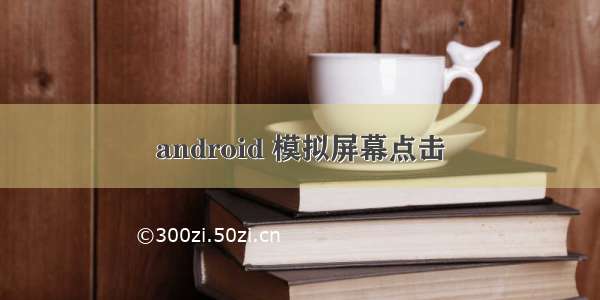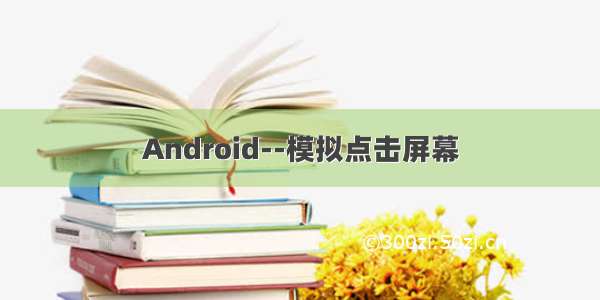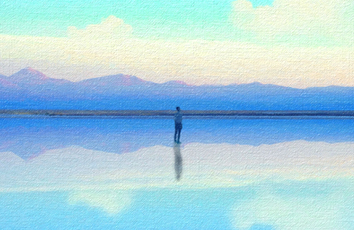一、环境
windows 10 + python3.6
二、需求
1、模拟android设备高频点击事件;
2、模拟规定次数的点击事件或模拟规定时间内的点击事件;
三、code
1、模拟规定时间内的点击事件
#!/usr/bin/env python3
# coding=utf-8
import subprocess
import time
def loop_click_for_android(run_time=5):
res = subprocess.Popen('adb devices',
shell=True, stdout=subprocess.PIPE)
res.stdout.read()
inputs = str(input("请确保已打开测试页面(y/n): "))
if inputs == "y":
num = 0
node_time = time.time()
start_buttun = subprocess.Popen("adb shell input tap 600 1660")
if start_buttun:
while True:
result = subprocess.Popen("adb shell input tap 600 1660")
if result:
num += 1
if node_time + run_time <= time.time():
break
else:
continue
print("发送点击次数{}".format(num)) # 次数统计并不准确
else:
print("程序关闭~")
exit(1)
loop_click_for_android()
2、模拟规定次数的点击事件
# !/usr/bin/env python3
# coding=utf-8
import subprocess
import time
def loop_click_for_android(run_num=150):
res = subprocess.Popen('adb devices',
shell=True, stdout=subprocess.PIPE)
res.stdout.read()
inputs = str(input("请确保已打开测试页面(y/n): "))
if inputs == "y":
num = 0
node_time = time.time()
start_buttun = subprocess.Popen("adb shell input tap 600 1660")
if start_buttun:
while True:
result = subprocess.Popen("adb shell input tap 600 1100")
if result:
num += 1
if num == run_num:
break
else:
continue
over_time = time.time()
print("{}次点击的运行时间是:{}".format(run_num, over_time-node_time)) # 次数统计并不准确
else:
print("程序关闭~")
exit(1)
loop_click_for_android()