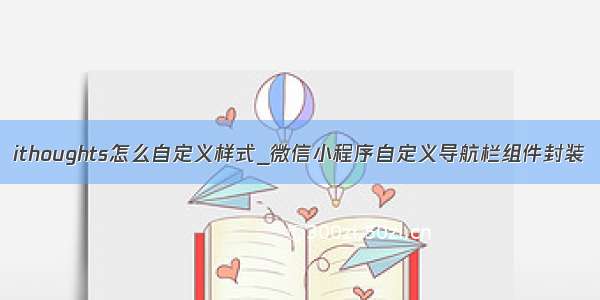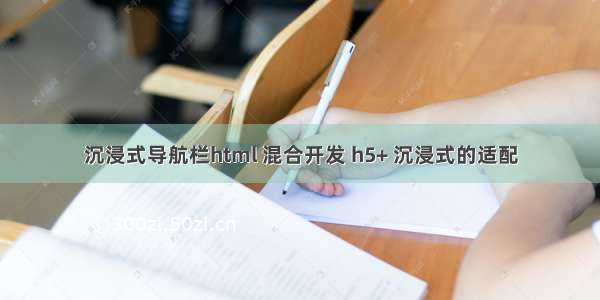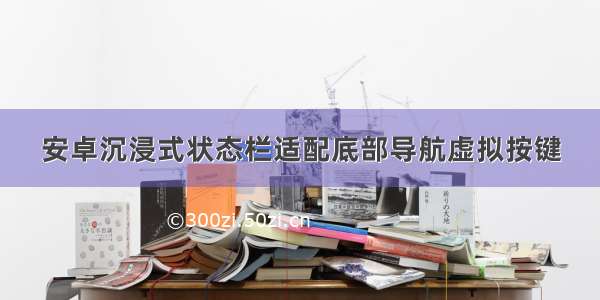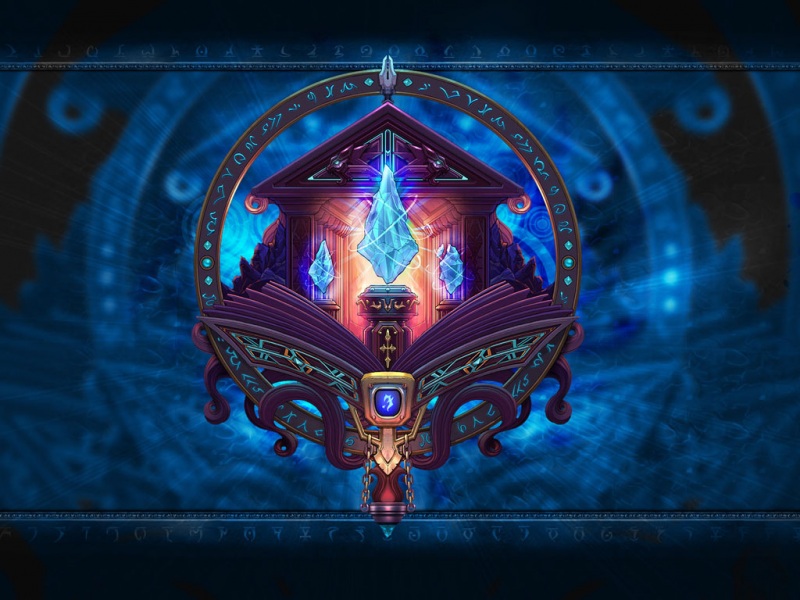文章目录
前言正文JSONnavBar.jsnavBar.wxmlnavBar.wxsstest1.wxml展示效果总结前言
微信小程序中导航栏一般来说是默认的展示标题等等,可以做的样式改变仅仅能通过配置一些官方提供的属性来实现。除此之外小程序还提供了navigationStyle这个属性可以让用户去自定义的实现导航栏。下面直接奉上代码来说明实现沉浸式导航栏。
正文
JSON
可以在某个页面的json文件中加也可以在全局的app.json中添加属性和引入组件。
页面文件
{"navigationStyle": "custom"}
app.json
"window":{"navigationStyle": "custom"},"usingComponents": {"nav-bar": "/component/navBar/navBar"},
navBar.js
这里定义了两个属性title和whetherShow。title是导航栏的标题。whetherShow是为了满足需求定义是否展示返回上一级页面的按钮。此外还调用了微信提供的api wx.getSystemInfoSync()用来获取手机信息判断是否是刘海屏
// component/navBar/navBar.jsComponent({/*** 组件的属性列表*/properties: {title: {// 属性名type: String,// 类型(必填),目前接受的类型包括:String, Number, Boolean, Object, Array, null(表示任意类型)value: ''// 属性初始值(可选),如果未指定则会根据类型选择一个},whetherShow:{type: String,// 类型(必填),目前接受的类型包括:String, Number, Boolean, Object, Array, null(表示任意类型)value: ''// 属性初始值(可选),如果未指定则会根据类型选择一个}},/*** 组件的初始数据*/data: {navigaTitle:'',ws:true,statusBarHeight:''},ready: function() {console.log(wx.getSystemInfoSync())var tempif(this.data.whetherShow=='0'){temp=false}else{temp=true}this.setData({navigaTitle:this.data.title,ws:temp,statusBarHeight:wx.getSystemInfoSync().statusBarHeight})},/*** 组件的方法列表*/methods: {navigateBack:function(){wx.navigateBack({delta: 1,})}}})
navBar.wxml
<view class="flxr jcb container" style="height:235rpx"><image src="/image/1.jpg" class="img-style" style="height:235rpx"></image><view class="icon flxr aic ml20" bindtap="navigateBack" style="margin-top:{{statusBarHeight}}px"><image wx:if="{{ws}}" src="/image/left.png" class="left"></image><view wx:if="{{ws}}" class="backClass">返回</view></view><view class="title" style="margin-top:{{statusBarHeight}}px">{{title}}</view><view class="icon"></view></view>
navBar.wxss
/* component/navBar/navBar.wxss */@import '/app.wxss';.title {color: #000;height: 50rpx;width: 300rpx;z-index: 2;line-height: 50rpx;text-align: center;font-size: 36rpx;padding-top: 20rpx;}.container {width: 100%;height: 60px;position: relative;/* background-image: linear-gradient(to right,#FF7C6B,#E33229); */position: fixed;top: 0;z-index: 999;}.img-style {width: 100%;height: 60px;position: absolute;top: 0;z-index: 1;}.icon{height: 60rpx;width: 240rpx;z-index: 2;padding-top: 20rpx;}.left{height: 30rpx;width: 35rpx;}.backClass{color: #fff;font-size: 30rpx;}
test1.wxml
<nav-bar title="自定义导航栏" whetherShow="1"></nav-bar>
展示效果
总结
感兴趣的朋友还可以自己加个属性实现导航栏图片的可配置.