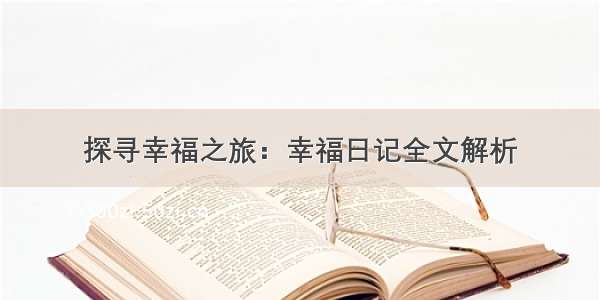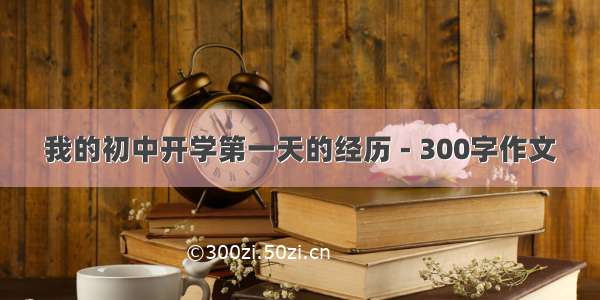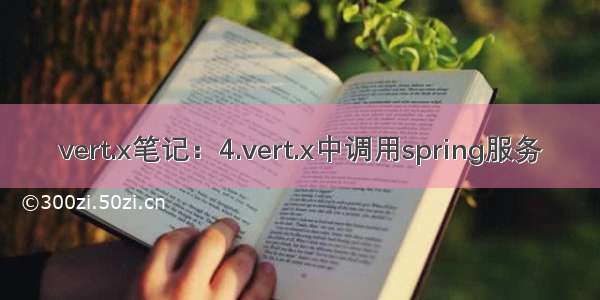
evenbus事件总线介绍:
在介绍怎么在vert.x中集成spring服务前,我们要先简单介绍一下什么是vert.x的事件总线。
eventbus是vert.x的神经总线,每个vert.x实例维护了一个事件总线。简单来说,vert.x有以下几个概念
寻址:
vert.x将事件消息,通过地址发送到后端的处理程序上。一个地址就是一个全局唯一的字符串。
处理程序:
后端的处理程序,通过地址,将自己注册到事件总线上,并告诉事件总线,我是这个地址的处理程序。
发布/订阅模式:
消息被发布到一个地址,后台所有注册过这个地址的处理程序接收消息并进行处理。
修改pom,加入依赖
在pom.xml中加入以下配置和依赖包:
<properties><spring.version>4.1.7.RELEASE</spring.version></properties><dependency><groupId>org.springframework</groupId><artifactId>spring-tx</artifactId><version>${spring.version}</version></dependency><dependency><groupId>org.springframework</groupId><artifactId>spring-context</artifactId><version>${spring.version}</version></dependency><dependency><groupId>org.springframework</groupId><artifactId>spring-context-support</artifactId><version>${spring.version}</version></dependency><dependency><groupId>org.springframework</groupId><artifactId>spring-jdbc</artifactId><version>${spring.version}</version></dependency><dependency><groupId>org.springframework</groupId><artifactId>spring-orm</artifactId><version>${spring.version}</version></dependency>
vert.x集成spring:
创建一个spring service
很简单的服务,输出一个hello spring字符串。
package com.heartlifes.vertx.demo.hello;import org.ponent;@Component(value = "springService")public class SpringService {public String getHello() {return "hello spring";}}
创建SpringVerticle
springVerticle作为事件总线中的后台处理程序,接收事件总线消息,并调用springService完成服务处理。
package com.heartlifes.vertx.demo.hello;import io.vertx.core.AbstractVerticle;import org.springframework.context.ApplicationContext;public class SpringVerticle extends AbstractVerticle {private SpringService service;public static final String GET_HELLO_MSG_SERVICE_ADDRESS = "get_hello_msg_service";public SpringVerticle(ApplicationContext ctx) {// 从spring上下文获取servicethis.service = (SpringService) ctx.getBean("springService");}@Overridepublic void start() throws Exception {// 唤起事件总线,注册一个事件处理者,或者直译叫事件消费者vertx.eventBus().<String> consumer(GET_HELLO_MSG_SERVICE_ADDRESS).handler(msg -> {// 获取事件内容后,调用service服务System.out.println("bus msg body is:" + msg.body());String helloMsg = service.getHello();System.out.println("msg from hello service is: "+ helloMsg);// 将service返回的字符串,回应给消息返回体msg.reply(helloMsg);});}}
创建ServerVerticle
serverVerticle负责接收前端http请求,并将消息发布到事件总线上,等待后台处理程序处理完该事件后,返回事件处理结果。
package com.heartlifes.vertx.demo.hello;import io.vertx.core.AbstractVerticle;import io.vertx.ext.web.Router;import io.vertx.ext.web.handler.BodyHandler;/*** 基本代码注释,请参见vert.x笔记:3.使用vert.x发布restful接口* * @author john**/public class ServerVerticle extends AbstractVerticle {@Overridepublic void start() throws Exception {Router router = Router.router(vertx);router.route().handler(BodyHandler.create());router.route("/spring/hello").handler(// 唤起vert.x的事件总线,并发送一个简单消息ctx -> vertx.eventBus().<String> send(SpringVerticle.GET_HELLO_MSG_SERVICE_ADDRESS,// 消息地址"event bus calls spring service",// 消息内容result -> {// 异步结果处理if (result.succeeded()) {// 成功的话,返回处理结果给前台,这里的处理结果就是service返回的一段字符串ctx.response().putHeader("content-type","application/json").end(result.result().body());} else {ctx.response().setStatusCode(400).end(result.cause().toString());}}));vertx.createHttpServer().requestHandler(router::accept).listen(8080);}}
模块部署
整个demo的启动类,负责启动spring容器,部署上面的两个模块,分别是spring模块和服务模块。
package com.heartlifes.vertx.demo.hello;import io.vertx.core.Vertx;import org.springframework.context.annotation.AnnotationConfigApplicationContext;public class SpringMain {public static void main(String[] args) {// 注解方式配置,不需要配置文件AnnotationConfigApplicationContext ctx = new AnnotationConfigApplicationContext();// 扫描哪些包内的注解ctx.scan("com.heartlifes.vertx.demo.hello");ctx.refresh();Vertx vertx = Vertx.vertx();// 部署spring模块vertx.deployVerticle(new SpringVerticle(ctx));// 部署服务器模块vertx.deployVerticle(new ServerVerticle());}}
http://localhost:8080/spring/hello,界面输出hello spring。
可以看到,使用事件总线后,可以将模块间的耦合度降到最低,仅仅通过事件的发布和订阅,就可以将原来揉成一块的显示服务调用,变成y