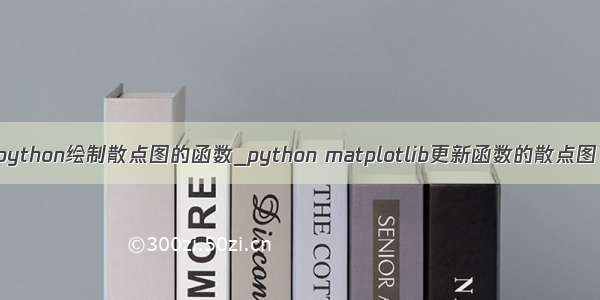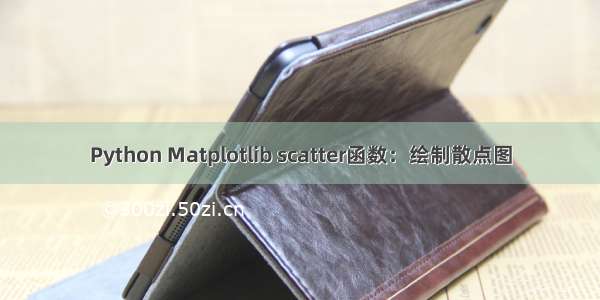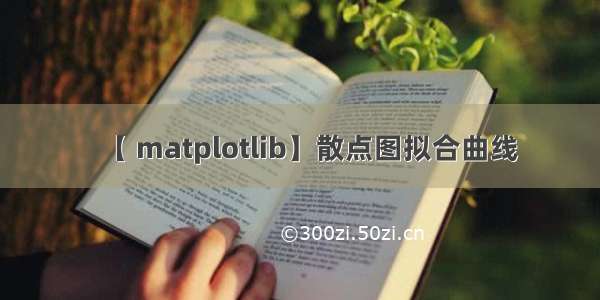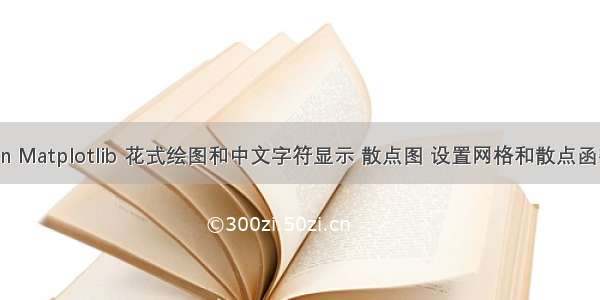
目录
1.隔段的bar绘图
2.显示中文字符的曲线绘制
3.需要注意的内容
4.Python绘图库Matplotlib.pyplot之网格线设置(plt.grid())
5.绘制散点分布图
6.调整图像和坐标轴大小与位置
7.barh绘制横状图
8.给坐标系添加“自定义背景”
9.拟合散点函数
1.隔段的bar绘图
# E-mail:1763469890@# 微信公众号:小白CVimport osfrom matplotlib import pyplot as pltdef num_count(input_path):body_name=['abdomen','chest','hand','knee','foot','pelvis','shoulder']body_num=[249,1542,704,527,761,247,176]# for f in os.listdir(input_path):#dcm_path = os.path.join(input_path, f)##print(f)#body_name.append(f)##num=0#for file in os.listdir(dcm_path):# pic_path = os.path.join(input_path, file)# #print(pic_path)# num+=1#print("%s sum_num=%d "%(f,num))#body_num.append(num)bar_width = 0.3valid_num=[49,162,138,100,150,67,54]fig = plt.figure(figsize=(8, 4))plt.title("classes_CountNumber")plt.xlabel("classes")plt.ylabel("count_number")plt.bar(body_name, body_num,width=0.5, label="train",align='center')plt.bar(body_name , valid_num, width=0.5, label="valid", align="center")# 添加数据标签for a, b in zip(body_name, body_num):plt.text(a, b + 0.05, '%.0f' % b, ha='center', va='bottom', fontsize=10)for a, b in zip(body_name, valid_num):plt.text(a, b + 0.05, '%.0f' % b, ha='center', va='bottom', fontsize=10)# 添加图例plt.legend()plt.savefig("class_number.png")plt.show()if __name__ == "__main__":input_path = r"F:\image_gen/"num_count(input_path)
2.显示中文字符的曲线绘制
# E-mail:1763469890@# 微信公众号:小白CVimport matplotlib.pyplot as pltplt.rcParams['font.sans-serif']=['SimHei','Times New Roman'] # 用来正常显示中文标签plt.rcParams['axes.unicode_minus']=Falsex1=range(1,9)y1=[0.3, 1, 0.1, 1.3, 3, 1, 0.4, 2.5]x2=range(1,9)y2=[10.25, 0.1, 1.86, 4.7, 1, 3.2, 4.67, 3]x3=range(1,9)y3=[0.36, 3.35, 3.24, 3.27, 0.93, 0.5, 5.33, 0.23]#plt.plot(x1,y1,label='x truth line',linewidth=3,color='r',marker='o', markerfacecolor='blue',markersize=12)plt.plot(x1,y1,label='y P4P 误差曲线')plt.plot(x2,y2,label='y DL 3 误差曲线')plt.plot(x3,y3,label='y DL 4 误差曲线')plt.xlabel('序号',fontsize=15)plt.ylabel('y 误差值',fontsize=15)plt.title('y 误差值对比',fontsize=15)plt.legend()plt.show()
技能添加:python画图x轴文字斜着:
plt.xticks(rotation=70) # 倾斜70度
参考:python画图x轴文字斜着_mohana48833985的博客-CSDN博客_python柱状图横坐标文字倾斜
3.需要注意的内容
注意新绘制图的时候,加上plt.figure(),否则会出现如下的错误
加上plt.figure()之后,完整代码如下(两个图在一起的,前面有,就不赘述了,相信你明白)
def draw_png(list_x,list_y,name):plt.figure()plt.plot(list_x, list_y, label=name)plt.xlabel("epoch")plt.ylabel(name)# plt.title("ROC")plt.legend(loc="upper right")plt.savefig(r"./records/" + name + ".png")
结果就正常了,如下
import numpy as npimport matplotlib.pyplot as pltdoctor_means = (0.914,0.86,0.832,0.884,0.886,0.953)ai_means = (0.924,0.884,0.908,0.93,0.935,0.953)ind = np.arange(len(doctor_means)) # the x locations for the groupswidth = 0.15 # the width of the barsfig, ax = plt.subplots(figsize=(10, 8))rects1 = ax.bar(ind - width / 2, doctor_means, width, color='SkyBlue', label='doctor')rects2 = ax.bar(ind + width / 2, ai_means, width, color='IndianRed', label='doctor+AI')# 为每个条形图添加数值标签for x1,y1 in enumerate(doctor_means):plt.text(x1-0.1, y1, y1,ha='center',fontsize=10)for x2,y2 in enumerate(ai_means):plt.text(x2+0.1, y2, y2,ha='center',fontsize=10)# Add some text for labels, title and custom x-axis tick labels, etc.ax.set_xlabel('evaluation_idex')ax.set_title('Radiologists vs Radiologists+AI')plt.xticks(ind, ('A_Accuracy','A_Sensitivity','B_Accuracy', 'B_Sensitivity','C_Accuracy', 'C_Sensitivity'))ax.legend()#plt.xticks(rotation=20)ax.autoscale(tight=True)plt.ylim(0, 1.05)plt.show()
4.Python绘图库Matplotlib.pyplot之网格线设置(plt.grid())
# E-mail:1763469890@# 微信公众号:小白CVimport matplotlib.pyplot as pltplt.rcParams['font.sans-serif'] = ['SimHei', 'Times New Roman'] # 用来正常显示中文标签plt.rcParams['axes.unicode_minus'] = Falsex1 = range(1, 9)y1 = [0.3, 1, 0.1, 1.3, 3, 1, 0.4, 2.5]x2 = range(1, 9)y2 = [10.25, 0.1, 1.86, 4.7, 1, 3.2, 4.67, 3]x3 = range(1, 9)y3 = [0.36, 3.35, 3.24, 3.27, 0.93, 0.5, 5.33, 0.23]# plt.plot(x1,y1,label='x truth line',linewidth=3,color='r',marker='o', markerfacecolor='blue',markersize=12)plt.plot(x1, y1, label='y P4P 误差曲线')plt.plot(x2, y2, label='y DL 3 误差曲线')plt.plot(x3, y3, label='y DL 4 误差曲线')plt.xlabel('序号', fontsize=15)plt.ylabel('y 误差值', fontsize=15)plt.title('y 误差值对比', fontsize=15)plt.legend()#################################plt.grid(linestyle='-.')#################################plt.show()
参考文章:/weixin_41789707/article/details/81035997
5.绘制散点分布图
# 绘制散点图import numpy as npimport matplotlib.pyplot as pltimport csvlist_score = []csvfile = r'F:\stage2_DR_TB\778_class_score.csv'with open(csvfile, 'r', encoding='gbk') as f:# TODO# 使用csv.DictReader读取文件中的信息reader = csv.DictReader(f)for rows in reader:classes = rows['class']score = rows['score']print(classes, score)if classes == "0":list_score.append(round(float(score), 2))x=[]for i in range(len(list_score)):x.append(i)y = list_scoreprint(x)print(y)plt.figure(figsize=(8, 5))plt.ylim(0, 1)plt.scatter(x, y)plt.title("778TN train twoClass"+str(arr_mean)+"±"+str(arr_std))# 添加图例plt.legend()plt.grid(linestyle='-.')plt.show()
6.调整图像和坐标轴大小与位置
fig = plt.figure(figsize=(16, 9))fig.subplots_adjust(left=0.05, right=0.95, bottom=0.25, top=0.95, wspace=0.05, hspace=0.05)plt.bar(x_list, y_list, width=0.5, label="label", align='center')for a, b in zip(x_list, y_list):plt.text(a, b + 0.05, '%.0f' % b, ha='center', va='bottom', fontsize=10)print(len(x_list))print(x_list)plt.xlabel('class', fontsize=15)plt.xticks(rotation=90) # 倾斜70度plt.title('lesion num', fontsize=15)plt.legend()plt.grid(linestyle='-.')#plt.savefig("loss.png")plt.show()
7.barh绘制横状图
import matplotlib.pyplot as pltplt.figure(figsize=(8, 4))x_list=['beijing','nanjing','guangzhou','shenzhen','shanghai','hefei']y1_list=[15,23,60,32,5,6]y2_list=[12,20,30,16,2,3]plt.barh(x_list, y1_list, label='predict',height=0.9)plt.barh(x_list, y2_list, label='accurate',height=0.9)plt.legend()plt.title("barh")plt.show()
8.给坐标系添加“自定义背景”
import matplotlib.pyplot as pltimg = plt.imread(r"E:\temp\image\image.jpg")fig, ax = plt.subplots()ax.imshow(img, extent=[1, 80, 1, 60])x_list=[10,20,30,40,50,60]y1_list=[15,23,60,32,5,6]y2_list=[12,20,30,16,2,3]plt.barh(x_list, y1_list, label='predict',height=3.9)plt.barh(x_list, y2_list, label='accurate',height=3.9)plt.legend()plt.title("image_plot")plt.show()
9.拟合散点函数
原始曲线是这样的,我要把其中实线部分给用函数拟合出来
其中,提取了部分坐标点,如下所示:
list_pts_x = [0, 1, 1.5, 2, 2.5, 3, 3.5, 4,5, 5.5, 6, 6.5, 7, 7.5, 8, 8.5, 9,9.5, 10, 10.5, 11, 11.5,12, 12.5, 13, 13.5, 14,15, 16, 17, 18, 19]list_pts_y = [0, 45, 65, 80, 90, 100, 110, 115,130, 150, 160, 180, 205, 240, 270, 300, 350,400, 450, 500, 560, 640,700, 780, 850, 900, 950,980, 992, 998, 999, 1000]
下面,就采用np.polyfit, 对散点进行函数拟合,如下代码:
import numpy as npimport matplotlib.pyplot as pltlist_pts_x = [0, 1, 1.5, 2, 2.5, 3, 3.5, 4,5, 5.5, 6, 6.5, 7, 7.5, 8, 8.5, 9,9.5, 10, 10.5, 11, 11.5,12, 12.5, 13, 13.5, 14,15, 16, 17, 18, 19]list_pts_y = [0, 45, 65, 80, 90, 100, 110, 115,130, 150, 160, 180, 205, 240, 270, 300, 350,400, 450, 500, 560, 640,700, 780, 850, 900, 950,980, 992, 998, 999, 1000]z5 = np.polyfit(np.array(list_pts_x), np.array(list_pts_y), 5) # 用6次多项式拟合a5, a4, a3, a2, a1, c1 = z5print(z5)z6 = np.polyfit(np.array(list_pts_x), np.array(list_pts_y), 6) # 用6次多项式拟合b6, b5, b4, b3, b2, b1, c2 = z6print(z6)plt.scatter(list_pts_x, list_pts_y, color='black', label="原始数据")plt.title("拟合曲线图")plt.rcParams['font.sans-serif'] = ['SimHei'] # 用来正常显示中文标签plt.rcParams['axes.unicode_minus'] = False # 用来正常显示负号x = np.linspace(0, 20)#x取值范围plt.plot(x, a5*x**5+a4*x**4+a3*x**3+a2*x**2+a1*x+c1, label='5阶拟合曲线图')#以x为取值范围标定横坐标plt.plot(x, b6*x**6+b5*x**5+b4*x**4+b3*x**3+b2*x**2+b1*x+c2, label='6阶拟合曲线图')#以x为取值范围标定横坐标plt.legend(loc=2)plt.show()
这里分别展示了5次多项式和6次多项式拟合的结果,如下所示:
发现6次多项式整体会比较好,只在最后阶段,有一些偏离。