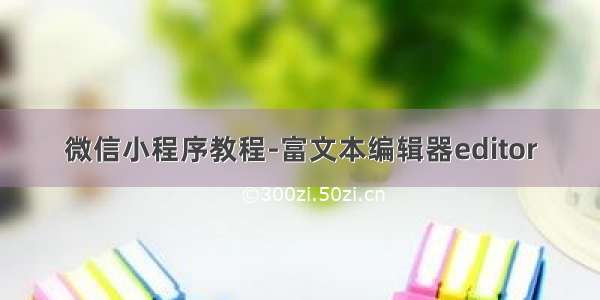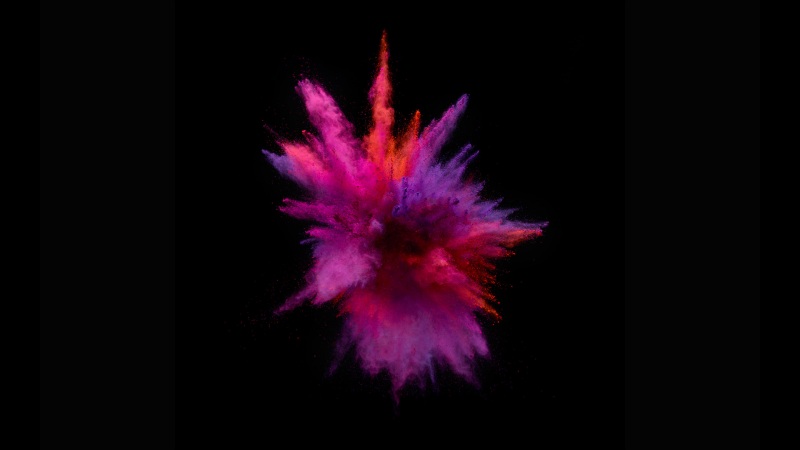官方给出的示例代码中图片上传功能是将图片上传至小程序的缓存中,代码如下所示:
insertImage(e) {console.log(e);const that = thiswx.chooseImage({count: 1,success: function (res) {console.log(res);that.editorCtx.insertImage({src: res.tempFilePaths[0],data: {id: 'abcd',role: 'god'},width: '80%',success: function () {console.log('insert image success')}})}})}
我这里封装的editor自定义组件图片上传也是同官方给出的示例一致,也是使用的小程序缓存。
但是在实际开发中,图片我们还是需要上传至服务器中的。
小程序上传文件需要使用到 wx.uploadFile 这个API,这里我不做赘述,直接上代码:
/**、* 插入图片*/insertImageEvent() {var self = this;wx.chooseImage({count: 1,success: response => {let path = response.tempFilePaths[0];//调用子组件方法,图片应先上传再插入,不然预览时无法查看图片。(这里调用子组件查看存至本地的临时图片)// richText.insertImageMethod(path).then(result => {// console.log('[insert image fail callback]=>', result)// }).catch(res => {// console.log('[insert image fail callback]=>', res)// });//*/wx.uploadFile({//把临时图片上传到服务器url: app._server + '/xxx/xxxxxx,filePath: response.tempFilePaths[0],file: response.tempFilePaths[0],name: 'file',formData: {project_id:id,},success: (res) => {let updata = JSON.parse(res.data);console.log(updata);if (updata.code == 1) {richText.editorCtx.insertImage({//这里是富文本编辑器 editor 组件插入图片方法;src: updata.data,data: {id: 'imgage',role: 'god'},// width: '80%',success: () => {console.log('insert image success')}})}//*/},error(result){console.log(result)}});}})},
以上的代码便是我在实际开发中使用到的图片上传的代码。
有好的建议,请在下方输入你的评论。
欢迎访问个人博客
https://guanchao.site
欢迎访问小程序: