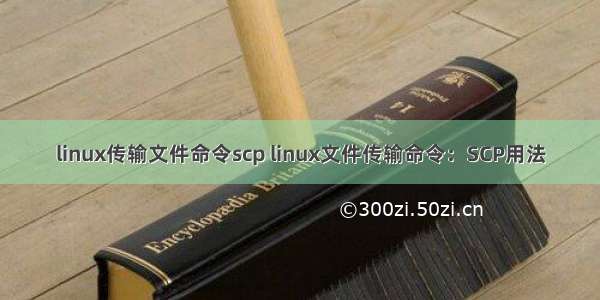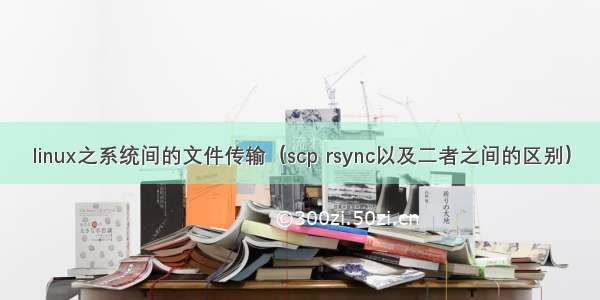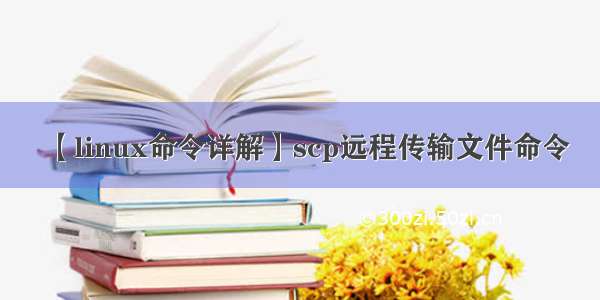实验环境
需要2台主机并且保证这两台主机是可以通信的
linux_westos : 172.25.254.10
westos_lue: 172.25.254.20
systemctl disable firewalld
systemctl stop firewalld
1.scp命令
scp 本地文件 远程主机用户@远程主机ip:远程主机目录的绝对路径scp 远程主机用户@远程主机ip:远程主机文件的绝对路径 本地文件
实验:
1.在172.25.254.10主机中建立实验素材
touch westosfile
mkdir westosdir
touch westosdir/test{1..5}
echo "hello" > westosfile
2.测试
a)把本地文件复制到远程主机 (上传)(172.25.254.10)
scp westosfile root@172.25.254.20:/root/Desktop
scp -r westosdir root@172.25.254.20:/root/Desktop -r 表示复制 目录
scp -q westosfile root@172.25.254.20:/root/ Desktop -q 传输文件时不显示进度
scp westosfile root@172.25.254.20:/root/Desktop
scp -r westosdir root@172.25.254.20:/root/Desktop -r 表示复制 目录
scp -q westos root@172.25.254.20:/root/ Desktop -q 传输文件时不显示进度
b)把远程文件复制到本地(下载)
scp root@172.25.254.20:/root/Desktop/testdir /root/Desktop
2.rsync
rsync和scp命令的对比实验素材:
1)172.25.254.10:(du -sh *)
dd if=/dev/zero of=/root/Desktop/westosfile1 bs=1M count=10
dd=截取
if=inputfile
of=outputfile
bs=blocksize
count=个数
dd if=/dev/zero of=/root/Desktop/westosfile2 bs=1M count=20
dd if=/dev/zero of=/root/Desktop/westosfile3 bs=1M count=30
2)在主机之间建立免密登陆使远程文件传输可以直接执行
rhel8中:
ssh-keygen 生成密钥
ssh-copy-id -i /root/.ssh/id_rsa.pubroot@172.25.254.20
3)创建测试脚本
vim /mnt/test_scp.sh 检测scp传输时间
time scp -qr /root/Desktop root@172.25.254.20:/root/Desktop
time scp -qr /root/Desktop root@172.25.254.20:/root/Desktop
time scp -qr /root/Desktop root@172.25.254.20:/root/Desktop
vim /mnt/test_rsync.sh 检测rsync的传输时间
time rsync -racq /root/Desktop root@172.25.254.20:/root/Desktop
time rsync -racq /root/Desktop root@172.25.254.20:/root/Desktop
time rsync -racq /root/Desktop root@172.25.254.20:/root/Desktop
4)执行
scp
sh /mnt/test_scp.sh
real 0m1.334s
user 0m0.210s
sys 0m0.490s 第一次系统执行时间
real 0m1.642s
user 0m0.412s
sys 0m0.383s 第二次系统执行时间
real 0m1.586s
user 0m0.309s
sys 0m0.497s 第三次系统执行时间
以上执行效果我们可以看出scp三次执行时间几乎一致
rsync执行
rsync用法sh /mnt/test_rsync.sh
real 0m1.603s
user 0m0.399s
sys 0m0.557s 第一次系统执行时间
real 0m0.329s
user 0m0.012s
sys 0m0.010s 第二次系统执行时间
real 0m0.348s
user 0m0.014s
sys 0m0.022s 第三次系统执行时间
以上执行效果我们可以看出rsync三次执行时间后两次远远小与第一次
rsync 文件 远程用户@远程主机ip:远程主机目录
rsync 远程用户@远程主机ip:远程主机目录 文件路径
rsync
-r 复制目录
-l 复制链接
-p 复制权限
-t 复制时间戳
-o 复制拥有者
-g 复制拥有组
-D 复制设备文件
实验环境
在linux_westos中
watch -n 1 ls -lR /mnt/
在westos_lue中
touch westosfile{1..5}
ln -s /root/Desktop/westosfile1 /root/Desktop/westoslink
chown westos.westos *(chown westos /root/Desktop *)
chmod 777 *
执行命令看效果:(linux_westos)
rsync -r root@172.25.254.20:/root/ Desktop /mnt同步目录本身其目录中的文件
rsync -r root@172.25.254.20:/root/ Desktop/ /mnt 只同步目录中的文件
rsync -rl root@172.25.254.20:/root/ Desktop /mnt 同步链接
rsync -rlp root@172.25.254.20:/root/Desktop /mnt 同步权限
rsync -rlpog root@172.25.254.20:/root/Desktop /mnt 同步用户组
rsync -rlpogt root@172.25.254.20:/root/Desktop /mnt 同步时间
rsync -rD /dev/pts root@172.25.254.20: /dev/pts /mnt同步设备文件
rsync -r root@172.25.254.20:/root/ Desktop /mnt同步目录本身其目录中的文件
rsync -r root@172.25.254.20:/root/ Desktop/ /mnt 只同步目录中的文件
rsync -rl root@172.25.254.20:/root/ Desktop /mnt 同步链接
rsync -rlp root@172.25.254.20:/root/Desktop /mnt 同步权限
rsync -rlpog root@172.25.254.20:/root/Desktop /mnt 同步用户组
rsync -rlpogt root@172.25.254.20:/root/Desktop /mnt 同步时间
rsync -rD /dev/pts root@172.25.254.20: /dev/pts /mnt同步设备文件
文件的归档压缩
1.文件归档
tar
c 创建
f 指定文件名称
x 解档
t 查看
-v 显示过程
r 向归档文件中添加文件
--get 解档指定文件
--delete 删除指定文件
-C 指定解档路径
实验步骤:
tar cf mnt.tar /mnt/
tar tf etc.tar
tar rf etc.tar westos_rhel8
tar xf etc.tar
tar f etc.tar --get westos_rhel8
tar f etc.tar --delete westos_rhel8
tar xf etc.tar -C /root/Desktop
实验素材
tar cf mnt.tar /mnt/
tar tvf mnt.tar
tar rf mnt.tar westosfile
tar xf mnt.tar
tar f mnt.tar --get westosfile
tar f mnt.tar --delete westosfile
tar xf mnt.tar -C /root/Desktop
2.文件的压缩
zip
zip -r mnt.tar.zip mnt.tar zip格式压缩
unzip tar mnt.zip zip格式解压缩
zip -r mnt.tar.zip mnt.tar zip格式压缩
unzip tar mnt.zip zip格式解压缩
gzip
gzip mnt.tar gzip格式压缩
gunzip mnt.tar.gz gzip格式解压缩
bzip2 mnt.tarbzip2格式压缩
bunzip2 mnt.tar.bz2 bzip2格式解压缩
xz mnt.tarxz格式压缩
unxz mnt.tar.xzxz格式解压缩
gzip mnt.tar gzip格式压缩
gunzip mnt.tar.gz gzip格式解压缩
bzip2 mnt.tarbzip2格式压缩
bunzip2 mnt.tar.bz2 bzip2格式解压缩
xz mnt.tarxz格式压缩
unxz mnt.tar.xzxz格式解压缩
3.tar+压缩
gzip
tar zcf mnt.tar.gz /mnt
tar zxf mnt.tar.gz 解档
bzip2
tar jcf mnt.tar.bz2 /mnt
tar jxf mnt.tar.bz2
xz
tar Jcf mnt.tar.xz /mnt
tar Jxf mnt.tar.xz