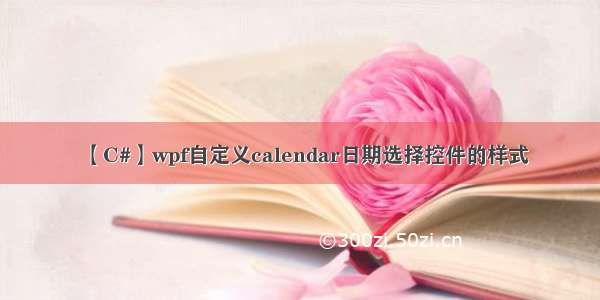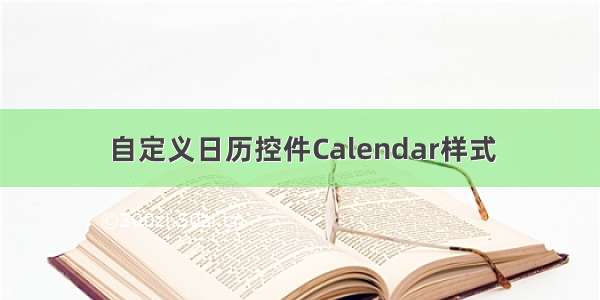
日历样式,图放上来了,之后补充下讲解吧
默认样式显示是“标题年月+显示日”,图1右箭头是鼠标附上去时的颜色。
点击顶上的标题,“标题年月+显示日”切换为“标题年+显示月”;“标题该年+显示月”切换为“标题年范围+显示年”。
默认没有选中当日,这个可以在样式里设置回来,有注释应该可以看明白,不清楚的可以本地改几句属性试试看!~
可以直接运行测试
<Window x:Class="WpfTest.forTEST"xmlns="/winfx//xaml/presentation"xmlns:x="/winfx//xaml"WindowStyle="None" WindowStartupLocation="CenterScreen" ShowInTaskbar="False" Background="{x:Null}" AllowsTransparency="True"Height="286" Width="339"><Window.Resources><!--日历日期面板样式--><Style x:Key="CalendarItemStyle1" TargetType="{x:Type CalendarItem}"><Setter Property="Template"><Setter.Value><ControlTemplate TargetType="{x:Type CalendarItem}"><ControlTemplate.Resources><!-- 头部星期样式--><DataTemplate x:Key="{x:Static CalendarItem.DayTitleTemplateResourceKey}"><TextBlock Text="{Binding}" FontFamily="FZLTZHUNHK" Foreground="#FF707274" FontSize="18" HorizontalAlignment="Center" VerticalAlignment="Center" Margin="0,6,0,0"/></DataTemplate></ControlTemplate.Resources><Grid x:Name="PART_Root"><Border BorderBrush="{TemplateBinding BorderBrush}" BorderThickness="{TemplateBinding BorderThickness}" Background="{TemplateBinding Background}"><Grid><Grid.ColumnDefinitions><ColumnDefinition Width="*" /></Grid.ColumnDefinitions><Grid.RowDefinitions><RowDefinition Height="38" /><RowDefinition Height="*" /></Grid.RowDefinitions><!--Header--><Grid Grid.Row="0" HorizontalAlignment="Stretch" Background="#FF035BC7"><Grid.Resources><!--日历头左箭头按钮样式模版--><ControlTemplate x:Key="PreviousButtonTemplate"TargetType="{x:Type Button}"><!--鼠标悬停在左箭头按钮上时改变鼠标指针样式--><Grid Cursor="Hand"><VisualStateManager.VisualStateGroups><VisualStateGroup x:Name="CommonStates"><VisualState x:Name="Normal" /><VisualState x:Name="MouseOver"><!--鼠标悬停在左箭头按钮上时左箭头颜色变化动画--><Storyboard><ColorAnimation Duration="0"To="#FF73A9D8"Storyboard.TargetProperty="(Shape.Fill).(SolidColorBrush.Color)"Storyboard.TargetName="path" /></Storyboard></VisualState><VisualState x:Name="Disabled"><Storyboard><DoubleAnimation Duration="0"To=".5"Storyboard.TargetProperty="(Shape.Fill).(Brush.Opacity)"Storyboard.TargetName="path" /></Storyboard></VisualState></VisualStateGroup></VisualStateManager.VisualStateGroups><!--左箭头整个区域矩形块--><Rectangle Fill="#FF035BC7"Opacity="1"Stretch="Fill" /><Grid><!--左箭头--><Path x:Name="path"Data="M288.75,232.25 L288.75,240.625 L283,236.625 z"Fill="#FFFFFFFF"HorizontalAlignment="Left"Height="11"Width="10"Margin="9,14,0,0"Stretch="Fill"VerticalAlignment="Top" /></Grid></Grid></ControlTemplate><!--日历头右箭头按钮样式模版,这块跟左箭头样式模版没什么区别--><ControlTemplate x:Key="NextButtonTemplate"TargetType="{x:Type Button}"><Grid Cursor="Hand"><VisualStateManager.VisualStateGroups><VisualStateGroup x:Name="CommonStates"><VisualState x:Name="Normal" /><VisualState x:Name="MouseOver"><Storyboard><ColorAnimation Duration="0"To="#FF73A9D8"Storyboard.TargetProperty="(Shape.Fill).(SolidColorBrush.Color)"Storyboard.TargetName="path" /></Storyboard></VisualState><VisualState x:Name="Disabled"><Storyboard><DoubleAnimation Duration="0"To=".5"Storyboard.TargetProperty="(Shape.Fill).(Brush.Opacity)"Storyboard.TargetName="path" /></Storyboard></VisualState></VisualStateGroup></VisualStateManager.VisualStateGroups><Rectangle Fill="#FF035BC7"Opacity="1"Stretch="Fill" /><Grid><Path x:Name="path"Data="M282.875,231.875 L282.875,240.375 L288.625,236 z"Fill="#FFFFFFFF"HorizontalAlignment="Right"Height="11"Width="10"Margin="0,14,9,0"Stretch="Fill"VerticalAlignment="Top" /></Grid></Grid></ControlTemplate><!--日历头中间年按钮样式模版--><ControlTemplate x:Key="HeaderButtonTemplate"TargetType="{x:Type Button}"><Grid Cursor="Hand"><VisualStateManager.VisualStateGroups><VisualStateGroup x:Name="CommonStates"><VisualState x:Name="Normal" /><VisualState x:Name="MouseOver"><Storyboard><ColorAnimation Duration="0"To="#FF73A9D8"Storyboard.TargetProperty="(TextElement.Foreground).(SolidColorBrush.Color)"Storyboard.TargetName="buttonContent" /></Storyboard></VisualState><VisualState x:Name="Disabled"><Storyboard><DoubleAnimation Duration="0"To=".5"Storyboard.TargetProperty="Opacity"Storyboard.TargetName="buttonContent" /></Storyboard></VisualState></VisualStateGroup></VisualStateManager.VisualStateGroups><ContentPresenter x:Name="buttonContent"ContentTemplate="{TemplateBinding ContentTemplate}"Content="{TemplateBinding Content}"TextElement.Foreground="{TemplateBinding Foreground}"HorizontalAlignment="{TemplateBinding HorizontalContentAlignment}"VerticalAlignment="{TemplateBinding VerticalContentAlignment}" ><ContentPresenter.OpacityMask><LinearGradientBrush EndPoint="0.5,1" StartPoint="0.5,0"><GradientStop Color="Black" Offset="0"/><GradientStop Color="Black" Offset="1"/></LinearGradientBrush></ContentPresenter.OpacityMask></ContentPresenter></Grid></ControlTemplate></Grid.Resources><Grid.ColumnDefinitions><!--左箭头--><ColumnDefinition Width="Auto" /><!--年--><ColumnDefinition Width="*" /><!--右箭头--><ColumnDefinition Width="Auto" /></Grid.ColumnDefinitions><!--头,左箭头,年,右箭头,整体的背景色--><Border Grid.Row="0"Grid.ColumnSpan="3"Background="#FF035BC7"></Border><!--左箭头--><Button x:Name="PART_PreviousButton"Grid.Column="0"Focusable="False"HorizontalAlignment="Left"Grid.Row="0"Template="{StaticResource PreviousButtonTemplate}" /><!--年--><Button x:Name="PART_HeaderButton"Grid.Column="1"FontFamily="FZLTZHUNHK"Focusable="False"Foreground="#FFFFFFFF"FontSize="18"HorizontalAlignment="Center"Grid.Row="0"Template="{StaticResource HeaderButtonTemplate}"VerticalAlignment="Center" /><!--右箭头--><Button x:Name="PART_NextButton"Grid.Column="2"Focusable="False"HorizontalAlignment="Right"Grid.Row="0"Template="{StaticResource NextButtonTemplate}" /></Grid><!--PART_MonthView--><Grid x:Name="PART_MonthView" HorizontalAlignment="Stretch" VerticalAlignment="Stretch" Margin="6,1,6,6" Grid.Row="1" Visibility="Visible"><Grid.ColumnDefinitions><ColumnDefinition Width="*" /><ColumnDefinition Width="*" /><ColumnDefinition Width="*" /><ColumnDefinition Width="*" /><ColumnDefinition Width="*" /><ColumnDefinition Width="*" /><ColumnDefinition Width="*" /></Grid.ColumnDefinitions><Grid.RowDefinitions><RowDefinition Height="*" /><RowDefinition Height="*" /><RowDefinition Height="*" /><RowDefinition Height="*" /><RowDefinition Height="*" /><RowDefinition Height="*" /><RowDefinition Height="*" /></Grid.RowDefinitions></Grid><!--PART_YearView--><Grid x:Name="PART_YearView" HorizontalAlignment="Stretch" VerticalAlignment="Stretch" Margin="6,10,6,10" Grid.Row="1" Visibility="Hidden"><Grid.ColumnDefinitions><ColumnDefinition Width="*" /><ColumnDefinition Width="*" /><ColumnDefinition Width="*" /><ColumnDefinition Width="*" /></Grid.ColumnDefinitions><Grid.RowDefinitions><RowDefinition Height="*" /><RowDefinition Height="*" /><RowDefinition Height="*" /></Grid.RowDefinitions></Grid></Grid></Border></Grid><ControlTemplate.Triggers><Trigger Property="IsEnabled" Value="False"><Setter Property="Opacity" TargetName="PART_Root" Value="0.4" /></Trigger><DataTrigger Binding="{Binding DisplayMode, RelativeSource={RelativeSource FindAncestor, AncestorType={x:Type Calendar}}}" Value="Year"><Setter Property="Visibility" TargetName="PART_MonthView" Value="Hidden" /><Setter Property="Visibility" TargetName="PART_YearView" Value="Visible" /></DataTrigger><!--Decade 美 ['dɛked] n. 十年,十年期;十--><DataTrigger Binding="{Binding DisplayMode, RelativeSource={RelativeSource FindAncestor, AncestorType={x:Type Calendar}}}" Value="Decade"><Setter Property="Visibility" TargetName="PART_MonthView" Value="Hidden" /><Setter Property="Visibility" TargetName="PART_YearView" Value="Visible" /></DataTrigger></ControlTemplate.Triggers></ControlTemplate></Setter.Value></Setter></Style><!--Day按钮样式--><Style x:Key="CalendarDayButtonStyle1" TargetType="{x:Type CalendarDayButton}"><Setter Property="Width" Value="47" /><Setter Property="Height" Value="35" /><Setter Property="FontFamily" Value="FZLTZHUNHK" /><Setter Property="Foreground" Value="#FF707274" /><Setter Property="FontSize" Value="18" /><Setter Property="HorizontalContentAlignment" Value="Center" /><Setter Property="VerticalContentAlignment" Value="Center" /><Setter Property="Background" Value="Transparent" /><Setter Property="Margin" Value="1" /><Setter Property="IsTabStop" Value="False" /><Setter Property="Template"><Setter.Value><ControlTemplate TargetType="{x:Type CalendarDayButton}"><Grid x:Name="Grid" Margin="{TemplateBinding Margin}"><Border x:Name="Bg" Background="{TemplateBinding Background}" /><ContentPresenter x:Name="NormalText" HorizontalAlignment="{TemplateBinding HorizontalContentAlignment}"Margin="{TemplateBinding Margin}" VerticalAlignment="{TemplateBinding VerticalContentAlignment}"TextElement.Foreground="{TemplateBinding Foreground}"/></Grid><ControlTemplate.Triggers><Trigger Property="IsSelected" Value="True"><Setter Property="Background" Value="#FFBED9F9"></Setter></Trigger><Trigger Property="IsMouseOver" Value="True"><Setter Property="Background" Value="#FFBED9F9"></Setter></Trigger><!--不可用日期--><Trigger Property="IsBlackedOut" Value="True"><Setter Property="Opacity" Value="0.4" TargetName="Grid"></Setter></Trigger><!--不在当月的日期--><Trigger Property="IsInactive" Value="True"><Setter Property="Opacity" Value="0.65" TargetName="Grid"></Setter></Trigger><Trigger Property="IsEnabled" Value="False"><Setter Property="Opacity" Value="0.4" TargetName="Grid"></Setter></Trigger></ControlTemplate.Triggers></ControlTemplate></Setter.Value></Setter></Style><!--年、月按钮样式--><Style x:Key="CalendarButtonStyle1" TargetType="{x:Type CalendarButton}"><Setter Property="Background" Value="Transparent" /><Setter Property="MinWidth" Value="40" /><Setter Property="MinHeight" Value="42" /><Setter Property="FontSize" Value="18" /><Setter Property="FontFamily" Value="FZLTZHUNHK" /><Setter Property="Foreground" Value="#FF707274"/><Setter Property="HorizontalContentAlignment" Value="Center" /><Setter Property="VerticalContentAlignment" Value="Center" /><Setter Property="Margin" Value="1"/><Setter Property="Template"><Setter.Value><ControlTemplate TargetType="{x:Type CalendarButton}"><Grid x:Name="Grid" Margin="{TemplateBinding Margin}"><Border x:Name="Bg" Background="{TemplateBinding Background}" /><ContentPresenter x:Name="NormalText" HorizontalAlignment="{TemplateBinding HorizontalContentAlignment}"Margin="{TemplateBinding Margin}" VerticalAlignment="{TemplateBinding VerticalContentAlignment}"TextElement.Foreground="{TemplateBinding Foreground}" /></Grid><ControlTemplate.Triggers><Trigger Property="IsFocused" Value="True"><Setter Property="Background" Value="#FFBED9F9"></Setter></Trigger><Trigger Property="IsMouseOver" Value="True"><Setter Property="Background" Value="#FFBED9F9"></Setter></Trigger><!--不在当月的日期--><Trigger Property="IsInactive" Value="True"><Setter Property="Opacity" Value="0.8" TargetName="Grid"></Setter></Trigger><Trigger Property="IsEnabled" Value="False"><Setter Property="Opacity" Value="0.4" TargetName="Grid"></Setter></Trigger></ControlTemplate.Triggers></ControlTemplate></Setter.Value></Setter></Style><!--默认日历样式--><Style x:Key="CalendarStyle" TargetType="{x:Type Calendar}"><Setter Property="SnapsToDevicePixels" Value="True" /><Setter Property="Foreground" Value="#FF707274" /><Setter Property="FontSize" Value="18" /><Setter Property="FontFamily" Value="FZLTZHUNHK" /><Setter Property="CalendarDayButtonStyle" Value="{StaticResource CalendarDayButtonStyle1}" /><Setter Property="CalendarItemStyle" Value="{StaticResource CalendarItemStyle1}" /><Setter Property="CalendarButtonStyle" Value="{StaticResource CalendarButtonStyle1}" /><Setter Property="Background" Value="#FFFFFFFF" /><Setter Property="BorderThickness" Value="0" /><Setter Property="Width" Value="329"/><Setter Property="Height" Value="276"/><Setter Property="IsTodayHighlighted" Value="True"/><Setter Property="Template"><Setter.Value><ControlTemplate TargetType="{x:Type Calendar}"><StackPanel x:Name="PART_Root" Height="{TemplateBinding Height}" Width="{TemplateBinding Width}" Background="Transparent"><CalendarItem x:Name="PART_CalendarItem" Foreground="{TemplateBinding Foreground}" FontFamily="{TemplateBinding FontFamily}" FontSize="{TemplateBinding FontSize}" Background="{TemplateBinding Background}" BorderBrush="{TemplateBinding BorderBrush}" BorderThickness="{TemplateBinding BorderThickness}" Margin="{TemplateBinding Padding}"Height="{TemplateBinding Height}" Width="{TemplateBinding Width}" Style="{TemplateBinding CalendarItemStyle}"/></StackPanel></ControlTemplate></Setter.Value></Setter></Style></Window.Resources><Grid><Border CornerRadius="0,0,6,6" Margin="5" Background="#FFFFFFFF"><Grid><Calendar Name="date" Style="{DynamicResource CalendarStyle}" Background="Transparent"Width="329" Height="276" FirstDayOfWeek="Sunday" SelectionMode="SingleDate"></Calendar></Grid></Border></Grid></Window>
默认样式显示是“标题年月+显示日”,图1右箭头是鼠标附上去时的颜色。
点击顶上的标题,“标题年月+显示日”切换为“标题年+显示月”;“标题该年+显示月”切换为“标题年范围+显示年”。
默认没有选中当日,这个可以在样式里设置回来,有注释应该可以看明白,不清楚的可以本地改几句属性试试看!~