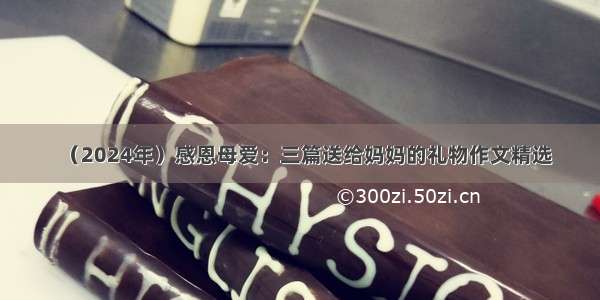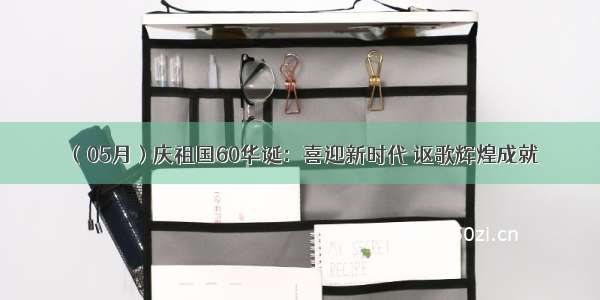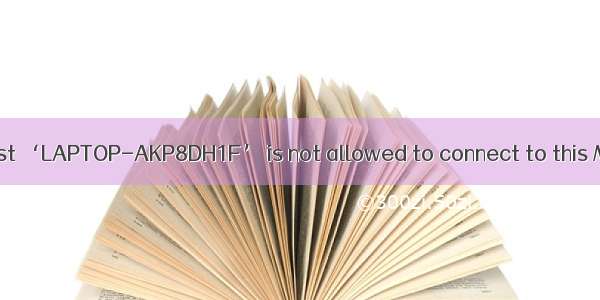
一、错误
在用Navicat配置远程连接Mysql数据库时遇到如下报错信息,这是由于Mysql配置了不支持远程连接引起的。
二、在安装Mysql数据库的主机上登录root用户。
mysql -u root -p
三、依次执行如下命令。
use mysql;
select host from user where user='root';
四、执行update user set host = ‘%’ where user ='root’将Host设置为通配符%。
Host设置了“%”后便可以允许远程访问。
update user set host='%' where user='root';
五、Host修改完成后记得执行flush privilegs使配置立即生效。
flush privileges;
六、完成以上操作后,再试尝试远程连接Mysql,报错信息消失。如果再次连接出现2059报错信息,可以参考以下经验解决。

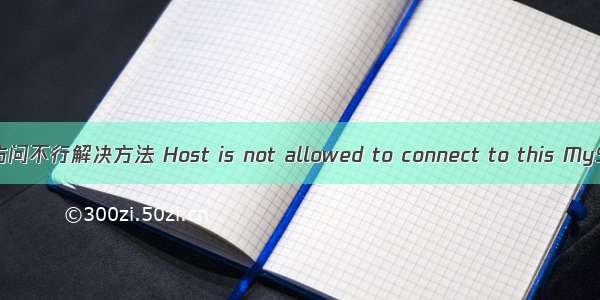

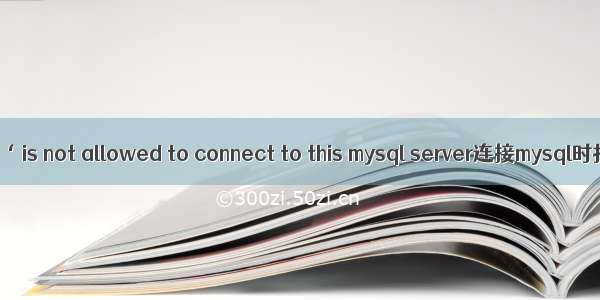







![[05月]狂风暴雨:自然的力量与人类的困境](https://300zi.50zi.cn/uploadfile/img/2024/05/27/c3306ff6389deb60ce53884e2cdedd80.jpg)
![[2024年]感恩有你 教师节日记:小学生如何用行动报答老师](https://300zi.50zi.cn/uploadfile/img/2024/05/27/d956a2db64ea24f1367dc64192140361.jpg)