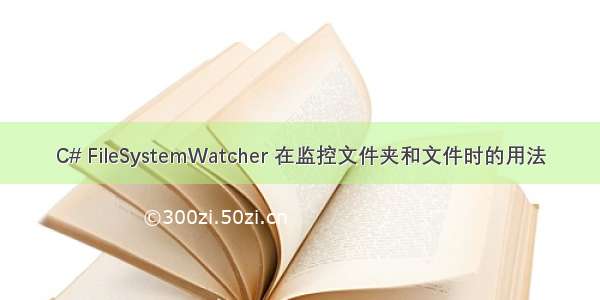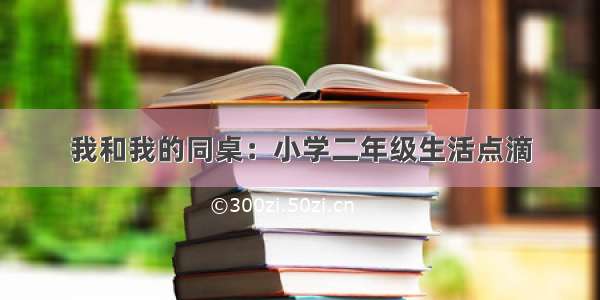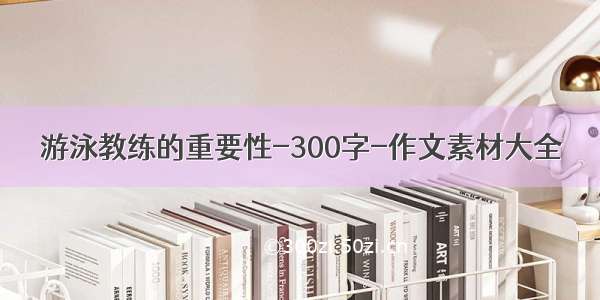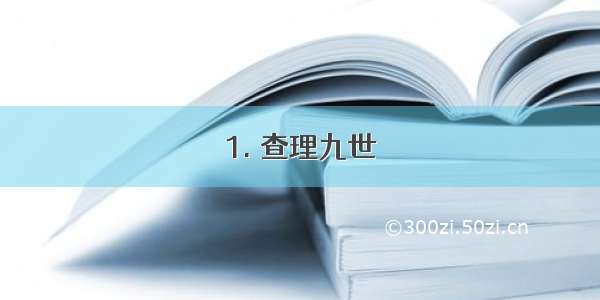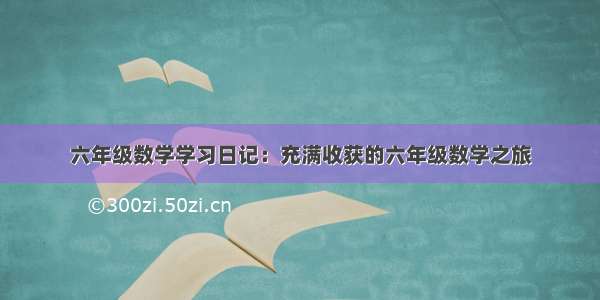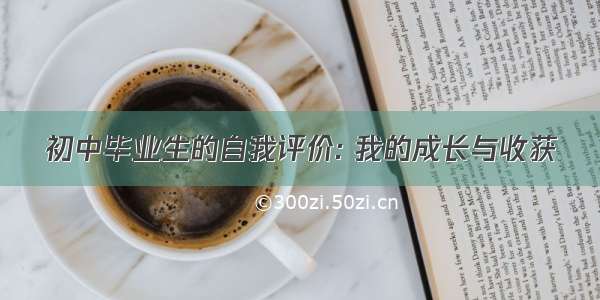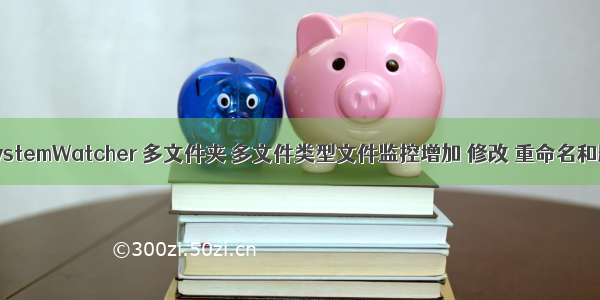
在上一次讲过了FileSystemWatcher 实时监控文件的增加、修改、重命名和删除,具体怎么实现就不再去阐述,参考如下文
C# FileSystemWatcher 实时监控文件的增加、修改、重命名和删除实例
但只是实现了单个目录和全部或单类文件的监控,示例中通过两行代码来设置文件系统监视程序的过滤器。
fileSystemWatcher.Path = “监控路径”;
fileSystemWatcher.Filter = “*.*”;
但我并不希望监控全部文件和目录,而是指定多种文件类型和不同的目录,怎么实现呢?按习惯尝试以下操作,都是不能实现的:
fileSystemWatcher.Path = “监控路径1|监控路径2”;
fileSystemWatcher.Filter = "*.txt| *.doc| *.docx |*.xls"| *.xlsx"
fileSystemWatcher.Path = “监控路径1,监控路径2”;
fileSystemWatcher.Filter = "*.txt| *.doc| *.docx |*.xls"| *.xlsx"
fileSystemWatcher.Path = “监控路径1;监控路径2”;
fileSystemWatcher.Filter = "*.txt;*.doc;*.docx;*.xls;*.xlsx";
这可能是Filter属性一次只支持一个filter,不支持使用多个filter,Path属性也应该是一样。那怎么办呢?我想到的有二种方法可以实现:
一、Filter全部文件*.*,然后在事件中过滤所需的文件类型
这种方法就是在fileSystemWatcher的Created、Changed、Renamed、Deleted事件中先过滤所需的文件类型,然后再执行想要的操作,下面以Changed事件为例。
private static void OnChanged(object source, FileSystemEventArgs e)
{
string strPath = Path.GetDirectoryName(e.FullPath);
string strFileExt = Path.GetExtension(e.FullPath);
if(strPath == "目录")
{
if (Regex.IsMatch(strFileExt, @"\.txt)|\.doc", RegexOptions.IgnoreCase))
{
//执行想要的操作
}
}
}
二、对不同目录和文件类型分别创建不同的fileSystemWatcher
注意:附件的实例源码就是这种方式
首先定义二个字符串集合来保存目录和文件类型:
public List<string> paths = new List<string>();
public List<string> filters = new List<string>();
再来为不同的目录和文件类型创建fileSystemWatcher,然后将它们全部绑定到同一组事件处理程序:
foreach (string p in paths){foreach (string f in filters){fileSystemWatcher = new FileSystemWatcher();if (fileSystemWatcher.EnableRaisingEvents) Stop();fileSystemWatcher.IncludeSubdirectories = true;fileSystemWatcher.Filter = f;fileSystemWatcher.Path = p;fileSystemWatcher.Changed += new FileSystemEventHandler(FileSystemWatcher_EventHandler);fileSystemWatcher.Created += new FileSystemEventHandler(FileSystemWatcher_EventHandler);fileSystemWatcher.Deleted += new FileSystemEventHandler(FileSystemWatcher_EventHandler);fileSystemWatcher.Renamed += new RenamedEventHandler(FileSystemWatcher_Renamed);fileSystemWatcher.Error += new ErrorEventHandler(FileSystemWatcher_Error);fileSystemWatcher.EnableRaisingEvents = true;}}
这里有一个问题要注意:监控开始后,停止时要把所有创建的fileSystemWatcher都停止掉才行。不然再开启时就会重复出现监控记录。处理方法如下:定义一个fileSystemWatcher集合watchers,在创建fileSystemWatcher时增加到watchers.Add(fileSystemWatcher),停止时把watchers集合全部停掉。
public List<FileSystemWatcher> watchers = new List<FileSystemWatcher>();foreach (FileSystemWatcher watcher in watchers){if (watcher.EnableRaisingEvents){watcher.Changed -= new FileSystemEventHandler(FileSystemWatcher_EventHandler);watcher.Created -= new FileSystemEventHandler(FileSystemWatcher_EventHandler);watcher.Deleted -= new FileSystemEventHandler(FileSystemWatcher_EventHandler);watcher.Renamed -= new RenamedEventHandler(FileSystemWatcher_Renamed);watcher.Error -= new ErrorEventHandler(FileSystemWatcher_Error);watcher.EnableRaisingEvents = false;}}
完成后效果如图
至于这二种方法那一种的效率更高,资源占用又怎样,大家自己试试吧!
FileSystemWatcher 多文件夹、多文件类型文件监控完整实例源码