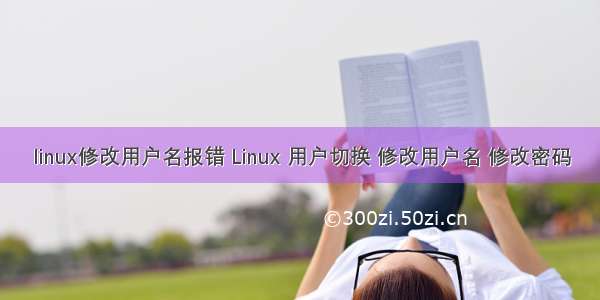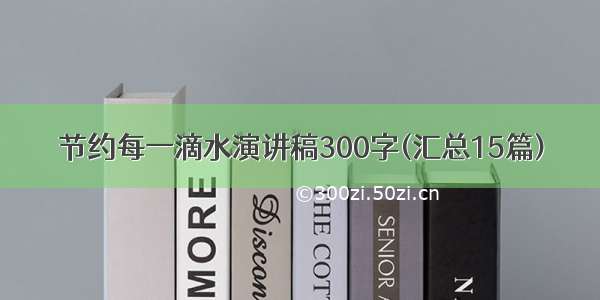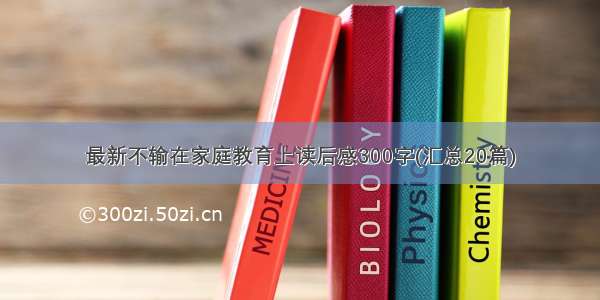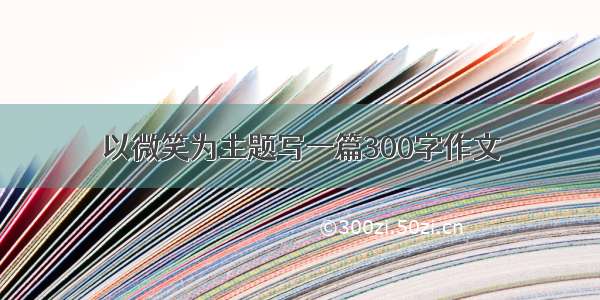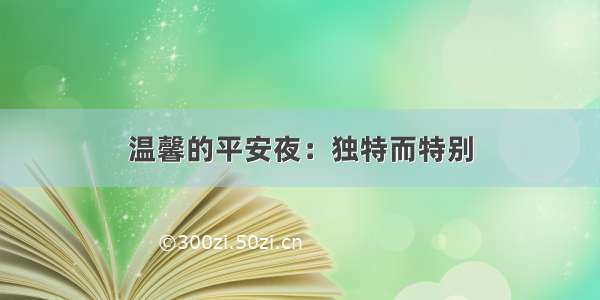修改本地用户密码:
1、交互配置本地用户:
以root用户:
passwd
Changing password for user dewang.
New UNIX password:
BAD PASSWORD: it is too short
Retype new UNIX password:
passwd: all authentication tokens updated successfully.
以非root用户修改自己的密码(注后面不能跟用户名,只有root用户才允许):
passwd
Changing password for user dewang.
Changing password for dewang
(current) UNIX password:
New UNIX password:
Retype new UNIX password:
passwd: all authentication tokens updated successfully.
2、非交互配置本地用户:
echo | passwd --stdin
或
echo : | chpasswd
或
将:对先写到一文件passwd.tmp中,然后执行
chpasswd < passwd.tmp
3、自动脚本处理:
根据passwd命令修改用户密码,格式为:xxx.sh
#!/bin/sh
# \
exec expect -f "$0" ${1+"$@"}
if { $argc != 2 } {
puts "Usage: $argv0 "
exit 1
}
set password [lindex $argv 1]
spawn passwd [lindex $argv 0]
sleep 1
expect "assword:"
send "$password\r"
expect "assword:"
send "$password\r"
expect eof
说明:如果要通过shell直接调用expect相关命令,则开头中必须是如下格式,然后后面即可按照expect、TCL格式书写了。
#!/bin/sh
# \
exec expect -f "$0" ${1+"$@"}
根据echo | passwd --stdin 及 echo : | chpasswd来修改用户密码:
#!/bin/sh
if [ $# -ne 2 ] ; then
echo "Usage: `basename $0` "
exit 1
fi
#echo "$2" | passwd --stdin "$1"
echo "$1:$2" | chpasswd
if [ $? -eq 0 ] ; then
echo "change password for $1 success"
else
echo "change password for $1 failed"
fi
修改远程主机上用户密码:
1、交互配置远程用户:
echo | ssh -l root passwd --stdin
如:
echo "newpass" | ssh -l root 10.11.103.151 passwd --stdin dewang
root@10.11.103.151's password:
Changing password for user dewang.
passwd: all authentication tokens updated successfully.
或
echo : | ssh -l root chpasswd 2>&1
或
将:对先写到一文件passwd.tmp中,然后执行
chpasswd < passwd.tmp [作者未测试]
或
ssh -l root
.... 交互输入root密码
然后执行以上的所有可用方式均可
2、非交互配置远程用户:
则需要用到expect来进行处理,通过ssh登录到远程机器,然后结合上述配置方式,以完成自动修改用户密码。
#!/usr/bin/expect
#@brief to change user password by ssh remote machine
proc usage {funcname} {
puts "Usage: "
puts " $funcname -user "
puts " $funcname -root "
}
# check param
if { $argc != 5 } {
usage $argv0
exit 1
}
# get param
set host [lindex $argv 0]
set username [lindex $argv 1]
set newpasswd [lindex $argv 2]
set loginname "root"
if { [string compare [lindex $argv 3] "-user"] == 0 } {
set loginname $username
}
set passwd [lindex $argv 4]
puts "$host $username $newpasswd $loginname $passwd"
spawn ssh -l $loginname $host
expect {
"*(yes/no)*" { send "yes\r"; set sshkey 1 }
"*assword:*" { send "$passwd\r"; set sshkey 0 }
if sshkey == 1 {
expect "*password:*"
send "$passwd\r"
}
}
expect "*#"
if { [string compare $loginname "root"] == 0 } { #send "echo \"$username:$newpasswd\" | chpasswd\r" send "echo \"$newpasswd\" | passwd --stdin \"$username\"\r" } else { send "passwd\r" expect { "*current*assword:" {send "$passwd\r"} "passwd: Authentication token manipulation error" {exit} } expect "New*assword:" send "$newpasswd\r" expect "Retype*assword:" send "$newpasswd\r" } expect "*#" send "exit\r" #interact是否将交互权接过来,如果接过来,则用户这时可进行交互操作