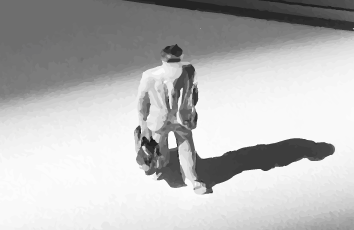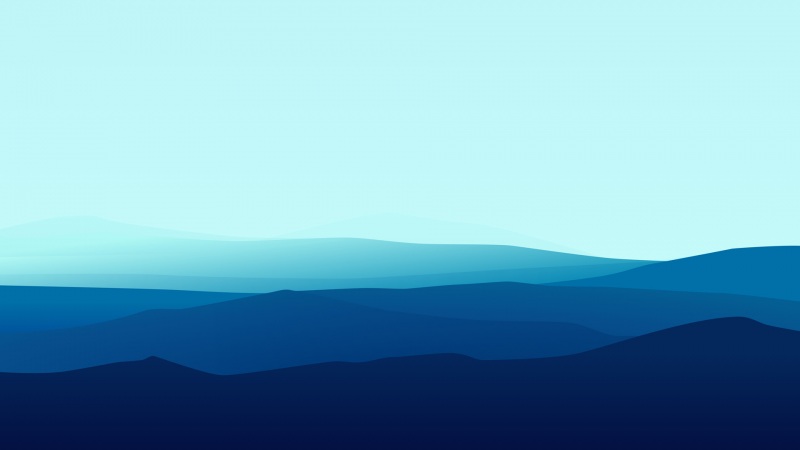思路很简单,先将原网页爬取出来,然后用正则表达式、BeautifulSoup和xpath3种方法提取想要的信息,这里暂时先只爬取电影名、导演、评分和标语。
import reimport csvimport requestsfrom lxml import etreefrom bs4 import BeautifulSoupfrom urllib.parse import urlencoderoot = '/top250'para = {'start': 0, 'filter': ''}headers = {'User-Agent': 'Mozilla/5.0 (Windows NT 10.0; Win64; x64) AppleWebKit/537.36 (KHTML, like Gecko)'' Chrome/92.0.4515.107 Safari/537.36 Edg/92.0.902.55'}# 正则表达式writedata = []pattern = pile(r'<li>.*?<div class="info">.*?<span class="title">(?P<name>.*?)</span>'r'.*?<p class="">(?P<director>.*?) 'r'.*?<span class="rating_num" property="v:average">(?P<score>.*?)</span>'r'.*?<span class="inq">(?P<quote>.*?)</span>', re.S)for i in range(10):para['start'] = i * 25url = root + '?' + urlencode(para)resp = requests.get(url, headers=headers)for i in pattern.finditer(resp.text):writedata.append([i.group('name'), i.group('director').strip(), i.group('score'), i.group('quote')])resp.close()# BeautifulSoupwritedata = []for i in range(10):para['start'] = i * 25url = root + '?' + urlencode(para)resp = requests.get(url, headers=headers)# 生成bs对象bs = BeautifulSoup(resp.text, 'html.parser')# 从bs对象中查找数据items = bs.find_all(name='div', attrs={'class': 'info'})for item in items:name = item.find_all(name ='span', class_='title')[0].textdirector = item.find_all(name ='p', class_='')[0].text.strip()score = item.find_all(name='span', class_='rating_num')[0].textquote = item.find_all(name='span', class_='inq')if(quote == []):quote = ""else:quote = item.find_all(name='span', class_='inq')[0].textwritedata.append([name, director, score, quote])resp.close()# xpathwritedata = []for i in range(10):para['start'] = i * 25url = root + '?' + urlencode(para)resp = requests.get(url, headers=headers)tree = etree.HTML(resp.text)for j in range(1, 26):name = tree.xpath(f'//*[@id="content"]/div/div[1]/ol/li[{j}]/div/div[2]/div[1]/a/span[1]/text()')[0]# 一次提取无法将导演信息准确提取出,需要利用正则表达式再提取一次message = tree.xpath(f'//*[@id="content"]/div/div[1]/ol/li[{j}]/div/div[2]/div[2]/p[1]/text()[1]')[0].strip()director = re.search(r'导演: (?P<director>.*?) ', message, re.S).group()score = tree.xpath(f'//*[@id="content"]/div/div[1]/ol/li[{j}]/div/div[2]/div[2]/div/span[2]/text()')[0]quote = tree.xpath(f'//*[@id="content"]/div/div[1]/ol/li[{j}]/div/div[2]/div[2]/p[2]/span/text()')if(quote == []):quote = ""else:quote = quote[0]writedata.append([name, director, score, quote])resp.close()# 保存with open('films.csv', 'w', newline="", encoding='utf-8') as f:csvwriter = csv.writer(f)csvwriter.writerow(['name', 'director', 'score', 'quote'])csvwriter.writerows(writedata)f.close()
3种方法作比较,xpath是最简单的,在chrome中找到想要提取的元素后可以直接右键复制路径,不过可能需要正则表达式进行进一步处理;正则表达式写起来较为复杂,但是运行速度和效率都最高。

![[python爬虫] BeautifulSoup和Selenium对比爬取豆瓣Top250电影信息](https://300zi.50zi.cn/uploadfile/img/14/837/2025f7c5efe44be32c6c2d6a9033b568.jpg)