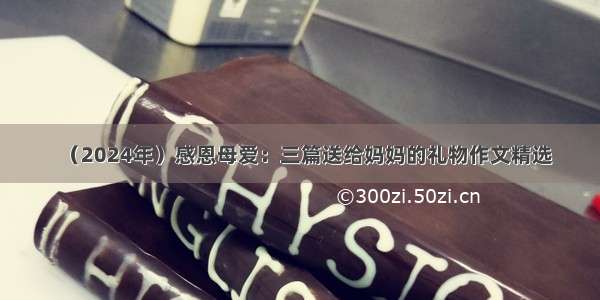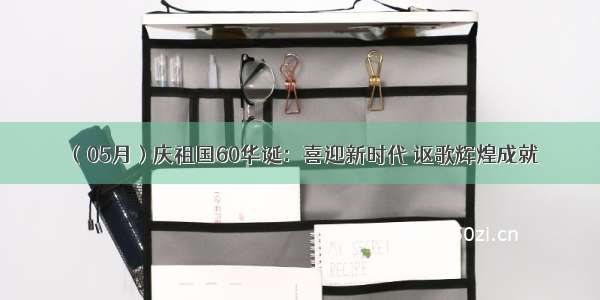问题:
使用Navicat Premium用IP远程连接MySQL时失败,提示“is not allowed to connect to this MySql server”,但在本地用localhost代替IP访问却正常。
解决方案:
修改mysql库中的user表,将用户root对应的Host值由localhost改为%,并且重启mysql服务生效。
方法1(最简单):使用Navicat Premium本地登录修改。
在本地用localhost可以成功登录,打开mysql库下的user表,将对应root用户的Host,改为%,提交后重启mysql服务即可。
方法2:使用mysql命令行登录修改。
1.连接服务器: mysql -u root -p
2.查看当前所有数据库:show databases; (注意后面结尾有逗号)
3.进入mysql数据库:use mysql;
4.查看mysql数据库中所有的表:show tables;
5.查看user表中的数据:
select Host, User,Password from user;
6.修改user表中的Host。
update user set Host='%' where User='root';
7.刷新:flush privileges;
8.测试连接成功


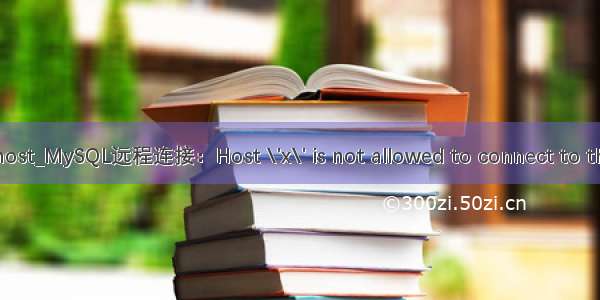
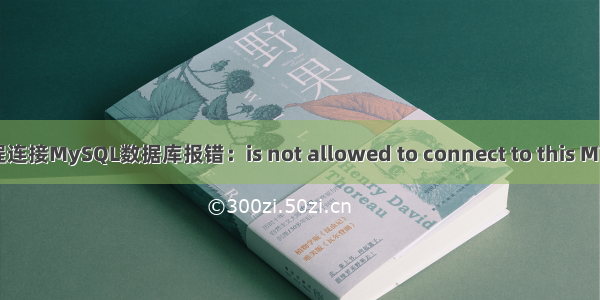

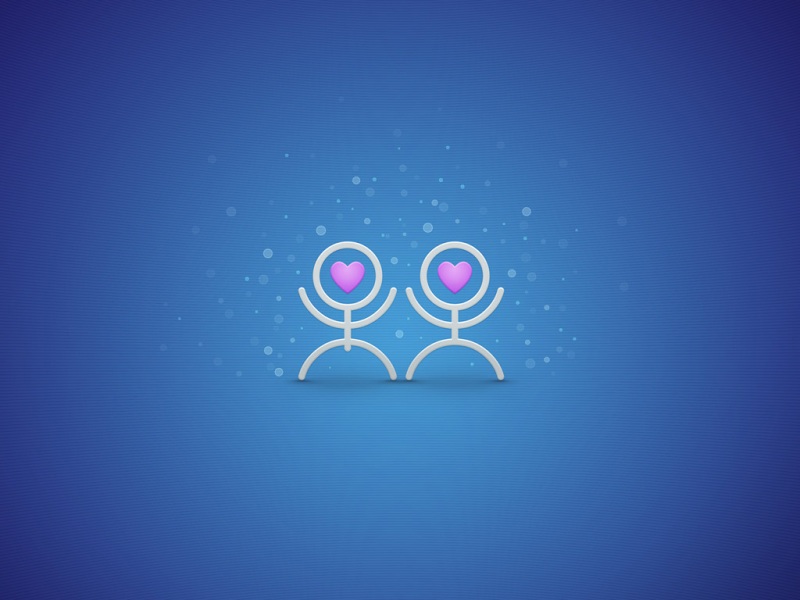





![[05月]狂风暴雨:自然的力量与人类的困境](https://300zi.50zi.cn/uploadfile/img/2024/05/27/c3306ff6389deb60ce53884e2cdedd80.jpg)
![[2024年]感恩有你 教师节日记:小学生如何用行动报答老师](https://300zi.50zi.cn/uploadfile/img/2024/05/27/d956a2db64ea24f1367dc64192140361.jpg)