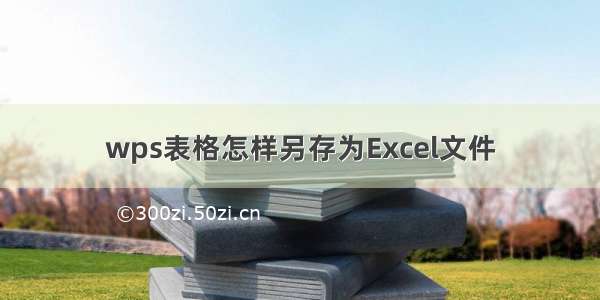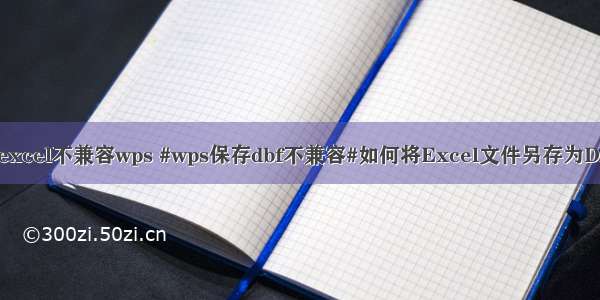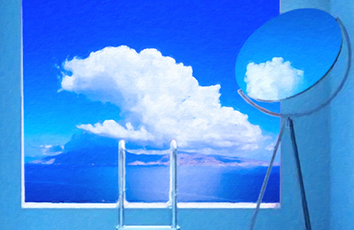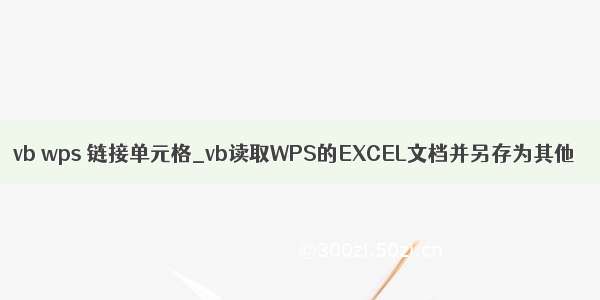
编程之家收集整理的这篇文章主要介绍了vb读取WPS的EXCEL文档并另存为其他,编程之家小编觉得挺不错的,现在分享给大家,也给大家做个参考。
Dim xlApp
Dim xlApp2
Dim xlBook
Dim xlBook2
Dim xlSheet
Dim xlSheet2
Dim getPath
Dim savePath
Dim re As RegExp
Dim msg As String
Private Sub Command1_Click()
CommonDialog1.FileName = ""
CommonDialog1.Flags = cdlOFNFileMustExist
CommonDialog1.Filter = "All Files|*.*|(*.xls)|*.xls"
CommonDialog1.FilterIndex = 2
CommonDialog1.DialogTitle = "打开文件(*.xls)"
CommonDialog1.Action = 1
getPath = CommonDialog1.FileName
End Sub
Private Sub Command2_Click()
If getPath <> "" Then
CommonDialog2.FileName = ""
CommonDialog2.Filter = "All Files|*.*|(*.xls)|*.xls"
CommonDialog2.FilterIndex = 2
CommonDialog2.DialogTitle = "另存为(*.xls)"
CommonDialog2.Action = 2
savePath = CommonDialog2.FileName
If savePath <> "" Then
'打开文件
Set xlApp = CreateObject("Excel.Application")
Set xlApp2 = CreateObject("Excel.Application")
Set xlBook = xlApp.Workbooks.Open(getPath)
Set xlSheet = xlBook.Worksheets(1)
'新建表格
Set xlBook2 = xlApp2.Workbooks.Open(App.Path & "\" & "模板文件.xls")
Set xlSheet2 = xlBook2.Worksheets(1)
'读取并修改文件
xlSheet2.Range("a2") = xlSheet.Range("a2")
xlSheet2.Range("d2") = xlSheet.Range("e2")
xlSheet2.Range("n2") = xlSheet.Range("d2")
xlSheet2.Range("o2") = xlSheet.Range("f2")
xlSheet2.Range("p2") = xlSheet.Range("g2")
xlSheet2.Range("q2") = xlSheet.Range("h2")
xlSheet2.Range("s2") = xlSheet.Range("j2")
xlSheet2.Range("u2") = xlSheet.Range("i2")
xlSheet2.Range("ah2") = "$" & xlSheet.Range("b2")
msg = xlSheet.Range("c2")
'正则表达式解析msg信息
Set re = New RegExp
re.Pattern = "【(\d+)】(.*)\s\(商家编码:(\w+)\)\s\(产品数量:(\d+) piece\)"
If (re.Test(msg) = True) Then
Set re1 = re.Execute(msg)(0)
xlSheet2.Range("ae2") = re1.SubMatches(1)
xlSheet2.Range("ag2") = re1.SubMatches(2)
xlSheet2.Range("aj2") = re1.SubMatches(3)
End If
'保存并关闭文件
xlBook2.SaveAs FileName:=savePath
xlBook.Close
xlApp2.Workbooks(1).Close SaveChanges:=False '不保存关闭模板文件
xlApp.Quit
xlApp2.Quit
Set xlBook = Nothing
Set xlBook2 = Nothing
Set xlApp = Nothing
Set xlApp2 = Nothing
MsgBox "文件保存成功"
End If
End If
End Sub
总结
如果觉得编程之家网站内容还不错,欢迎将编程之家网站推荐给程序员好友。
本图文内容来源于网友网络收集整理提供,作为学习参考使用,版权属于原作者。
如您喜欢交流学习经验,点击链接加入编程之家官方QQ群:1065694478